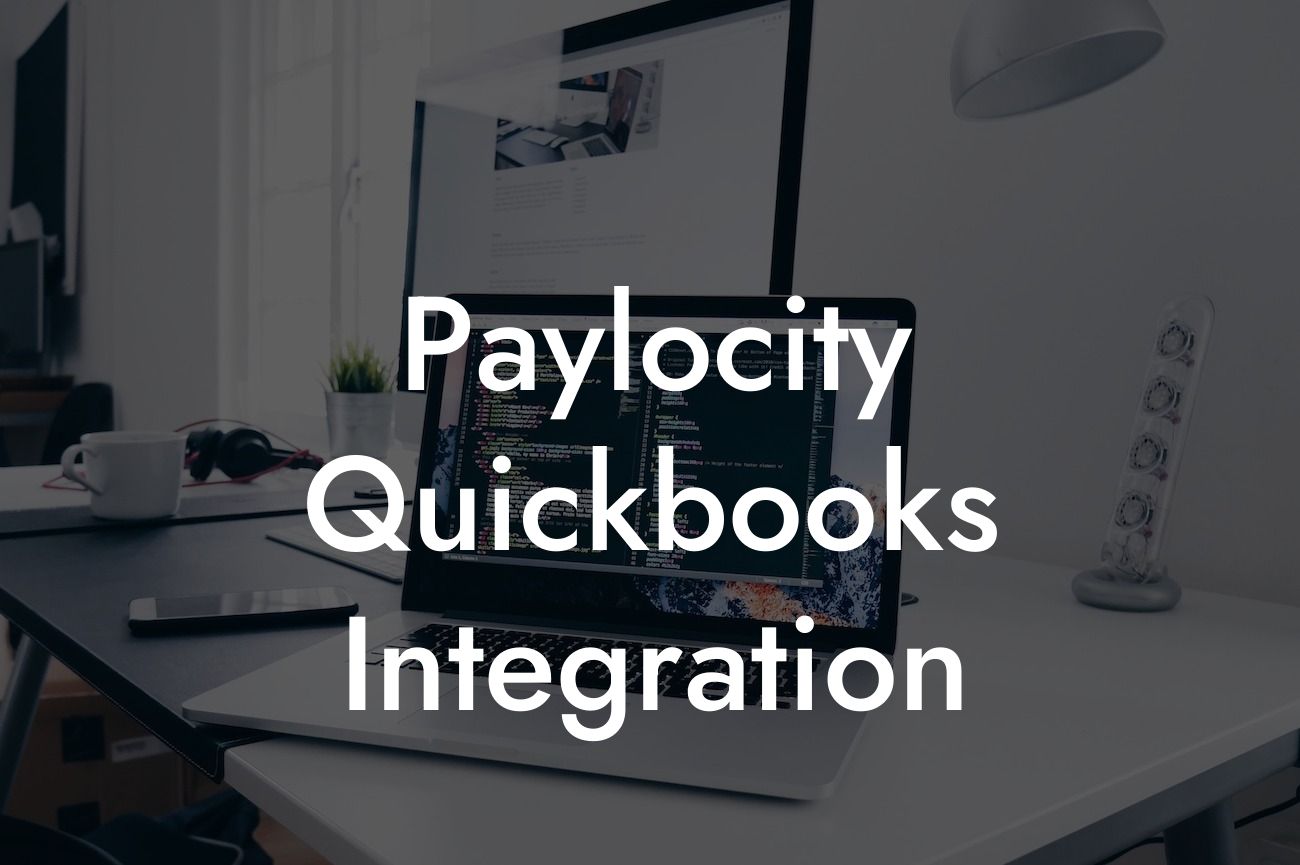What is Paylocity QuickBooks Integration?
Paylocity QuickBooks integration is a seamless connection between Paylocity, a cloud-based human capital management (HCM) platform, and QuickBooks, a popular accounting software. This integration enables businesses to streamline their payroll, HR, and accounting processes, reducing errors, and increasing efficiency. With Paylocity QuickBooks integration, users can automate the exchange of data between the two systems, eliminating manual data entry and ensuring accuracy.
Benefits of Paylocity QuickBooks Integration
The integration of Paylocity and QuickBooks offers numerous benefits to businesses. Some of the key advantages include:
- Automated payroll processing: Paylocity's payroll processing capabilities can be seamlessly integrated with QuickBooks, eliminating the need for manual data entry and reducing errors.
- Real-time data synchronization: The integration ensures that data is updated in real-time, providing a single source of truth for all payroll, HR, and accounting information.
- Improved compliance: Paylocity QuickBooks integration helps businesses stay compliant with tax laws and regulations, reducing the risk of penalties and fines.
Looking For a Custom QuickBook Integration?
- Enhanced visibility: The integration provides a comprehensive view of a company's financial and HR data, enabling informed decision-making.
- Increased productivity: By automating routine tasks, businesses can free up resources to focus on more strategic activities.
How Does Paylocity QuickBooks Integration Work?
The integration process involves connecting Paylocity and QuickBooks through a secure, cloud-based interface. Here's a step-by-step overview of how it works:
- Initial setup: The integration is set up by configuring the connection between Paylocity and QuickBooks, including specifying the data to be exchanged and the frequency of data transfer.
- Data exchange: Paylocity and QuickBooks exchange data in real-time, ensuring that payroll, HR, and accounting information is up-to-date and accurate.
- Automated processing: Paylocity's payroll processing engine automatically generates payroll data, which is then synced with QuickBooks for accounting and financial reporting purposes.
- Reconciliation: The integration ensures that payroll and accounting data is reconciled, reducing errors and discrepancies.
Key Features of Paylocity QuickBooks Integration
The integration offers a range of features that cater to the specific needs of businesses. Some of the key features include:
- Payroll data integration: Paylocity's payroll data is seamlessly integrated with QuickBooks, eliminating manual data entry and reducing errors.
- Employee data synchronization: Employee data, including demographics, salary, and benefits information, is synced between Paylocity and QuickBooks.
- Time-off tracking: Paylocity's time-off tracking feature is integrated with QuickBooks, enabling accurate tracking and accounting for employee time-off.
- Benefits administration: The integration enables businesses to manage employee benefits, including health insurance, 401(k), and other benefits, directly within Paylocity and QuickBooks.
Implementation and Support
Implementing Paylocity QuickBooks integration requires minimal setup and configuration. Our team of experts will guide you through the process, ensuring a seamless and hassle-free integration. We also offer ongoing support to ensure that the integration meets your business needs and continues to provide value over time.
Security and Compliance
Paylocity QuickBooks integration is built on a secure, cloud-based infrastructure that ensures the highest levels of data security and compliance. Our integration meets the latest security standards, including:
- SSAE 16 certification: Our data centers are SSAE 16 certified, ensuring the highest levels of security and compliance.
- Encryption: Data is encrypted in transit and at rest, ensuring that sensitive information is protected.
- Access controls: Role-based access controls ensure that only authorized personnel can access sensitive data.
Common Use Cases for Paylocity QuickBooks Integration
Paylocity QuickBooks integration is suitable for a wide range of businesses, including:
- Small to medium-sized businesses: The integration is ideal for SMBs looking to streamline their payroll, HR, and accounting processes.
- Large enterprises: The integration can be scaled to meet the needs of large enterprises, providing a single source of truth for all payroll, HR, and accounting data.
- Industry-specific businesses: The integration is suitable for businesses in various industries, including healthcare, finance, and retail.
Paylocity QuickBooks integration is a powerful solution that streamlines payroll, HR, and accounting processes, reducing errors, and increasing efficiency. With its robust features, seamless integration, and ongoing support, businesses can trust that their financial and HR data is accurate, up-to-date, and secure. If you're looking to simplify your payroll, HR, and accounting processes, consider implementing Paylocity QuickBooks integration today.
Frequently Asked Questions
What is Paylocity QuickBooks integration?
Paylocity QuickBooks integration is a seamless connection between Paylocity's cloud-based payroll and human capital management (HCM) software and QuickBooks accounting software. This integration enables users to streamline their payroll and accounting processes, reducing errors and increasing efficiency.
What are the benefits of integrating Paylocity with QuickBooks?
Integrating Paylocity with QuickBooks offers numerous benefits, including automated payroll journal entries, reduced manual data entry, improved accuracy, and increased visibility into financial data. It also enables users to manage their payroll, benefits, and accounting processes in a single, unified system.
How does the Paylocity QuickBooks integration work?
The integration works by automatically syncing payroll data from Paylocity with QuickBooks, eliminating the need for manual data entry. This ensures that payroll journal entries are accurate and up-to-date, and provides a clear picture of a company's financial situation.
What types of data are synced between Paylocity and QuickBooks?
The integration syncs a range of data, including payroll journal entries, employee salaries and wages, benefits, taxes, and deductions. This ensures that financial data is accurate and up-to-date, and provides a comprehensive view of a company's financial situation.
Is the Paylocity QuickBooks integration secure?
Yes, the integration is secure. Paylocity and QuickBooks use robust security measures, including encryption and secure servers, to protect sensitive financial data. This ensures that data is transmitted securely and remains confidential.
How do I set up the Paylocity QuickBooks integration?
To set up the integration, users need to connect their Paylocity and QuickBooks accounts. This involves entering login credentials and configuring settings to enable the integration. Paylocity provides step-by-step instructions and support to ensure a smooth setup process.
Can I customize the Paylocity QuickBooks integration?
Yes, the integration can be customized to meet the specific needs of a business. Users can configure settings to control what data is synced, and how often it is synced. This ensures that the integration meets the unique requirements of a company.
What if I encounter issues with the Paylocity QuickBooks integration?
If you encounter issues with the integration, Paylocity provides comprehensive support. This includes online resources, phone support, and email support. Paylocity's support team is available to assist with any issues that may arise.
How long does it take to set up the Paylocity QuickBooks integration?
The setup process typically takes around 30 minutes to an hour, depending on the complexity of the integration and the user's level of familiarity with Paylocity and QuickBooks.
Do I need to be a QuickBooks expert to use the Paylocity QuickBooks integration?
No, you don't need to be a QuickBooks expert to use the integration. Paylocity provides user-friendly instructions and support to ensure a smooth setup and operation of the integration.
Can I use the Paylocity QuickBooks integration with multiple QuickBooks accounts?
Yes, the integration can be used with multiple QuickBooks accounts. This enables users to manage multiple companies or entities within a single Paylocity account.
How often is data synced between Paylocity and QuickBooks?
Data is synced in real-time, ensuring that financial data is always up-to-date and accurate. This enables users to make informed decisions and stay on top of their financial situation.
Can I control what data is synced between Paylocity and QuickBooks?
Yes, users can control what data is synced between Paylocity and QuickBooks. This ensures that sensitive data is protected and only necessary data is shared between the two systems.
Is the Paylocity QuickBooks integration compatible with all versions of QuickBooks?
The integration is compatible with most versions of QuickBooks, including QuickBooks Online and QuickBooks Desktop. However, it's recommended to check with Paylocity to ensure compatibility with your specific version of QuickBooks.
Can I use the Paylocity QuickBooks integration with other accounting software?
No, the integration is specifically designed for use with QuickBooks. However, Paylocity offers integrations with other accounting software, such as Xero and Sage.
How does the Paylocity QuickBooks integration handle payroll taxes?
The integration handles payroll taxes by automatically calculating and withholding taxes, and generating tax forms and reports. This ensures that payroll taxes are accurate and compliant with relevant regulations.
Can I use the Paylocity QuickBooks integration for international payroll?
Yes, the integration can be used for international payroll. Paylocity supports payroll processing in multiple countries and currencies, and the integration can be configured to meet the specific needs of international businesses.
How does the Paylocity QuickBooks integration handle benefits and deductions?
The integration handles benefits and deductions by automatically calculating and processing benefits, such as health insurance and 401(k) plans, and deductions, such as garnishments and child support.
Can I customize the payroll journal entries generated by the Paylocity QuickBooks integration?
Yes, users can customize the payroll journal entries generated by the integration. This ensures that journal entries meet the specific needs of a company and are compliant with relevant accounting standards.
How does the Paylocity QuickBooks integration handle accounting errors?
The integration is designed to minimize accounting errors by automatically checking for errors and discrepancies. If an error is detected, the integration will alert the user and provide guidance on how to resolve the issue.
Can I use the Paylocity QuickBooks integration for budgeting and forecasting?
Yes, the integration can be used for budgeting and forecasting. By providing a clear picture of a company's financial situation, the integration enables users to create accurate budgets and forecasts.
How does the Paylocity QuickBooks integration handle payroll compliance?
The integration ensures payroll compliance by automatically generating compliance reports and forms, such as the Affordable Care Act (ACA) report and the Equal Employment Opportunity (EEO) report.
Can I use the Paylocity QuickBooks integration for financial reporting?
Yes, the integration can be used for financial reporting. By providing a clear picture of a company's financial situation, the integration enables users to generate accurate financial reports and statements.
How does the Paylocity QuickBooks integration handle employee data?
The integration handles employee data by automatically syncing employee information, such as salaries, benefits, and deductions, between Paylocity and QuickBooks.
Can I use the Paylocity QuickBooks integration for auditing and compliance?
Yes, the integration can be used for auditing and compliance. By providing a clear picture of a company's financial situation, the integration enables users to generate accurate audit trails and comply with relevant regulations.