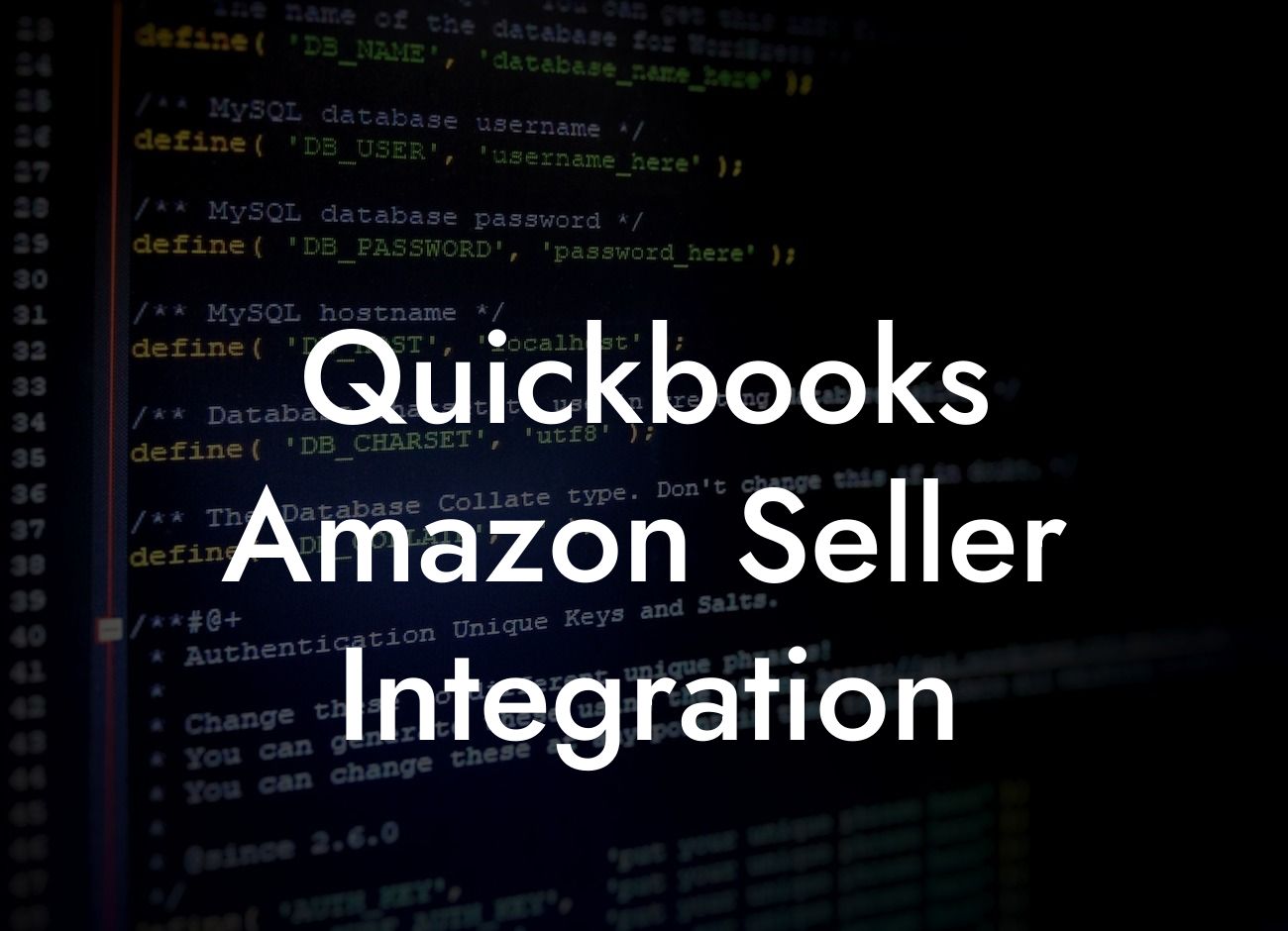What is QuickBooks Amazon Seller Integration?
As an Amazon seller, managing your finances and inventory can be a daunting task. That's where QuickBooks Amazon Seller Integration comes in – a game-changing solution that streamlines your accounting and inventory management processes. In this article, we'll delve into the world of QuickBooks Amazon Seller Integration, exploring its benefits, features, and implementation process.
Benefits of QuickBooks Amazon Seller Integration
Integrating QuickBooks with your Amazon seller account can revolutionize the way you manage your business. Here are some of the benefits you can expect:
- Accurate and automated accounting: Say goodbye to manual data entry and hello to accurate financial records. QuickBooks Amazon Seller Integration ensures that your sales, refunds, and fees are accurately recorded and updated in real-time.
- Real-time inventory management: With QuickBooks Amazon Seller Integration, you can track your inventory levels, monitor stock alerts, and receive notifications when it's time to restock. This ensures that you're always on top of your inventory game.
- Enhanced financial visibility: Get a clear picture of your business's financial performance with QuickBooks Amazon Seller Integration. You'll have access to detailed reports, dashboards, and analytics to help you make informed business decisions.
Looking For a Custom QuickBook Integration?
- Reduced errors and discrepancies: By automating your accounting and inventory management processes, you'll significantly reduce the risk of human error and discrepancies.
How Does QuickBooks Amazon Seller Integration Work?
So, how does this integration magic happen? Here's a step-by-step breakdown of the process:
- Connection setup: You'll need to connect your Amazon seller account to QuickBooks using a secure and authorized connection.
- Data synchronization: Once connected, QuickBooks will synchronize your Amazon sales data, including orders, refunds, and fees.
- Automated accounting: QuickBooks will then automatically create and update your financial records, including invoices, payments, and inventory levels.
- Real-time inventory tracking: QuickBooks will track your inventory levels in real-time, updating your records and sending notifications as needed.
Features of QuickBooks Amazon Seller Integration
So, what features can you expect from QuickBooks Amazon Seller Integration? Here are some of the key highlights:
- Automated sales tracking: QuickBooks will track your Amazon sales in real-time, including orders, refunds, and fees.
- Inventory management: Get real-time inventory tracking, stock alerts, and notifications to ensure you're always on top of your inventory game.
- Financial reporting: Access detailed financial reports, dashboards, and analytics to help you make informed business decisions.
- Multi-channel support: QuickBooks Amazon Seller Integration supports multiple Amazon marketplaces, including Amazon.com, Amazon.ca, and more.
Implementation Process of QuickBooks Amazon Seller Integration
Implementing QuickBooks Amazon Seller Integration is a straightforward process that requires some setup and configuration. Here's a step-by-step guide to get you started:
- Step 1: Connect your Amazon seller account to QuickBooks using a secure and authorized connection.
- Step 2: Configure your QuickBooks settings to synchronize with your Amazon sales data.
- Step 3: Set up your inventory tracking and management settings within QuickBooks.
- Step 4: Test your integration to ensure that data is syncing correctly and accurately.
Common Challenges and Solutions of QuickBooks Amazon Seller Integration
While QuickBooks Amazon Seller Integration is a powerful tool, you may encounter some challenges along the way. Here are some common issues and their solutions:
- Data discrepancies: If you notice discrepancies in your sales data, check your connection settings and ensure that your Amazon seller account is properly connected to QuickBooks.
- Inventory tracking issues: If you're experiencing issues with inventory tracking, check your inventory settings within QuickBooks and ensure that they're properly configured.
- Technical issues: If you're experiencing technical issues, reach out to QuickBooks support or your implementation partner for assistance.
Best Practices for QuickBooks Amazon Seller Integration
To get the most out of QuickBooks Amazon Seller Integration, follow these best practices:
- Regularly review and reconcile your financial records to ensure accuracy and consistency.
- Set up regular inventory audits to ensure that your inventory levels are accurate and up-to-date.
- Use QuickBooks' reporting and analytics features to gain insights into your business's financial performance.
- Stay up-to-date with the latest QuickBooks updates and features to ensure that you're getting the most out of your integration.
QuickBooks Amazon Seller Integration is a powerful tool that can revolutionize the way you manage your Amazon business. By automating your accounting and inventory management processes, you'll save time, reduce errors, and gain valuable insights into your business's financial performance. With its robust features and user-friendly interface, QuickBooks Amazon Seller Integration is a must-have for any serious Amazon seller. So why wait? Integrate your Amazon seller account with QuickBooks today and take your business to the next level!
Frequently Asked Questions
What is QuickBooks Amazon Seller Integration?
QuickBooks Amazon Seller Integration is a process that connects your Amazon seller account with QuickBooks accounting software, allowing you to automatically sync your Amazon sales, fees, and expenses with your accounting records. This integration streamlines your bookkeeping, saves time, and provides accurate financial insights.
What are the benefits of integrating QuickBooks with Amazon?
Integrating QuickBooks with Amazon offers numerous benefits, including automated accounting, reduced errors, increased efficiency, and improved financial visibility. You'll be able to track your sales, profits, and expenses in real-time, making it easier to make informed business decisions.
How does the QuickBooks Amazon Seller Integration work?
The integration process involves connecting your Amazon seller account with QuickBooks through a third-party app or plugin. Once connected, the app will automatically sync your Amazon data with QuickBooks, eliminating the need for manual data entry.
What type of Amazon data can be synced with QuickBooks?
The integration can sync various types of Amazon data, including sales, fees, refunds, shipping costs, and inventory levels. This data is then automatically recorded in QuickBooks, ensuring your accounting records are accurate and up-to-date.
Can I integrate multiple Amazon accounts with QuickBooks?
Yes, you can integrate multiple Amazon accounts with QuickBooks, making it an ideal solution for sellers with multiple Amazon stores or brands. This allows you to manage all your Amazon sales and expenses from a single QuickBooks account.
Is the integration compatible with all QuickBooks versions?
The QuickBooks Amazon Seller Integration is compatible with various QuickBooks versions, including QuickBooks Online, QuickBooks Pro, and QuickBooks Enterprise. However, it's essential to check the compatibility of your specific QuickBooks version with the integration app or plugin.
How long does it take to set up the integration?
The setup process typically takes around 10-15 minutes, depending on the complexity of your Amazon and QuickBooks accounts. You'll need to provide your Amazon and QuickBooks login credentials, as well as configure the integration settings to suit your business needs.
Is my Amazon data secure during the integration process?
Absolutely! The integration process uses secure APIs and encryption to protect your Amazon data. Your login credentials are also stored securely, and the integration app or plugin adheres to Amazon's and QuickBooks' security guidelines.
Can I customize the integration to fit my business needs?
Yes, the QuickBooks Amazon Seller Integration allows for customization to accommodate your specific business requirements. You can configure the integration to sync specific data, set up custom mapping, and even create custom reports.
What kind of support is available for the integration?
Most integration apps and plugins offer comprehensive support, including online documentation, email support, and phone support. You can also reach out to the app or plugin developer for assistance with setup, troubleshooting, or customization.
Can I use the integration for Amazon FBA and FBM?
Yes, the QuickBooks Amazon Seller Integration supports both Amazon FBA (Fulfillment by Amazon) and FBM (Fulfillment by Merchant) sellers. The integration can handle the unique requirements of each fulfillment model, ensuring accurate accounting and inventory management.
How does the integration handle Amazon refunds and returns?
The integration can automatically record Amazon refunds and returns in QuickBooks, ensuring that your accounting records are accurate and up-to-date. You can also configure the integration to handle refunds and returns according to your business policies.
Can I use the integration for Amazon international sales?
Yes, the QuickBooks Amazon Seller Integration supports international Amazon sales, allowing you to manage your global sales and expenses from a single QuickBooks account. The integration can handle multiple currencies and tax rates, ensuring accurate financial reporting.
What are the system requirements for the integration?
The system requirements for the integration typically include a compatible QuickBooks version, a stable internet connection, and a supported web browser. You may also need to ensure that your Amazon seller account is active and has the necessary permissions.
Can I cancel the integration if I'm not satisfied?
Most integration apps and plugins offer a free trial or a money-back guarantee, allowing you to test the integration risk-free. If you're not satisfied with the integration, you can cancel your subscription and request a refund.
How does the integration handle Amazon inventory management?
The QuickBooks Amazon Seller Integration can sync your Amazon inventory levels with QuickBooks, ensuring that your accounting records reflect your current stock levels. You can also use the integration to track inventory costs, monitor stock levels, and optimize your inventory management.
Can I use the integration for Amazon advertising and sponsored products?
Yes, the integration can track your Amazon advertising expenses, including sponsored products and sponsored brands. This allows you to accurately record your advertising costs and measure the ROI of your Amazon advertising campaigns.
How does the integration handle Amazon sales tax and VAT?
The integration can handle Amazon sales tax and VAT, ensuring that your accounting records reflect the correct tax rates and amounts. You can also configure the integration to handle tax exemptions, discounts, and other tax-related scenarios.
Can I use the integration for Amazon dropshipping?
Yes, the QuickBooks Amazon Seller Integration supports Amazon dropshipping, allowing you to manage your dropshipping business from a single QuickBooks account. The integration can track your sales, profits, and expenses, as well as sync your inventory levels with your suppliers.
What kind of reports can I generate with the integration?
The integration allows you to generate various reports, including sales reports, profit and loss statements, balance sheets, and cash flow statements. You can also create custom reports to suit your business needs and goals.
Can I use the integration with other e-commerce platforms?
Some integration apps and plugins support multiple e-commerce platforms, including eBay, Shopify, and WooCommerce. This allows you to manage your multi-channel sales and expenses from a single QuickBooks account.
How does the integration handle Amazon MCF and MFN?
The QuickBooks Amazon Seller Integration can handle Amazon MCF (Merchant Fulfillment) and MFN (Merchant Fulfilled Network) sales, ensuring that your accounting records reflect the correct fulfillment methods and costs.
Can I use the integration for Amazon wholesale and bulk sales?
Yes, the integration supports Amazon wholesale and bulk sales, allowing you to manage your large-volume sales and expenses from a single QuickBooks account. The integration can track your sales, profits, and expenses, as well as sync your inventory levels with your suppliers.