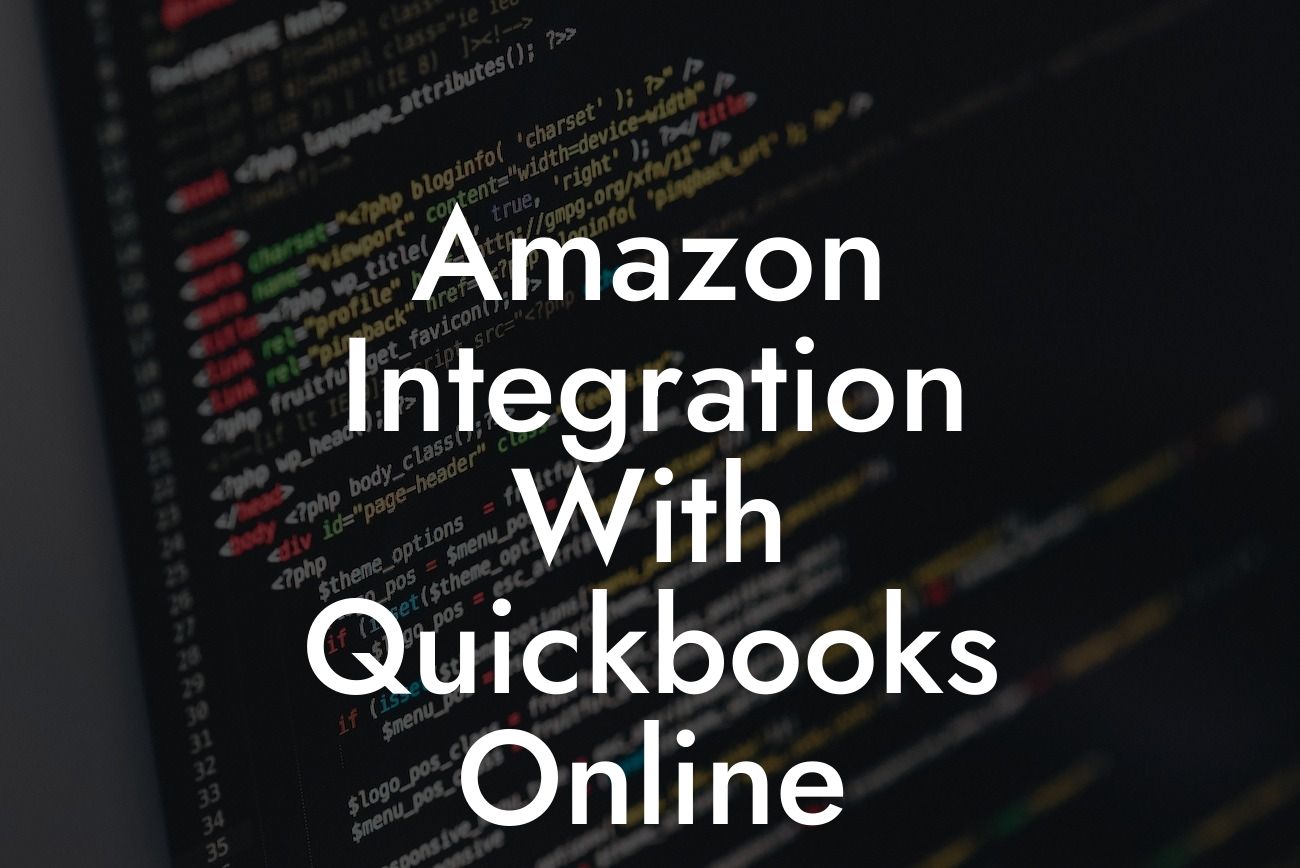Unlocking the Power of Amazon Integration with QuickBooks Online
As an e-commerce business owner, managing your online store's finances can be a daunting task, especially when it comes to reconciling your Amazon sales with your accounting records. This is where Amazon integration with QuickBooks Online comes in – a game-changing solution that streamlines your financial management and saves you time and effort. In this article, we'll delve into the world of Amazon integration with QuickBooks Online, exploring its benefits, setup process, and best practices to help you get the most out of this powerful integration.
What is Amazon Integration with QuickBooks Online?
Amazon integration with QuickBooks Online is a seamless connection between your Amazon seller account and your QuickBooks Online accounting software. This integration allows you to automatically sync your Amazon sales data, including orders, customers, and products, with your QuickBooks Online account. This means you can easily track your sales, manage your inventory, and reconcile your finances without manual data entry or tedious reconciliations.
Benefits of Amazon Integration with QuickBooks Online
The benefits of Amazon integration with QuickBooks Online are numerous. Here are some of the most significant advantages:
- Automated Data Entry: No more manual data entry or tedious reconciliations. The integration automatically syncs your Amazon sales data with QuickBooks Online, saving you time and reducing errors.
- Real-time Financial Insights: Get a clear picture of your business's financial health with real-time sales data and accurate financial reports.
Looking For a Custom QuickBook Integration?
- Streamlined Inventory Management: Easily track your inventory levels and automatically update your QuickBooks Online account, ensuring you're always on top of your stock levels.
- Improved Customer Management: Sync your Amazon customer data with QuickBooks Online, enabling you to provide better customer service and build stronger relationships.
How to Set Up Amazon Integration with QuickBooks Online
Setting up Amazon integration with QuickBooks Online is a straightforward process. Here's a step-by-step guide to get you started:
- Step 1: Connect Your Amazon Account: Log in to your QuickBooks Online account and navigate to the "Apps" tab. Search for "Amazon" and select the "Amazon by QuickBooks" app. Follow the prompts to connect your Amazon seller account.
- Step 2: Configure Your Integration Settings: Set up your integration settings, including the frequency of data syncs, the type of data to be synced, and any custom mapping options.
- Step 3: Map Your Products and Accounts: Map your Amazon products to your QuickBooks Online accounts and classes to ensure accurate financial tracking.
- Step 4: Test Your Integration: Test your integration to ensure data is syncing correctly and troubleshoot any issues that may arise.
Best Practices for Amazon Integration with QuickBooks Online
To get the most out of your Amazon integration with QuickBooks Online, follow these best practices:
- Regularly Reconcile Your Accounts: Regularly reconcile your Amazon sales data with your QuickBooks Online account to ensure accuracy and identify any discrepancies.
- Use Custom Mapping Options: Use custom mapping options to tailor your integration to your business's specific needs and ensure accurate financial tracking.
- Monitor Your Inventory Levels: Regularly monitor your inventory levels to avoid stockouts and overstocking, and adjust your pricing and inventory strategies accordingly.
- Leverage QuickBooks Online Reporting: Leverage QuickBooks Online's reporting features to gain valuable insights into your business's financial performance and make data-driven decisions.
Common Issues and Troubleshooting Tips
While Amazon integration with QuickBooks Online is generally smooth, you may encounter some issues. Here are some common issues and troubleshooting tips:
- Sync Errors: If you encounter sync errors, check your internet connection, Amazon seller account credentials, and integration settings.
- Product Mapping Issues: If you encounter product mapping issues, review your product mappings and ensure they're accurate and up-to-date.
- Inventory Discrepancies: If you encounter inventory discrepancies, review your inventory levels and adjust your pricing and inventory strategies accordingly.
Amazon integration with QuickBooks Online is a powerful solution that can revolutionize your e-commerce business's financial management. By automating data entry, providing real-time financial insights, and streamlining inventory management, this integration can help you save time, reduce errors, and drive business growth. By following the setup process and best practices outlined in this article, you can unlock the full potential of Amazon integration with QuickBooks Online and take your business to the next level.
Get Started with Amazon Integration Today
Ready to experience the benefits of Amazon integration with QuickBooks Online for yourself? As a leading provider of QuickBooks integrations, we can help you set up and customize your integration to meet your business's unique needs. Contact us today to learn more and take the first step towards streamlining your financial management and driving business growth.
Frequently Asked Questions
What is Amazon integration with QuickBooks Online?
Amazon integration with QuickBooks Online is a feature that allows you to connect your Amazon seller account with your QuickBooks Online accounting software. This integration enables you to automate tasks such as syncing orders, inventory, and financial data between the two platforms, saving you time and reducing errors.
What are the benefits of integrating Amazon with QuickBooks Online?
The benefits of integrating Amazon with QuickBooks Online include automated order syncing, real-time inventory tracking, accurate financial reporting, and reduced manual data entry. This integration also helps you to make informed business decisions by providing a clear view of your financial performance.
How do I set up Amazon integration with QuickBooks Online?
To set up Amazon integration with QuickBooks Online, you need to connect your Amazon seller account with your QuickBooks Online account. You can do this by following the setup wizard in QuickBooks Online or by contacting a certified QuickBooks ProAdvisor.
What Amazon marketplaces are supported by QuickBooks Online?
QuickBooks Online supports integration with Amazon marketplaces in the United States, Canada, United Kingdom, Germany, France, Italy, and Spain.
Can I integrate multiple Amazon seller accounts with QuickBooks Online?
Yes, you can integrate multiple Amazon seller accounts with QuickBooks Online. This feature is useful for businesses that operate multiple Amazon stores or sell on different Amazon marketplaces.
How does Amazon integration with QuickBooks Online handle inventory tracking?
The integration syncs your Amazon inventory levels with QuickBooks Online in real-time, ensuring that your inventory levels are accurate and up-to-date. This helps you to avoid overselling or underselling products.
Can I automate order fulfillment with Amazon integration?
Yes, you can automate order fulfillment with Amazon integration. The integration allows you to automatically mark orders as shipped and update the order status in Amazon.
How does the integration handle refunds and returns?
The integration syncs refunds and returns from Amazon with QuickBooks Online, ensuring that your financial records are accurate and up-to-date.
Can I track my Amazon FBA fees with QuickBooks Online?
Yes, the integration allows you to track your Amazon FBA fees, including shipping fees, storage fees, and other charges.
How does the integration handle Amazon advertising expenses?
The integration syncs your Amazon advertising expenses with QuickBooks Online, allowing you to track your advertising costs and optimize your ad campaigns.
Can I generate financial reports with Amazon integration?
Yes, the integration allows you to generate financial reports, including profit and loss statements, balance sheets, and cash flow statements, that include your Amazon sales and expenses.
Is Amazon integration with QuickBooks Online secure?
Yes, the integration is secure and uses encryption to protect your data. QuickBooks Online is also compliant with industry-standard security protocols, such as SSL and TLS.
What kind of support is available for Amazon integration with QuickBooks Online?
QuickBooks Online provides 24/7 customer support for Amazon integration, including online resources, phone support, and chat support.
Can I cancel my Amazon integration with QuickBooks Online at any time?
Yes, you can cancel your Amazon integration with QuickBooks Online at any time. Simply go to the QuickBooks Online settings and disconnect your Amazon seller account.
How long does it take to set up Amazon integration with QuickBooks Online?
The setup process typically takes around 30 minutes to an hour, depending on the complexity of your Amazon seller account and QuickBooks Online setup.
Can I integrate Amazon with QuickBooks Online if I'm not a US-based business?
Yes, you can integrate Amazon with QuickBooks Online even if you're not a US-based business. QuickBooks Online supports integration with Amazon marketplaces in multiple countries.
How does the integration handle VAT and sales tax?
The integration syncs VAT and sales tax information from Amazon with QuickBooks Online, ensuring that your tax compliance is accurate and up-to-date.
Can I use Amazon integration with QuickBooks Online for dropshipping?
Yes, you can use Amazon integration with QuickBooks Online for dropshipping. The integration supports tracking of dropshipping orders and inventory levels.
How does the integration handle Amazon promotions and discounts?
The integration syncs Amazon promotions and discounts with QuickBooks Online, ensuring that your financial records reflect the correct prices and discounts.
Can I integrate Amazon with QuickBooks Online if I have a large number of SKUs?
Yes, you can integrate Amazon with QuickBooks Online even if you have a large number of SKUs. The integration is designed to handle large volumes of data.
How does the integration handle Amazon product variations?
The integration syncs Amazon product variations with QuickBooks Online, ensuring that your inventory levels and product information are accurate and up-to-date.
Can I use Amazon integration with QuickBooks Online for Amazon Handmade?
Yes, you can use Amazon integration with QuickBooks Online for Amazon Handmade. The integration supports tracking of handmade products and orders.
How does the integration handle Amazon Prime orders?
The integration syncs Amazon Prime orders with QuickBooks Online, ensuring that your order fulfillment and inventory levels are accurate and up-to-date.
Can I integrate Amazon with QuickBooks Online if I'm using a third-party fulfillment service?
Yes, you can integrate Amazon with QuickBooks Online even if you're using a third-party fulfillment service. The integration supports tracking of orders and inventory levels from multiple fulfillment sources.