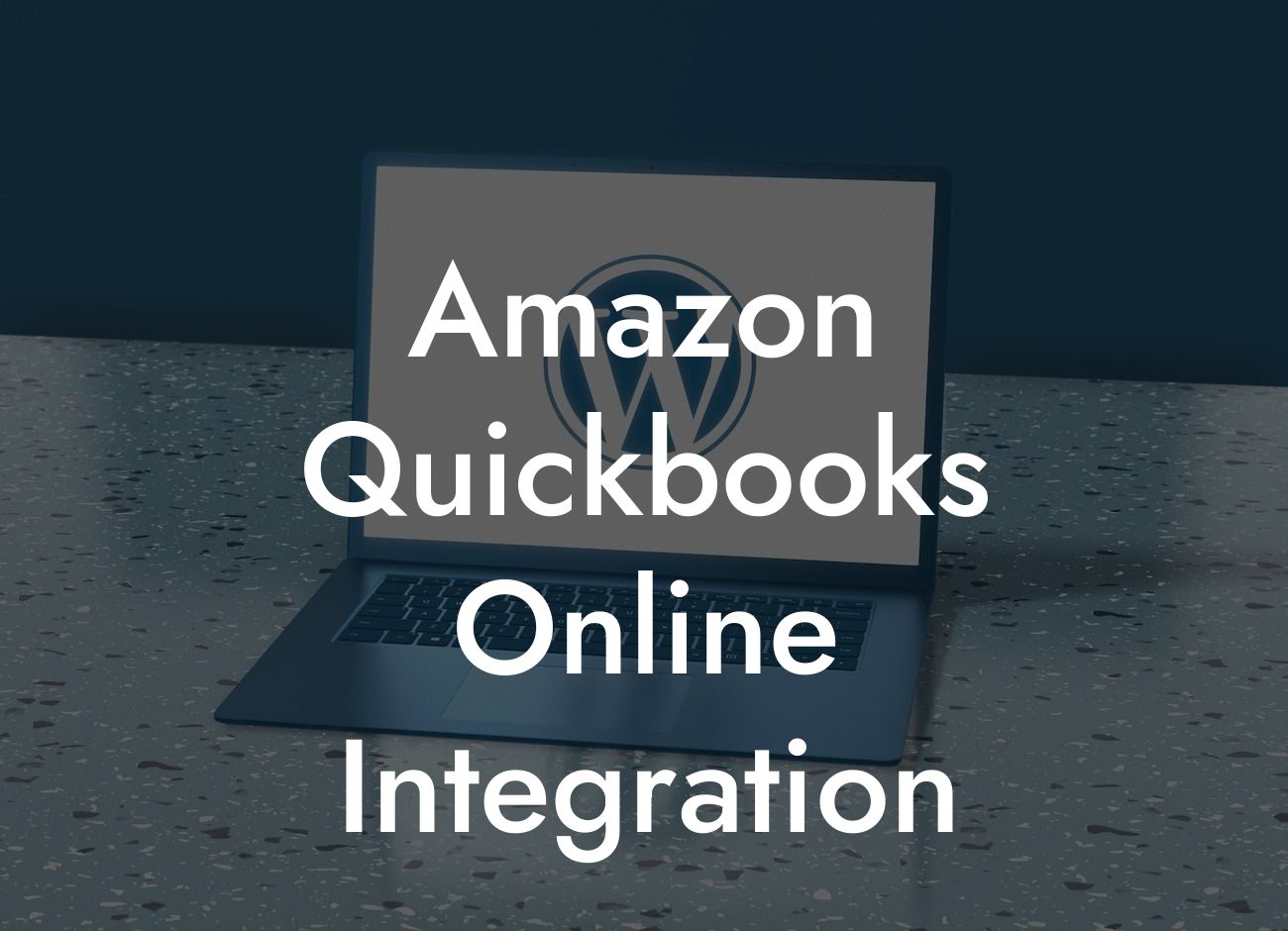Unlocking the Power of Amazon QuickBooks Online Integration
As an online seller, managing your finances and inventory can be a daunting task, especially when dealing with multiple platforms. However, with Amazon QuickBooks Online integration, you can streamline your operations, save time, and increase efficiency. In this article, we'll delve into the benefits, features, and setup process of integrating Amazon with QuickBooks Online, helping you make informed decisions for your business.
What is Amazon QuickBooks Online Integration?
Amazon QuickBooks Online integration is a seamless connection between your Amazon seller account and QuickBooks Online accounting software. This integration allows you to automatically sync your Amazon sales data, inventory, and customer information with your QuickBooks Online account, eliminating manual data entry and reducing errors.
Benefits of Amazon QuickBooks Online Integration
The integration offers numerous benefits, including:
- Accurate and timely financial reporting: With automatic data syncing, you'll have access to up-to-date financial reports, enabling informed business decisions.
- Streamlined inventory management: Sync your Amazon inventory with QuickBooks Online, ensuring accurate stock levels and reducing stockouts or overstocking.
Looking For a Custom QuickBook Integration?
- Enhanced customer management: Automatically sync customer information, providing a 360-degree view of your customers and improving customer service.
- Reduced manual data entry: Eliminate tedious and error-prone manual data entry, freeing up more time for strategic business activities.
- Improved cash flow management: With real-time sales data, you can better manage your cash flow, making it easier to make payments and investments.
Features of Amazon QuickBooks Online Integration
The integration offers a range of features, including:
- Automatic sales data syncing: Sync your Amazon sales data, including orders, refunds, and cancellations, with QuickBooks Online.
- Inventory management: Sync your Amazon inventory levels with QuickBooks Online, ensuring accurate stock levels and reducing stockouts or overstocking.
- Customer information syncing: Automatically sync customer information, including names, addresses, and contact details, with QuickBooks Online.
- Multi-channel support: Integrate multiple Amazon marketplaces and channels with QuickBooks Online, providing a unified view of your business.
- Customizable mapping: Map your Amazon sales data to specific QuickBooks Online accounts, ensuring accurate financial reporting.
How to Set Up Amazon QuickBooks Online Integration
Setting up the integration is a straightforward process:
- Step 1: Connect your Amazon seller account to QuickBooks Online using the Amazon MWS (Marketplace Web Service) API.
- Step 2: Authorize QuickBooks Online to access your Amazon sales data and inventory information.
- Step 3: Configure the integration settings, including mapping Amazon sales data to specific QuickBooks Online accounts.
- Step 4: Test the integration to ensure accurate data syncing and resolve any potential issues.
Common Challenges and Solutions
While the integration is designed to be seamless, you may encounter some challenges:
- Data syncing errors: Resolve issues by checking the integration settings, ensuring accurate mapping, and testing the connection.
- Inventory discrepancies: Investigate inventory discrepancies by checking Amazon and QuickBooks Online inventory levels, and adjusting settings as needed.
- Customer information mismatches: Resolve customer information mismatches by checking the integration settings and ensuring accurate customer data syncing.
Best Practices for Amazon QuickBooks Online Integration
To get the most out of the integration, follow these best practices:
- Regularly review and reconcile your financial reports to ensure accuracy.
- Implement a robust inventory management system to prevent stockouts or overstocking.
- Use the integration to identify trends and opportunities, informing strategic business decisions.
- Monitor customer information and feedback to improve customer service and loyalty.
Amazon QuickBooks Online integration is a powerful tool for online sellers, offering a range of benefits and features to streamline operations and improve financial management. By understanding the benefits, features, and setup process, you can unlock the full potential of this integration and take your business to the next level. As a specialist in QuickBooks integrations, we're here to help you navigate the process and achieve success.
Get Started with Amazon QuickBooks Online Integration Today
Don't let manual data entry and inventory management hold you back. Contact us to learn more about our Amazon QuickBooks Online integration services and take the first step towards streamlining your operations and improving your bottom line.
Frequently Asked Questions
What is Amazon QuickBooks Online Integration?
Amazon QuickBooks Online Integration is a seamless connection between Amazon Seller Central and QuickBooks Online, allowing you to automate your accounting, inventory, and order management processes. This integration eliminates manual data entry, reduces errors, and provides real-time insights into your business performance.
What are the benefits of integrating Amazon with QuickBooks Online?
Integrating Amazon with QuickBooks Online offers numerous benefits, including automated accounting, reduced errors, increased efficiency, and improved decision-making. You'll also gain real-time visibility into your sales, profits, and cash flow, enabling you to make data-driven decisions to grow your business.
How does the integration work?
The integration uses APIs to connect your Amazon Seller Central account with QuickBooks Online. Once connected, it automatically syncs your Amazon orders, inventory, and customer data with QuickBooks Online, ensuring that your financial records are always up-to-date and accurate.
What Amazon marketplaces are supported by the integration?
The integration supports all Amazon marketplaces, including Amazon.com, Amazon.ca, Amazon.co.uk, Amazon.de, Amazon.fr, and more. You can connect multiple Amazon marketplaces to a single QuickBooks Online account.
What types of Amazon orders are supported by the integration?
The integration supports all types of Amazon orders, including FBA (Fulfillment by Amazon), FBM (Fulfillment by Merchant), and Amazon Prime orders. It also supports orders from Amazon's various sales channels, such as Amazon Handmade and Amazon Fresh.
Can I connect multiple Amazon accounts to QuickBooks Online?
Yes, you can connect multiple Amazon accounts to a single QuickBooks Online account. This is useful for businesses that operate multiple Amazon stores or have different Amazon accounts for different regions or product lines.
How often does the integration sync data between Amazon and QuickBooks Online?
The integration syncs data in real-time, ensuring that your financial records are always up-to-date. You can also configure the integration to sync data at scheduled intervals, such as daily or weekly.
What data is synced between Amazon and QuickBooks Online?
The integration syncs a wide range of data, including orders, customers, products, inventory, shipping, and payment information. It also syncs refund and cancellation data, ensuring that your financial records are accurate and complete.
Can I customize the data that is synced between Amazon and QuickBooks Online?
Yes, you can customize the data that is synced between Amazon and QuickBooks Online. You can choose which data fields to sync, and even create custom mappings to accommodate specific business needs.
How does the integration handle inventory management?
The integration automatically updates your inventory levels in QuickBooks Online based on Amazon sales and refunds. It also supports multi-warehouse inventory management, allowing you to track inventory levels across multiple locations.
Can I use the integration for Amazon FBA inventory management?
Yes, the integration supports Amazon FBA inventory management. It can automatically update your FBA inventory levels in QuickBooks Online, ensuring that your financial records are accurate and up-to-date.
How does the integration handle sales tax?
The integration automatically calculates and applies sales tax to Amazon orders based on the tax rates and rules configured in QuickBooks Online. It also supports exemption certificates and special tax rates for specific products or regions.
Can I use the integration for international sales?
Yes, the integration supports international sales. It can automatically calculate and apply sales tax, VAT, and GST to Amazon orders based on the tax rates and rules configured in QuickBooks Online.
How does the integration handle refunds and cancellations?
The integration automatically processes refunds and cancellations in QuickBooks Online, ensuring that your financial records are accurate and up-to-date. It also supports partial refunds and refunds for specific items or orders.
Can I use the integration for Amazon advertising and sponsored products?
Yes, the integration supports Amazon advertising and sponsored products. It can automatically track and record ad spend, impressions, and clicks in QuickBooks Online, allowing you to measure the ROI of your Amazon advertising campaigns.
How does the integration handle product variations?
The integration supports product variations, including size, color, and style variations. It can automatically create and update product variations in QuickBooks Online based on Amazon product data.
Can I use the integration for Amazon dropshipping?
Yes, the integration supports Amazon dropshipping. It can automatically create and update dropshipping orders in QuickBooks Online, ensuring that your financial records are accurate and up-to-date.
How does the integration handle shipping and fulfillment?
The integration automatically updates shipping and fulfillment information in QuickBooks Online based on Amazon shipping data. It also supports multiple shipping carriers and services, including Amazon FBA.
Can I use the integration for Amazon Prime orders?
Yes, the integration supports Amazon Prime orders. It can automatically process and fulfill Prime orders in QuickBooks Online, ensuring that your financial records are accurate and up-to-date.
How does the integration handle customer data?
The integration automatically syncs customer data from Amazon to QuickBooks Online, including customer names, addresses, and contact information. It also supports customer segmentation and grouping.
Can I use the integration for Amazon customer reviews?
Yes, the integration supports Amazon customer reviews. It can automatically track and record customer reviews in QuickBooks Online, allowing you to measure customer satisfaction and improve your products and services.
How does the integration handle errors and exceptions?
The integration includes robust error handling and exception management capabilities. It can automatically detect and resolve errors, and notify you of any issues that require manual intervention.
Is the integration secure and compliant with Amazon and QuickBooks Online policies?
Yes, the integration is secure and compliant with Amazon and QuickBooks Online policies. It uses secure APIs and encryption to protect your data, and is regularly audited and tested to ensure compliance with industry standards and regulations.
What kind of support is available for the integration?
We offer comprehensive support for the integration, including online documentation, video tutorials, and dedicated customer support. Our support team is available to assist you with any questions or issues you may have.
How do I get started with the Amazon QuickBooks Online Integration?
To get started, simply sign up for a free trial or purchase a subscription to the integration. Our onboarding team will guide you through the setup process, and provide training and support to ensure a smooth and successful integration.