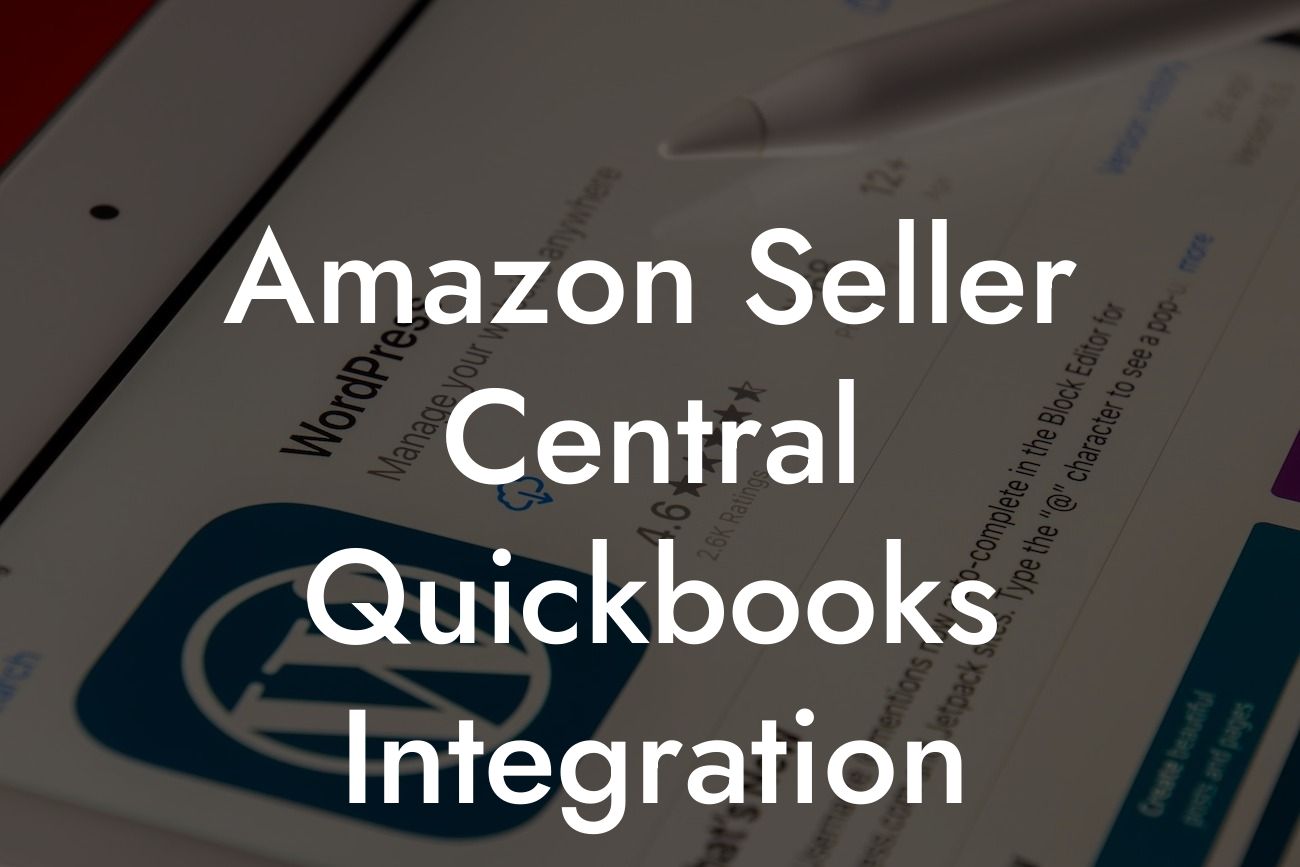Streamlining Your E-commerce Business: Amazon Seller Central QuickBooks Integration
As an Amazon seller, managing your online store's finances can be a daunting task. Between tracking inventory, processing orders, and keeping tabs on expenses, it's easy to get overwhelmed. That's where Amazon Seller Central QuickBooks integration comes in – a game-changing solution that simplifies your financial management and takes your business to the next level. In this article, we'll delve into the world of Amazon Seller Central QuickBooks integration, exploring its benefits, setup process, and best practices to help you make the most of this powerful tool.
What is Amazon Seller Central QuickBooks Integration?
Amazon Seller Central QuickBooks integration is a seamless connection between your Amazon Seller Central account and QuickBooks accounting software. This integration enables the automatic synchronization of your Amazon sales data, including orders, refunds, and fees, with your QuickBooks account. This means you can easily track your business's financial performance, make informed decisions, and save time by eliminating manual data entry.
Benefits of Amazon Seller Central QuickBooks Integration
The benefits of Amazon Seller Central QuickBooks integration are numerous and far-reaching. Some of the most significant advantages include:
- Accurate financial reporting: With automatic synchronization, you can trust that your financial reports are accurate and up-to-date, giving you a clear picture of your business's performance.
- Time-saving: By eliminating manual data entry, you can focus on growing your business rather than getting bogged down in administrative tasks.
Looking For a Custom QuickBook Integration?
- Improved cash flow management: With real-time visibility into your sales and expenses, you can make informed decisions about inventory management, pricing, and investments.
- Enhanced customer service: By having access to accurate and timely sales data, you can provide better customer service and respond to customer inquiries more efficiently.
Setting Up Amazon Seller Central QuickBooks Integration
Setting up Amazon Seller Central QuickBooks integration is a relatively straightforward process. Here's a step-by-step guide to get you started:
- Log in to your Amazon Seller Central account and navigate to the "Settings" tab.
- Click on "Integration" and select "QuickBooks" from the list of available integrations.
- Follow the prompts to authenticate your QuickBooks account and authorize the integration.
- Configure your integration settings, including the frequency of data synchronization and the types of data you want to sync.
- Review and agree to the terms and conditions of the integration.
Best Practices for Amazon Seller Central QuickBooks Integration
To get the most out of your Amazon Seller Central QuickBooks integration, follow these best practices:
- Regularly review and reconcile your sales data to ensure accuracy and detect any discrepancies.
- Use QuickBooks to track and manage your inventory, including stock levels and reorder points.
- Set up custom workflows and automation rules in QuickBooks to streamline your accounting processes.
- Take advantage of QuickBooks' reporting features to gain insights into your business's financial performance and make data-driven decisions.
Common Challenges and Solutions
While Amazon Seller Central QuickBooks integration is a powerful tool, you may encounter some common challenges along the way. Here are some solutions to help you overcome them:
- Data synchronization errors: Check your integration settings and ensure that your Amazon Seller Central and QuickBooks accounts are properly connected.
- Inventory discrepancies: Regularly review and reconcile your inventory levels to detect any errors or discrepancies.
- Slow data synchronization: Check your internet connection and ensure that your QuickBooks account is up-to-date.
Security and Compliance
When it comes to Amazon Seller Central QuickBooks integration, security and compliance are top priorities. Here's what you need to know:
- Amazon Seller Central and QuickBooks both adhere to robust security standards, including encryption and secure data storage.
- The integration is compliant with major accounting standards, including GAAP and IFRS.
- You can rest assured that your sensitive business data is protected and secure.
Amazon Seller Central QuickBooks integration is a powerful tool that can revolutionize the way you manage your e-commerce business's finances. By streamlining your financial management, improving accuracy, and saving time, you can focus on what matters most – growing your business and delighting your customers. With this comprehensive guide, you're well on your way to harnessing the full potential of Amazon Seller Central QuickBooks integration.
At [Your Company Name], we specialize in QuickBooks integrations and are dedicated to helping you succeed. If you have any questions or need assistance with setting up your Amazon Seller Central QuickBooks integration, don't hesitate to reach out.
Frequently Asked Questions
What is Amazon Seller Central QuickBooks integration?
Amazon Seller Central QuickBooks integration is a process that connects your Amazon Seller Central account with your QuickBooks accounting software. This integration allows you to automatically synchronize your Amazon sales data, invoices, and inventory with your QuickBooks account, making it easier to manage your finances and inventory.
Why do I need to integrate Amazon Seller Central with QuickBooks?
Integrating Amazon Seller Central with QuickBooks helps you to streamline your accounting and inventory management processes. It eliminates manual data entry, reduces errors, and saves time. You can also get a clear picture of your business's financial performance and make informed decisions.
How does the integration process work?
The integration process involves connecting your Amazon Seller Central account with your QuickBooks account through a third-party integration tool or API. Once connected, the tool will automatically synchronize your Amazon sales data, invoices, and inventory with your QuickBooks account.
What are the benefits of integrating Amazon Seller Central with QuickBooks?
The benefits of integrating Amazon Seller Central with QuickBooks include automated accounting, reduced errors, increased efficiency, improved inventory management, and better financial visibility. You can also track your cash flow, manage your taxes, and make informed business decisions.
What types of data are synchronized during the integration process?
The integration process synchronizes various types of data, including sales orders, invoices, inventory levels, product information, customer data, and payment information. This ensures that your QuickBooks account is always up-to-date and accurate.
How often is data synchronized between Amazon Seller Central and QuickBooks?
The frequency of data synchronization depends on the integration tool or API you use. Some tools offer real-time synchronization, while others may synchronize data on a daily or weekly basis. You can choose the frequency that best suits your business needs.
Can I customize the integration to suit my business needs?
Yes, you can customize the integration to suit your business needs. Many integration tools and APIs offer customization options, such as mapping specific Amazon fields to QuickBooks fields, setting up custom workflows, and creating custom reports.
Is the integration process secure and reliable?
Yes, the integration process is secure and reliable. Integration tools and APIs use advanced security measures, such as encryption and authentication, to protect your data. They also have built-in error handling and backup systems to ensure that your data is safe and accurate.
What are the system requirements for integrating Amazon Seller Central with QuickBooks?
The system requirements for integrating Amazon Seller Central with QuickBooks include a compatible QuickBooks version, a stable internet connection, and a compatible integration tool or API. You may also need to ensure that your Amazon Seller Central account is set up correctly.
How do I get started with the integration process?
To get started with the integration process, you need to choose an integration tool or API, set up your Amazon Seller Central account, and connect your QuickBooks account. You may also need to configure the integration settings and map your Amazon fields to QuickBooks fields.
What is the cost of integrating Amazon Seller Central with QuickBooks?
The cost of integrating Amazon Seller Central with QuickBooks varies depending on the integration tool or API you choose. Some tools offer a one-time setup fee, while others may charge a monthly or annual subscription fee.
Is there a free trial or demo available for the integration tool?
Yes, many integration tools and APIs offer a free trial or demo. This allows you to test the integration process and ensure that it meets your business needs before committing to a paid plan.
What kind of support is available for the integration tool?
Many integration tools and APIs offer various types of support, including email support, phone support, live chat support, and online documentation. You can choose the support option that best suits your needs.
Can I integrate multiple Amazon Seller Central accounts with QuickBooks?
Yes, you can integrate multiple Amazon Seller Central accounts with QuickBooks using some integration tools and APIs. This allows you to manage multiple Amazon accounts from a single QuickBooks account.
Can I integrate Amazon Seller Central with other accounting software besides QuickBooks?
Yes, you can integrate Amazon Seller Central with other accounting software besides QuickBooks. Many integration tools and APIs support multiple accounting software platforms, including Xero, Sage, and Zoho Books.
How do I troubleshoot common integration errors?
To troubleshoot common integration errors, you can check the integration tool's documentation, contact the support team, or review the error logs. You can also try restarting the integration process or checking your Amazon Seller Central and QuickBooks account settings.
Can I use the integration tool to manage my inventory levels?
Yes, many integration tools and APIs allow you to manage your inventory levels automatically. They can update your inventory levels in real-time, ensuring that you always have accurate stock levels.
Can I use the integration tool to track my shipping and fulfillment?
Yes, many integration tools and APIs allow you to track your shipping and fulfillment. They can synchronize your shipping data with your QuickBooks account, ensuring that you have accurate tracking information.
How do I handle returns and refunds with the integration tool?
The integration tool can handle returns and refunds automatically. It can synchronize your return and refund data with your QuickBooks account, ensuring that you have accurate financial records.
Can I use the integration tool to manage my customer data?
Yes, many integration tools and APIs allow you to manage your customer data. They can synchronize your customer data with your QuickBooks account, ensuring that you have accurate customer information.
Is the integration tool compliant with Amazon's policies and terms?
Yes, many integration tools and APIs are compliant with Amazon's policies and terms. They ensure that your integration meets Amazon's requirements and guidelines.
Can I cancel my integration subscription at any time?
Yes, you can cancel your integration subscription at any time. Many integration tools and APIs offer flexible subscription plans that allow you to cancel or change your plan as needed.
What kind of reporting and analytics are available with the integration tool?
Many integration tools and APIs offer advanced reporting and analytics. They can provide you with detailed insights into your sales, profits, and customer behavior, helping you make informed business decisions.
Can I use the integration tool to manage my taxes and compliance?
Yes, many integration tools and APIs can help you manage your taxes and compliance. They can synchronize your tax data with your QuickBooks account, ensuring that you are compliant with tax laws and regulations.