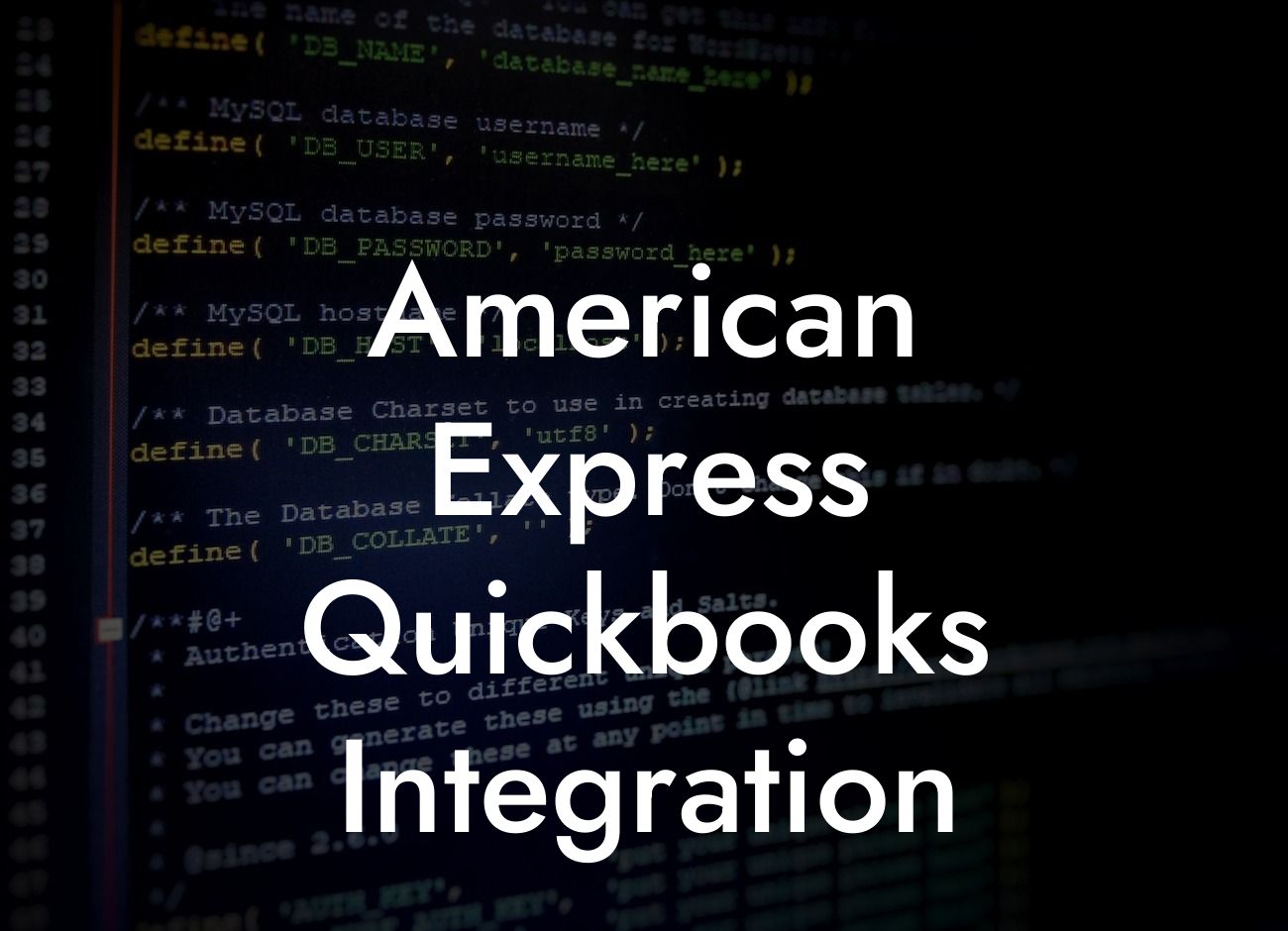American Express QuickBooks Integration: Streamlining Your Business Finances
As a business owner, managing your finances efficiently is crucial to your success. One way to achieve this is by integrating your American Express account with QuickBooks, a popular accounting software. In this article, we'll delve into the benefits and process of American Express QuickBooks integration, helping you make informed decisions about your business's financial management.
What is American Express QuickBooks Integration?
American Express QuickBooks integration is a process that connects your American Express account to your QuickBooks accounting software. This integration enables you to automatically import your American Express transactions, eliminating the need for manual data entry and reducing the risk of errors. With this integration, you can easily track your business expenses, manage your cash flow, and make informed financial decisions.
Benefits of American Express QuickBooks Integration
The integration of American Express and QuickBooks offers numerous benefits to businesses, including:
- Automated transaction import: Eliminate manual data entry and reduce the risk of errors.
- Enhanced financial visibility: Get a clear picture of your business's financial health with accurate and up-to-date transaction data.
Looking For a Custom QuickBook Integration?
- Improved cash flow management: Make informed decisions about your business's finances with real-time transaction data.
- Simplified expense tracking: Easily track and categorize your business expenses, making it easier to manage your finances.
- Increased productivity: Reduce the time spent on manual data entry and focus on more strategic activities.
How to Integrate American Express with QuickBooks
Integrating American Express with QuickBooks is a straightforward process that can be completed in a few steps:
- Log in to your QuickBooks account and navigate to the "Gear" icon.
- Select "Reconcile" and then "Link account" or "Add account".
- Search for American Express and select it as your bank.
- Enter your American Express login credentials to connect your account.
- Choose the account you want to connect and select "Connect".
- Review the terms and conditions and select "Agree" to complete the integration.
Common Issues with American Express QuickBooks Integration
While integrating American Express with QuickBooks is a relatively smooth process, you may encounter some issues. These can include:
- Connection errors: Ensure that your American Express login credentials are correct and that you have a stable internet connection.
- Transaction errors: Verify that your transaction data is accurate and up-to-date. If you encounter errors, contact American Express or QuickBooks support for assistance.
- Duplicate transactions: Ensure that you're not importing duplicate transactions by checking your QuickBooks account for existing transactions.
Security and Compliance
The security and compliance of your financial data are of utmost importance. American Express and QuickBooks take the security of your data seriously, with:
- Encryption: Data is encrypted to prevent unauthorized access.
- Secure servers: Data is stored on secure servers that are protected by firewalls and intrusion detection systems.
- Compliance: Both American Express and QuickBooks comply with industry standards and regulations, such as PCI-DSS and GDPR.
Best Practices for American Express QuickBooks Integration
To get the most out of your American Express QuickBooks integration, follow these best practices:
- Regularly review your transaction data to ensure accuracy and detect any errors.
- Set up recurring transactions to automate your expense tracking.
- Use QuickBooks' categorization feature to track your business expenses.
- Take advantage of QuickBooks' reporting features to gain insights into your business's financial health.
American Express QuickBooks integration is a powerful tool that can streamline your business's financial management. By automating transaction imports, enhancing financial visibility, and simplifying expense tracking, you can make informed decisions about your business's finances. With the right knowledge and best practices, you can get the most out of this integration and take your business to the next level.
Get Expert Help with American Express QuickBooks Integration
If you're struggling to integrate your American Express account with QuickBooks or need assistance with managing your business's finances, consider seeking the help of a QuickBooks expert. Our team of certified professionals can help you navigate the integration process, optimize your QuickBooks setup, and provide personalized guidance to improve your business's financial management.
Frequently Asked Questions
What is American Express QuickBooks integration?
American Express QuickBooks integration is a feature that allows American Express business cardholders to connect their account to QuickBooks, a popular accounting software. This integration enables users to automatically sync their American Express transactions with QuickBooks, making it easier to track expenses, manage finances, and prepare for tax season.
What are the benefits of integrating American Express with QuickBooks?
Integrating American Express with QuickBooks offers several benefits, including automated expense tracking, simplified financial management, and enhanced visibility into business spending. It also reduces manual data entry, minimizes errors, and saves time.
How do I set up American Express QuickBooks integration?
To set up the integration, log in to your American Express account and navigate to the "Account" or "Settings" section. Click on "Connect to QuickBooks" and follow the prompts to authenticate your QuickBooks account. You may need to enter your QuickBooks login credentials and authorize the connection.
Is American Express QuickBooks integration secure?
Yes, the integration is secure. American Express and QuickBooks use industry-standard encryption and secure servers to protect sensitive financial data. Additionally, the integration is designed to meet the Payment Card Industry Data Security Standard (PCI-DSS) requirements.
Which American Express cards are eligible for QuickBooks integration?
Most American Express business cards, including the American Express Business Gold Card, American Express Business Platinum Card, and American Express Business Green Card, are eligible for QuickBooks integration.
Can I integrate multiple American Express cards with QuickBooks?
Yes, you can integrate multiple American Express cards with QuickBooks. This allows you to track expenses and manage finances for multiple cards from a single QuickBooks account.
How often are American Express transactions synced with QuickBooks?
American Express transactions are typically synced with QuickBooks on a daily basis. However, the exact sync frequency may vary depending on your American Express account settings and QuickBooks plan.
Can I customize the way American Express transactions are synced with QuickBooks?
Yes, you can customize the way American Express transactions are synced with QuickBooks. For example, you can choose which transactions to sync, set up custom transaction categories, and configure expense tracking rules.
How do I troubleshoot American Express QuickBooks integration issues?
If you encounter issues with the integration, try restarting the sync process, checking your American Express account settings, or contacting American Express or QuickBooks customer support for assistance.
Can I use American Express QuickBooks integration with multiple QuickBooks accounts?
No, you can only integrate your American Express account with one QuickBooks account at a time. If you need to manage multiple QuickBooks accounts, you may need to set up separate American Express integrations for each account.
Is American Express QuickBooks integration available for personal accounts?
No, American Express QuickBooks integration is currently only available for business accounts. However, American Express may offer similar integrations for personal accounts in the future.
How do I disconnect my American Express account from QuickBooks?
To disconnect your American Express account from QuickBooks, log in to your American Express account and navigate to the "Account" or "Settings" section. Click on "Disconnect from QuickBooks" and follow the prompts to confirm the disconnection.
Will disconnecting my American Express account from QuickBooks affect my QuickBooks data?
No, disconnecting your American Express account from QuickBooks will not affect your existing QuickBooks data. However, you will no longer receive automated transaction updates from American Express.
Can I use American Express QuickBooks integration with QuickBooks Online or QuickBooks Desktop?
American Express QuickBooks integration is available for both QuickBooks Online and QuickBooks Desktop. However, the integration process and features may vary depending on your QuickBooks plan and version.
How do I get support for American Express QuickBooks integration?
You can get support for American Express QuickBooks integration by contacting American Express or QuickBooks customer support. Both companies offer phone, email, and online support resources to help you with the integration.
Is American Express QuickBooks integration available for international accounts?
American Express QuickBooks integration is currently only available for US-based American Express accounts. However, American Express may offer similar integrations for international accounts in the future.
Can I use American Express QuickBooks integration with other accounting software?
No, American Express QuickBooks integration is currently only available for QuickBooks. However, American Express may offer similar integrations with other accounting software in the future.
How does American Express QuickBooks integration handle foreign transactions?
American Express QuickBooks integration can handle foreign transactions, but the exchange rates and fees may vary depending on your American Express account settings and QuickBooks plan.
Can I use American Express QuickBooks integration for expense reporting?
Yes, American Express QuickBooks integration can be used for expense reporting. You can use the integration to track and categorize expenses, and then generate reports for reimbursement or tax purposes.
How does American Express QuickBooks integration handle duplicate transactions?
American Express QuickBooks integration is designed to detect and prevent duplicate transactions. However, if you encounter duplicate transactions, you can manually remove them from your QuickBooks account or contact American Express or QuickBooks customer support for assistance.
Can I use American Express QuickBooks integration with QuickBooks apps and integrations?
Yes, American Express QuickBooks integration can be used with QuickBooks apps and integrations, such as expense tracking apps or invoicing tools. However, the integration may require additional setup or configuration.
How does American Express QuickBooks integration handle transactions with multiple currencies?
American Express QuickBooks integration can handle transactions with multiple currencies, but the exchange rates and fees may vary depending on your American Express account settings and QuickBooks plan.
Can I use American Express QuickBooks integration for budgeting and forecasting?
Yes, American Express QuickBooks integration can be used for budgeting and forecasting. You can use the integration to track expenses and income, and then generate reports and forecasts for financial planning purposes.
How does American Express QuickBooks integration handle transaction errors or disputes?
If you encounter transaction errors or disputes, you can contact American Express or QuickBooks customer support for assistance. They can help you resolve the issue and correct any errors in your QuickBooks account.
Can I use American Express QuickBooks integration with QuickBooks accounting services?
Yes, American Express QuickBooks integration can be used with QuickBooks accounting services, such as QuickBooks Live or QuickBooks ProAdvisor. These services can help you manage your finances and optimize your accounting workflow.