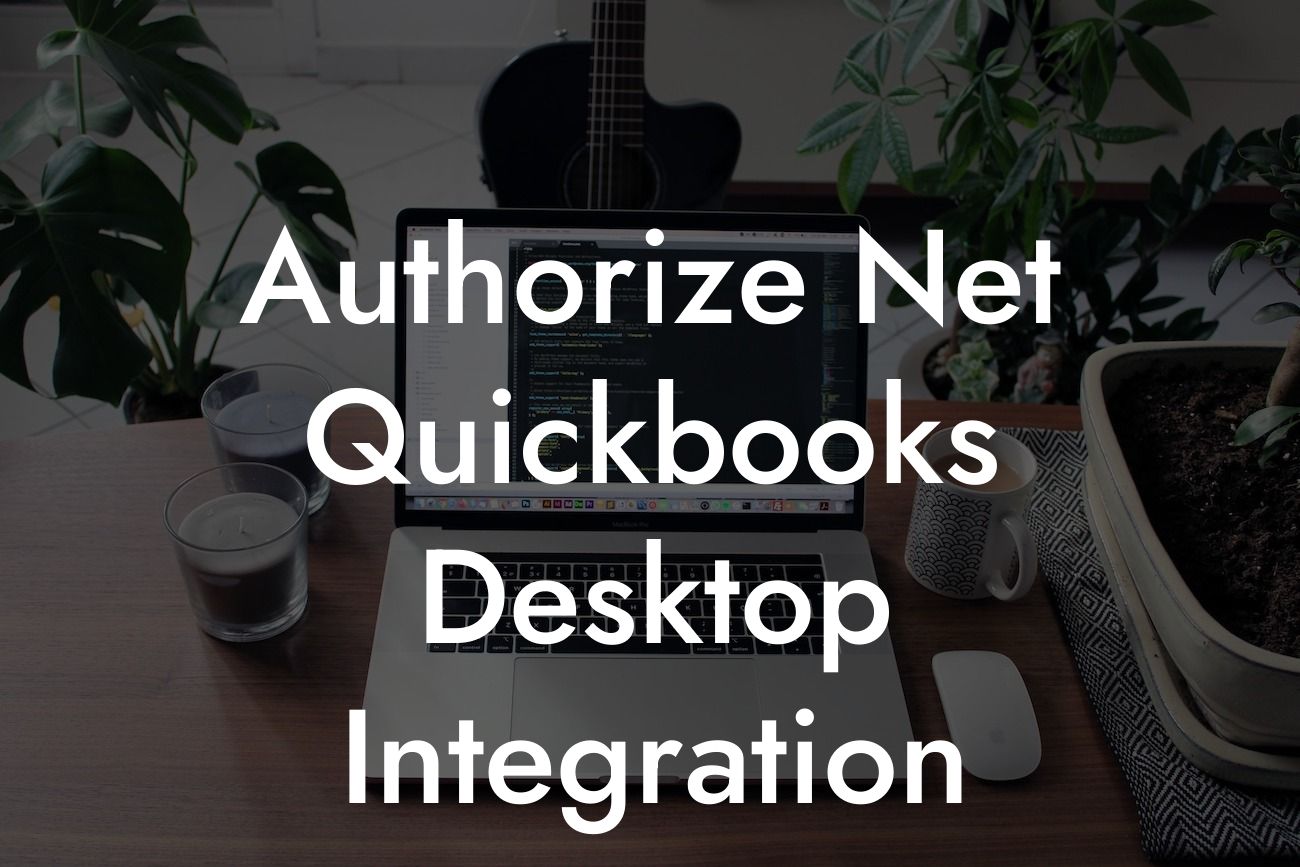Streamlining Payments with Authorize.Net and QuickBooks Desktop Integration
As a business owner, managing payments and keeping track of financial transactions can be a daunting task. However, with the right tools and integrations, you can simplify your payment processing and accounting workflow. One such integration is Authorize.Net and QuickBooks Desktop, which can revolutionize the way you handle online payments and accounting. In this article, we'll delve into the world of Authorize.Net and QuickBooks Desktop integration, exploring its benefits, features, and implementation process.
What is Authorize.Net?
Authorize.Net is a leading payment gateway that enables businesses to accept online payments securely and efficiently. With over 20 years of experience, Authorize.Net has established itself as a trusted partner for merchants of all sizes, providing a range of payment processing solutions. From credit card transactions to e-checks, Authorize.Net supports a variety of payment methods, making it an ideal choice for businesses looking to expand their online presence.
What is QuickBooks Desktop?
QuickBooks Desktop is a popular accounting software designed for small to medium-sized businesses. Developed by Intuit, QuickBooks Desktop provides a comprehensive suite of accounting tools, enabling users to manage their financial transactions, track expenses, and generate reports with ease. With its user-friendly interface and robust features, QuickBooks Desktop has become a staple in the accounting industry.
Benefits of Authorize.Net and QuickBooks Desktop Integration
The integration of Authorize.Net and QuickBooks Desktop offers a plethora of benefits, including:
- Automated payment processing: With this integration, payments are automatically recorded in QuickBooks Desktop, eliminating manual data entry and reducing errors.
Looking For a Custom QuickBook Integration?
- Streamlined accounting: By syncing payment data with QuickBooks Desktop, you can easily track income, expenses, and cash flow, making it easier to manage your finances.
- Enhanced security: Authorize.Net's robust security features ensure that sensitive payment information is protected, giving you peace of mind and complying with industry standards.
- Increased efficiency: By automating payment processing and accounting, you can focus on other critical aspects of your business, such as growth and customer satisfaction.
How to Integrate Authorize.Net with QuickBooks Desktop
Integrating Authorize.Net with QuickBooks Desktop is a straightforward process that requires minimal technical expertise. Here's a step-by-step guide to get you started:
- Sign up for an Authorize.Net account and obtain your API keys.
- Install the Authorize.Net plugin for QuickBooks Desktop from the Intuit App Center.
- Configure the plugin by entering your API keys and setting up the payment gateway.
- Map your Authorize.Net payment fields to corresponding QuickBooks Desktop fields.
- Test the integration to ensure seamless payment processing and data syncing.
Common Integration Scenarios
Depending on your business needs, you may encounter various integration scenarios. Here are a few common ones:
- Online store integration: Integrate Authorize.Net with your e-commerce platform and QuickBooks Desktop to automate payment processing and accounting for online sales.
- Recurring payments: Use Authorize.Net's recurring payment feature to automate subscription-based payments and sync them with QuickBooks Desktop.
- Invoicing and payment tracking: Integrate Authorize.Net with QuickBooks Desktop to send invoices and track payments, making it easier to manage your accounts receivable.
Troubleshooting Common Integration Issues
While the integration process is relatively smooth, you may encounter some common issues. Here are some troubleshooting tips to help you overcome them:
- API key errors: Double-check your API keys and ensure they are correctly entered in the plugin configuration.
- Payment processing errors: Verify that your payment gateway is properly configured and that you have sufficient funds in your account.
- Data syncing issues: Check your QuickBooks Desktop settings to ensure that the correct account is selected for data syncing.
In conclusion, integrating Authorize.Net with QuickBooks Desktop can revolutionize your payment processing and accounting workflow. By automating payment processing, streamlining accounting, and enhancing security, this integration can help you save time, reduce errors, and increase efficiency. With the right guidance and support, you can seamlessly integrate Authorize.Net with QuickBooks Desktop and take your business to the next level.
If you're looking for expert assistance with Authorize.Net and QuickBooks Desktop integration, our team of specialists is here to help. With years of experience in QuickBooks integrations, we can provide you with tailored solutions to meet your unique business needs. Contact us today to learn more about our services and take the first step towards streamlining your payment processing and accounting workflow.
Frequently Asked Questions
What is Authorize.net and how does it integrate with QuickBooks Desktop?
Authorize.net is a payment gateway that enables businesses to accept online payments securely. The integration with QuickBooks Desktop allows users to process payments, manage transactions, and synchronize financial data seamlessly between the two platforms.
What are the benefits of integrating Authorize.net with QuickBooks Desktop?
The integration offers numerous benefits, including automated payment processing, reduced manual errors, improved cash flow, and enhanced financial visibility. It also saves time and increases efficiency by eliminating the need for manual data entry.
Is Authorize.net compatible with all versions of QuickBooks Desktop?
Authorize.net is compatible with most versions of QuickBooks Desktop, including Pro, Premier, and Enterprise. However, it's essential to check the compatibility of your specific version before integrating the two platforms.
How do I set up the integration between Authorize.net and QuickBooks Desktop?
To set up the integration, you'll need to create an Authorize.net account, obtain an API login ID and transaction key, and then configure the integration settings within QuickBooks Desktop. You may need to consult with an IT professional or accountant for assistance.
What types of payments can I process through the Authorize.net and QuickBooks Desktop integration?
You can process various types of payments, including credit card transactions, e-checks, and recurring payments. The integration also supports multiple payment methods, such as Visa, Mastercard, American Express, and Discover.
Can I use the integration for online invoicing and payment acceptance?
Yes, the integration enables you to send online invoices to customers and accept payments directly through the invoice. This feature streamlines the payment process and reduces the likelihood of late payments.
How does the integration handle payment errors and declines?
In the event of a payment error or decline, the integration will automatically notify you and provide detailed information about the issue. You can then take corrective action to resolve the problem and retry the payment.
Is the integration secure and compliant with industry standards?
Yes, the integration is secure and compliant with industry standards, including PCI-DSS and TLS encryption. Authorize.net is a Level 1 PCI-compliant service provider, ensuring that your customers' sensitive payment information is protected.
Can I customize the integration to meet my business's specific needs?
Yes, the integration offers some customization options, such as setting up multiple payment methods, configuring payment schedules, and creating custom payment forms. You may need to consult with an IT professional or accountant to explore these options.
How does the integration affect my QuickBooks Desktop accounting and reporting?
The integration synchronizes payment data with your QuickBooks Desktop accounting system, ensuring that your financial records are accurate and up-to-date. You can access detailed reports and analytics within QuickBooks Desktop to gain insights into your business's financial performance.
Can I use the integration for international transactions?
Yes, the integration supports international transactions, allowing you to accept payments from customers worldwide. However, you may need to configure additional settings and comply with international payment regulations.
What kind of customer support does Authorize.net offer?
Authorize.net provides 24/7 customer support through multiple channels, including phone, email, and online chat. You can also access a comprehensive knowledge base and community forums for additional assistance.
How much does the integration cost?
The cost of the integration varies depending on your Authorize.net pricing plan and QuickBooks Desktop subscription. You may need to pay additional fees for transaction processing, setup, and support.
Can I cancel the integration if I'm not satisfied?
Yes, you can cancel the integration at any time, but you may need to provide written notice to Authorize.net and QuickBooks Desktop. Be sure to review the terms and conditions of your agreement before canceling the integration.
How does the integration handle refunds and disputes?
The integration enables you to process refunds and manage disputes efficiently. You can issue refunds directly through the integration, and Authorize.net will handle the transaction processing and notification.
Can I use the integration for recurring payments and subscriptions?
Yes, the integration supports recurring payments and subscriptions, allowing you to automate payment processing for repeat customers. You can set up custom payment schedules and frequencies to suit your business needs.
How does the integration affect my cash flow and financial forecasting?
The integration provides real-time payment data, enabling you to make informed decisions about your cash flow and financial forecasting. You can access detailed reports and analytics to optimize your financial performance.
Can I use the integration with other QuickBooks Desktop add-ons and integrations?
Yes, the integration is compatible with many other QuickBooks Desktop add-ons and integrations, such as accounting software, inventory management tools, and e-commerce platforms.
How does the integration handle payment notifications and reminders?
The integration enables you to set up custom payment notifications and reminders for your customers, ensuring that they stay informed about payment due dates and status.
Can I customize the payment forms and invoicing templates?
Yes, the integration offers some customization options for payment forms and invoicing templates, allowing you to tailor the design and layout to your business's brand and style.
How does the integration handle payment security and fraud protection?
The integration includes advanced security features, such as tokenization, encryption, and fraud detection, to protect your customers' sensitive payment information and prevent fraudulent transactions.
Can I use the integration for B2B payments and transactions?
Yes, the integration supports B2B payments and transactions, enabling you to process payments from business customers and manage complex payment workflows.
How does the integration affect my compliance with industry regulations?
The integration helps you comply with industry regulations, such as PCI-DSS and GDPR, by providing secure payment processing and data storage. You can also access compliance reports and certificates to demonstrate your adherence to regulatory requirements.