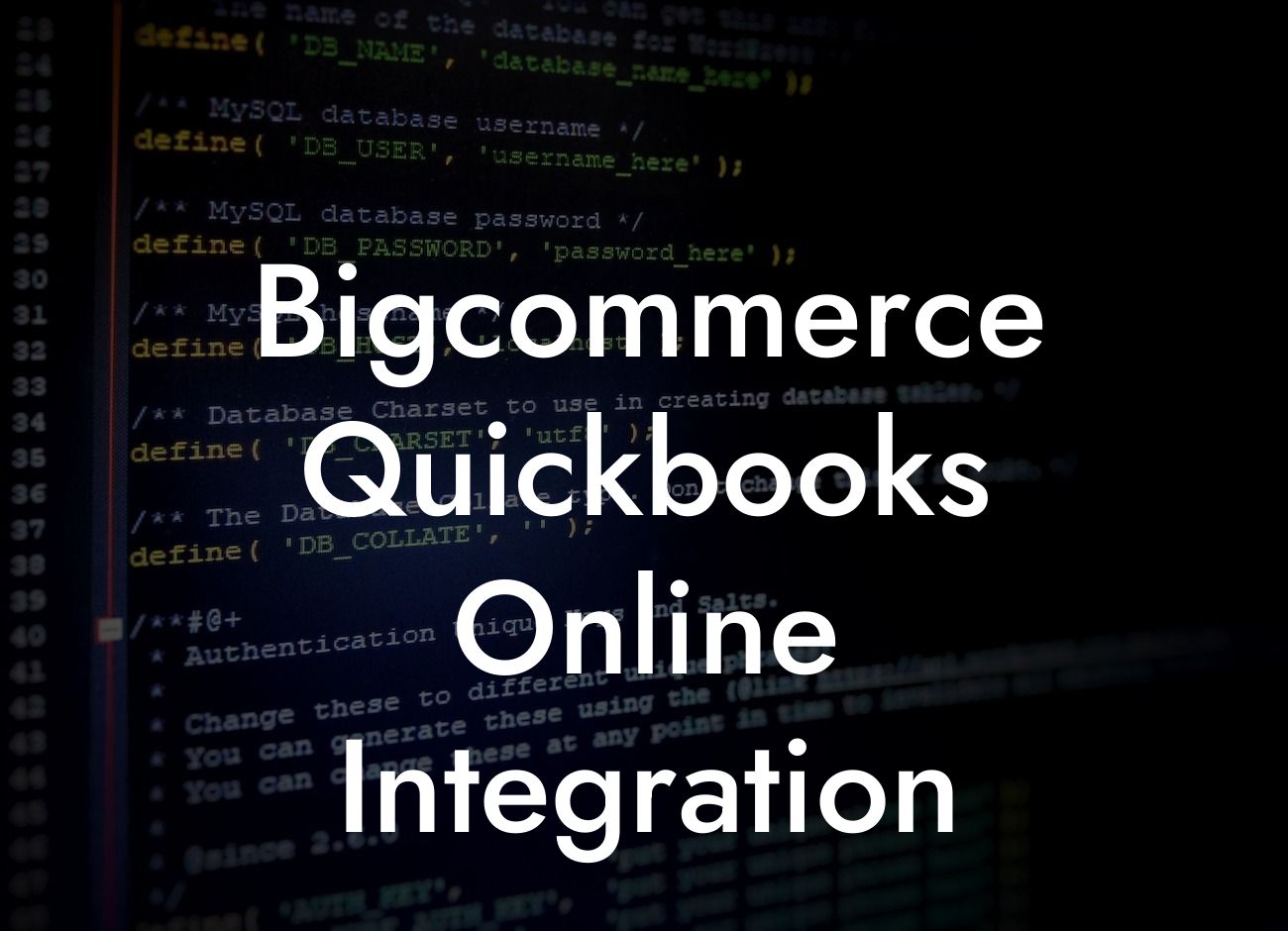Streamlining Your E-commerce Operations: The Power of BigCommerce QuickBooks Online Integration
As an e-commerce business owner, you understand the importance of efficient operations and accurate financial management. Two of the most popular platforms in the industry, BigCommerce and QuickBooks Online, can be integrated to revolutionize the way you run your business. In this article, we'll delve into the world of BigCommerce QuickBooks Online integration, exploring its benefits, features, and implementation process.
What is BigCommerce QuickBooks Online Integration?
BigCommerce QuickBooks Online integration is a seamless connection between your BigCommerce e-commerce platform and QuickBooks Online accounting software. This integration enables the automatic synchronization of data between the two systems, eliminating manual data entry and reducing errors. With this integration, you can automate tasks, streamline processes, and gain valuable insights into your business operations.
Benefits of BigCommerce QuickBooks Online Integration
The integration of BigCommerce and QuickBooks Online offers numerous benefits, including:
- Automated order synchronization: Orders placed on your BigCommerce store are automatically synced with QuickBooks Online, eliminating manual data entry and reducing errors.
- Real-time inventory management: Update your inventory levels in real-time, ensuring accurate stock levels and preventing overselling.
Looking For a Custom QuickBook Integration?
- Streamlined accounting: Automate tasks such as invoicing, payment tracking, and expense management, freeing up time for more strategic activities.
- Enhanced financial visibility: Gain a deeper understanding of your business's financial performance with accurate and up-to-date financial data.
- Improved customer satisfaction: Provide accurate order tracking and timely delivery updates, leading to increased customer satisfaction and loyalty.
Features of BigCommerce QuickBooks Online Integration
The BigCommerce QuickBooks Online integration offers a range of features, including:
- Order synchronization: Automatically sync orders, including sales tax and shipping information.
- Product synchronization: Sync product information, including prices, descriptions, and inventory levels.
- Customer synchronization: Sync customer information, including contact details and order history.
- Payment synchronization: Automate payment processing and reconciliation.
- Inventory management: Update inventory levels in real-time, preventing overselling and stockouts.
How to Set Up BigCommerce QuickBooks Online Integration
Setting up the BigCommerce QuickBooks Online integration is a straightforward process that can be completed in a few steps:
- Connect your BigCommerce store to QuickBooks Online using an integration app or API key.
- Configure the integration settings to match your business needs.
- Map your BigCommerce products and customers to corresponding QuickBooks Online accounts.
- Test the integration to ensure seamless data synchronization.
Common Challenges and Solutions
While the BigCommerce QuickBooks Online integration is designed to be seamless, you may encounter some challenges during the setup process. Common issues include:
- Data mapping errors: Ensure accurate mapping of BigCommerce products and customers to QuickBooks Online accounts.
- Syncing issues: Check the integration settings and API key to ensure seamless data synchronization.
- Inventory discrepancies: Regularly reconcile inventory levels to prevent stockouts and overselling.
- Our team of experts can help you overcome these challenges and ensure a smooth integration process.
Best Practices for BigCommerce QuickBooks Online Integration
To get the most out of your BigCommerce QuickBooks Online integration, follow these best practices:
- Regularly review and reconcile data to ensure accuracy and prevent errors.
- Set up automatic backups to prevent data loss in case of an integration issue.
- Monitor inventory levels and adjust settings as needed to prevent stockouts and overselling.
- Take advantage of QuickBooks Online's reporting features to gain valuable insights into your business's financial performance.
The BigCommerce QuickBooks Online integration is a powerful tool that can revolutionize the way you run your e-commerce business. By automating tasks, streamlining processes, and providing accurate financial data, this integration can help you increase efficiency, reduce errors, and drive growth. Our team of experts is here to help you navigate the integration process and ensure a seamless connection between your BigCommerce store and QuickBooks Online accounting software.
With the right integration partner, you can unlock the full potential of your e-commerce business and achieve long-term success.
Frequently Asked Questions
What is BigCommerce QuickBooks Online integration?
The BigCommerce QuickBooks Online integration is a seamless connection between your BigCommerce online store and QuickBooks Online accounting software. This integration automates the transfer of sales data, customer information, and inventory levels between the two platforms, saving you time and reducing errors.
What are the benefits of integrating BigCommerce with QuickBooks Online?
Integrating BigCommerce with QuickBooks Online offers numerous benefits, including automated data syncing, reduced manual errors, increased accuracy, and improved financial visibility. You'll also have more time to focus on growing your business, as the integration streamlines tasks such as order fulfillment, inventory management, and accounting.
How does the integration affect my BigCommerce store?
The integration does not affect the front-end of your BigCommerce store, and customers will not notice any changes. The integration only affects the back-end, where data is synced with QuickBooks Online to ensure accurate financial records and inventory management.
Do I need to have an existing QuickBooks Online account to integrate with BigCommerce?
Yes, you need an existing QuickBooks Online account to integrate with BigCommerce. If you don't have a QuickBooks Online account, you can sign up for one and then integrate it with your BigCommerce store.
How long does the integration setup process take?
The integration setup process typically takes around 30 minutes to an hour, depending on the complexity of your store and the amount of data to be synced. Our support team is available to assist you with the setup process if needed.
What data is synced between BigCommerce and QuickBooks Online?
The integration syncs various data points, including sales orders, customer information, product data, inventory levels, and payment information. This ensures that your financial records and inventory management are always up-to-date and accurate.
Can I customize the data that is synced between BigCommerce and QuickBooks Online?
Yes, you can customize the data that is synced between BigCommerce and QuickBooks Online. Our integration allows you to select specific data points to sync, giving you control over what information is shared between the two platforms.
How often is data synced between BigCommerce and QuickBooks Online?
Data is synced in real-time, ensuring that your financial records and inventory management are always up-to-date. You can also schedule syncs to occur at specific intervals, such as daily or weekly, depending on your business needs.
What happens if I make changes to my products or inventory in BigCommerce?
If you make changes to your products or inventory in BigCommerce, those changes will be automatically synced with QuickBooks Online. This ensures that your financial records and inventory management are always accurate and up-to-date.
Can I use the integration to manage my inventory levels?
Yes, the integration allows you to manage your inventory levels in real-time. When a sale is made in BigCommerce, the inventory level is automatically updated in QuickBooks Online, ensuring that you always have an accurate picture of your stock levels.
How does the integration handle refunds and exchanges?
The integration automatically syncs refunds and exchanges between BigCommerce and QuickBooks Online, ensuring that your financial records are accurate and up-to-date. You can also customize the integration to handle refunds and exchanges according to your business needs.
Is the integration secure and reliable?
Yes, the integration is secure and reliable. Our integration uses industry-standard encryption and secure servers to protect your data. We also have a team of experts who monitor the integration 24/7 to ensure that it is always running smoothly.
What kind of support is available for the integration?
We offer comprehensive support for the integration, including online resources, phone support, and email support. Our support team is available to assist you with any questions or issues you may have.
Can I use the integration with multiple BigCommerce stores?
Yes, you can use the integration with multiple BigCommerce stores. Each store will require a separate integration setup, but you can manage all of your stores from a single QuickBooks Online account.
How does the integration handle taxes and shipping?
The integration automatically syncs taxes and shipping information between BigCommerce and QuickBooks Online, ensuring that your financial records are accurate and up-to-date. You can also customize the integration to handle taxes and shipping according to your business needs.
Can I use the integration to manage my customer relationships?
Yes, the integration allows you to manage your customer relationships by syncing customer information between BigCommerce and QuickBooks Online. This enables you to provide better customer service and improve customer loyalty.
How does the integration affect my accounting and bookkeeping?
The integration automates many accounting and bookkeeping tasks, such as reconciling sales data and updating inventory levels. This saves you time and reduces errors, allowing you to focus on more strategic tasks.
Can I use the integration with other third-party apps?
Yes, the integration can be used with other third-party apps, such as shipping providers and payment gateways. This enables you to create a seamless and integrated e-commerce ecosystem.
What if I have a large volume of sales data to sync?
Our integration is designed to handle large volumes of sales data. We have optimized our servers and algorithms to ensure that data is synced quickly and efficiently, even with large volumes of data.
Can I cancel the integration at any time?
Yes, you can cancel the integration at any time. Simply contact our support team, and we will assist you with the cancellation process.
Is the integration compatible with all versions of QuickBooks Online?
The integration is compatible with all versions of QuickBooks Online, including Simple Start, Essentials, and Plus. We also support QuickBooks Online Advanced and Enterprise.
What if I need custom development or support for the integration?
We offer custom development and support services for the integration. Our team of experts can assist you with customizing the integration to meet your specific business needs.
How do I get started with the BigCommerce QuickBooks Online integration?
To get started with the integration, simply sign up for a QuickBooks Online account and then install the integration app from the BigCommerce App Store. Our support team will assist you with the setup process and provide any necessary training.