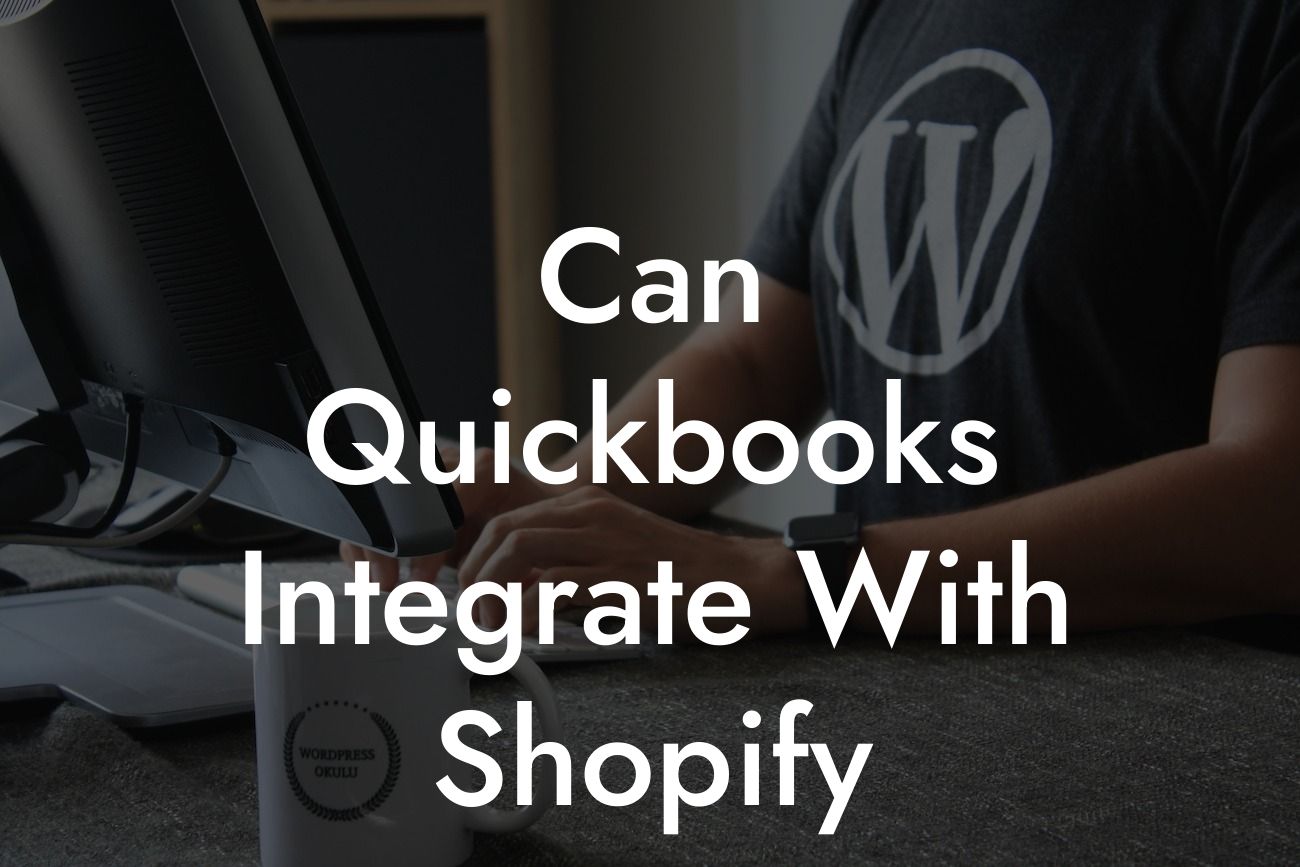Can QuickBooks Integrate with Shopify?
As an online business owner, managing your finances and inventory can be a daunting task, especially when using multiple platforms. However, what if you could streamline your operations by integrating two of the most popular business tools: QuickBooks and Shopify? In this article, we'll explore the possibilities of integrating QuickBooks with Shopify, and how it can benefit your business.
What is QuickBooks?
QuickBooks is a leading accounting software that helps small and medium-sized businesses manage their financial operations. It offers a range of features, including invoicing, expense tracking, and financial reporting. With QuickBooks, you can easily track your income and expenses, create professional invoices, and stay on top of your cash flow.
What is Shopify?
Shopify is a popular e-commerce platform that allows businesses to create an online store and sell products to customers worldwide. With Shopify, you can design a professional-looking store, manage your inventory, and process payments easily. Shopify is known for its user-friendly interface, scalability, and extensive app store, which offers a wide range of integrations with third-party apps.
Why Integrate QuickBooks with Shopify?
Integrating QuickBooks with Shopify can revolutionize the way you manage your business. Here are some benefits of integrating these two platforms:
- Automate financial data entry: By integrating QuickBooks with Shopify, you can automatically sync your financial data, eliminating the need for manual data entry.
Looking For a Custom QuickBook Integration?
- Streamline inventory management: With QuickBooks and Shopify integrated, you can easily track your inventory levels, preventing stockouts and overstocking.
- Improve financial accuracy: Integrating QuickBooks with Shopify ensures that your financial data is accurate and up-to-date, reducing errors and discrepancies.
- Enhance customer experience: By having a unified platform, you can provide a seamless customer experience, from order placement to delivery.
How to Integrate QuickBooks with Shopify
Integrating QuickBooks with Shopify is a relatively straightforward process. Here are the steps to follow:
- Connect your QuickBooks account: You'll need to connect your QuickBooks account to Shopify using an integration app or API key.
- Choose an integration method: You can choose from various integration methods, including one-way or two-way syncing, depending on your business needs.
- Configure your settings: Configure your integration settings to determine which data you want to sync between QuickBooks and Shopify.
- Test your integration: Test your integration to ensure that data is syncing correctly between the two platforms.
Popular Integration Methods
There are several integration methods available to connect QuickBooks with Shopify. Here are some popular options:
- OneSaas: OneSaas is a popular integration platform that connects QuickBooks with Shopify, allowing for seamless data syncing.
- Zoho Flow: Zoho Flow is an integration platform that connects QuickBooks with Shopify, offering a range of automation features.
- QuickBooks API: You can use the QuickBooks API to integrate QuickBooks with Shopify, requiring some technical expertise.
Common Integration Challenges
While integrating QuickBooks with Shopify can be beneficial, there are some common challenges to be aware of:
- Data inconsistencies: Data inconsistencies can occur if your integration is not set up correctly, leading to errors and discrepancies.
- Technical issues: Technical issues can arise, such as API errors or connectivity problems, which can disrupt your integration.
- Cost: Integration costs can add up, especially if you require custom development or consulting services.
Best Practices for a Smooth Integration
To ensure a smooth integration, follow these best practices:
- Plan ahead: Plan your integration carefully, considering your business needs and requirements.
- Choose the right integration method: Select an integration method that meets your business needs, such as one-way or two-way syncing.
- Test thoroughly: Test your integration thoroughly to ensure that data is syncing correctly.
- Monitor and adjust: Monitor your integration regularly and make adjustments as needed to ensure seamless data syncing.
In conclusion, integrating QuickBooks with Shopify can revolutionize the way you manage your business. By automating financial data entry, streamlining inventory management, and improving financial accuracy, you can focus on growing your business. While there may be some challenges to overcome, following best practices and choosing the right integration method can ensure a smooth and successful integration.
At [Your Company Name], we specialize in QuickBooks integrations and can help you integrate QuickBooks with Shopify seamlessly. Contact us today to learn more about our integration services and how we can help your business thrive.
Frequently Asked Questions
What is QuickBooks and how does it relate to Shopify?
QuickBooks is a popular accounting software that helps businesses manage their finances, including invoicing, expenses, and inventory. Shopify, on the other hand, is an e-commerce platform that enables businesses to create and manage their online stores. Integrating QuickBooks with Shopify allows businesses to streamline their financial operations and synchronize their accounting data with their online sales data.
What are the benefits of integrating QuickBooks with Shopify?
Integrating QuickBooks with Shopify offers several benefits, including automated syncing of sales data, reduced manual errors, improved financial visibility, and enhanced inventory management. This integration also enables businesses to make informed decisions, optimize their operations, and improve their overall profitability.
How does the integration between QuickBooks and Shopify work?
The integration between QuickBooks and Shopify works by connecting the two systems through an API (Application Programming Interface) or a third-party connector. This connection enables the seamless transfer of data between the two platforms, ensuring that sales data, inventory levels, and customer information are always up-to-date and accurate.
What types of data can be synced between QuickBooks and Shopify?
The integration between QuickBooks and Shopify allows for the syncing of various types of data, including sales orders, invoices, customers, products, inventory levels, and payment information. This ensures that businesses have a unified view of their financial and sales data, enabling them to make informed decisions and optimize their operations.
Can I integrate QuickBooks with Shopify on my own?
While it's possible to integrate QuickBooks with Shopify on your own, it's recommended to work with a certified QuickBooks ProAdvisor or a Shopify expert who has experience with integrations. They can help ensure a smooth and error-free integration process, saving you time and reducing the risk of data discrepancies.
How long does the integration process take?
The integration process between QuickBooks and Shopify can take anywhere from a few hours to several days, depending on the complexity of the integration and the amount of data being synced. Working with a certified expert can help expedite the process and ensure a successful integration.
Is the integration between QuickBooks and Shopify secure?
Yes, the integration between QuickBooks and Shopify is secure. Both platforms have robust security measures in place to protect sensitive data, including encryption, secure servers, and access controls. Additionally, the integration process is typically done through a secure API or connector, ensuring that data is transmitted securely.
Can I customize the integration between QuickBooks and Shopify?
Yes, the integration between QuickBooks and Shopify can be customized to meet the specific needs of your business. This may include custom mapping of fields, data transformation, and workflow automation. Working with a certified expert can help you tailor the integration to your unique requirements.
What are the system requirements for integrating QuickBooks with Shopify?
The system requirements for integrating QuickBooks with Shopify include a compatible version of QuickBooks (such as QuickBooks Online or QuickBooks Desktop), a Shopify store, and a stable internet connection. Additionally, some integrations may require specific browser or software requirements.
Can I integrate QuickBooks with Shopify if I have multiple stores?
Yes, it's possible to integrate QuickBooks with multiple Shopify stores. This may require a more complex integration setup, but it can be done with the help of a certified expert. This integration can help you manage your finances and inventory across multiple stores, providing a unified view of your business operations.
How often does the data sync between QuickBooks and Shopify?
The frequency of data syncing between QuickBooks and Shopify depends on the integration setup and the specific needs of your business. Some integrations may sync data in real-time, while others may sync data on a scheduled basis (such as daily or weekly). You can work with a certified expert to determine the best syncing frequency for your business.
What happens if I encounter errors during the integration process?
If you encounter errors during the integration process, it's essential to work with a certified expert who can troubleshoot the issue and provide a resolution. They can help identify the root cause of the error and implement a fix, ensuring that your integration is successful and your data is accurate.
Can I integrate QuickBooks with Shopify if I'm not tech-savvy?
Yes, you can integrate QuickBooks with Shopify even if you're not tech-savvy. Working with a certified expert can help guide you through the process and ensure a successful integration. They can also provide training and support to help you manage the integration and troubleshoot any issues that may arise.
What kind of support is available for the integration between QuickBooks and Shopify?
Both QuickBooks and Shopify offer support for their respective platforms, including online resources, documentation, and customer support teams. Additionally, certified experts and integration partners may offer support and maintenance services to help you manage the integration and resolve any issues that may arise.
Can I cancel the integration between QuickBooks and Shopify if I'm not satisfied?
Yes, you can cancel the integration between QuickBooks and Shopify if you're not satisfied. However, it's essential to review the terms and conditions of your integration agreement and understand any potential fees or penalties associated with canceling the integration.
How much does it cost to integrate QuickBooks with Shopify?
The cost of integrating QuickBooks with Shopify varies depending on the complexity of the integration, the amount of data being synced, and the services required. Some integrations may be available at no additional cost, while others may require a one-time setup fee or ongoing subscription fees.
Is the integration between QuickBooks and Shopify compliant with accounting standards?
Yes, the integration between QuickBooks and Shopify is compliant with accounting standards, including GAAP (Generally Accepted Accounting Principles) and IFRS (International Financial Reporting Standards). This ensures that your financial data is accurate, reliable, and compliant with regulatory requirements.
Can I integrate QuickBooks with Shopify if I'm using a third-party payment gateway?
Yes, you can integrate QuickBooks with Shopify even if you're using a third-party payment gateway. The integration can be configured to work with various payment gateways, ensuring that payment information is accurately synced between QuickBooks and Shopify.
How does the integration between QuickBooks and Shopify handle refunds and exchanges?
The integration between QuickBooks and Shopify can be configured to handle refunds and exchanges, ensuring that these transactions are accurately reflected in both systems. This helps maintain accurate financial records and reduces the risk of errors or discrepancies.
Can I integrate QuickBooks with Shopify if I'm using a point-of-sale (POS) system?
Yes, you can integrate QuickBooks with Shopify even if you're using a point-of-sale (POS) system. The integration can be configured to work with various POS systems, ensuring that sales data is accurately synced between QuickBooks, Shopify, and your POS system.
What kind of training and resources are available for the integration between QuickBooks and Shopify?
Both QuickBooks and Shopify offer training and resources to help you get started with the integration, including online documentation, webinars, and customer support teams. Additionally, certified experts and integration partners may offer training and support services to help you manage the integration and troubleshoot any issues that may arise.
Can I customize the integration between QuickBooks and Shopify to meet my specific business needs?
Yes, the integration between QuickBooks and Shopify can be customized to meet your specific business needs. This may include custom mapping of fields, data transformation, and workflow automation. Working with a certified expert can help you tailor the integration to your unique requirements.
How does the integration between QuickBooks and Shopify handle multi-currency transactions?
The integration between QuickBooks and Shopify can be configured to handle multi-currency transactions, ensuring that sales data is accurately synced between the two systems, regardless of the currency used. This helps maintain accurate financial records and reduces the risk of errors or discrepancies.