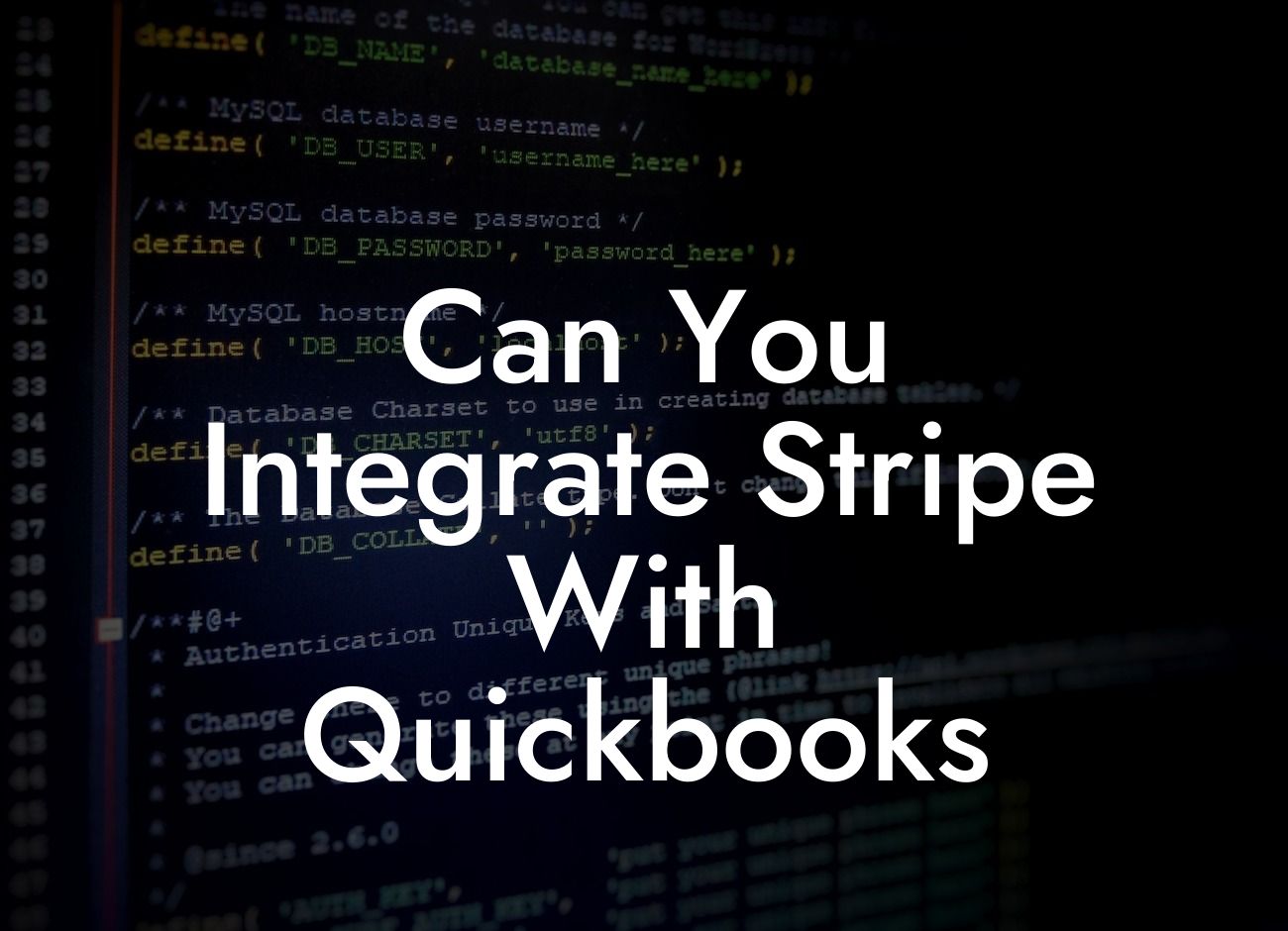Can You Integrate Stripe with QuickBooks?
As a business owner, managing your finances and keeping track of payments can be a daunting task. With the rise of online payment platforms like Stripe, it's essential to ensure that your accounting system is seamlessly integrated with your payment gateway. In this article, we'll explore the possibility of integrating Stripe with QuickBooks, a popular accounting software used by millions of businesses worldwide.
What is Stripe?
Stripe is a payment gateway that allows businesses to accept and process online payments. Founded in 2010, Stripe has become a leading payment platform, providing a secure and reliable way for businesses to manage their online transactions. With Stripe, you can accept payments from customers, send invoices, and track your revenue in real-time.
What is QuickBooks?
QuickBooks is a cloud-based accounting software designed for small and medium-sized businesses. Developed by Intuit, QuickBooks provides a comprehensive platform for managing your business's finances, including invoicing, expense tracking, and financial reporting. With QuickBooks, you can easily track your income and expenses, generate financial statements, and make informed business decisions.
Why Integrate Stripe with QuickBooks?
Integrating Stripe with QuickBooks can revolutionize your business's financial management. By connecting your payment gateway with your accounting software, you can automate your financial processes, reduce errors, and save time. Here are some benefits of integrating Stripe with QuickBooks:
• Automated payment reconciliation: With Stripe and QuickBooks integrated, your payment data is automatically synced, eliminating manual reconciliation and reducing the risk of errors.
Looking For a Custom QuickBook Integration?
• Streamlined financial reporting: By integrating Stripe with QuickBooks, you can generate accurate financial reports, including income statements and balance sheets, in real-time.
• Enhanced cash flow management: With Stripe and QuickBooks integrated, you can track your cash flow in real-time, making it easier to manage your business's finances and make informed decisions.
How to Integrate Stripe with QuickBooks
Integrating Stripe with QuickBooks is a straightforward process that can be completed in a few steps. Here's a step-by-step guide to help you get started:
1. Connect your Stripe account: Log in to your QuickBooks account and navigate to the "Apps" tab. Search for Stripe and click "Get App Now" to connect your Stripe account.
2. Authorize QuickBooks: Once you've connected your Stripe account, you'll need to authorize QuickBooks to access your Stripe data. Follow the prompts to complete the authorization process.
3. Configure your integration: After authorizing QuickBooks, you'll need to configure your integration settings. This includes selecting the payment methods you want to sync, setting up your payment schedules, and defining your payment terms.
4. Sync your data: Once you've configured your integration settings, click "Sync Now" to sync your Stripe data with QuickBooks. This may take a few minutes, depending on the amount of data to be synced.
Stripe and QuickBooks Integration Options
There are several integration options available for connecting Stripe with QuickBooks. Here are a few popular options:
• Stripe's QuickBooks Integration: Stripe offers a native integration with QuickBooks, allowing you to connect your accounts directly.
• Zapier: Zapier is an automation tool that allows you to connect Stripe with QuickBooks using pre-built zaps.
• OneSaas: OneSaas is an integration platform that provides a seamless connection between Stripe and QuickBooks.
Common Integration Issues and Solutions
While integrating Stripe with QuickBooks is a straightforward process, you may encounter some common issues. Here are some solutions to help you troubleshoot:
• Error messages: If you encounter error messages during the integration process, check your Stripe and QuickBooks accounts to ensure that you've entered the correct credentials.
• Data syncing issues: If your data is not syncing correctly, check your integration settings to ensure that you've selected the correct payment methods and schedules.
• Inconsistent payment data: If you notice inconsistent payment data, check your Stripe and QuickBooks accounts to ensure that your payment schedules and terms are correctly configured.
In conclusion, integrating Stripe with QuickBooks can revolutionize your business's financial management. By automating your payment reconciliation, streamlining your financial reporting, and enhancing your cash flow management, you can make informed business decisions and drive growth. With the step-by-step guide and integration options outlined in this article, you can easily connect your Stripe account with QuickBooks and start experiencing the benefits of seamless integration.
At [Your Company Name], we specialize in QuickBooks integrations and can help you connect your Stripe account with QuickBooks. Contact us today to learn more about our integration services and take your business's financial management to the next level.
Frequently Asked Questions
What is Stripe and how does it relate to QuickBooks?
Stripe is a popular online payment processing system that allows businesses to accept payments online. QuickBooks, on the other hand, is an accounting software that helps businesses manage their finances. Integrating Stripe with QuickBooks enables businesses to streamline their payment processing and accounting tasks, making it easier to manage their financial data.
Why should I integrate Stripe with QuickBooks?
Integrating Stripe with QuickBooks offers several benefits, including automated payment tracking, reduced manual data entry, and improved financial accuracy. It also enables businesses to reconcile their payment data with their accounting records, making it easier to identify errors and discrepancies.
How do I integrate Stripe with QuickBooks?
There are several ways to integrate Stripe with QuickBooks, including using third-party integration tools, APIs, or manual data import/export. The specific integration method will depend on your business needs and the version of QuickBooks you're using.
What are the system requirements for integrating Stripe with QuickBooks?
To integrate Stripe with QuickBooks, you'll need to have a Stripe account, a QuickBooks account, and a compatible browser or device. You may also need to meet specific system requirements, such as having the latest version of QuickBooks installed.
Is it possible to integrate Stripe with QuickBooks Online?
Yes, it is possible to integrate Stripe with QuickBooks Online. In fact, QuickBooks Online offers a built-in integration with Stripe, making it easy to connect your accounts and start processing payments.
Can I integrate Stripe with QuickBooks Desktop?
Yes, you can integrate Stripe with QuickBooks Desktop using third-party integration tools or APIs. However, the integration process may be more complex compared to integrating with QuickBooks Online.
What types of payments can I process with Stripe and QuickBooks?
With Stripe and QuickBooks, you can process a variety of payment types, including credit card payments, debit card payments, and online invoicing payments.
How do I set up recurring payments with Stripe and QuickBooks?
To set up recurring payments with Stripe and QuickBooks, you'll need to configure your Stripe account to send recurring payment notifications to QuickBooks. This will enable you to automate your recurring payment processing and keep your accounting records up-to-date.
Can I use Stripe and QuickBooks for international payments?
Yes, Stripe and QuickBooks support international payments. However, you may need to configure your accounts to accommodate different currencies and payment processing rules.
How do I handle payment errors and disputes with Stripe and QuickBooks?
In the event of a payment error or dispute, Stripe and QuickBooks provide tools to help you resolve the issue. You can use Stripe's dashboard to investigate payment errors, and QuickBooks' accounting tools to update your financial records accordingly.
Is my payment data secure with Stripe and QuickBooks?
Yes, both Stripe and QuickBooks take payment security seriously. Stripe is a PCI-DSS compliant payment processor, and QuickBooks uses robust security measures to protect your financial data.
Can I customize my payment forms with Stripe and QuickBooks?
Yes, Stripe and QuickBooks offer customization options for your payment forms. You can use Stripe's APIs to customize your payment forms, and QuickBooks' templates to create custom invoices and estimates.
How do I track my payment analytics with Stripe and QuickBooks?
Stripe and QuickBooks provide analytics tools to help you track your payment performance. You can use Stripe's dashboard to track payment metrics, and QuickBooks' reporting tools to analyze your financial data.
Can I use Stripe and QuickBooks for online invoicing?
Yes, Stripe and QuickBooks support online invoicing. You can use QuickBooks to create and send invoices, and Stripe to process payments online.
How do I manage my cash flow with Stripe and QuickBooks?
Stripe and QuickBooks provide tools to help you manage your cash flow. You can use Stripe to track your incoming payments, and QuickBooks to track your expenses and accounts receivable.
Can I use Stripe and QuickBooks for subscription-based businesses?
Yes, Stripe and QuickBooks support subscription-based businesses. You can use Stripe to process recurring payments, and QuickBooks to track your subscription revenue and expenses.
How do I handle refunds and credits with Stripe and QuickBooks?
In the event of a refund or credit, Stripe and QuickBooks provide tools to help you process the transaction. You can use Stripe's dashboard to issue refunds, and QuickBooks' accounting tools to update your financial records accordingly.
Can I use Stripe and QuickBooks for non-profit organizations?
Yes, Stripe and QuickBooks support non-profit organizations. You can use Stripe to process donations, and QuickBooks to track your non-profit's financial data.
How do I troubleshoot integration issues with Stripe and QuickBooks?
If you encounter integration issues with Stripe and QuickBooks, you can troubleshoot the problem by checking your account settings, API keys, and data import/export settings. You can also contact Stripe and QuickBooks support for assistance.
Is there a cost to integrate Stripe with QuickBooks?
The cost of integrating Stripe with QuickBooks will depend on the integration method you choose. Some integration tools may charge a fee, while others may be free. You'll also need to consider the costs of using Stripe and QuickBooks separately.
Can I integrate Stripe with QuickBooks for multiple companies?
Yes, you can integrate Stripe with QuickBooks for multiple companies. However, you may need to set up separate accounts for each company, and configure the integration settings accordingly.
How do I ensure compliance with accounting standards using Stripe and QuickBooks?
Stripe and QuickBooks provide tools to help you ensure compliance with accounting standards. You can use QuickBooks' accounting tools to track your financial data, and Stripe's payment processing tools to ensure accurate payment tracking.
Can I use Stripe and QuickBooks for e-commerce businesses?
Yes, Stripe and QuickBooks support e-commerce businesses. You can use Stripe to process online payments, and QuickBooks to track your e-commerce revenue and expenses.