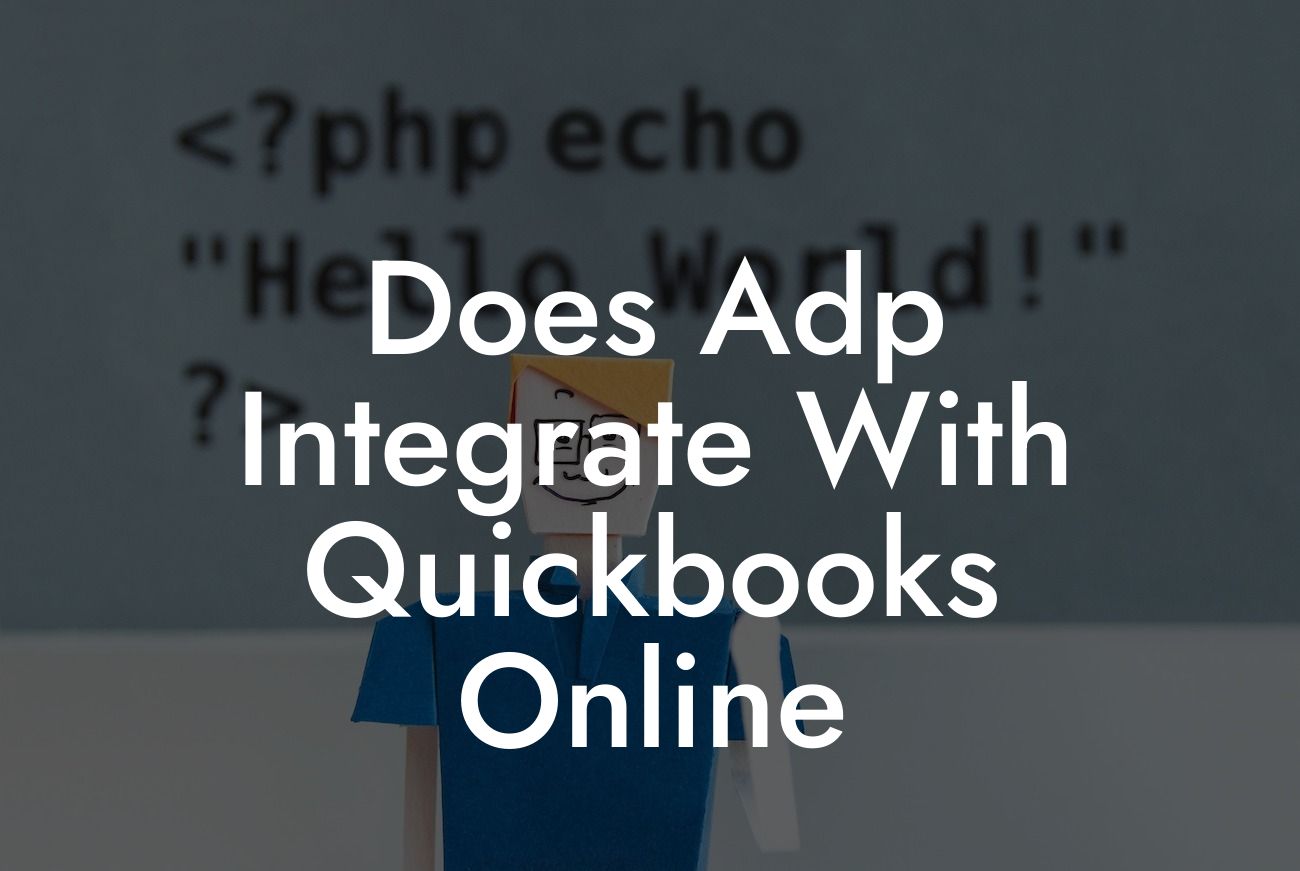Introduction to ADP and QuickBooks Online Integration
As a business owner, managing payroll, accounting, and human resources can be a daunting task. Two popular software solutions, ADP (Automatic Data Processing) and QuickBooks Online, can help streamline these processes. But, can they work together seamlessly? In this article, we'll delve into the world of ADP and QuickBooks Online integration, exploring the benefits, features, and requirements for a successful connection.
What is ADP?
ADP is a leading provider of human capital management (HCM) software, offering a range of solutions for payroll processing, benefits administration, talent management, and time and attendance tracking. With over 650,000 clients worldwide, ADP is a trusted name in the industry, serving businesses of all sizes.
What is QuickBooks Online?
QuickBooks Online is a cloud-based accounting software designed for small and medium-sized businesses. It provides a comprehensive platform for managing financial tasks, such as invoicing, expense tracking, and financial reporting. With its user-friendly interface and robust features, QuickBooks Online has become a popular choice for businesses seeking to simplify their accounting processes.
Why Integrate ADP with QuickBooks Online?
Integrating ADP with QuickBooks Online can revolutionize the way you manage your business's finances and HR processes. By connecting these two systems, you can:
- Automate payroll journal entries, eliminating manual data entry and reducing errors
- Streamline financial reporting, providing a more accurate and comprehensive picture of your business's financial health
- Enhance compliance, ensuring that payroll and accounting data are accurate and up-to-date
- Improve efficiency, freeing up staff to focus on strategic initiatives rather than manual data entry
How to Integrate ADP with QuickBooks Online
The integration process typically involves the following steps:
Looking For a Custom QuickBook Integration?
1. Setup ADP Account: Ensure you have an active ADP account with the necessary permissions and access.
2. Setup QuickBooks Online Account: Verify that you have a QuickBooks Online account with the required subscription level and access.
3. Choose an Integration Method: Decide on the integration method that best suits your business needs, such as:
- API Integration: Utilize ADP's API to connect with QuickBooks Online
- Third-Party Integration Tools: Leverage integration platforms like Zapier or Intuit's App Center
- Manual Import/Export: Manually export data from ADP and import it into QuickBooks Online
4. Configure Integration Settings: Set up the integration by mapping ADP fields to corresponding QuickBooks Online fields, ensuring accurate data transfer.
5. Test and Validate: Perform test transactions to ensure the integration is working correctly and validate the data transfer.
Benefits of ADP and QuickBooks Online Integration
By integrating ADP with QuickBooks Online, you can:
- Reduce manual data entry and errors
- Improve financial accuracy and compliance
- Enhance reporting and analytics capabilities
- Increase efficiency and productivity
- Improve decision-making with real-time financial insights
Common Challenges and Solutions
While integrating ADP with QuickBooks Online can be a game-changer, you may encounter some challenges along the way. Here are some common issues and their solutions:
Challenge: Incompatible data formats
Solution: Utilize integration tools that support multiple data formats or work with a qualified integration specialist.
Challenge: Insufficient permissions or access
Solution: Ensure that all necessary permissions and access levels are granted for both ADP and QuickBooks Online.
Challenge: Data synchronization issues
Solution: Implement a scheduling system to automate data synchronization, and monitor for any errors or discrepancies.
In conclusion, integrating ADP with QuickBooks Online can have a transformative impact on your business's financial management and HR processes. By understanding the benefits, features, and requirements of this integration, you can make informed decisions and set your business up for success. If you're ready to take the leap, our team of experts is here to guide you through the integration process, ensuring a seamless and efficient connection between ADP and QuickBooks Online.
Frequently Asked Questions
What is ADP, and what does it do?
ADP (Automatic Data Processing) is a human capital management (HCM) software that provides a range of services, including payroll processing, benefits administration, talent management, and time tracking. It helps businesses manage their workforce more efficiently and accurately.
What is QuickBooks Online, and what does it do?
QuickBooks Online is a cloud-based accounting software that helps small businesses manage their finances, including invoicing, expense tracking, and financial reporting. It provides a user-friendly platform for businesses to stay on top of their financial situation.
Does ADP integrate with QuickBooks Online?
Yes, ADP does integrate with QuickBooks Online. This integration allows businesses to seamlessly sync their payroll data with their accounting system, eliminating manual data entry and reducing errors.
What are the benefits of integrating ADP with QuickBooks Online?
The integration of ADP with QuickBooks Online provides several benefits, including automated payroll journal entries, reduced errors, and increased efficiency. It also saves time and effort by eliminating the need for manual data entry and reconciliation.
How does the ADP and QuickBooks Online integration work?
The integration works by syncing payroll data from ADP with QuickBooks Online. This sync process occurs automatically, ensuring that payroll data is accurate and up-to-date in both systems.
What data is synced between ADP and QuickBooks Online?
The integration syncs payroll data, including gross pay, taxes, deductions, and benefits, from ADP to QuickBooks Online. This data is then used to generate accurate financial reports and journal entries.
Can I customize the integration to fit my business needs?
Yes, the ADP and QuickBooks Online integration can be customized to fit your business needs. You can choose which data to sync, how often to sync, and what type of journal entries to generate.
Is the integration secure and reliable?
Yes, the integration is secure and reliable. Both ADP and QuickBooks Online have robust security measures in place to protect sensitive business data.
How often does the integration sync data?
The integration can be set up to sync data in real-time, daily, or weekly, depending on your business needs. You can choose the frequency that works best for your organization.
Can I integrate ADP with QuickBooks Online myself?
While it's possible to integrate ADP with QuickBooks Online yourself, it's recommended to work with a certified accountant or bookkeeper who has experience with both systems. They can help ensure a smooth and accurate integration.
How long does the integration setup process take?
The integration setup process typically takes a few hours to a few days, depending on the complexity of your business needs and the amount of data to be synced.
What if I encounter issues with the integration?
If you encounter issues with the integration, you can contact ADP or QuickBooks Online support for assistance. Both companies have dedicated support teams to help resolve any issues that may arise.
Can I use the integration for multiple companies or locations?
Yes, the integration can be used for multiple companies or locations. You can set up separate integrations for each company or location, or use a single integration to sync data across multiple entities.
Is the integration compatible with all versions of QuickBooks Online?
The integration is compatible with most versions of QuickBooks Online, including Essentials, Plus, and Advanced. However, it's recommended to check with ADP or QuickBooks Online support to ensure compatibility with your specific version.
Can I integrate ADP with other accounting systems besides QuickBooks Online?
Yes, ADP can integrate with other accounting systems, including Xero, Sage, and Microsoft Dynamics. However, the integration with QuickBooks Online is one of the most popular and widely used.
How much does the integration cost?
The cost of the integration varies depending on the specific services and features you require. You can contact ADP or QuickBooks Online for a custom quote based on your business needs.
Is the integration worth the cost?
The integration is worth the cost if you're looking to streamline your payroll and accounting processes, reduce errors, and increase efficiency. The time and effort saved by automating payroll journal entries and reconciliations can be significant.
Can I cancel the integration if I'm not satisfied?
Yes, you can cancel the integration if you're not satisfied. Both ADP and QuickBooks Online offer flexible cancellation policies, so you can try the integration risk-free.
How do I get started with the integration?
To get started with the integration, contact ADP or QuickBooks Online support to discuss your business needs and set up a customized integration plan. They'll guide you through the process and ensure a smooth integration.
What kind of support is available for the integration?
Both ADP and QuickBooks Online offer dedicated support teams to help with the integration. You can contact them via phone, email, or online chat for assistance with setup, troubleshooting, and ongoing support.
Can I use the integration for international payroll and accounting?
The integration is primarily designed for US-based businesses, but ADP does offer international payroll services. You can contact ADP to discuss your international payroll and accounting needs.
Is the integration compliant with accounting standards and regulations?
Yes, the integration is compliant with accounting standards and regulations, including GAAP and FASB. You can rest assured that your financial data is accurate and compliant with relevant regulations.
Can I customize the integration to fit my industry-specific needs?
Yes, the integration can be customized to fit your industry-specific needs. ADP and QuickBooks Online have experience working with businesses in various industries, including healthcare, manufacturing, and non-profit.
How does the integration handle payroll errors and discrepancies?
The integration is designed to detect and prevent payroll errors and discrepancies. If an error occurs, the system will alert you, and you can correct the issue before it affects your financial reports.