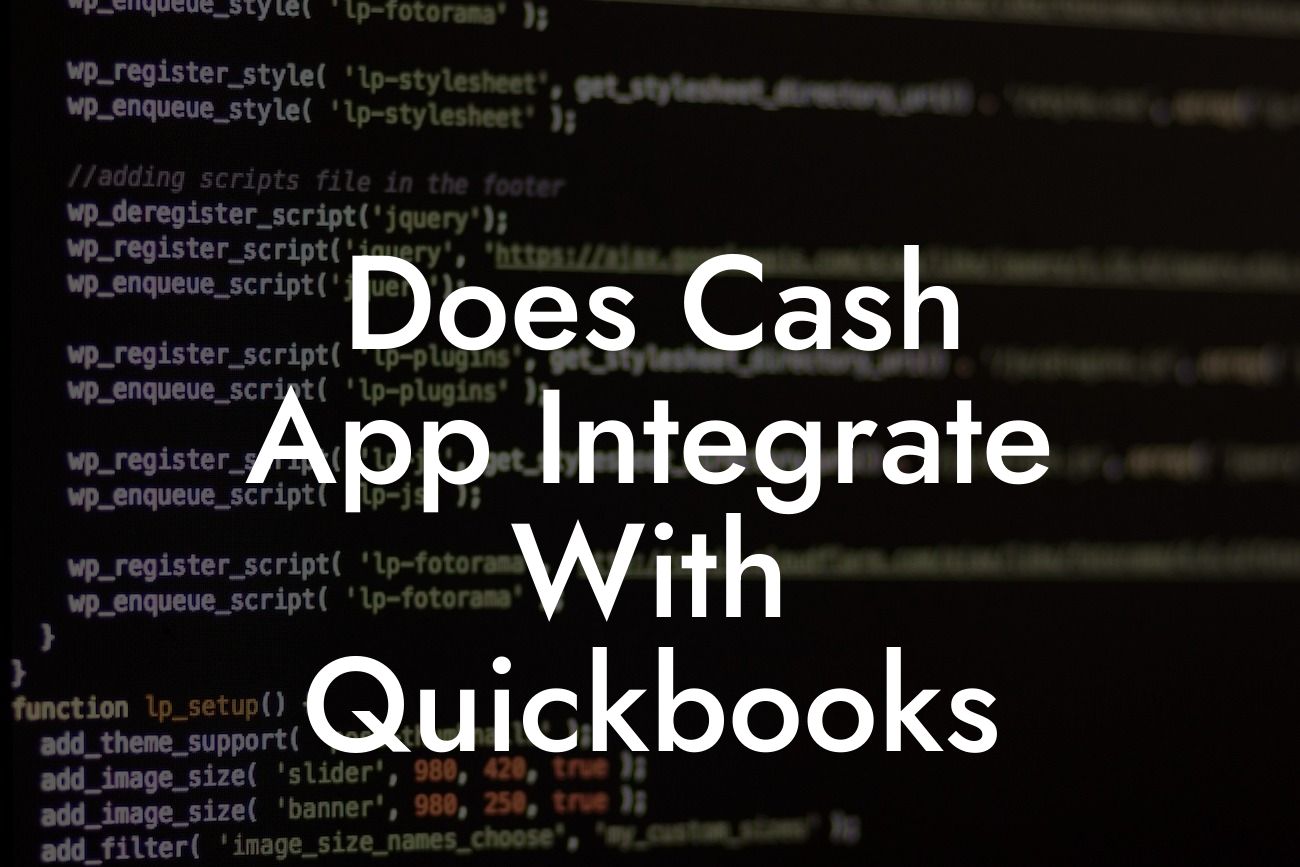Does Cash App Integrate with QuickBooks?
As a business owner, managing your finances efficiently is crucial to the success of your venture. With the rise of digital payment platforms, integrating your payment systems with accounting software has become essential. One popular digital payment platform is Cash App, and many users wonder if it integrates with QuickBooks. In this article, we'll delve into the world of Cash App and QuickBooks integration, exploring the possibilities, benefits, and limitations of connecting these two powerful tools.
What is Cash App?
Cash App is a mobile payment service developed by Square, Inc. that allows users to send and receive money, invest in stocks, and even purchase cryptocurrencies like Bitcoin. With over 30 million active users, Cash App has become a popular platform for personal and business transactions. Its user-friendly interface, low fees, and instant deposits have made it a go-to choice for many individuals and businesses.
What is QuickBooks?
QuickBooks is a renowned accounting software designed to help small and medium-sized businesses manage their financial operations efficiently. Developed by Intuit, QuickBooks offers a range of features, including invoicing, expense tracking, budgeting, and financial reporting. With its user-friendly interface and robust features, QuickBooks has become a staple in the accounting industry, with millions of users worldwide.
Why Integrate Cash App with QuickBooks?
Integrating Cash App with QuickBooks can bring numerous benefits to your business. By connecting these two platforms, you can:
- Automate transactions: Eliminate manual data entry and reduce errors by automatically syncing Cash App transactions with QuickBooks.
Looking For a Custom QuickBook Integration?
- Streamline accounting: Get a clear picture of your financial situation by importing Cash App data directly into QuickBooks, making it easier to manage your accounts payable, accounts receivable, and cash flow.
- Enhance financial visibility: Gain real-time insights into your business's financial performance, enabling you to make informed decisions and optimize your operations.
- Reduce reconciliation time: Save time and effort by automatically reconciling Cash App transactions with your QuickBooks accounts, reducing the risk of errors and discrepancies.
How to Integrate Cash App with QuickBooks
Unfortunately, Cash App does not offer a direct integration with QuickBooks. However, there are a few workarounds to connect these two platforms:
- Manual entry: Manually enter Cash App transactions into QuickBooks, which can be time-consuming and prone to errors.
- Third-party integrations: Utilize third-party integration services, such as Zapier or Automate.io, to connect Cash App with QuickBooks. These services often require a subscription and may have limitations.
- Custom integration: Develop a custom integration using APIs (Application Programming Interfaces) from both Cash App and QuickBooks. This option requires technical expertise and may be costly.
Challenges and Limitations of Integration
While integrating Cash App with QuickBooks can be beneficial, there are some challenges and limitations to consider:
- Lack of direct integration: The absence of a direct integration between Cash App and QuickBooks can make it difficult to connect the two platforms seamlessly.
- Data inconsistencies: Manual entry or third-party integrations may lead to data inconsistencies, which can affect the accuracy of your financial records.
- Security concerns: When using third-party integrations or custom APIs, there may be security risks, such as data breaches or unauthorized access.
In conclusion, while Cash App and QuickBooks do not have a direct integration, there are workarounds to connect these two powerful tools. By understanding the benefits and limitations of integration, you can make an informed decision about how to manage your financial data. As a business specializing in QuickBooks integrations, we can help you navigate the complexities of integrating Cash App with QuickBooks, ensuring a seamless and efficient financial management process.
Next Steps
If you're interested in integrating Cash App with QuickBooks, we recommend exploring third-party integration services or consulting with a QuickBooks expert to determine the best approach for your business. With the right integration, you can streamline your financial operations, reduce errors, and gain valuable insights into your business's performance.
Final Thoughts
In today's digital landscape, integrating your payment systems with accounting software is crucial for efficient financial management. While Cash App and QuickBooks do not have a direct integration, there are ways to connect these two platforms. By understanding the benefits and limitations of integration, you can make informed decisions about your financial management strategy. Remember, accurate and efficient financial management is key to the success of your business.
Frequently Asked Questions
What is Cash App?
Cash App is a popular mobile payment service developed by Square, Inc. that allows users to send and receive money, invest in stocks, and even purchase cryptocurrencies like Bitcoin. It's a convenient and user-friendly platform that simplifies financial transactions.
What is QuickBooks?
QuickBooks is a renowned accounting software designed to help small businesses and self-employed individuals manage their finances, track expenses, and generate invoices. It's a powerful tool that streamlines financial operations and provides valuable insights to make informed business decisions.
Does Cash App integrate with QuickBooks?
Yes, Cash App does integrate with QuickBooks, allowing users to seamlessly connect their Cash App account with their QuickBooks account. This integration enables the automatic import of Cash App transactions, making it easier to track expenses, reconcile accounts, and prepare tax returns.
How do I connect my Cash App account to QuickBooks?
To connect your Cash App account to QuickBooks, simply navigate to the QuickBooks app, click on "Connections" or "Banking," and select Cash App from the list of available banks. Then, follow the prompts to authenticate your Cash App account and authorize the connection.
What are the benefits of integrating Cash App with QuickBooks?
The integration of Cash App with QuickBooks offers several benefits, including automated transaction tracking, simplified expense categorization, and enhanced financial visibility. It also reduces manual data entry, saving time and minimizing errors.
Can I import Cash App transactions into QuickBooks manually?
Yes, you can import Cash App transactions into QuickBooks manually by exporting your Cash App transaction history as a CSV file and then uploading it to QuickBooks. However, this method can be time-consuming and prone to errors, making the automated integration a more convenient option.
How often are Cash App transactions synced with QuickBooks?
Cash App transactions are typically synced with QuickBooks on a daily basis, ensuring that your financial records are always up-to-date and accurate.
Can I connect multiple Cash App accounts to QuickBooks?
Yes, you can connect multiple Cash App accounts to QuickBooks, making it easy to manage multiple businesses or personal accounts from a single platform.
Is the Cash App integration with QuickBooks secure?
Yes, the integration of Cash App with QuickBooks is secure and encrypted, ensuring that your financial data is protected from unauthorized access.
Can I categorize Cash App transactions in QuickBooks?
Yes, you can categorize Cash App transactions in QuickBooks, allowing you to easily track expenses, identify trends, and make informed business decisions.
How do I reconcile my Cash App account in QuickBooks?
To reconcile your Cash App account in QuickBooks, navigate to the "Reconcile" tab, select your Cash App account, and follow the prompts to match your QuickBooks transactions with your Cash App statement.
Can I generate invoices in QuickBooks using Cash App transactions?
Yes, you can generate invoices in QuickBooks using Cash App transactions, making it easy to bill clients and track payments.
How do I handle Cash App refunds in QuickBooks?
To handle Cash App refunds in QuickBooks, simply navigate to the "Expenses" tab, select the refund transaction, and categorize it as a refund. This will ensure that your financial records are accurate and up-to-date.
Can I use Cash App with QuickBooks for business?
Yes, you can use Cash App with QuickBooks for business, making it easy to manage business finances, track expenses, and generate invoices.
Can I use Cash App with QuickBooks for personal finances?
Yes, you can use Cash App with QuickBooks for personal finances, allowing you to easily track expenses, create budgets, and set financial goals.
How do I troubleshoot Cash App integration issues with QuickBooks?
If you encounter issues with the Cash App integration in QuickBooks, try restarting the connection, checking for software updates, or contacting QuickBooks support for assistance.
Can I disconnect my Cash App account from QuickBooks?
Yes, you can disconnect your Cash App account from QuickBooks at any time, simply by navigating to the "Connections" tab and selecting "Disconnect" next to your Cash App account.
Will disconnecting my Cash App account from QuickBooks affect my financial data?
No, disconnecting your Cash App account from QuickBooks will not affect your financial data, as all transactions will still be stored in your QuickBooks account.
Can I reconnect my Cash App account to QuickBooks after disconnecting?
Yes, you can reconnect your Cash App account to QuickBooks after disconnecting, simply by following the same connection process as before.
How do I contact Cash App support for integration issues with QuickBooks?
If you encounter issues with the Cash App integration in QuickBooks, you can contact Cash App support through their website or mobile app, or reach out to QuickBooks support for assistance.
Is the Cash App integration with QuickBooks available in all countries?
The Cash App integration with QuickBooks is currently available in the United States and Canada, with plans to expand to other countries in the future.
Can I use Cash App with QuickBooks Online?
Yes, you can use Cash App with QuickBooks Online, allowing you to access your financial data from anywhere, at any time.
Can I use Cash App with QuickBooks Desktop?
Yes, you can use Cash App with QuickBooks Desktop, providing a seamless integration with your desktop accounting software.