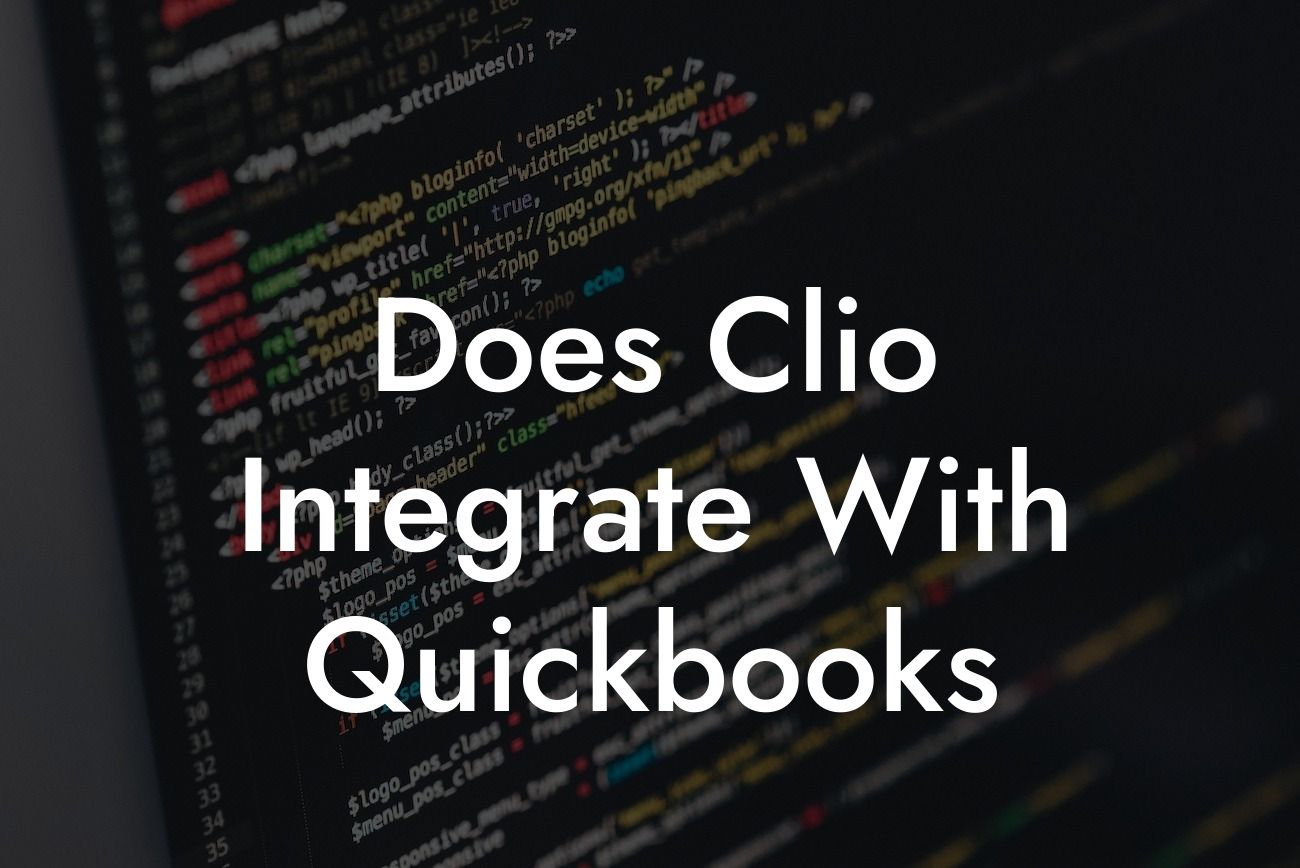Does Clio Integrate with QuickBooks?
As a law firm or legal professional, managing your finances and accounting can be a daunting task, especially when it comes to integrating different software systems. Clio, a popular legal practice management software, and QuickBooks, a well-known accounting software, are two essential tools for many legal professionals. The question is, do they integrate seamlessly?
What is Clio?
Clio is a cloud-based legal practice management software designed to help law firms and legal professionals manage their cases, clients, and practice more efficiently. It offers a range of features, including case management, time tracking, billing, and document management. Clio is an all-in-one solution that helps legal professionals streamline their workflow, reduce administrative tasks, and increase productivity.
What is QuickBooks?
QuickBooks is a popular accounting software designed to help small and medium-sized businesses manage their finances, including invoicing, expense tracking, and financial reporting. It offers a range of features, including accounting, payroll, and inventory management. QuickBooks is an essential tool for many businesses, including law firms, to manage their financial operations.
Why Integrate Clio with QuickBooks?
Integrating Clio with QuickBooks can bring numerous benefits to law firms and legal professionals. Here are a few reasons why integration is essential:
• Streamlined Financial Management: By integrating Clio with QuickBooks, you can automate the transfer of financial data, eliminating manual data entry and reducing errors.
Looking For a Custom QuickBook Integration?
• Improved Efficiency: Integration enables you to manage your finances and accounting in one place, reducing the need to switch between multiple software systems.
• Enhanced Visibility: With integrated systems, you can access a comprehensive view of your financial data, enabling you to make informed business decisions.
• Reduced Costs: Automation and reduced manual data entry can lead to cost savings and increased profitability.
How Does Clio Integrate with QuickBooks?
Clio integrates with QuickBooks through an API (Application Programming Interface) connection. This connection enables the seamless transfer of financial data between the two systems. Here's how it works:
• Initial Setup: You'll need to set up the integration by connecting your Clio and QuickBooks accounts through the API connection.
• Data Syncing: Once connected, Clio and QuickBooks will sync financial data, including invoices, payments, and expenses, in real-time.
• Automated Workflow: The integration automates the transfer of financial data, eliminating manual data entry and reducing errors.
What Data is Synced Between Clio and QuickBooks?
The integration between Clio and QuickBooks syncs a range of financial data, including:
• Invoices: Invoices created in Clio are automatically synced with QuickBooks, eliminating the need for manual data entry.
• Payments: Payments received in Clio are automatically synced with QuickBooks, ensuring accurate financial records.
• Expenses: Expenses tracked in Clio are automatically synced with QuickBooks, enabling accurate expense tracking and reporting.
• Trust Accounting: The integration also supports trust accounting, ensuring accurate tracking and management of client funds.
Benefits of Integrating Clio with QuickBooks
Integrating Clio with QuickBooks offers numerous benefits, including:
• Improved Accuracy: Automation reduces errors and ensures accurate financial records.
• Increased Efficiency: Integration streamlines financial management, reducing administrative tasks and increasing productivity.
• Enhanced Visibility: With integrated systems, you can access a comprehensive view of your financial data, enabling informed business decisions.
• Cost Savings: Automation and reduced manual data entry can lead to cost savings and increased profitability.
Challenges of Integrating Clio with QuickBooks
While integrating Clio with QuickBooks offers numerous benefits, there are some challenges to consider:
• Initial Setup: Setting up the integration requires technical expertise and can be time-consuming.
• Data Mapping: Ensuring accurate data mapping between the two systems can be complex and requires careful planning.
• Ongoing Maintenance: The integration requires ongoing maintenance to ensure data accuracy and prevent errors.
In conclusion, integrating Clio with QuickBooks is a crucial step for law firms and legal professionals looking to streamline their financial management and accounting. While there are challenges to consider, the benefits of integration far outweigh the costs. By automating financial data transfer, reducing errors, and increasing efficiency, you can focus on what matters most – delivering exceptional legal services to your clients. If you're looking to integrate Clio with QuickBooks, consider consulting with a QuickBooks integration expert to ensure a seamless and accurate integration.
Frequently Asked Questions
What is Clio and what does it do?
Clio is a cloud-based legal practice management software that helps law firms manage their cases, clients, and operations. It provides a comprehensive platform for lawyers to organize their work, collaborate with team members, and track billable hours.
What is QuickBooks and what does it do?
QuickBooks is a popular accounting software that helps businesses manage their financial operations, including invoicing, expense tracking, and financial reporting. It provides a user-friendly platform for businesses to track their income and expenses, and make informed financial decisions.
Does Clio integrate with QuickBooks?
Yes, Clio integrates seamlessly with QuickBooks, allowing law firms to synchronize their financial data and streamline their accounting processes.
What are the benefits of integrating Clio with QuickBooks?
The integration between Clio and QuickBooks provides several benefits, including automated invoicing, accurate financial tracking, and reduced data entry errors. It also enables law firms to track their financial performance in real-time and make informed decisions.
How does the integration between Clio and QuickBooks work?
The integration between Clio and QuickBooks is facilitated through an API connection, which allows the two systems to exchange data in real-time. This means that any changes made in Clio are automatically reflected in QuickBooks, and vice versa.
What data is synchronized between Clio and QuickBooks?
The integration between Clio and QuickBooks synchronizes a range of data, including invoices, payments, expenses, and trust transactions. This ensures that law firms have a single, accurate view of their financial data.
Can I customize the integration between Clio and QuickBooks?
Yes, the integration between Clio and QuickBooks can be customized to meet the specific needs of your law firm. You can choose which data to synchronize, and how often the data is updated.
Is the integration between Clio and QuickBooks secure?
Yes, the integration between Clio and QuickBooks is highly secure. Both systems use robust security measures, including encryption and secure servers, to protect sensitive financial data.
How do I set up the integration between Clio and QuickBooks?
To set up the integration between Clio and QuickBooks, you will need to create an API connection between the two systems. This can be done through the Clio settings menu, where you can enter your QuickBooks credentials and authorize the connection.
What if I encounter issues with the integration between Clio and QuickBooks?
If you encounter any issues with the integration between Clio and QuickBooks, you can contact the Clio support team for assistance. They will be able to help you troubleshoot the issue and resolve any problems.
Can I use the integration between Clio and QuickBooks for trust accounting?
Yes, the integration between Clio and QuickBooks supports trust accounting, allowing law firms to track and manage their trust transactions accurately.
How does the integration between Clio and QuickBooks handle multi-currency transactions?
The integration between Clio and QuickBooks supports multi-currency transactions, allowing law firms to track and manage transactions in different currencies.
Can I use the integration between Clio and QuickBooks for billing and invoicing?
Yes, the integration between Clio and QuickBooks enables law firms to create and send professional-looking invoices, and track payments and outstanding balances.
How does the integration between Clio and QuickBooks handle expense tracking?
The integration between Clio and QuickBooks allows law firms to track and manage expenses, including vendor bills and receipts, and allocate them to specific matters or clients.
Can I use the integration between Clio and QuickBooks for financial reporting?
Yes, the integration between Clio and QuickBooks provides law firms with real-time financial reporting, enabling them to track their financial performance and make informed decisions.
How does the integration between Clio and QuickBooks handle accounts payable and accounts receivable?
The integration between Clio and QuickBooks allows law firms to track and manage their accounts payable and accounts receivable, including vendor bills and client invoices.
Can I use the integration between Clio and QuickBooks for budgeting and forecasting?
Yes, the integration between Clio and QuickBooks provides law firms with the data they need to create accurate budgets and forecasts, and track their financial performance over time.
How does the integration between Clio and QuickBooks handle tax compliance?
The integration between Clio and QuickBooks helps law firms to stay compliant with tax regulations, including sales tax and VAT, by providing accurate and up-to-date financial data.
Can I use the integration between Clio and QuickBooks for auditing and compliance?
Yes, the integration between Clio and QuickBooks provides law firms with a complete and accurate financial record, which can be used for auditing and compliance purposes.
How does the integration between Clio and QuickBooks handle payroll processing?
The integration between Clio and QuickBooks allows law firms to track and manage payroll transactions, including employee salaries and benefits, and generate accurate payroll reports.
Can I use the integration between Clio and QuickBooks for cash flow management?
Yes, the integration between Clio and QuickBooks provides law firms with real-time cash flow data, enabling them to track their income and expenses, and make informed financial decisions.
How does the integration between Clio and QuickBooks handle foreign currency transactions?
The integration between Clio and QuickBooks supports foreign currency transactions, allowing law firms to track and manage transactions in different currencies.
Can I use the integration between Clio and QuickBooks for financial analysis?
Yes, the integration between Clio and QuickBooks provides law firms with the data they need to perform financial analysis, including profit and loss statements, balance sheets, and cash flow statements.
How does the integration between Clio and QuickBooks handle budgeting and forecasting?
The integration between Clio and QuickBooks provides law firms with the data they need to create accurate budgets and forecasts, and track their financial performance over time.
Can I use the integration between Clio and QuickBooks for financial planning?
Yes, the integration between Clio and QuickBooks provides law firms with the data they need to plan for the future, including financial modeling and scenario planning.