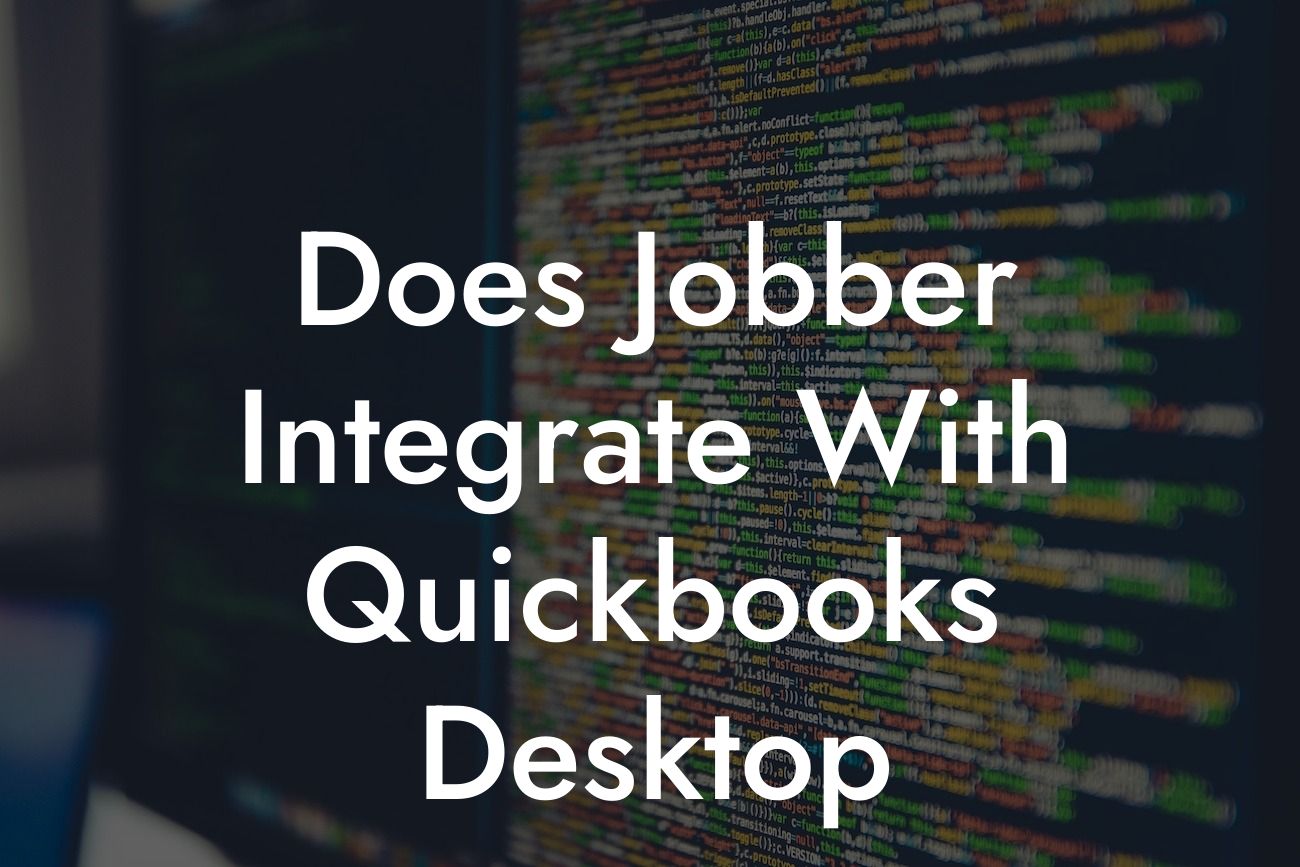Does Jobber Integrate with QuickBooks Desktop?
As a business owner, you understand the importance of streamlining your operations and reducing manual data entry. One way to achieve this is by integrating your field service management software with your accounting system. If you're using Jobber and QuickBooks Desktop, you might be wondering if these two popular tools can work together seamlessly. In this article, we'll delve into the world of integrations and explore whether Jobber integrates with QuickBooks Desktop.
The Benefits of Integration
Before we dive into the specifics of Jobber and QuickBooks Desktop integration, let's take a step back and discuss the benefits of integrating your field service management software with your accounting system. By connecting these two tools, you can:
- Automate data entry, reducing errors and saving time
- Improve accuracy and consistency across both systems
- Enhance financial visibility and control
- Streamline invoicing and payment processes
- Boost productivity and efficiency
- Make data-driven decisions with real-time insights
What is Jobber?
Jobber is a popular field service management software designed to help businesses manage their daily operations, including scheduling, invoicing, and customer communication. With Jobber, you can:
- Schedule jobs and assign tasks to technicians
- Track job status and updates in real-time
- Create professional invoices and estimates
- Manage customer relationships and communication
- Integrate with other tools and systems (more on that later)
Looking For a Custom QuickBook Integration?
What is QuickBooks Desktop?
QuickBooks Desktop is a powerful accounting software designed to help businesses manage their financial operations, including accounting, invoicing, and payment tracking. With QuickBooks Desktop, you can:
- Manage financial data, including income, expenses, and assets
- Create professional invoices and track payments
- Track inventory and manage orders
- Generate financial reports and statements
- Integrate with other tools and systems (you guessed it, more on that later)
Does Jobber Integrate with QuickBooks Desktop?
The million-dollar question! Unfortunately, Jobber does not have a native integration with QuickBooks Desktop. This means that you cannot connect the two systems directly through their respective interfaces. However, don't worry – there are workarounds and solutions that can help you achieve integration.
Workarounds and Solutions
While Jobber and QuickBooks Desktop don't have a native integration, there are a few workarounds and solutions that can help you connect the two systems:
- Third-party integrations: Companies like ours specialize in creating custom integrations between Jobber and QuickBooks Desktop. These integrations can automate data exchange, eliminating manual data entry and ensuring accuracy.
- API connections: Jobber and QuickBooks Desktop both offer APIs (Application Programming Interfaces) that allow developers to create custom integrations. This requires technical expertise, but can be a cost-effective solution.
- Zapier or other automation tools: Zapier is an automation tool that allows you to connect different apps and services. You can create a "zap" that connects Jobber and QuickBooks Desktop, automating data exchange. However, this might require some technical setup and may not be as robust as a custom integration.
Challenges and Considerations
While integrating Jobber and QuickBooks Desktop can bring numerous benefits, there are some challenges and considerations to keep in mind:
- Data mapping: Ensuring that data is correctly mapped between the two systems can be a challenge. This requires a deep understanding of both Jobber and QuickBooks Desktop.
- Data synchronization: Real-time data synchronization is crucial to ensure accuracy and consistency. This can be a challenge, especially if you're using a third-party integration or API connection.
- Cost: Custom integrations or API connections can require an upfront investment. Be sure to weigh the costs against the benefits of integration.
- Technical expertise: Integrating Jobber and QuickBooks Desktop may require technical expertise, which can be a challenge for businesses without an in-house IT team.
In conclusion, while Jobber and QuickBooks Desktop don't have a native integration, there are workarounds and solutions that can help you connect the two systems. By understanding the benefits of integration, the capabilities of each tool, and the challenges and considerations involved, you can make an informed decision about how to move forward. If you're looking for a seamless integration that automates data exchange and reduces manual errors, consider partnering with a company that specializes in QuickBooks integrations. With the right solution, you can streamline your operations, reduce costs, and boost productivity.
Frequently Asked Questions
What is Jobber and how does it relate to QuickBooks Desktop?
Jobber is a cloud-based field service management software designed to help businesses manage their operations, including scheduling, invoicing, and customer relationships. QuickBooks Desktop, on the other hand, is an accounting software used for managing financial data, such as invoices, expenses, and inventory. The integration between Jobber and QuickBooks Desktop enables users to streamline their financial management and eliminate manual data entry.
Does Jobber integrate with QuickBooks Desktop?
Yes, Jobber does integrate with QuickBooks Desktop. This integration allows users to synchronize their financial data, including invoices, payments, and customer information, between the two systems.
What are the benefits of integrating Jobber with QuickBooks Desktop?
The integration between Jobber and QuickBooks Desktop provides several benefits, including automated data synchronization, reduced manual data entry, improved accuracy, and enhanced financial visibility. It also enables users to focus on their core business operations while leaving the financial management to the accounting software.
How do I set up the integration between Jobber and QuickBooks Desktop?
To set up the integration, you'll need to connect your QuickBooks Desktop account to Jobber through the Jobber settings. You'll be prompted to enter your QuickBooks Desktop credentials and authorize the connection. Once connected, you can configure the integration settings to suit your business needs.
What data is synchronized between Jobber and QuickBooks Desktop?
The integration synchronizes various data points, including customer information, invoices, payments, credits, and inventory levels. This ensures that your financial data is always up-to-date and accurate across both systems.
Can I choose what data is synchronized between Jobber and QuickBooks Desktop?
Yes, you can configure the integration settings to control what data is synchronized between the two systems. This allows you to customize the integration to meet your specific business needs and ensure that only relevant data is shared.
How often is data synchronized between Jobber and QuickBooks Desktop?
Data is synchronized in real-time, ensuring that your financial data is always up-to-date and accurate across both systems. This eliminates the need for manual data entry and reduces the risk of errors.
What if I make changes to my data in QuickBooks Desktop? Will it update in Jobber?
Yes, changes made to your data in QuickBooks Desktop will be reflected in Jobber, and vice versa. The integration ensures that data is synchronized bidirectionally, ensuring that both systems are always in sync.
Can I use multiple QuickBooks Desktop accounts with Jobber?
Yes, you can connect multiple QuickBooks Desktop accounts to Jobber, allowing you to manage multiple businesses or entities from a single Jobber account.
Is the integration between Jobber and QuickBooks Desktop secure?
Yes, the integration is secure and encrypted, ensuring that your financial data is protected from unauthorized access. Jobber and QuickBooks Desktop both have robust security measures in place to safeguard your data.
What if I encounter issues with the integration between Jobber and QuickBooks Desktop?
If you encounter any issues with the integration, you can contact Jobber's support team for assistance. They'll work with you to resolve the issue and ensure that the integration is working correctly.
Can I disconnect the integration between Jobber and QuickBooks Desktop?
Yes, you can disconnect the integration at any time. However, please note that disconnecting the integration will not delete any data that has already been synchronized between the two systems.
Will disconnecting the integration affect my data in Jobber or QuickBooks Desktop?
Disconnecting the integration will not affect your data in Jobber or QuickBooks Desktop. Your data will remain intact in both systems, but it will no longer be synchronized.
Can I re-establish the integration between Jobber and QuickBooks Desktop after disconnecting it?
Yes, you can re-establish the integration at any time by reconnecting your QuickBooks Desktop account to Jobber.
What are the system requirements for integrating Jobber with QuickBooks Desktop?
The integration requires Jobber and QuickBooks Desktop to be installed on the same machine or network. Additionally, your QuickBooks Desktop version must be compatible with the Jobber integration.
Is the integration between Jobber and QuickBooks Desktop compatible with all versions of QuickBooks Desktop?
The integration is compatible with most versions of QuickBooks Desktop, including Pro, Premier, and Enterprise. However, it's essential to check the compatibility of your specific version with Jobber before setting up the integration.
Can I use the integration between Jobber and QuickBooks Desktop for multiple companies?
Yes, you can use the integration for multiple companies, allowing you to manage multiple businesses or entities from a single Jobber account.
How does the integration between Jobber and QuickBooks Desktop handle currency and tax rates?
The integration respects the currency and tax rates set up in your QuickBooks Desktop account, ensuring that financial data is accurately synchronized between the two systems.
Can I customize the integration between Jobber and QuickBooks Desktop to meet my specific business needs?
Yes, you can customize the integration settings to meet your specific business needs. Jobber's support team can also assist you in configuring the integration to suit your requirements.
What if I have custom fields or workflows in QuickBooks Desktop? Will they be synchronized with Jobber?
The integration can synchronize custom fields and workflows between QuickBooks Desktop and Jobber, allowing you to maintain consistency across both systems.
Can I use the integration between Jobber and QuickBooks Desktop for international businesses?
Yes, the integration supports international businesses, allowing you to manage multiple currencies, tax rates, and languages.
Is the integration between Jobber and QuickBooks Desktop compliant with accounting standards and regulations?
Yes, the integration is compliant with accounting standards and regulations, ensuring that your financial data is accurately and securely synchronized between the two systems.
What kind of support does Jobber offer for the integration with QuickBooks Desktop?
Jobber offers comprehensive support for the integration, including online resources, phone support, and email support. Their support team is available to assist you with any questions or issues you may encounter.
Can I try the integration between Jobber and QuickBooks Desktop before committing to a subscription?
Yes, Jobber offers a free trial that allows you to test the integration and experience the benefits of automating your financial management.