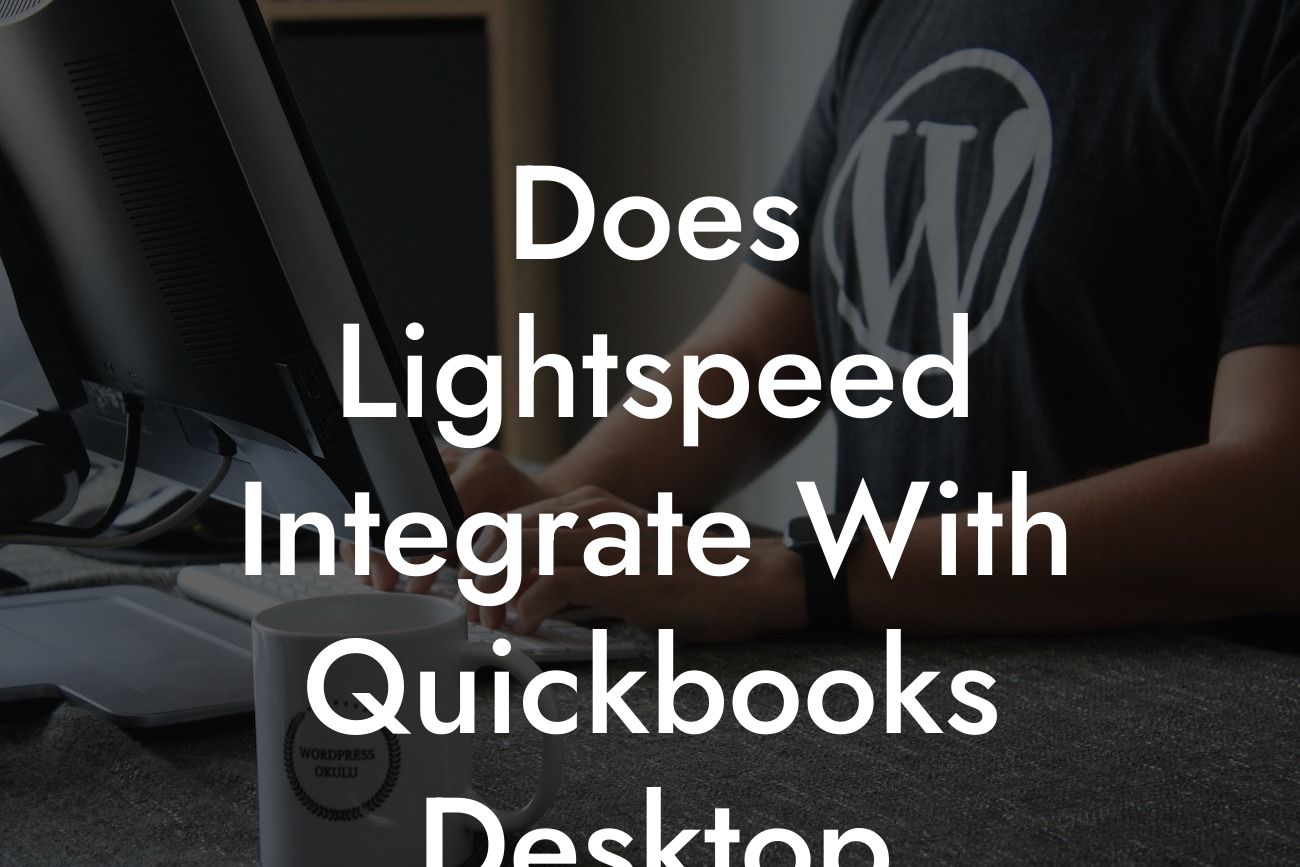Introduction to Lightspeed and QuickBooks Desktop Integration
As a business owner, managing your finances and inventory can be a daunting task, especially when using multiple software systems. Lightspeed, a popular point-of-sale (POS) solution, and QuickBooks Desktop, a renowned accounting software, are two powerful tools that can streamline your operations. But, do they integrate seamlessly? In this article, we'll delve into the world of Lightspeed and QuickBooks Desktop integration, exploring the possibilities, benefits, and limitations of connecting these two systems.
What is Lightspeed?
Lightspeed is a cloud-based POS system designed for retailers, restaurateurs, and hospitality businesses. It offers a comprehensive suite of tools to manage sales, inventory, customer relationships, and more. With Lightspeed, you can process transactions, track inventory levels, and analyze sales data to make informed business decisions.
What is QuickBooks Desktop?
QuickBooks Desktop is a popular accounting software designed for small to medium-sized businesses. It provides a robust platform for managing financial transactions, tracking expenses, creating invoices, and generating reports. QuickBooks Desktop is available in various versions, including Pro, Premier, and Enterprise, each catering to specific business needs.
Why Integrate Lightspeed with QuickBooks Desktop?
Integrating Lightspeed with QuickBooks Desktop can revolutionize your business operations by automating tasks, reducing errors, and increasing efficiency. Here are some compelling reasons to integrate these two systems:
- Automate financial transactions: Eliminate manual data entry and reduce errors by syncing sales data from Lightspeed to QuickBooks Desktop.
Looking For a Custom QuickBook Integration?
- Streamline inventory management: Keep your inventory levels accurate and up-to-date across both systems, ensuring you never run out of stock or overstock.
- Enhance financial visibility: Get a comprehensive view of your business's financial performance by integrating sales data from Lightspeed with financial data from QuickBooks Desktop.
How to Integrate Lightspeed with QuickBooks Desktop
Integrating Lightspeed with QuickBooks Desktop requires a few simple steps. You can choose from two integration methods:
- Native Integration: Lightspeed offers a native integration with QuickBooks Desktop, which allows for seamless data exchange between the two systems. This integration is available for Lightspeed Retail and Lightspeed Restaurant customers.
- Third-Party Integration: If you're not eligible for native integration, you can use third-party integration tools, such as Zapier or API connections, to connect Lightspeed with QuickBooks Desktop. These integrations may require more setup and configuration.
Benefits of Integrating Lightspeed with QuickBooks Desktop
By integrating Lightspeed with QuickBooks Desktop, you can:
- Save time: Automate financial transactions and reduce manual data entry, freeing up time for more strategic activities.
- Improve accuracy: Eliminate errors and discrepancies by syncing data between the two systems.
- Enhance decision-making: Get a unified view of your business's financial performance, enabling data-driven decisions.
- Increase efficiency: Streamline inventory management, reduce stockouts, and optimize ordering processes.
Limitations and Considerations
While integrating Lightspeed with QuickBooks Desktop offers numerous benefits, there are some limitations and considerations to keep in mind:
- Data syncing: Depending on the integration method, data syncing may occur in real-time or at scheduled intervals, which can impact the accuracy of your financial data.
- Compatibility: Ensure that your versions of Lightspeed and QuickBooks Desktop are compatible with each other and with any third-party integration tools.
- Customization: The integration may require customization to meet your specific business needs, which can add complexity and costs.
In conclusion, integrating Lightspeed with QuickBooks Desktop can be a game-changer for businesses seeking to streamline their operations and improve financial visibility. By understanding the benefits, limitations, and integration methods, you can make informed decisions about connecting these two powerful systems. As a QuickBooks integration specialist, we can help you navigate the integration process and ensure a seamless connection between Lightspeed and QuickBooks Desktop.
If you're ready to take your business to the next level, contact us today to discuss your Lightspeed and QuickBooks Desktop integration needs.
Frequently Asked Questions
What is Lightspeed?
Lightspeed is a cloud-based point of sale (POS) and e-commerce platform designed for retailers and restaurateurs. It provides a comprehensive solution for managing sales, inventory, customer relationships, and more.
What is QuickBooks Desktop?
QuickBooks Desktop is a popular accounting software designed for small and medium-sized businesses. It provides a range of features for managing financial data, including invoicing, expense tracking, and financial reporting.
Does Lightspeed integrate with QuickBooks Desktop?
Yes, Lightspeed does integrate with QuickBooks Desktop. This integration allows users to synchronize their sales data, customer information, and inventory levels between the two platforms, streamlining their accounting and retail operations.
What are the benefits of integrating Lightspeed with QuickBooks Desktop?
The integration provides several benefits, including automated data synchronization, reduced manual data entry, improved accuracy, and enhanced financial visibility. It also enables users to focus on their core business activities, rather than spending time on data entry and reconciliation.
How does the integration between Lightspeed and QuickBooks Desktop work?
The integration uses an API-based connection to synchronize data between the two platforms. This means that when a sale is made in Lightspeed, the data is automatically sent to QuickBooks Desktop, where it is updated in real-time.
What data is synchronized between Lightspeed and QuickBooks Desktop?
The integration synchronizes a range of data, including sales transactions, customer information, inventory levels, and payment data. This ensures that both platforms have access to the same, up-to-date information.
Can I customize the integration to meet my specific business needs?
Yes, the integration can be customized to meet the specific needs of your business. For example, you can choose which data fields are synchronized, and how often the data is updated.
Is the integration secure?
Yes, the integration is secure. Both Lightspeed and QuickBooks Desktop use robust security measures, including encryption and secure servers, to protect your data.
How do I set up the integration between Lightspeed and QuickBooks Desktop?
To set up the integration, you will need to follow a few simple steps, including creating an account with both Lightspeed and QuickBooks Desktop, and configuring the integration settings within each platform.
Do I need to have technical expertise to set up the integration?
No, you do not need to have technical expertise to set up the integration. The process is designed to be user-friendly, and both Lightspeed and QuickBooks Desktop provide comprehensive support resources to help you get started.
How long does it take to set up the integration?
The time it takes to set up the integration will depend on the complexity of your business operations and the amount of data you need to synchronize. On average, the process can take anywhere from 30 minutes to several hours.
What kind of support is available for the integration?
Both Lightspeed and QuickBooks Desktop provide comprehensive support resources, including online documentation, phone support, and email support. You can also access a community of users and developers who can provide additional guidance and support.
Can I use the integration with multiple QuickBooks Desktop accounts?
Yes, you can use the integration with multiple QuickBooks Desktop accounts. This is useful if you have multiple businesses or locations that use different QuickBooks Desktop accounts.
Can I use the integration with multiple Lightspeed accounts?
Yes, you can use the integration with multiple Lightspeed accounts. This is useful if you have multiple businesses or locations that use different Lightspeed accounts.
What happens if I encounter an error during the integration process?
If you encounter an error during the integration process, you can contact the support teams at Lightspeed and QuickBooks Desktop for assistance. They will work together to resolve the issue and ensure that your data is synchronized correctly.
Can I customize the integration to meet the specific needs of my industry?
Yes, the integration can be customized to meet the specific needs of your industry. For example, if you are in the retail industry, you may want to synchronize data related to inventory levels and product pricing.
How often is the data synchronized between Lightspeed and QuickBooks Desktop?
The data is synchronized in real-time, as soon as a sale is made in Lightspeed. This ensures that both platforms have access to the same, up-to-date information.
Can I use the integration to synchronize data from multiple locations?
Yes, the integration can be used to synchronize data from multiple locations. This is useful if you have multiple stores or locations that use different Lightspeed accounts.
What are the system requirements for the integration?
The integration requires a stable internet connection and compatible versions of Lightspeed and QuickBooks Desktop. You can check the system requirements for each platform on their respective websites.
Is the integration compatible with all versions of QuickBooks Desktop?
The integration is compatible with most versions of QuickBooks Desktop, including Pro, Premier, and Enterprise. However, it's always best to check the compatibility of your specific version with the Lightspeed support team.
Is the integration compatible with all versions of Lightspeed?
The integration is compatible with most versions of Lightspeed, including Retail and Restaurant. However, it's always best to check the compatibility of your specific version with the Lightspeed support team.
Can I use the integration to synchronize data from other platforms?
No, the integration is specifically designed to synchronize data between Lightspeed and QuickBooks Desktop. If you need to synchronize data from other platforms, you may need to use a third-party integration service.
How do I troubleshoot issues with the integration?
If you encounter issues with the integration, you can troubleshoot by checking the integration settings, reviewing the data synchronization logs, and contacting the support teams at Lightspeed and QuickBooks Desktop.
Can I cancel the integration at any time?
Yes, you can cancel the integration at any time. However, please note that this may affect the accuracy of your financial data and inventory levels.
Is the integration available for trial or demo?
Yes, the integration is available for trial or demo. You can contact the sales teams at Lightspeed and QuickBooks Desktop to learn more about the trial or demo process.