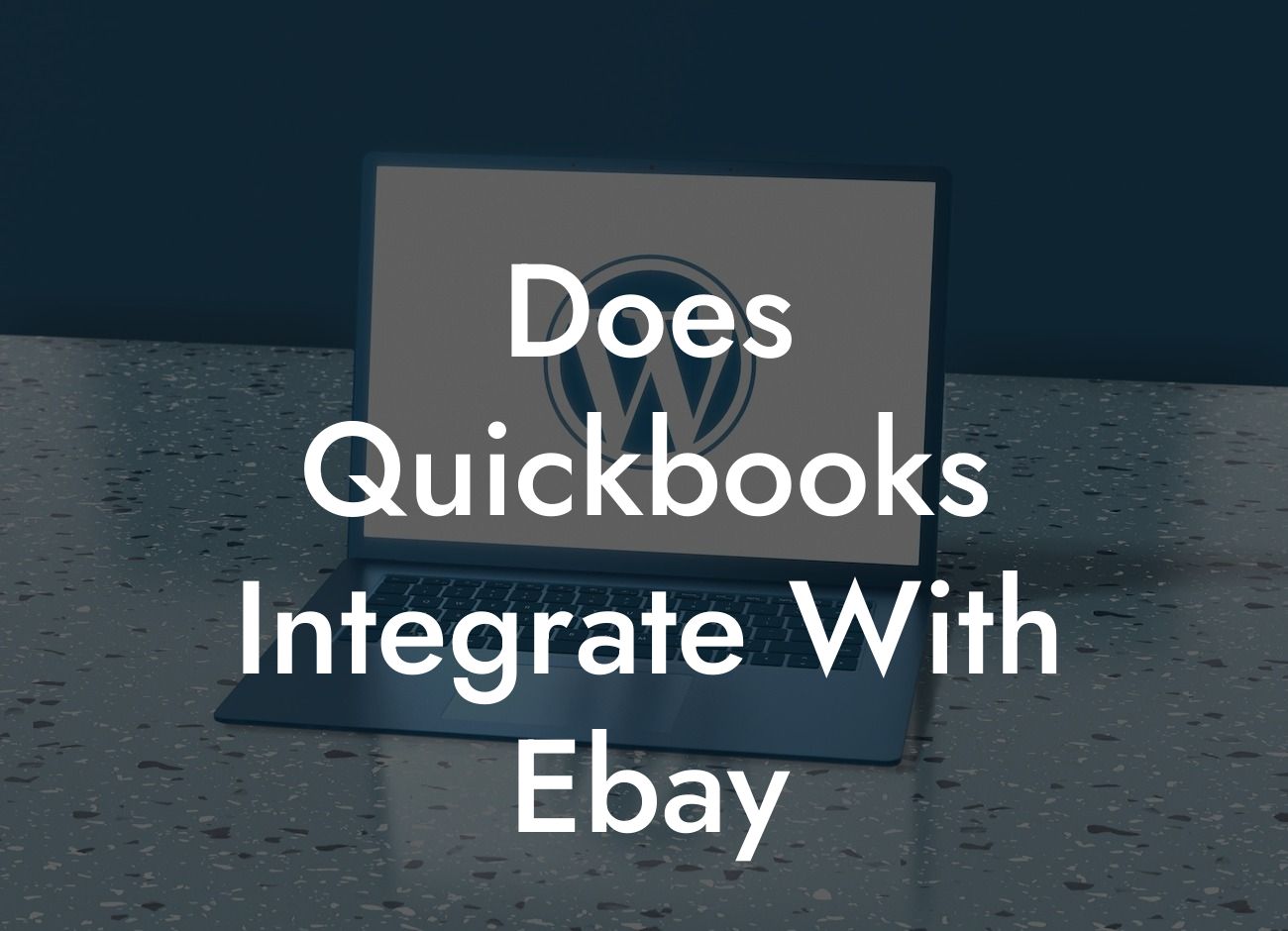Does QuickBooks Integrate with eBay?
As an online seller, managing your finances and inventory can be a daunting task, especially when you're selling on multiple platforms like eBay. One of the most popular accounting software, QuickBooks, can be a game-changer for your business. But the question remains, does QuickBooks integrate with eBay? In this article, we'll delve into the world of QuickBooks and eBay integration, exploring the benefits, methods, and everything you need to know to streamline your online selling experience.
The Importance of Integration
Integrating your accounting software with your online marketplace can have a significant impact on your business's efficiency and profitability. Manual data entry can lead to errors, wasted time, and a lack of visibility into your business's financial performance. By integrating QuickBooks with eBay, you can automate tasks, reduce errors, and gain valuable insights into your business's financial health. This integration can help you:
- Automate order syncing and inventory management
- Streamline financial reporting and accounting
- Improve customer service with accurate order tracking and fulfillment
- Make data-driven decisions with real-time financial insights
Methods of Integration
There are several ways to integrate QuickBooks with eBay, each with its own set of benefits and requirements. Here are some of the most common methods:
1. QuickBooks Web Connector: This is a free tool provided by Intuit, the maker of QuickBooks, that allows you to connect your eBay account to QuickBooks. The Web Connector syncs your eBay orders, customers, and inventory with QuickBooks, making it easy to manage your finances and inventory.
2. Third-Party Integration Tools: There are several third-party tools available that can integrate QuickBooks with eBay, such as ZIK Analytics, eCC Cloud, and Connex. These tools offer advanced features like automated inventory management, order routing, and shipping integration.
Looking For a Custom QuickBook Integration?
3. API Integration: For developers and tech-savvy users, API integration is an option. This method requires programming expertise, but it provides a high level of customization and flexibility.
Benefits of Integration
Integrating QuickBooks with eBay can have a significant impact on your business's efficiency, profitability, and competitiveness. Here are some of the benefits you can expect:
- Reduced manual data entry and errors
- Improved order fulfillment and shipping times
- Enhanced customer service with accurate order tracking and updates
- Increased visibility into your business's financial performance
- Automated inventory management and tracking
- Streamlined financial reporting and accounting
Challenges and Limitations
While integrating QuickBooks with eBay can be highly beneficial, there are some challenges and limitations to consider:
1. Complexity: Integrating QuickBooks with eBay can be complex, especially for those without technical expertise.
2. Cost: Some integration methods, like third-party tools, may require a subscription or one-time fee.
3. Data Synchronization: Ensuring that data is synchronized correctly between QuickBooks and eBay can be a challenge, especially if you have a large volume of transactions.
Best Practices for Integration
To get the most out of your QuickBooks and eBay integration, follow these best practices:
- Set up a clear and consistent naming convention for your products and orders
- Use a standardized product catalog to ensure accurate inventory tracking
- Configure your integration to sync data in real-time or at regular intervals
- Monitor and reconcile your data regularly to ensure accuracy
- Provide clear instructions and training to your staff on using the integrated system
In conclusion, integrating QuickBooks with eBay can be a game-changer for your online selling business. By automating tasks, reducing errors, and gaining valuable insights into your business's financial performance, you can improve efficiency, profitability, and competitiveness. While there are challenges and limitations to consider, the benefits of integration far outweigh the costs. By following best practices and choosing the right integration method for your business, you can streamline your online selling experience and take your business to the next level.
Getting Started with QuickBooks and eBay Integration
If you're ready to take the first step towards integrating QuickBooks with eBay, here are some resources to get you started:
- QuickBooks Web Connector: https://quickbooks.intuit.com/web-connector/
- Third-Party Integration Tools: https://quickbooks.intuit.com/app/apps/
- eBay Developer Center: https://developer.ebay.com/
At [Your Company Name], we specialize in QuickBooks integrations and can help you get started with integrating QuickBooks with eBay. Contact us today to learn more about our services and how we can help you streamline your online selling experience.
Frequently Asked Questions
Does QuickBooks integrate with eBay?
Yes, QuickBooks does integrate with eBay. In fact, QuickBooks offers a seamless integration with eBay, allowing you to manage your online sales, inventory, and accounting all in one place.
What are the benefits of integrating QuickBooks with eBay?
Integrating QuickBooks with eBay offers several benefits, including automated inventory tracking, streamlined order management, and accurate financial reporting. This integration also saves you time and reduces errors, allowing you to focus on growing your business.
How do I connect my eBay account to QuickBooks?
To connect your eBay account to QuickBooks, you'll need to follow a few simple steps. First, log in to your QuickBooks account and navigate to the "Apps" or "Integrations" section. Then, search for "eBay" and select the integration option. Follow the prompts to authenticate your eBay account and authorize the connection.
What information is synced between QuickBooks and eBay?
When you integrate QuickBooks with eBay, various information is synced between the two platforms, including orders, customers, inventory levels, and payment data. This ensures that your financial records and inventory levels are always up-to-date and accurate.
Can I manage multiple eBay accounts with QuickBooks?
Yes, QuickBooks allows you to manage multiple eBay accounts from a single dashboard. This makes it easy to oversee your sales and inventory across multiple marketplaces.
How does QuickBooks handle eBay refunds and returns?
QuickBooks automatically tracks and records eBay refunds and returns, ensuring that your financial records are accurate and up-to-date. This also helps you identify areas for improvement in your sales and customer service processes.
Can I use QuickBooks to track eBay shipping and fulfillment?
Yes, QuickBooks offers integrated shipping and fulfillment capabilities, allowing you to track and manage your eBay shipments from within the platform.
How does QuickBooks handle eBay sales tax and VAT?
QuickBooks automatically calculates and tracks sales tax and VAT on your eBay sales, ensuring that you're compliant with relevant tax laws and regulations.
Can I use QuickBooks to manage eBay inventory across multiple warehouses?
Yes, QuickBooks allows you to manage inventory across multiple warehouses, making it easy to oversee your stock levels and fulfill orders from multiple locations.
How does QuickBooks handle eBay product variations and bundles?
QuickBooks supports eBay product variations and bundles, allowing you to track and manage complex product offerings with ease.
Can I use QuickBooks to generate eBay invoices and packing slips?
Yes, QuickBooks allows you to generate professional-looking invoices and packing slips for your eBay customers, helping to build trust and improve the overall customer experience.
How does QuickBooks handle eBay customer communications?
QuickBooks integrates with eBay's messaging system, allowing you to respond to customer inquiries and communicate with buyers directly from within the platform.
Can I use QuickBooks to track eBay performance metrics and analytics?
Yes, QuickBooks provides real-time insights and analytics on your eBay performance, helping you identify areas for improvement and optimize your sales strategies.
How does QuickBooks handle eBay payment processing?
QuickBooks integrates with eBay's payment processing system, allowing you to track and manage payments from within the platform.
Can I use QuickBooks to manage eBay promotions and discounts?
Yes, QuickBooks allows you to manage eBay promotions and discounts, helping you drive sales and increase revenue.
How does QuickBooks handle eBay product listings and updates?
QuickBooks integrates with eBay's listing system, allowing you to create and update product listings in real-time.
Can I use QuickBooks to manage eBay feedback and reviews?
Yes, QuickBooks allows you to track and manage eBay feedback and reviews, helping you improve your seller reputation and increase customer satisfaction.
How does QuickBooks handle eBay order cancellations and modifications?
QuickBooks automatically tracks and updates order cancellations and modifications, ensuring that your financial records and inventory levels are always accurate.
Can I use QuickBooks to manage eBay product pricing and repricing?
Yes, QuickBooks allows you to manage eBay product pricing and repricing, helping you stay competitive and maximize profits.
How does QuickBooks handle eBay inventory forecasting and planning?
QuickBooks provides advanced inventory forecasting and planning tools, helping you anticipate demand and optimize your inventory levels.
Can I use QuickBooks to integrate with other eBay tools and services?
Yes, QuickBooks integrates with a range of eBay tools and services, including eBay Seller Hub, eBay Shipping, and more.
How does QuickBooks handle eBay security and compliance?
QuickBooks takes eBay security and compliance seriously, employing robust measures to protect your data and ensure compliance with relevant regulations.
Can I get support for my QuickBooks and eBay integration?
Yes, QuickBooks offers dedicated support for its eBay integration, including online resources, phone support, and live chat.
How much does it cost to integrate QuickBooks with eBay?
The cost of integrating QuickBooks with eBay varies depending on your QuickBooks plan and eBay seller level. However, many QuickBooks plans include eBay integration at no additional cost.