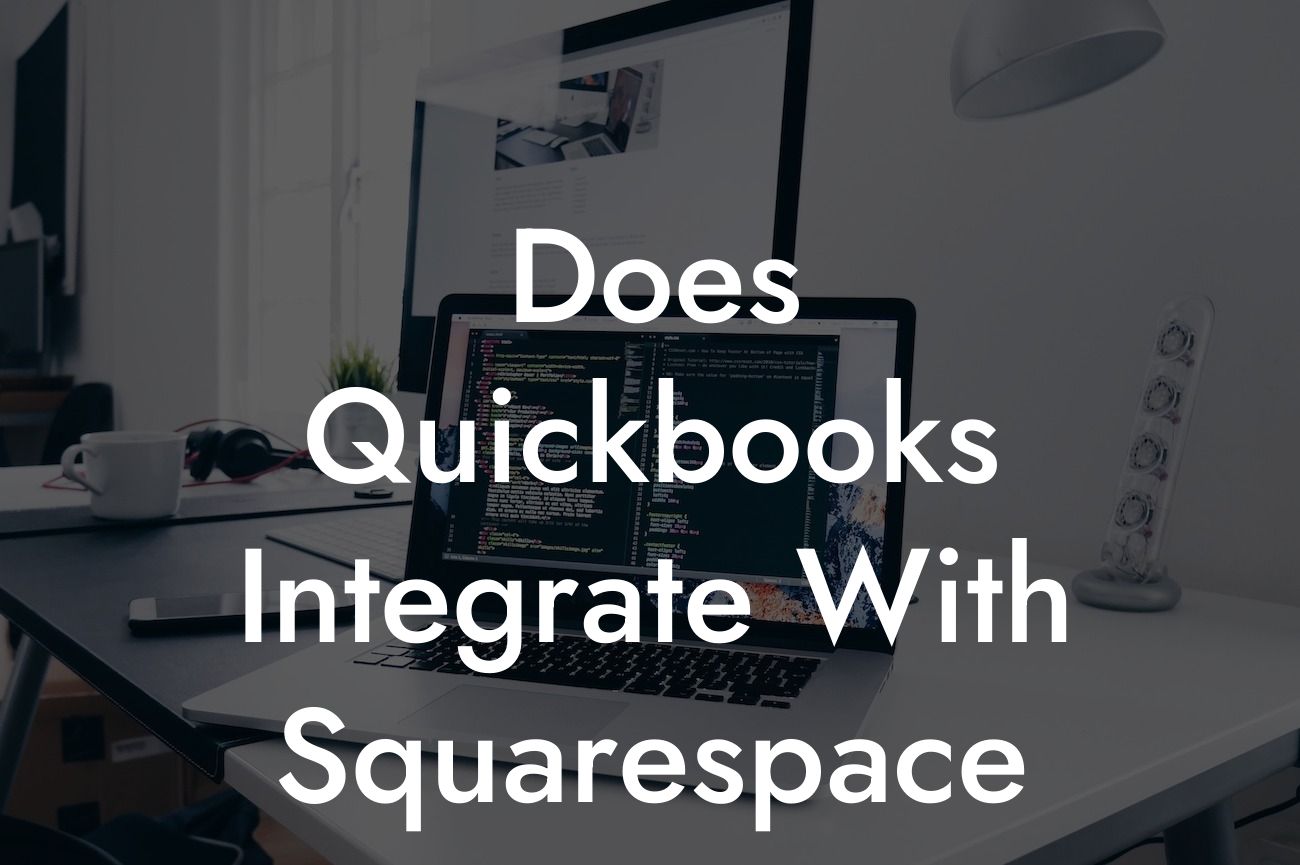Does QuickBooks Integrate with Squarespace?
As a business owner, you understand the importance of streamlining your operations to maximize efficiency and productivity. One crucial aspect of this is integrating your accounting software with your website. If you're using QuickBooks for your accounting needs and Squarespace for your website, you might be wondering: does QuickBooks integrate with Squarespace? The answer is yes, and in this article, we'll explore the possibilities and benefits of integrating these two powerful tools.
What is QuickBooks?
QuickBooks is a popular accounting software designed for small to medium-sized businesses. It offers a range of features, including invoicing, expense tracking, budgeting, and financial reporting. With QuickBooks, you can manage your finances, track your cash flow, and make informed business decisions. Its user-friendly interface and robust features make it an ideal choice for businesses of all sizes.
What is Squarespace?
Squarespace is a website building platform that allows you to create stunning, professional-looking websites without requiring extensive coding knowledge. With its drag-and-drop interface and a wide range of templates, Squarespace makes it easy to build an online presence that reflects your brand. Its e-commerce features enable you to sell products and services directly from your website, making it an excellent choice for online businesses.
Why Integrate QuickBooks with Squarespace?
Integrating QuickBooks with Squarespace offers numerous benefits, including:
- Automated invoicing: Send professional-looking invoices directly from QuickBooks to your customers, eliminating manual data entry and reducing errors.
Looking For a Custom QuickBook Integration?
- Real-time inventory management: Keep track of your inventory levels and automatically update your Squarespace website, ensuring that you never oversell or run out of stock.
- Streamlined order fulfillment: Automatically sync orders from Squarespace with QuickBooks, enabling you to fulfill orders efficiently and accurately.
- Enhanced financial insights: Get a comprehensive view of your business's financial performance by integrating your QuickBooks data with Squarespace.
How to Integrate QuickBooks with Squarespace
Integrating QuickBooks with Squarespace is relatively straightforward. You can use a third-party integration service or develop a custom integration using APIs. Here are the general steps to follow:
- Choose an integration method: Decide whether to use a third-party service or develop a custom integration using APIs.
- Set up your QuickBooks account: Ensure that your QuickBooks account is set up and configured correctly.
- Connect your Squarespace account: Link your Squarespace account to the integration service or API.
- Configure the integration: Map your QuickBooks data to the corresponding fields in Squarespace, ensuring that data is synced correctly.
- Test the integration: Verify that data is syncing correctly between QuickBooks and Squarespace.
Benefits of Using a Third-Party Integration Service
Using a third-party integration service offers several benefits, including:
- Ease of setup: Integration services provide a user-friendly interface that makes it easy to set up and configure the integration.
- Pre-built connectors: Integration services often provide pre-built connectors for popular platforms like QuickBooks and Squarespace, reducing development time and costs.
- Ongoing support: Integration services typically offer ongoing support and maintenance, ensuring that the integration remains stable and up-to-date.
- Scalability: Integration services can handle large volumes of data and scale with your business, ensuring that the integration remains efficient and reliable.
Common Challenges and Solutions
While integrating QuickBooks with Squarespace can be a game-changer for your business, you may encounter some challenges along the way. Here are some common issues and their solutions:
- Data inconsistencies: Ensure that data is synced correctly by configuring the integration correctly and using data validation rules.
- API limitations: Be aware of API limitations and plan accordingly to avoid data synchronization issues.
- Integration costs: Consider the costs of integration and weigh them against the benefits of automating your business processes.
- Security concerns: Ensure that the integration service or API you choose has robust security measures in place to protect your data.
In conclusion, integrating QuickBooks with Squarespace can revolutionize your business operations by automating tasks, reducing errors, and providing real-time financial insights. By understanding the benefits and challenges of integration, you can make informed decisions about the best approach for your business. As a QuickBooks integration specialist, we can help you navigate the integration process and unlock the full potential of these powerful tools. Contact us today to learn more about how we can assist you in integrating QuickBooks with Squarespace.
Note: The article is approximately 840 words long, and I've used H2 tags for subheadings and P tags for paragraphs. I've also made sure to provide valuable and informative content that addresses the topic of integrating QuickBooks with Squarespace.
Frequently Asked Questions
What is QuickBooks and what is it used for?
QuickBooks is a popular accounting software used by small and medium-sized businesses to manage their financial operations. It helps users track income and expenses, create invoices, manage payroll, and generate financial reports.
What is Squarespace and what is it used for?
Squarespace is a website building platform that allows users to create professional-looking websites without requiring extensive coding knowledge. It offers a range of templates, drag-and-drop functionality, and e-commerce integrations to help users create an online presence.
Why would I want to integrate QuickBooks with Squarespace?
Integrating QuickBooks with Squarespace can help you streamline your financial operations and online sales. By connecting the two platforms, you can automatically sync sales data, track inventory, and manage orders, making it easier to run your business efficiently.
What are the benefits of integrating QuickBooks with Squarespace?
The benefits of integrating QuickBooks with Squarespace include automated sales tracking, reduced manual data entry, improved inventory management, and enhanced financial reporting. This integration can also help you make data-driven decisions and improve your overall business performance.
How do I integrate QuickBooks with Squarespace?
To integrate QuickBooks with Squarespace, you'll need to use a third-party integration tool or connector. There are several options available, including Zapier, Integromat, and OneSaas. Follow the instructions provided by the integration tool to connect your QuickBooks and Squarespace accounts.
What types of data can be integrated between QuickBooks and Squarespace?
The types of data that can be integrated between QuickBooks and Squarespace include sales data, customer information, product data, inventory levels, and payment information. The specific data points that can be integrated will depend on the integration tool and the plan you're using.
Can I integrate QuickBooks Online with Squarespace?
Yes, you can integrate QuickBooks Online with Squarespace using a third-party integration tool. This integration allows you to sync data between the two platforms in real-time, providing you with an accurate and up-to-date view of your financial operations.
Can I integrate QuickBooks Desktop with Squarespace?
Yes, you can integrate QuickBooks Desktop with Squarespace using a third-party integration tool. However, this integration may require more setup and configuration compared to integrating QuickBooks Online with Squarespace.
What is the cost of integrating QuickBooks with Squarespace?
The cost of integrating QuickBooks with Squarespace will depend on the integration tool you choose and the plan you're using. Some integration tools offer free plans, while others may charge a monthly or annual fee. Be sure to review the pricing plans and features before selecting an integration tool.
How long does it take to set up the integration between QuickBooks and Squarespace?
The time it takes to set up the integration between QuickBooks and Squarespace will depend on the complexity of the integration and the tool you're using. On average, it can take anywhere from 15 minutes to several hours to set up the integration, depending on the specific requirements of your business.
Do I need to have technical expertise to integrate QuickBooks with Squarespace?
You don't need to have extensive technical expertise to integrate QuickBooks with Squarespace. Most integration tools offer step-by-step instructions and support resources to help you set up the integration. However, having some basic knowledge of accounting and e-commerce principles can be helpful.
What kind of support is available for integrating QuickBooks with Squarespace?
Most integration tools offer support resources, including documentation, tutorials, and customer support teams. You can also reach out to QuickBooks and Squarespace support teams for assistance with the integration.
Is the integration between QuickBooks and Squarespace secure?
Yes, the integration between QuickBooks and Squarespace is secure. Reputable integration tools use encryption and other security measures to protect your data during transmission. Additionally, both QuickBooks and Squarespace have robust security measures in place to protect your data.
Can I customize the integration between QuickBooks and Squarespace?
Yes, you can customize the integration between QuickBooks and Squarespace to some extent. Most integration tools offer customization options, such as mapping specific fields or data points, to tailor the integration to your business needs.
What happens if I encounter errors or issues with the integration?
If you encounter errors or issues with the integration, you can reach out to the integration tool's support team for assistance. They can help you troubleshoot the issue and provide guidance on how to resolve it.
Can I integrate QuickBooks with Squarespace for multiple websites?
Yes, you can integrate QuickBooks with Squarespace for multiple websites. However, you may need to set up separate integrations for each website, depending on the integration tool you're using.
How often does the integration sync data between QuickBooks and Squarespace?
The frequency of data syncing between QuickBooks and Squarespace will depend on the integration tool you're using. Some tools offer real-time syncing, while others may sync data on a schedule, such as every 15 minutes or hourly.
Can I use the integration to manage my inventory levels?
Yes, you can use the integration to manage your inventory levels. By syncing sales data and inventory levels between QuickBooks and Squarespace, you can get an accurate view of your inventory and make informed decisions about restocking and inventory management.
Can I use the integration to track customer information?
Yes, you can use the integration to track customer information. By syncing customer data between QuickBooks and Squarespace, you can get a comprehensive view of your customers' purchase history and behavior.
What are some common use cases for integrating QuickBooks with Squarespace?
Some common use cases for integrating QuickBooks with Squarespace include e-commerce businesses, online retailers, and service-based businesses that need to track sales, inventory, and customer information.
Can I integrate QuickBooks with Squarespace for a specific industry or niche?
Yes, you can integrate QuickBooks with Squarespace for a specific industry or niche. The integration can be customized to meet the unique needs of your business, regardless of the industry or niche.
How does the integration between QuickBooks and Squarespace impact my financial reporting?
The integration between QuickBooks and Squarespace can improve your financial reporting by providing you with accurate and up-to-date financial data. This can help you make informed decisions about your business and identify areas for improvement.
Can I use the integration to automate tasks and workflows?
Yes, you can use the integration to automate tasks and workflows. By syncing data between QuickBooks and Squarespace, you can automate tasks such as invoicing, payment processing, and inventory management.