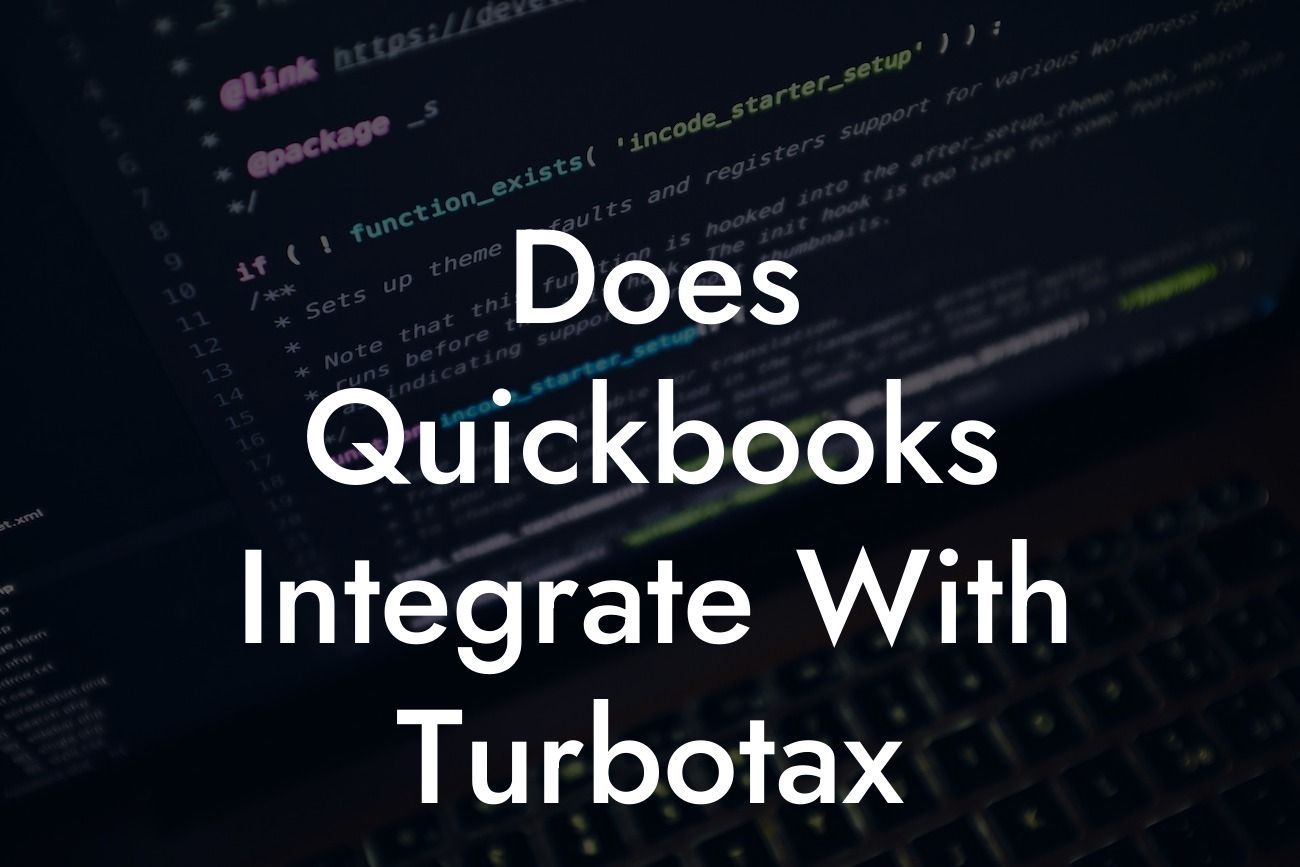Does QuickBooks Integrate with TurboTax?
As a business owner, managing your finances and taxes can be a daunting task. Two popular tools that can make this process easier are QuickBooks and TurboTax. But, do they integrate with each other? In this article, we'll explore the answer to this question and provide you with a comprehensive guide on how to integrate QuickBooks with TurboTax.
The Importance of Integration
Integrating QuickBooks with TurboTax can save you time, reduce errors, and increase accuracy. By connecting these two tools, you can seamlessly transfer your financial data from QuickBooks to TurboTax, making it easier to file your taxes. This integration can also help you identify potential tax savings and ensure compliance with tax laws.
How Does the Integration Work?
The integration between QuickBooks and TurboTax is made possible through a secure and automated process. Here's how it works:
1. Connect your QuickBooks account to TurboTax: You'll need to authorize TurboTax to access your QuickBooks data. This is done through a secure connection that ensures your data is protected.
2. Map your QuickBooks accounts to TurboTax categories: You'll need to match your QuickBooks accounts to the corresponding TurboTax categories. This ensures that your financial data is accurately transferred and categorized.
Looking For a Custom QuickBook Integration?
3. Transfer data from QuickBooks to TurboTax: Once you've mapped your accounts, you can transfer your financial data from QuickBooks to TurboTax. This data includes income, expenses, assets, and liabilities.
4. Review and edit your tax return: After transferring your data, you can review and edit your tax return in TurboTax. You can also add any additional information required to complete your tax return.
Benefits of Integrating QuickBooks with TurboTax
Integrating QuickBooks with TurboTax offers several benefits, including:
1. Time savings: By automating the transfer of financial data, you can save time and reduce the effort required to prepare your tax return.
2. Increased accuracy: The integration reduces the risk of errors and ensures that your financial data is accurate and up-to-date.
3. Improved compliance: TurboTax ensures that your tax return is compliant with tax laws and regulations, reducing the risk of audits and penalties.
4. Better financial insights: By integrating QuickBooks with TurboTax, you can gain a better understanding of your business's financial performance and make informed decisions.
Types of QuickBooks Data that Can Be Integrated with TurboTax
The following types of QuickBooks data can be integrated with TurboTax:
1. Income and expenses: You can transfer income and expense data from QuickBooks to TurboTax, including sales, purchases, and payroll expenses.
2. Assets and liabilities: You can transfer data related to assets and liabilities, including accounts receivable, accounts payable, and loan balances.
3. Payroll data: You can transfer payroll data, including employee wages, taxes, and benefits.
4. Journal entries: You can transfer journal entries, including depreciation, amortization, and other adjustments.
Common Issues and Solutions
While integrating QuickBooks with TurboTax is a straightforward process, you may encounter some issues. Here are some common issues and solutions:
1. Data mismatch: Ensure that your QuickBooks accounts are accurately mapped to TurboTax categories.
2. Data transfer errors: Check your internet connection and ensure that your QuickBooks and TurboTax accounts are up-to-date.
3. Incomplete data: Ensure that you've transferred all required data from QuickBooks to TurboTax.
Best Practices for Integrating QuickBooks with TurboTax
To ensure a seamless integration, follow these best practices:
1. Reconcile your QuickBooks accounts regularly to ensure accuracy.
2. Use consistent accounting methods and categories in QuickBooks.
3. Review and edit your tax return carefully to ensure accuracy.
4. Consult with a tax professional if you're unsure about any aspect of the integration process.
In conclusion, integrating QuickBooks with TurboTax can save you time, reduce errors, and increase accuracy. By following the steps outlined in this article, you can ensure a seamless integration and make the most of these two powerful tools. Remember to reconcile your QuickBooks accounts regularly, use consistent accounting methods, and review your tax return carefully to ensure accuracy.
If you're still unsure about integrating QuickBooks with TurboTax, consider consulting with a tax professional or a QuickBooks expert. With the right guidance, you can unlock the full potential of these two tools and take your business to the next level.
Frequently Asked Questions
What is the main purpose of integrating QuickBooks with TurboTax?
The main purpose of integrating QuickBooks with TurboTax is to simplify the process of preparing and filing taxes by seamlessly transferring financial data from QuickBooks to TurboTax, reducing errors and saving time.
Do I need to have both QuickBooks and TurboTax to integrate them?
Yes, you need to have both QuickBooks and TurboTax accounts to integrate them. You can sign up for a free trial or purchase a subscription to either or both services if you don't already have them.
What versions of QuickBooks are compatible with TurboTax?
TurboTax is compatible with QuickBooks Online, QuickBooks Desktop, and QuickBooks Self-Employed. However, the integration process may vary depending on the version you're using.
Can I integrate QuickBooks with TurboTax if I'm using an older version of QuickBooks?
It's recommended to use the latest version of QuickBooks to ensure a smooth integration with TurboTax. If you're using an older version, you may need to upgrade to a compatible version or contact QuickBooks support for assistance.
How do I set up the integration between QuickBooks and TurboTax?
To set up the integration, log in to your QuickBooks account, go to the "Gear" icon, select "Integrations," and search for TurboTax. Follow the prompts to connect your TurboTax account and authorize the integration.
What financial data is transferred from QuickBooks to TurboTax?
The integration transfers income, expense, and asset data from QuickBooks to TurboTax, including invoices, payments, and journal entries. This data is used to populate your tax return.
Can I customize what data is transferred from QuickBooks to TurboTax?
Yes, you can customize the data transfer by selecting specific accounts, classes, or locations in QuickBooks to include or exclude from the integration.
How often is data transferred from QuickBooks to TurboTax?
Data is transferred in real-time, so any changes you make in QuickBooks are reflected in TurboTax immediately. You can also schedule automatic transfers on a daily, weekly, or monthly basis.
Is my financial data secure when transferring from QuickBooks to TurboTax?
Yes, the integration uses secure encryption and authentication protocols to protect your financial data during transfer. Both QuickBooks and TurboTax have robust security measures in place to safeguard your information.
Can I use the integration for both personal and business taxes?
Yes, the integration supports both personal and business taxes. You can use it to prepare and file individual tax returns, as well as business tax returns, such as 1040, 1065, 1120, and more.
Does the integration support multiple businesses or entities?
Yes, the integration supports multiple businesses or entities. You can set up separate connections for each business or entity, and transfer data accordingly.
Can I use the integration if I have a complex tax situation?
Yes, the integration is designed to handle complex tax situations, including self-employment income, rental income, investments, and more. However, if you have a highly complex situation, you may want to consult a tax professional.
How does the integration handle depreciation and amortization?
The integration automatically calculates depreciation and amortization based on the asset data transferred from QuickBooks. You can also customize the depreciation and amortization methods to fit your specific needs.
Can I import prior-year data from QuickBooks into TurboTax?
Yes, you can import prior-year data from QuickBooks into TurboTax, making it easier to prepare and file amended tax returns or to track changes over time.
How does the integration handle payroll data?
The integration imports payroll data from QuickBooks, including employee wages, taxes, and benefits. This data is used to prepare and file payroll tax returns, such as Form 941 and Form W-2.
Can I use the integration to prepare and file quarterly estimated tax payments?
Yes, the integration allows you to prepare and file quarterly estimated tax payments, ensuring you're in compliance with the IRS and avoiding potential penalties.
How does the integration handle state and local taxes?
The integration supports state and local taxes, allowing you to prepare and file state and local tax returns, including sales tax, use tax, and more.
Can I use the integration to track and manage my tax deductions?
Yes, the integration provides a detailed breakdown of your tax deductions, making it easier to track and manage your deductions throughout the year.
How does the integration handle audit support?
In the event of an audit, the integration provides detailed records and supporting documentation to help you respond to the IRS. You can also access TurboTax's audit support team for guidance and representation.
Can I cancel or undo the integration if I change my mind?
Yes, you can cancel or undo the integration at any time. Simply log in to your QuickBooks account, go to the "Gear" icon, select "Integrations," and remove the TurboTax integration.
Is customer support available for the integration?
Yes, both QuickBooks and TurboTax offer customer support for the integration. You can contact their support teams for assistance with setup, troubleshooting, and more.
Are there any additional fees for using the integration?
No, there are no additional fees for using the integration. You only pay for your QuickBooks and TurboTax subscriptions, which include the integration feature.
Can I use the integration if I'm a bookkeeper or accountant?
Yes, the integration is designed for bookkeepers and accountants, allowing you to easily prepare and file taxes for your clients while streamlining your workflow.
How does the integration benefit my business or clients?
The integration benefits your business or clients by saving time, reducing errors, and increasing accuracy. It also provides a more comprehensive financial picture, enabling better decision-making and planning.