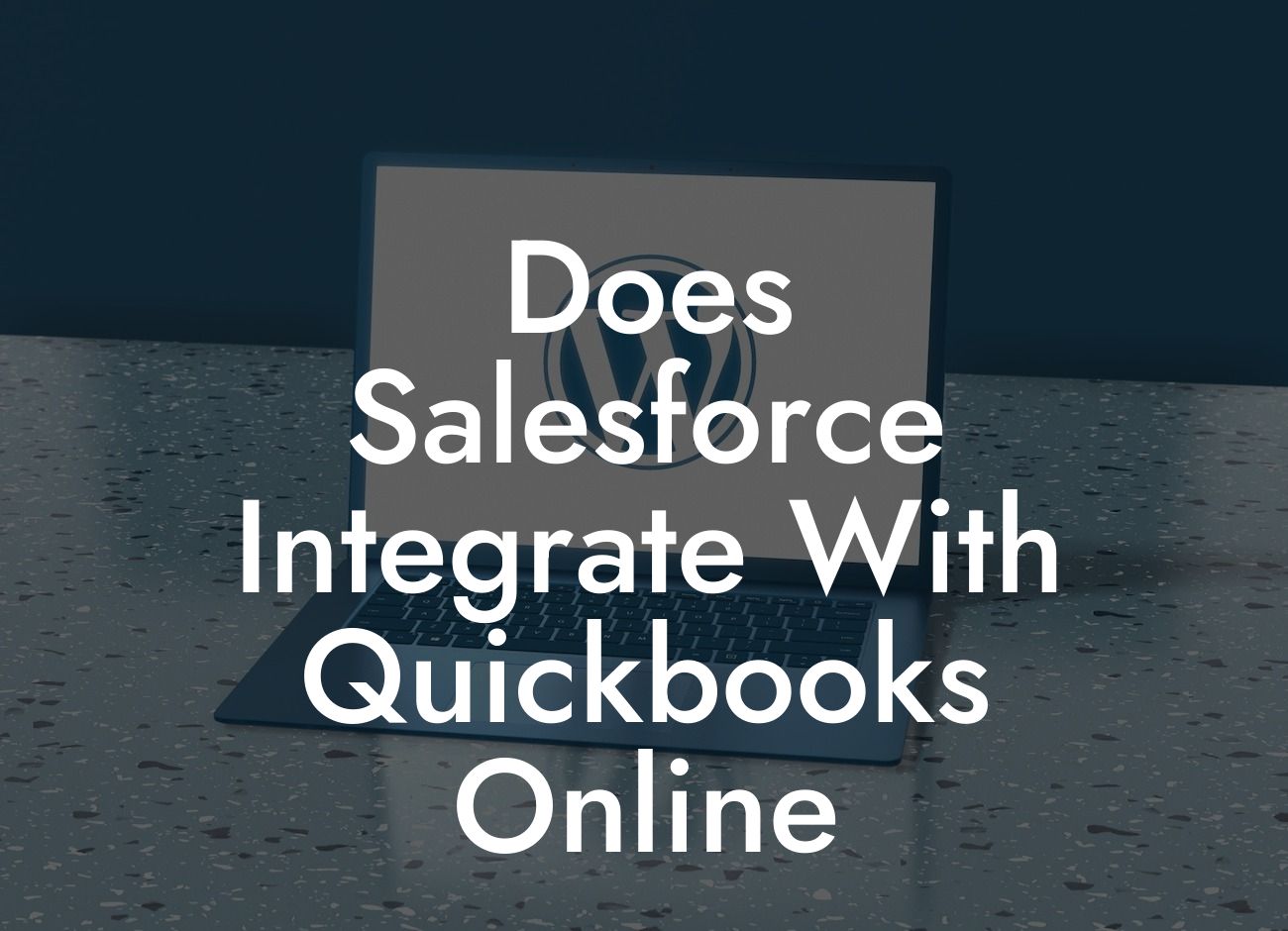Does Salesforce Integrate with QuickBooks Online?
As a business owner, you understand the importance of having a seamless integration between your customer relationship management (CRM) system and accounting software. Salesforce and QuickBooks Online are two popular tools that can help you manage your sales and financial data, but the question remains: can they integrate with each other?
The Importance of Integration
In today's fast-paced business environment, having disparate systems can lead to data silos, inefficiencies, and errors. By integrating Salesforce with QuickBooks Online, you can streamline your operations, reduce manual data entry, and gain a unified view of your customer interactions and financial transactions. This integration can help you:
- Automate data synchronization between systems
- Eliminate manual data entry and reduce errors
- Gain real-time visibility into customer interactions and financial data
- Improve sales forecasting and pipeline management
- Enhance customer service and support
Native Integration vs. Third-Party Integration
Salesforce and QuickBooks Online do not have a native integration, which means that they do not provide a built-in connection out of the box. However, there are third-party integration solutions available that can bridge the gap between these two systems. These solutions can be cloud-based, on-premise, or a combination of both.
Types of Integrations
There are several types of integrations that can be used to connect Salesforce with QuickBooks Online, including:
- API-based integrations: These integrations use application programming interfaces (APIs) to connect the two systems, allowing for real-time data synchronization.
- Middleware integrations: These integrations use a middleware platform to connect the two systems, providing a layer of abstraction and flexibility.
- Cloud-based integrations: These integrations use cloud-based platforms to connect the two systems, providing scalability and flexibility.
- On-premise integrations: These integrations use on-premise platforms to connect the two systems, providing control and security.
Benefits of Integration
Integrating Salesforce with QuickBooks Online can bring numerous benefits to your business, including:
Looking For a Custom QuickBook Integration?
- Improved data accuracy and consistency
- Enhanced customer insights and visibility
- Streamlined sales and accounting processes
- Increased efficiency and productivity
- Better decision-making with real-time data
Challenges of Integration
While integrating Salesforce with QuickBooks Online can bring numerous benefits, there are also challenges to consider, including:
- Data mapping and synchronization
- System compatibility and integration complexity
- Data security and compliance
- Change management and user adoption
- Cost and resource constraints
Best Practices for Integration
To ensure a successful integration, it's essential to follow best practices, including:
- Define clear business requirements and objectives
- Choose the right integration approach and technology
- Map data fields and ensure data consistency
- Test and validate the integration
- Provide training and support for end-users
- Monitor and optimize the integration
In conclusion, integrating Salesforce with QuickBooks Online can bring numerous benefits to your business, including improved data accuracy, enhanced customer insights, and streamlined sales and accounting processes. While there are challenges to consider, following best practices and choosing the right integration approach can help ensure a successful integration. By leveraging the power of these two systems, you can gain a competitive edge, improve efficiency, and drive business growth.
If you're considering integrating Salesforce with QuickBooks Online, our team of experts can help. With our expertise in QuickBooks integrations, we can guide you through the process and ensure a seamless integration that meets your business needs.
Frequently Asked Questions
What is the purpose of integrating Salesforce with QuickBooks Online?
The primary purpose of integrating Salesforce with QuickBooks Online is to streamline business operations by synchronizing customer data, automating financial processes, and providing a unified view of customer interactions and financial transactions.
What are the benefits of integrating Salesforce with QuickBooks Online?
The integration of Salesforce with QuickBooks Online offers numerous benefits, including improved data accuracy, enhanced customer insights, automated financial processes, increased efficiency, and better decision-making capabilities.
How does the integration of Salesforce with QuickBooks Online work?
The integration works by establishing a seamless connection between the two systems, allowing data to be synchronized in real-time. This enables businesses to access customer information, track financial transactions, and manage sales and marketing activities from a single platform.
What types of data can be synchronized between Salesforce and QuickBooks Online?
The integration allows for the synchronization of various data types, including customer contact information, account details, invoices, payments, orders, and products.
Is it possible to integrate Salesforce with QuickBooks Online without coding?
Yes, it is possible to integrate Salesforce with QuickBooks Online without coding. There are various integration tools and platforms available that offer pre-built connectors and user-friendly interfaces to facilitate the integration process.
What are the system requirements for integrating Salesforce with QuickBooks Online?
The system requirements for integrating Salesforce with QuickBooks Online include a compatible operating system, a stable internet connection, and the necessary permissions and access rights to both systems.
How long does it take to set up the integration between Salesforce and QuickBooks Online?
The setup time for the integration between Salesforce and QuickBooks Online can vary depending on the complexity of the integration, the amount of data to be synchronized, and the level of customization required. On average, the setup process can take anywhere from a few hours to several days.
Is the integration of Salesforce with QuickBooks Online secure?
Yes, the integration of Salesforce with QuickBooks Online is secure. Both systems have robust security measures in place to protect sensitive data, including encryption, access controls, and regular security updates.
Can I customize the integration between Salesforce and QuickBooks Online?
Yes, it is possible to customize the integration between Salesforce and QuickBooks Online to meet specific business needs. This can be achieved through the use of custom APIs, workflows, and integration platforms.
What are the costs associated with integrating Salesforce with QuickBooks Online?
The costs associated with integrating Salesforce with QuickBooks Online can vary depending on the integration method, the amount of data to be synchronized, and the level of customization required. Some integration tools and platforms may charge a one-time setup fee, while others may charge a recurring subscription fee.
Is it possible to integrate Salesforce with QuickBooks Online for free?
Yes, it is possible to integrate Salesforce with QuickBooks Online for free using certain integration tools and platforms that offer free plans or trials. However, these free plans may have limitations on the amount of data that can be synchronized or the level of customization available.
What are the common use cases for integrating Salesforce with QuickBooks Online?
The common use cases for integrating Salesforce with QuickBooks Online include automating financial processes, streamlining customer management, and gaining a unified view of customer interactions and financial transactions.
Can I integrate Salesforce with QuickBooks Online for multiple companies?
Yes, it is possible to integrate Salesforce with QuickBooks Online for multiple companies. This can be achieved through the use of multi-company integration tools and platforms that allow businesses to manage multiple QuickBooks Online accounts from a single Salesforce instance.
How does the integration of Salesforce with QuickBooks Online impact data accuracy?
The integration of Salesforce with QuickBooks Online can significantly improve data accuracy by eliminating manual data entry, reducing errors, and ensuring that customer information and financial transactions are up-to-date and synchronized across both systems.
Can I use the integration of Salesforce with QuickBooks Online to automate workflows?
Yes, the integration of Salesforce with QuickBooks Online can be used to automate workflows and business processes. This can be achieved through the use of automation tools, such as workflows and approval processes, that can be triggered by specific events or actions.
What are the common challenges associated with integrating Salesforce with QuickBooks Online?
The common challenges associated with integrating Salesforce with QuickBooks Online include data inconsistencies, system compatibility issues, and integration complexity. These challenges can be overcome through careful planning, testing, and implementation of the integration.
How does the integration of Salesforce with QuickBooks Online impact customer relationships?
The integration of Salesforce with QuickBooks Online can significantly improve customer relationships by providing a unified view of customer interactions and financial transactions, enabling businesses to deliver personalized customer experiences and improve customer satisfaction.
Can I use the integration of Salesforce with QuickBooks Online to analyze customer behavior?
Yes, the integration of Salesforce with QuickBooks Online can be used to analyze customer behavior and gain insights into customer purchasing patterns, preferences, and needs. This can be achieved through the use of analytics tools and dashboards that provide real-time data and insights.
What are the scalability considerations for integrating Salesforce with QuickBooks Online?
The scalability considerations for integrating Salesforce with QuickBooks Online include the ability to handle large volumes of data, the need for flexible integration tools and platforms, and the requirement for scalable infrastructure to support business growth.
Can I integrate Salesforce with QuickBooks Online for specific industries?
Yes, it is possible to integrate Salesforce with QuickBooks Online for specific industries, such as retail, manufacturing, and healthcare. This can be achieved through the use of industry-specific integration tools and platforms that cater to the unique needs and requirements of each industry.
How does the integration of Salesforce with QuickBooks Online impact business decision-making?
The integration of Salesforce with QuickBooks Online can significantly impact business decision-making by providing a unified view of customer interactions and financial transactions, enabling businesses to make informed decisions based on real-time data and insights.
Can I use the integration of Salesforce with QuickBooks Online to improve financial forecasting?
Yes, the integration of Salesforce with QuickBooks Online can be used to improve financial forecasting by providing real-time data and insights into customer purchasing patterns, revenue streams, and financial performance.
What are the best practices for integrating Salesforce with QuickBooks Online?
The best practices for integrating Salesforce with QuickBooks Online include careful planning, thorough testing, and incremental implementation, as well as ongoing monitoring and maintenance to ensure the integration continues to meet business needs.
How does the integration of Salesforce with QuickBooks Online impact compliance and regulatory requirements?
The integration of Salesforce with QuickBooks Online can help businesses meet compliance and regulatory requirements by providing a unified view of customer interactions and financial transactions, enabling businesses to track and manage compliance-related data and activities.