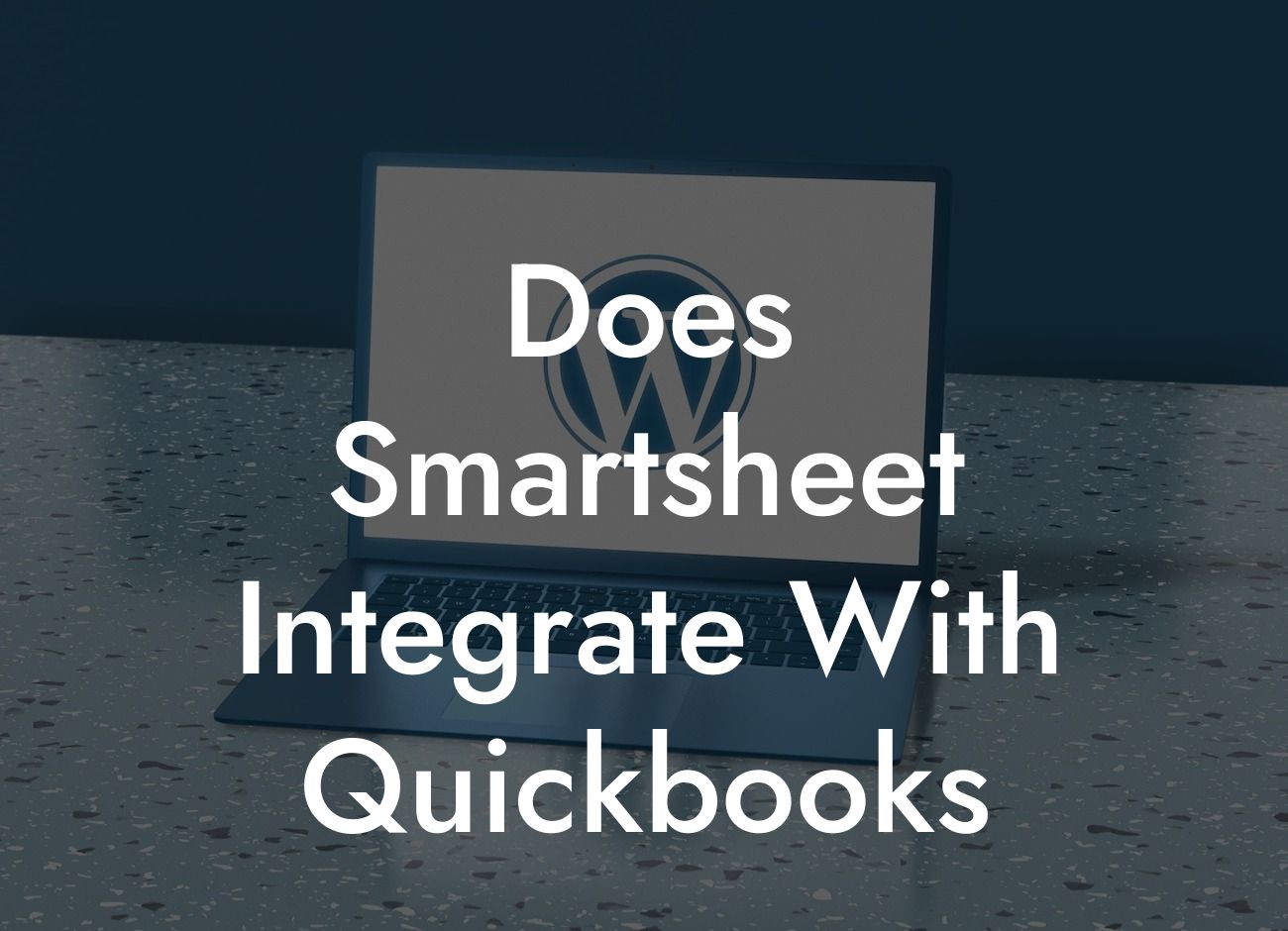Does Smartsheet Integrate with QuickBooks?
As a business owner, you understand the importance of streamlining your operations and minimizing manual data entry. One way to achieve this is by integrating your project management tool, Smartsheet, with your accounting software, QuickBooks. But does Smartsheet integrate with QuickBooks? The answer is yes, and in this article, we'll explore the benefits, methods, and best practices of integrating these two powerful tools.
Why Integrate Smartsheet with QuickBooks?
Integrating Smartsheet with QuickBooks can revolutionize the way you manage your projects and finances. By connecting these two tools, you can:
- Avoid manual data entry and reduce errors
- Automate workflows and save time
- Gain real-time visibility into project financials
- Improve collaboration and communication between teams
- Make data-driven decisions with accurate and up-to-date information
Methods of Integration
There are several methods to integrate Smartsheet with QuickBooks, including:
- API Integration: This method involves using APIs (Application Programming Interfaces) to connect Smartsheet and QuickBooks. This requires technical expertise and can be time-consuming.
- Third-Party Integration Tools: There are several third-party tools, such as Zapier or Integromat, that offer pre-built connectors for Smartsheet and QuickBooks. These tools are user-friendly and require minimal technical expertise.
- Custom Integration: This method involves hiring a developer to create a custom integration solution tailored to your specific needs.
Benefits of Integration
Integrating Smartsheet with QuickBooks can bring numerous benefits to your business, including:
- Automated Invoicing: Create and send invoices directly from Smartsheet to QuickBooks, eliminating manual data entry.
- Real-Time Financials: Get accurate and up-to-date financial data in Smartsheet, enabling you to make informed decisions.
- Streamlined Expense Tracking: Track expenses in Smartsheet and automatically sync them with QuickBooks, reducing errors and saving time.
- Enhanced Collaboration: Integrate Smartsheet with QuickBooks to enable seamless collaboration between project managers, accountants, and other stakeholders.
Challenges and Limitations
While integrating Smartsheet with QuickBooks can bring numerous benefits, there are also some challenges and limitations to consider:
Looking For a Custom QuickBook Integration?
- Data Mapping: Ensuring that data is correctly mapped between Smartsheet and QuickBooks can be complex and time-consuming.
- Data Syncing: Syncing data between the two systems can be slow, especially if you have a large amount of data.
- Cost: Integration can require significant upfront costs, especially if you opt for a custom solution.
- Technical Expertise: Integration may require technical expertise, which can be a challenge for businesses without an in-house IT team.
Best Practices for Integration
To ensure a successful integration, follow these best practices:
- Define Your Requirements: Clearly define your integration requirements and goals before starting the integration process.
- Choose the Right Integration Method: Select an integration method that aligns with your business needs and technical expertise.
- Test and Validate: Thoroughly test and validate your integration to ensure data accuracy and consistency.
- Monitor and Optimize: Continuously monitor your integration and optimize it as needed to ensure maximum efficiency.
In conclusion, integrating Smartsheet with QuickBooks can bring significant benefits to your business, including improved efficiency, accuracy, and collaboration. While there may be challenges and limitations, following best practices and choosing the right integration method can ensure a successful integration. By streamlining your project management and accounting processes, you can focus on what matters most – growing your business.
Get Started with Smartsheet and QuickBooks Integration
If you're ready to take your business to the next level with Smartsheet and QuickBooks integration, contact us today. Our team of experts specializes in QuickBooks integrations and can help you achieve a seamless integration that meets your unique business needs.
Frequently Asked Questions
Does Smartsheet integrate with QuickBooks?
Yes, Smartsheet does integrate with QuickBooks. This integration allows you to connect your QuickBooks account with Smartsheet, enabling you to track and manage your financial data, projects, and tasks in one place.
What are the benefits of integrating Smartsheet with QuickBooks?
The integration of Smartsheet with QuickBooks provides several benefits, including automated data synchronization, improved financial visibility, enhanced collaboration, and streamlined project management. It also enables you to track expenses, invoices, and payments in real-time, making it easier to manage your business finances.
How do I set up the integration between Smartsheet and QuickBooks?
To set up the integration, you'll need to have a Smartsheet account and a QuickBooks account. Then, follow these steps: navigate to the Smartsheet App Gallery, search for QuickBooks, click "Install," and follow the prompts to authenticate your QuickBooks account. Once connected, you can configure the integration settings to suit your needs.
What data is synced between Smartsheet and QuickBooks?
The integration syncs various data points, including customers, vendors, invoices, expenses, payments, and projects. This ensures that your financial data is up-to-date and accurate across both platforms.
Can I customize the data that is synced between Smartsheet and QuickBooks?
Yes, you can customize the data that is synced between Smartsheet and QuickBooks. You can choose which data points to sync, and set up custom mappings to align with your business needs.
How often is data synced between Smartsheet and QuickBooks?
Data is synced in real-time, ensuring that your financial data is always up-to-date and accurate. However, you can also configure the sync frequency to suit your needs, such as scheduling syncs at specific intervals.
Is the integration secure and reliable?
Yes, the integration between Smartsheet and QuickBooks is secure and reliable. Both platforms adhere to robust security standards, including encryption and secure authentication protocols, to protect your data.
Can I use the integration with multiple QuickBooks accounts?
Yes, you can use the integration with multiple QuickBooks accounts. This allows you to manage multiple businesses or entities within Smartsheet, and connect each one to its respective QuickBooks account.
How do I troubleshoot issues with the integration?
If you encounter issues with the integration, you can refer to the Smartsheet and QuickBooks support resources, including knowledge bases, community forums, and customer support teams. You can also check the integration logs to identify and resolve any errors.
Can I use the integration with Smartsheet's mobile app?
Yes, the integration is available on Smartsheet's mobile app, allowing you to access and manage your financial data on-the-go.
How does the integration impact my QuickBooks data?
The integration does not modify or alter your QuickBooks data in any way. It simply syncs data between the two platforms, ensuring that your financial data is consistent and up-to-date.
Can I use the integration with other Smartsheet features?
Yes, the integration can be used in conjunction with other Smartsheet features, such as workflows, reports, and dashboards. This enables you to create a comprehensive project management and financial management system.
How does the integration handle multiple currencies?
The integration supports multiple currencies, allowing you to manage international transactions and projects with ease. You can configure the integration to handle currency conversions and exchange rates.
Can I use the integration with QuickBooks Online or QuickBooks Desktop?
The integration is compatible with both QuickBooks Online and QuickBooks Desktop. You can choose the version that best suits your business needs.
How does the integration handle deleted or archived data?
The integration respects deleted or archived data in both Smartsheet and QuickBooks. If you delete or archive data in one platform, it will be reflected in the other platform as well.
Can I customize the integration to meet my specific business needs?
Yes, you can customize the integration to meet your specific business needs. You can work with Smartsheet's professional services team or a certified partner to develop a custom integration solution.
How does the integration impact my Smartsheet data?
The integration does not modify or alter your Smartsheet data in any way. It simply syncs data between the two platforms, ensuring that your project and financial data is consistent and up-to-date.
Can I use the integration with other accounting systems?
No, the integration is currently only available with QuickBooks. However, Smartsheet does offer integrations with other accounting systems, such as Xero and Sage.
How do I get support for the integration?
You can get support for the integration through Smartsheet's customer support team, which is available 24/7. You can also refer to the Smartsheet and QuickBooks knowledge bases and community forums for additional resources.
Is the integration available for all Smartsheet plans?
The integration is available for Smartsheet's Business and Enterprise plans. If you're on a lower plan, you can upgrade to take advantage of the integration.
Can I use the integration for personal projects or only for business use?
The integration is designed for business use, but you can use it for personal projects as well. However, keep in mind that the integration is optimized for business use cases and may not be suitable for personal projects with simple financial requirements.
How does the integration handle errors or discrepancies?
The integration is designed to handle errors and discrepancies gracefully. If an error occurs, the integration will retry the sync process and notify you of any issues. You can also configure the integration to handle errors and discrepancies in a way that suits your business needs.
Can I cancel the integration at any time?
Yes, you can cancel the integration at any time. Simply navigate to the Smartsheet App Gallery, find the QuickBooks integration, and click "Uninstall." This will disconnect the integration and prevent further data syncing.
How does the integration impact my compliance with accounting standards?
The integration does not impact your compliance with accounting standards. However, it does provide you with a robust and auditable financial management system that can help you meet your compliance obligations.