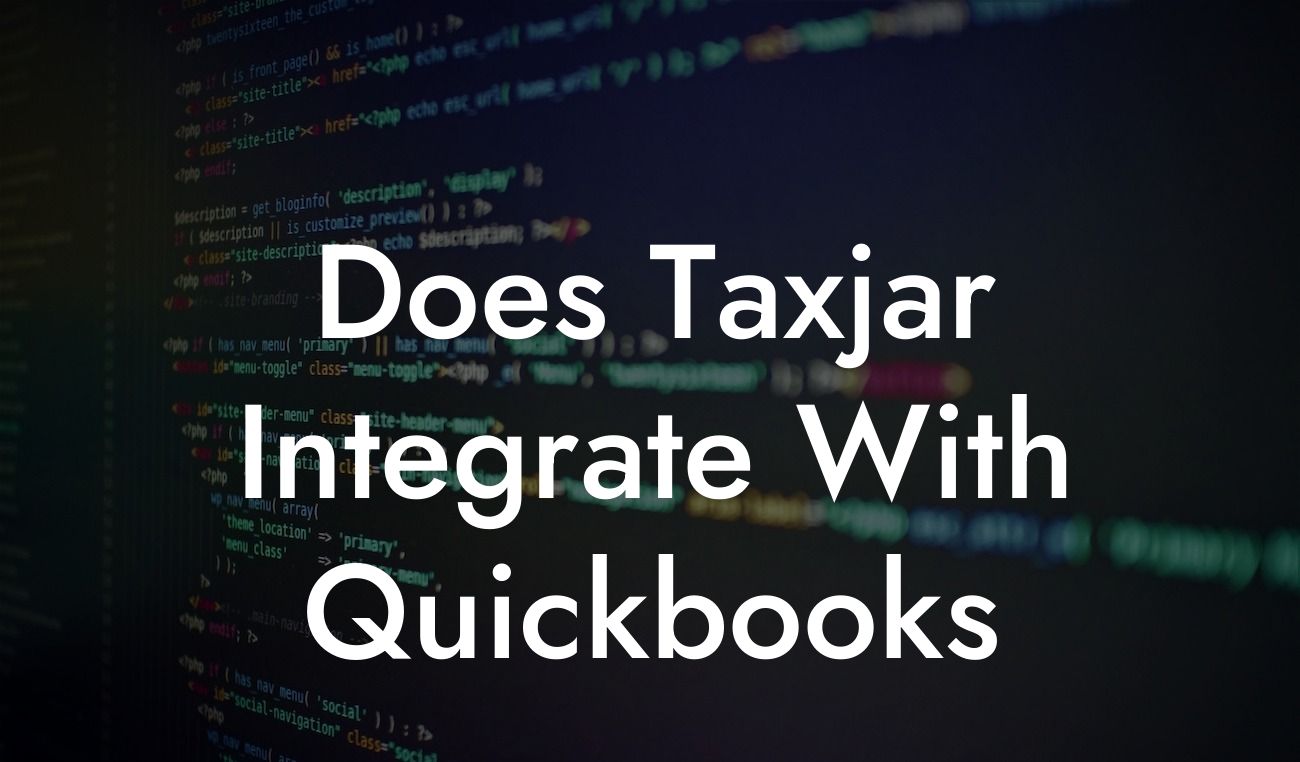Does TaxJar Integrate with QuickBooks?
TaxJar is a popular sales tax automation platform that helps businesses manage their sales tax obligations with ease. As a business owner, you might be wondering if TaxJar integrates with QuickBooks, one of the most widely used accounting software solutions. The answer is yes, TaxJar does integrate with QuickBooks, and in this article, we'll explore the benefits and details of this integration.
What is TaxJar?
TaxJar is a cloud-based platform that provides automated sales tax compliance solutions for businesses of all sizes. It helps you calculate, collect, and remit sales tax in a hassle-free manner. With TaxJar, you can easily manage your sales tax obligations across multiple states, jurisdictions, and marketplaces. The platform offers features like automated tax calculations, exemption certificate management, and detailed reporting, making it an ideal solution for businesses looking to simplify their sales tax compliance process.
What is QuickBooks?
QuickBooks is a popular accounting software solution designed for small and medium-sized businesses. It offers a range of features like invoicing, expense tracking, budgeting, and financial reporting, making it an essential tool for businesses to manage their financial operations. QuickBooks is available in various versions, including QuickBooks Online and QuickBooks Desktop, catering to different business needs and sizes.
Benefits of Integrating TaxJar with QuickBooks
Integrating TaxJar with QuickBooks offers several benefits for businesses, including:
- Automated sales tax compliance: TaxJar's integration with QuickBooks ensures that your sales tax obligations are taken care of automatically, saving you time and reducing the risk of errors.
Looking For a Custom QuickBook Integration?
- Accurate financial reporting: With TaxJar and QuickBooks integration, you can generate accurate financial reports that include sales tax data, providing a clear picture of your business's financial health.
- Streamlined accounting: The integration eliminates the need for manual data entry, reducing the likelihood of errors and freeing up your time to focus on other critical business tasks.
- Improved compliance: TaxJar's integration with QuickBooks ensures that you're always compliant with sales tax regulations, reducing the risk of penalties and fines.
How Does the TaxJar and QuickBooks Integration Work?
The TaxJar and QuickBooks integration is a seamless process that requires minimal setup. Here's an overview of how it works:
- Connect your QuickBooks account to TaxJar: You'll need to connect your QuickBooks account to TaxJar using your QuickBooks login credentials.
- Configure your TaxJar settings: Once connected, you'll need to configure your TaxJar settings, including setting up your sales tax rates, exemptions, and other preferences.
- Sync your data: TaxJar will sync with your QuickBooks account, importing your sales data and applying the correct sales tax rates.
- Automate your sales tax compliance: TaxJar will then automate your sales tax compliance, including calculating, collecting, and remitting sales tax on your behalf.
What Features Does the Integration Offer?
The TaxJar and QuickBooks integration offers a range of features, including:
- Automated sales tax calculations: TaxJar will calculate the correct sales tax rates for each transaction, ensuring accuracy and compliance.
- Real-time sales tax reporting: You'll have access to real-time sales tax reports, providing visibility into your sales tax obligations.
- Exemption certificate management: TaxJar will help you manage exemption certificates, ensuring that you're taking advantage of available exemptions.
- Multi-state and jurisdiction support: The integration supports multiple states and jurisdictions, making it ideal for businesses operating across different regions.
Common Use Cases for the Integration
The TaxJar and QuickBooks integration is ideal for various business scenarios, including:
- E-commerce businesses: If you're an e-commerce business operating across multiple states or jurisdictions, the integration will help you manage your sales tax obligations with ease.
- Retail businesses: Retail businesses can benefit from the integration by automating their sales tax compliance and reducing the risk of errors.
- Service-based businesses: Service-based businesses, such as consulting or software companies, can use the integration to manage their sales tax obligations and ensure compliance.
In conclusion, the TaxJar and QuickBooks integration is a powerful solution for businesses looking to simplify their sales tax compliance process. By automating sales tax calculations, providing real-time reporting, and ensuring compliance, the integration can help businesses save time, reduce errors, and improve their financial reporting. If you're a QuickBooks user looking to streamline your sales tax compliance, the TaxJar integration is definitely worth exploring.
Frequently Asked Questions
What is TaxJar and what does it do?
TaxJar is a cloud-based sales tax automation platform designed to help businesses manage their sales tax obligations. It provides accurate sales tax rates, automates tax filings, and offers real-time reporting and analytics. TaxJar integrates with various e-commerce platforms, marketplaces, and accounting software to simplify sales tax compliance.
What is QuickBooks and what does it do?
QuickBooks is a popular accounting software that helps businesses manage their financial operations, including invoicing, expense tracking, and financial reporting. It offers a range of features, such as accounts payable and receivable, payroll management, and budgeting tools, to help businesses streamline their financial management.
Does TaxJar integrate with QuickBooks?
Yes, TaxJar integrates seamlessly with QuickBooks, allowing businesses to automate their sales tax compliance and synchronize their sales tax data with their accounting records.
What are the benefits of integrating TaxJar with QuickBooks?
The integration of TaxJar with QuickBooks offers several benefits, including accurate sales tax rates, automated tax filings, and real-time reporting and analytics. It also eliminates manual data entry, reduces errors, and saves time, allowing businesses to focus on their core operations.
How does the TaxJar-QuickBooks integration work?
The integration works by connecting TaxJar to QuickBooks, allowing TaxJar to automatically retrieve sales data and apply the correct sales tax rates. TaxJar then calculates the sales tax owed and prepares the necessary tax returns, which can be filed directly from the platform.
What types of sales tax rates does TaxJar support?
TaxJar supports multiple types of sales tax rates, including state, local, and special district rates. It also handles complex tax scenarios, such as nexus, exemptions, and tax holidays.
Can I use TaxJar with multiple QuickBooks accounts?
Yes, TaxJar allows you to connect multiple QuickBooks accounts, making it easy to manage sales tax compliance across multiple businesses or locations.
Is the TaxJar-QuickBooks integration secure?
Yes, the integration is secure and uses industry-standard encryption to protect sensitive data. TaxJar is also a certified QuickBooks Solution Provider, ensuring that the integration meets the highest security and compliance standards.
How often does TaxJar sync with QuickBooks?
TaxJar syncs with QuickBooks in real-time, ensuring that sales data is always up-to-date and accurate. This allows businesses to make informed decisions and stay on top of their sales tax obligations.
Can I customize the TaxJar-QuickBooks integration?
Yes, TaxJar offers customization options to tailor the integration to your specific business needs. This includes the ability to map custom fields, set up specific tax rules, and configure reporting and analytics.
What types of reports can I generate with TaxJar and QuickBooks?
TaxJar offers a range of reports, including sales tax liability reports, exemption reports, and nexus reports. These reports provide valuable insights into sales tax performance and help businesses identify areas for improvement.
Can I use TaxJar with other e-commerce platforms and marketplaces?
Yes, TaxJar integrates with a wide range of e-commerce platforms and marketplaces, including Amazon, eBay, Shopify, and WooCommerce. This allows businesses to manage sales tax compliance across multiple channels.
How does TaxJar handle sales tax exemptions?
TaxJar handles sales tax exemptions by automatically applying exemptions to eligible transactions. This ensures that businesses comply with exemption rules and regulations.
Can I use TaxJar for international sales tax compliance?
Yes, TaxJar supports international sales tax compliance, including VAT, GST, and other global sales tax regulations. This allows businesses to expand globally with confidence.
What kind of customer support does TaxJar offer?
TaxJar offers exceptional customer support, including phone, email, and chat support. The company also provides extensive resources, including a knowledge base, webinars, and tutorials.
How much does TaxJar cost?
TaxJar offers a range of pricing plans, including a free trial and a starter plan. The cost of TaxJar depends on the number of transactions, states, and features required. Businesses can choose the plan that best fits their needs and budget.
Is TaxJar compliant with sales tax laws and regulations?
Yes, TaxJar is fully compliant with sales tax laws and regulations, including the Wayfair decision and other state and local regulations. The company stays up-to-date with changing tax laws and ensures that its platform meets the highest compliance standards.
Can I cancel my TaxJar subscription at any time?
Yes, businesses can cancel their TaxJar subscription at any time. The company offers a flexible cancellation policy, allowing businesses to adjust their subscription as needed.
How does TaxJar handle sales tax audits?
TaxJar provides comprehensive support for sales tax audits, including audit defense and representation. The company's expert team works closely with businesses to ensure a successful audit outcome.
Can I use TaxJar for sales tax planning and strategy?
Yes, TaxJar offers sales tax planning and strategy services, including nexus analysis, tax savings opportunities, and compliance reviews. The company's expert team helps businesses optimize their sales tax strategy and reduce liability.
Is TaxJar compatible with other accounting software?
Yes, TaxJar is compatible with other accounting software, including Xero, Sage, and Microsoft Dynamics. This allows businesses to integrate sales tax compliance with their existing accounting systems.
How does TaxJar handle sales tax nexus?
TaxJar handles sales tax nexus by automatically identifying nexus-creating activities, such as physical presence, economic nexus, and affiliate nexus. The company's expert team helps businesses navigate complex nexus rules and regulations.
Can I use TaxJar for sales tax compliance in multiple countries?
Yes, TaxJar supports sales tax compliance in multiple countries, including the United States, Canada, Europe, and other regions. This allows businesses to expand globally with confidence.
What kind of security certifications does TaxJar have?
TaxJar holds multiple security certifications, including SOC 2, GDPR, and HIPAA. The company's commitment to security ensures that sensitive data is protected and secure.