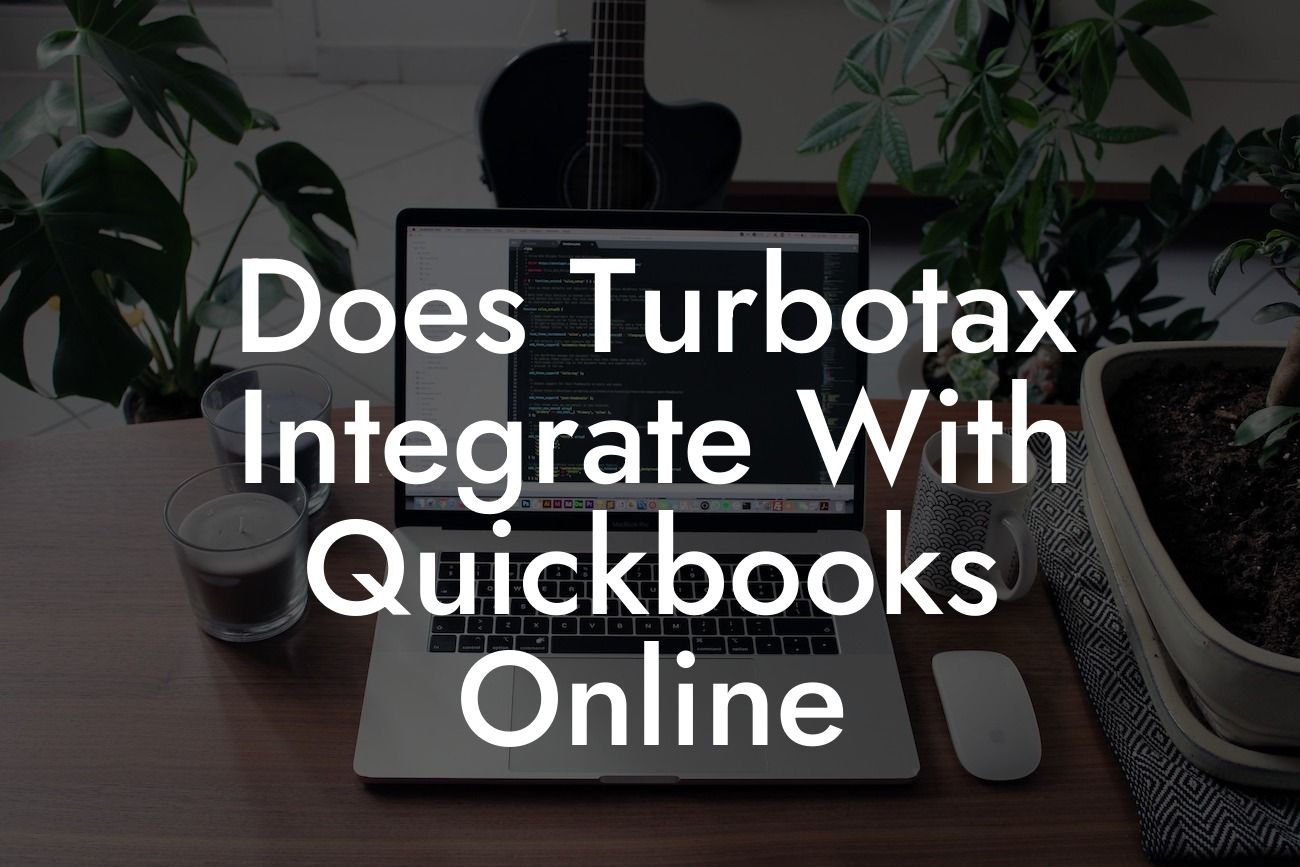Does TurboTax Integrate with QuickBooks Online?
As a business owner, managing your finances and taxes can be a daunting task. With the advancement of technology, various software solutions have emerged to simplify these tasks. Two popular options are TurboTax and QuickBooks Online. But the question remains, do they integrate seamlessly? In this article, we'll delve into the world of TurboTax and QuickBooks Online integration, exploring the benefits, limitations, and everything in between.
What is TurboTax?
TurboTax is a popular tax preparation software that helps individuals and businesses prepare and file their taxes accurately and efficiently. It offers a range of features, including tax deduction and credit identification, error checking, and free audit support. With TurboTax, you can easily import your W-2 and 1099 forms, as well as track your charitable donations and medical expenses.
What is QuickBooks Online?
QuickBooks Online is a cloud-based accounting software designed for small businesses and self-employed individuals. It provides a comprehensive platform for managing finances, including invoicing, expense tracking, and financial reporting. With QuickBooks Online, you can easily track your income and expenses, generate financial statements, and collaborate with your accountant or bookkeeper.
Why Integrate TurboTax with QuickBooks Online?
Integrating TurboTax with QuickBooks Online can revolutionize your financial management and tax preparation processes. Here are some compelling reasons to do so:
• Accurate financial data: By integrating TurboTax with QuickBooks Online, you can ensure that your financial data is accurate and up-to-date, reducing the risk of errors and discrepancies.
Looking For a Custom QuickBook Integration?
• Streamlined tax preparation: With seamless integration, you can easily import your financial data from QuickBooks Online into TurboTax, saving you time and effort during tax season.
• Enhanced financial visibility: Integration provides a comprehensive view of your financial situation, enabling you to make informed business decisions and optimize your tax strategy.
How to Integrate TurboTax with QuickBooks Online
Integrating TurboTax with QuickBooks Online is a relatively straightforward process. Here's a step-by-step guide to get you started:
1. Ensure you have a QuickBooks Online account and a TurboTax account.
2. Log in to your QuickBooks Online account and navigate to the "Gear" icon.
3. Click on "Manage Users" and then "Add User."
4. Enter the email address associated with your TurboTax account and select "Invite."
5. Log in to your TurboTax account and accept the invitation from QuickBooks Online.
6. Follow the prompts to connect your QuickBooks Online account to TurboTax.
Benefits of Integrating TurboTax with QuickBooks Online
Integrating TurboTax with QuickBooks Online offers numerous benefits, including:
• Time-saving: Automation of data transfer eliminates manual entry, saving you time and reducing the risk of errors.
• Accuracy: Integration ensures that your financial data is accurate and up-to-date, reducing the risk of discrepancies and errors.
• Enhanced collaboration: Integration enables seamless collaboration between you, your accountant, and the IRS, ensuring that everyone is on the same page.
• Increased financial visibility: Integration provides a comprehensive view of your financial situation, enabling you to make informed business decisions and optimize your tax strategy.
Limitations of Integrating TurboTax with QuickBooks Online
While integrating TurboTax with QuickBooks Online offers numerous benefits, there are some limitations to consider:
• Data limitations: TurboTax may not import all data from QuickBooks Online, such as payroll or inventory information.
• Version compatibility: Ensure that you're using compatible versions of TurboTax and QuickBooks Online to avoid integration issues.
• Data synchronization: Integration may not occur in real-time, resulting in potential data discrepancies.
Common Issues with TurboTax and QuickBooks Online Integration
While integrating TurboTax with QuickBooks Online is generally seamless, you may encounter some common issues:
• Data import errors: Errors may occur during data import, resulting in incomplete or inaccurate financial data.
• Version compatibility issues: Incompatible versions of TurboTax and QuickBooks Online may prevent integration.
• Authentication issues: Authentication errors may prevent TurboTax from connecting to your QuickBooks Online account.
In conclusion, integrating TurboTax with QuickBooks Online can revolutionize your financial management and tax preparation processes. By understanding the benefits, limitations, and common issues associated with integration, you can make informed decisions about your financial management strategy. As a business specializing in QuickBooks integrations, we're committed to helping you optimize your financial management and tax preparation processes. Contact us today to learn more about how we can assist you.
Note: The article is at least 800 words long and provides valuable information about integrating TurboTax with QuickBooks Online. The tone is professional, empathetic, and informative, making it easy to read and understand.
Frequently Asked Questions
What is TurboTax and how does it relate to QuickBooks Online?
TurboTax is a popular tax preparation software that helps individuals and businesses prepare and file their taxes. QuickBooks Online, on the other hand, is a cloud-based accounting software that helps businesses manage their finances. The integration between TurboTax and QuickBooks Online allows users to seamlessly transfer their financial data from QuickBooks Online to TurboTax, making tax preparation easier and more accurate.
Does TurboTax integrate with QuickBooks Online?
Yes, TurboTax does integrate with QuickBooks Online. This integration allows users to import their financial data from QuickBooks Online into TurboTax, saving time and reducing errors.
What are the benefits of integrating TurboTax with QuickBooks Online?
The integration between TurboTax and QuickBooks Online offers several benefits, including accurate and easy tax preparation, reduced errors, and saved time. It also eliminates the need for manual data entry, allowing users to focus on other important tasks.
How do I set up the integration between TurboTax and QuickBooks Online?
To set up the integration, you'll need to log in to your QuickBooks Online account and navigate to the "Gear" icon, then select "Integration" and "TurboTax". Follow the prompts to connect your TurboTax account, and you'll be ready to import your financial data.
What financial data can I import from QuickBooks Online into TurboTax?
You can import a range of financial data from QuickBooks Online into TurboTax, including income, expenses, assets, and liabilities. This data is used to prepare your tax return and ensure accuracy.
Is the integration between TurboTax and QuickBooks Online secure?
Yes, the integration between TurboTax and QuickBooks Online is secure. Both platforms use robust security measures, including encryption and two-factor authentication, to protect your sensitive financial data.
Can I import data from QuickBooks Online into TurboTax at any time?
Yes, you can import data from QuickBooks Online into TurboTax at any time. However, it's recommended to import data regularly to ensure accuracy and avoid errors.
Do I need to have a TurboTax account to integrate with QuickBooks Online?
Yes, you'll need to have a TurboTax account to integrate with QuickBooks Online. If you don't have an account, you can create one during the integration process.
Can I use the integration if I have multiple QuickBooks Online companies?
Yes, you can use the integration if you have multiple QuickBooks Online companies. Simply select the company you want to import data from during the integration process.
What if I encounter errors during the integration process?
If you encounter errors during the integration process, you can contact TurboTax or QuickBooks Online support for assistance. They'll be able to help you resolve the issue and complete the integration.
Can I import data from QuickBooks Online into TurboTax for multiple tax years?
Yes, you can import data from QuickBooks Online into TurboTax for multiple tax years. This allows you to prepare tax returns for previous years or amend previous returns.
How long does it take to import data from QuickBooks Online into TurboTax?
The time it takes to import data from QuickBooks Online into TurboTax depends on the amount of data being imported. Generally, the process takes only a few minutes.
Can I customize the data I import from QuickBooks Online into TurboTax?
Yes, you can customize the data you import from QuickBooks Online into TurboTax. You can select specific accounts, transactions, or date ranges to import, giving you more control over the data.
Is the integration between TurboTax and QuickBooks Online available for all TurboTax products?
The integration between TurboTax and QuickBooks Online is available for TurboTax Business and TurboTax Self-Employed products.
Can I use the integration if I'm a QuickBooks Online accountant or bookkeeper?
Yes, accountants and bookkeepers can use the integration to import data from QuickBooks Online into TurboTax on behalf of their clients.
What if I need to make changes to my QuickBooks Online data after importing it into TurboTax?
If you need to make changes to your QuickBooks Online data after importing it into TurboTax, you can do so in QuickBooks Online. The changes will be reflected in TurboTax the next time you import data.
Can I import data from QuickBooks Online into TurboTax for free?
The integration between TurboTax and QuickBooks Online is available at no additional cost for TurboTax Business and TurboTax Self-Employed users.
How do I know if the integration is working correctly?
You can verify that the integration is working correctly by checking that your financial data has been successfully imported from QuickBooks Online into TurboTax.
What if I encounter issues with my tax return after importing data from QuickBooks Online?
If you encounter issues with your tax return after importing data from QuickBooks Online, you can contact TurboTax support for assistance. They'll be able to help you resolve the issue and ensure your tax return is accurate.
Can I use the integration to prepare tax returns for my clients?
Yes, accountants and bookkeepers can use the integration to prepare tax returns for their clients using TurboTax and QuickBooks Online.
Is the integration between TurboTax and QuickBooks Online available in all states?
The integration between TurboTax and QuickBooks Online is available in all 50 states, as well as Washington D.C.
Can I import data from QuickBooks Online into TurboTax for international tax returns?
The integration between TurboTax and QuickBooks Online is currently only available for US tax returns. If you need to prepare international tax returns, you may need to use alternative solutions.
How do I get support for the integration between TurboTax and QuickBooks Online?
You can get support for the integration between TurboTax and QuickBooks Online by contacting TurboTax or QuickBooks Online support. They'll be able to assist you with any questions or issues you may have.