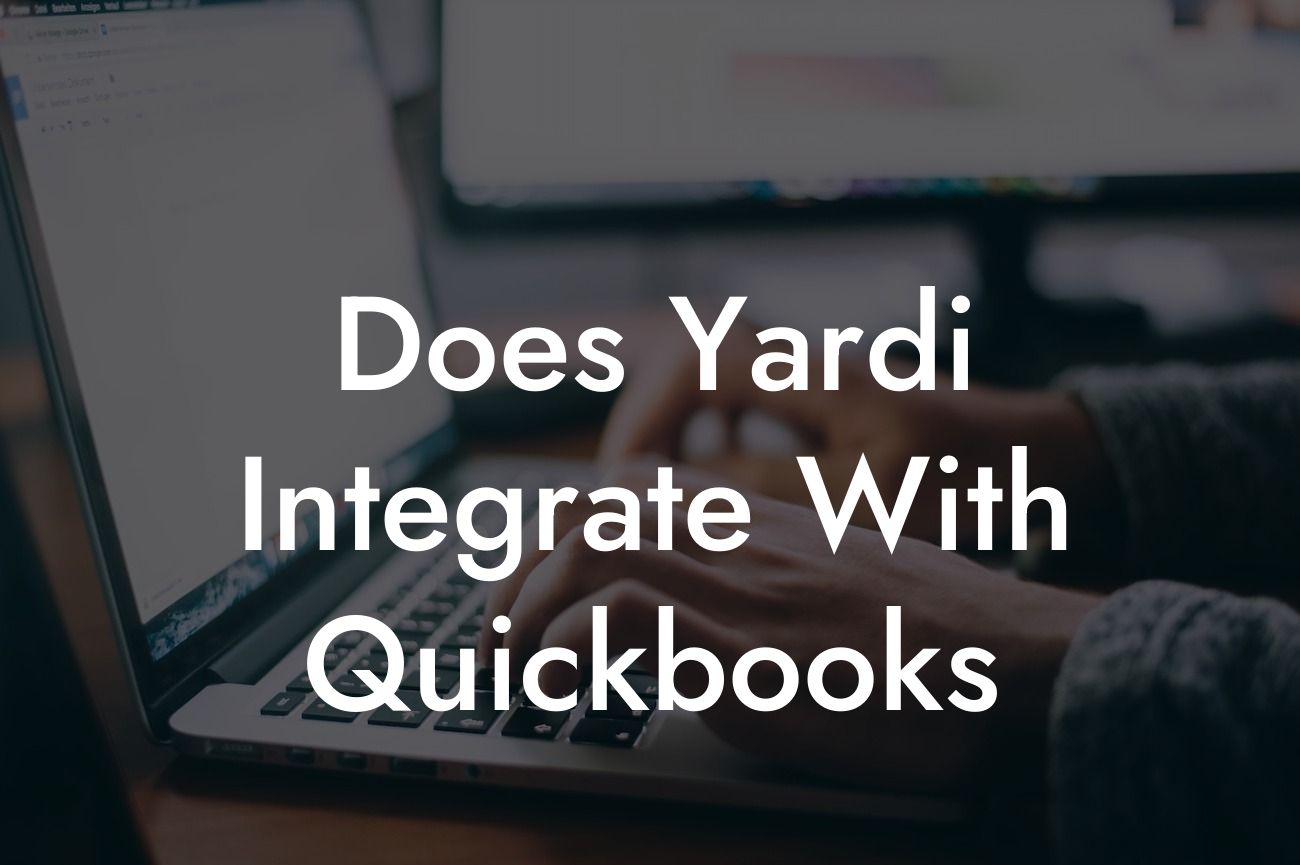Does Yardi Integrate with QuickBooks?
As a property management company, you understand the importance of streamlined operations and accurate financial reporting. Two popular software solutions, Yardi and QuickBooks, can help you achieve these goals. But the question remains: does Yardi integrate with QuickBooks? In this article, we'll delve into the world of integration and explore the possibilities of connecting these two powerful tools.
What is Yardi?
Yardi is a comprehensive property management software designed to help real estate companies, property managers, and owners manage their portfolios efficiently. It offers a range of features, including accounting, leasing, and operations management, making it an ideal solution for the real estate industry. With Yardi, you can streamline tasks, reduce errors, and make data-driven decisions to drive business growth.
What is QuickBooks?
QuickBooks is a popular accounting software that helps small to medium-sized businesses manage their financial operations. It offers a range of features, including invoicing, expense tracking, and financial reporting, making it an essential tool for businesses of all sizes. With QuickBooks, you can easily track your income and expenses, generate financial reports, and make informed decisions about your business.
The Need for Integration
While both Yardi and QuickBooks are powerful tools in their own right, they become even more potent when integrated. By connecting these two systems, you can eliminate manual data entry, reduce errors, and increase efficiency. Imagine being able to seamlessly transfer financial data from Yardi to QuickBooks, or automatically syncing invoices and payments between the two systems. This is the power of integration.
How Does Yardi Integrate with QuickBooks?
The good news is that Yardi does integrate with QuickBooks, but the integration process can be complex. Yardi offers a built-in integration with QuickBooks, which allows you to export financial data from Yardi and import it into QuickBooks. This integration is made possible through Yardi's Voyager interface, which provides a seamless connection between the two systems.
Looking For a Custom QuickBook Integration?
However, the integration process requires technical expertise and a thorough understanding of both Yardi and QuickBooks. This is where a QuickBooks integration specialist comes in – to help you navigate the integration process and ensure a smooth transition.
Benefits of Yardi-QuickBooks Integration
The benefits of integrating Yardi with QuickBooks are numerous. Here are just a few:
- Increased Efficiency: By automating the transfer of financial data between Yardi and QuickBooks, you can reduce manual data entry and free up more time for strategic activities.
- Improved Accuracy: Integration eliminates the risk of human error, ensuring that your financial data is accurate and up-to-date.
- Enhanced Visibility: With integrated systems, you can access a unified view of your financial data, making it easier to track performance and make informed decisions.
- Streamlined Reporting: Integration enables you to generate financial reports with ease, providing valuable insights into your business's performance.
Challenges of Yardi-QuickBooks Integration
While integration can bring numerous benefits, it's not without its challenges. Here are some common obstacles to be aware of:
- Technical Complexity: Integrating Yardi with QuickBooks requires technical expertise and a thorough understanding of both systems.
- Data Mapping: Ensuring that data is mapped correctly between the two systems can be a time-consuming and complex process.
- Customization: Depending on your specific business needs, you may require custom integrations or workflows, which can add complexity to the integration process.
In conclusion, Yardi does integrate with QuickBooks, but the process requires careful planning, technical expertise, and a thorough understanding of both systems. By integrating these two powerful tools, you can streamline operations, improve accuracy, and gain valuable insights into your business's performance. If you're considering integrating Yardi with QuickBooks, it's essential to work with a qualified QuickBooks integration specialist who can guide you through the process and ensure a seamless transition.
At [Your Company Name], we specialize in QuickBooks integrations and can help you unlock the full potential of Yardi and QuickBooks. Contact us today to learn more about our integration services and how we can help you take your business to the next level.
Frequently Asked Questions
What is Yardi and what is it used for?
Yardi is a comprehensive property management software that helps real estate companies, property managers, and investors manage their properties, tenants, and financials efficiently. It provides a range of tools and features to streamline operations, including accounting, budgeting, and reporting.
What is QuickBooks and what is it used for?
QuickBooks is a popular accounting software that helps small and medium-sized businesses manage their financial activities, including invoicing, expense tracking, and financial reporting. It provides a user-friendly interface to track income, expenses, and cash flow, making it easier to make informed business decisions.
Does Yardi integrate with QuickBooks?
Yes, Yardi does integrate with QuickBooks. The integration allows users to seamlessly transfer financial data between the two systems, eliminating the need for manual data entry and reducing errors.
What are the benefits of integrating Yardi with QuickBooks?
The integration of Yardi and QuickBooks provides several benefits, including improved accuracy, increased efficiency, and enhanced financial visibility. It also enables users to access a comprehensive view of their financial performance, make informed decisions, and reduce costs.
How does the integration between Yardi and QuickBooks work?
The integration between Yardi and QuickBooks is achieved through a secure, automated process that transfers financial data between the two systems. This includes transactions, journal entries, and other financial information, ensuring that both systems are always up-to-date and in sync.
What types of data can be transferred between Yardi and QuickBooks?
The integration allows for the transfer of various types of financial data, including invoices, payments, credits, debits, journal entries, and other transactions. This ensures that both systems have access to the same financial information, reducing errors and discrepancies.
Is the integration between Yardi and QuickBooks secure?
Yes, the integration between Yardi and QuickBooks is secure and encrypted, ensuring that sensitive financial data is protected from unauthorized access. Both systems have robust security measures in place to safeguard user data.
Do I need to be a technical expert to set up the integration?
No, you don't need to be a technical expert to set up the integration. The process is relatively straightforward, and both Yardi and QuickBooks provide user-friendly interfaces and guides to help you set up the integration.
How long does it take to set up the integration?
The time it takes to set up the integration between Yardi and QuickBooks can vary depending on the complexity of your setup and the amount of data being transferred. However, on average, it can take around 1-2 hours to complete the setup process.
Can I customize the integration to meet my specific needs?
Yes, the integration between Yardi and QuickBooks can be customized to meet your specific needs. Both systems provide flexible integration options that allow you to tailor the integration to your unique requirements.
What if I encounter issues with the integration?
If you encounter any issues with the integration, you can contact the support teams of either Yardi or QuickBooks for assistance. Both companies provide dedicated support to help you resolve any issues quickly and efficiently.
Can I use the integration for multiple companies or properties?
Yes, the integration between Yardi and QuickBooks can be used for multiple companies or properties. This makes it an ideal solution for property management companies, real estate investors, and other organizations with multiple entities.
Is the integration compatible with different versions of QuickBooks?
Yes, the integration is compatible with different versions of QuickBooks, including QuickBooks Online, QuickBooks Desktop, and QuickBooks Enterprise.
Can I use the integration with other accounting software besides QuickBooks?
No, the integration is specifically designed for QuickBooks and is not compatible with other accounting software. However, Yardi does offer integrations with other accounting systems, such as Xero and SAP.
How often is data transferred between Yardi and QuickBooks?
The frequency of data transfer between Yardi and QuickBooks can be customized to meet your specific needs. You can choose to transfer data in real-time, daily, weekly, or monthly, depending on your requirements.
Can I control what data is transferred between Yardi and QuickBooks?
Yes, you can control what data is transferred between Yardi and QuickBooks. The integration allows you to select specific data elements, such as invoices, payments, or journal entries, to transfer between the two systems.
Is the integration compliant with accounting standards and regulations?
Yes, the integration between Yardi and QuickBooks is compliant with accounting standards and regulations, including GAAP and IFRS. This ensures that your financial data is accurate, reliable, and compliant with regulatory requirements.
Can I use the integration for budgeting and forecasting?
Yes, the integration between Yardi and QuickBooks can be used for budgeting and forecasting. The integration provides a comprehensive view of your financial performance, enabling you to create accurate budgets and forecasts.
How does the integration affect my financial reporting?
The integration between Yardi and QuickBooks provides a comprehensive view of your financial performance, enabling you to generate accurate and timely financial reports. This includes balance sheets, income statements, and cash flow statements.
Can I use the integration for auditing and compliance purposes?
Yes, the integration between Yardi and QuickBooks can be used for auditing and compliance purposes. The integration provides a clear audit trail, enabling you to track changes and transactions, and ensuring compliance with regulatory requirements.
Is the integration scalable for growing businesses?
Yes, the integration between Yardi and QuickBooks is scalable for growing businesses. The integration can handle large volumes of data and transactions, making it an ideal solution for businesses of all sizes.
What kind of support is available for the integration?
Both Yardi and QuickBooks provide dedicated support for the integration, including online resources, documentation, and customer support teams. This ensures that you have access to the help you need to get the most out of the integration.
Are there any additional fees for the integration?
There may be additional fees for the integration, depending on the specific plan and services you require. It's best to check with Yardi and QuickBooks for the most up-to-date pricing information.
Can I cancel the integration at any time?
Yes, you can cancel the integration at any time, although it's recommended to review the terms and conditions of your agreement with Yardi and QuickBooks before doing so.
Is the integration available for international users?
Yes, the integration between Yardi and QuickBooks is available for international users, although it's recommended to check the specific features and functionality available in your region.