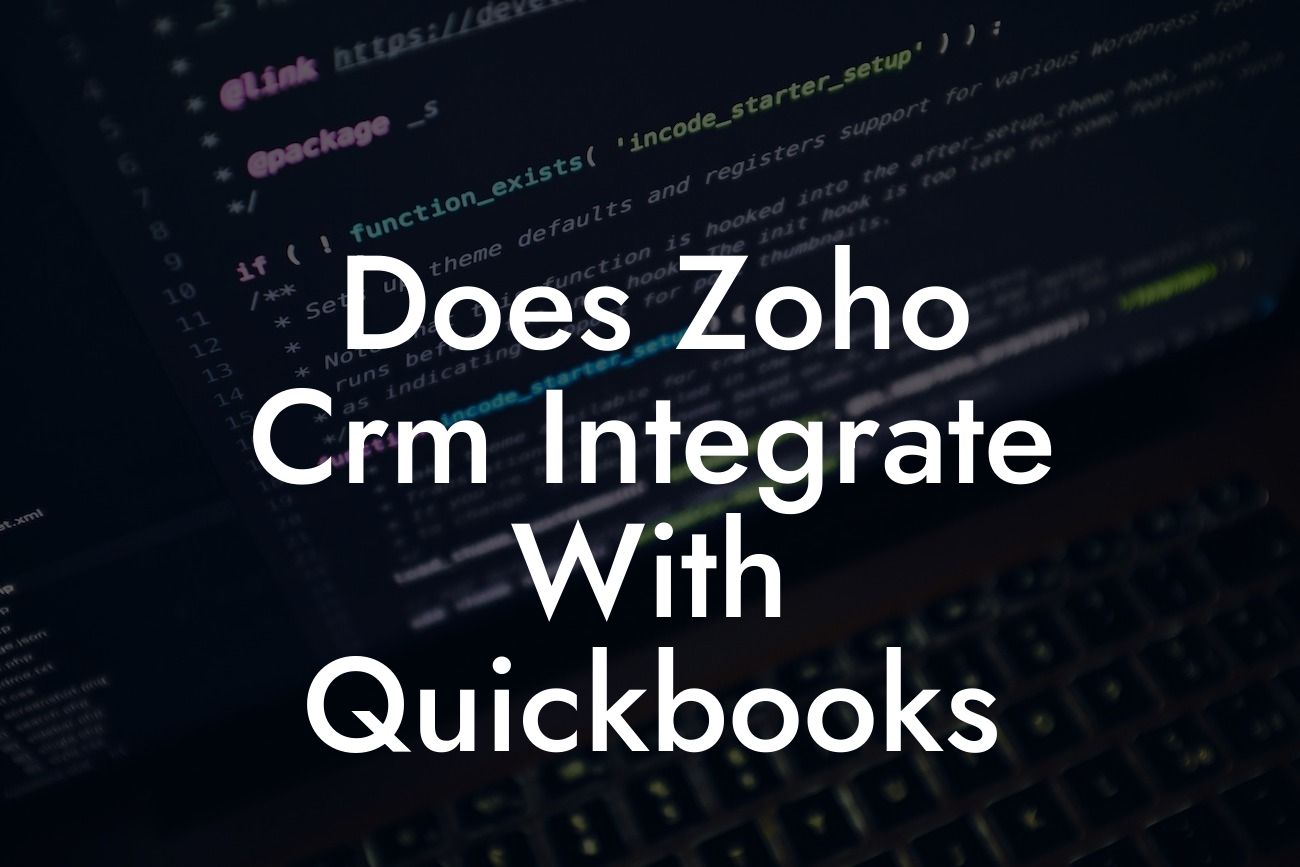Introduction to Zoho CRM and QuickBooks Integration
Zoho CRM and QuickBooks are two powerful business tools that can revolutionize the way you manage your customer relationships and finances. As a business owner, you understand the importance of streamlining your operations and making data-driven decisions. One of the most effective ways to achieve this is by integrating your CRM and accounting systems. In this article, we'll explore the possibility of integrating Zoho CRM with QuickBooks and what benefits it can bring to your business.
What is Zoho CRM?
Zoho CRM is a cloud-based customer relationship management platform designed to help businesses manage their sales, marketing, and customer support activities. It offers a range of features, including lead and contact management, sales pipeline management, marketing automation, and analytics. With Zoho CRM, you can centralize your customer data, automate routine tasks, and make informed decisions to drive business growth.
What is QuickBooks?
QuickBooks is a popular accounting software that helps businesses manage their financial transactions, including invoicing, expense tracking, and financial reporting. It's an essential tool for small to medium-sized businesses, providing a comprehensive platform for managing finances, tracking cash flow, and making informed financial decisions.
Why Integrate Zoho CRM with QuickBooks?
Integrating Zoho CRM with QuickBooks can bring numerous benefits to your business. Here are a few reasons why you should consider integrating these two powerful tools:
- Streamlined Data Management: By integrating Zoho CRM with QuickBooks, you can eliminate data duplication and ensure that your customer and financial data are synchronized across both platforms.
Looking For a Custom QuickBook Integration?
- Improved Sales Forecasting: With access to real-time financial data, you can create more accurate sales forecasts and make informed decisions to drive business growth.
- Enhanced Customer Insights: By combining customer data from Zoho CRM with financial data from QuickBooks, you can gain a deeper understanding of your customers' behavior and preferences.
- Automated Invoicing and Payment Processing: Integration enables automated invoicing and payment processing, reducing manual errors and freeing up more time for strategic activities.
How to Integrate Zoho CRM with QuickBooks
Integrating Zoho CRM with QuickBooks is a relatively straightforward process. Here are the general steps to follow:
- Enable the QuickBooks Integration in Zoho CRM: Go to the Zoho CRM settings, navigate to the integrations section, and enable the QuickBooks integration.
- Authorize the Integration: You'll need to authorize the integration by providing your QuickBooks login credentials.
- Configure the Integration Settings: Configure the integration settings to define how data should be synchronized between Zoho CRM and QuickBooks.
- Map Fields and Objects: Map fields and objects between Zoho CRM and QuickBooks to ensure seamless data synchronization.
- Test the Integration: Test the integration to ensure that data is being synchronized correctly between both platforms.
Benefits of Zoho CRM and QuickBooks Integration
The integration of Zoho CRM and QuickBooks can bring numerous benefits to your business. Here are a few:
- Improved Sales Productivity: With access to real-time financial data, sales teams can focus on closing deals rather than chasing invoices.
- Enhanced Customer Experience: By providing a seamless customer experience, you can build stronger relationships and drive customer loyalty.
- Increased Efficiency: Automation of routine tasks and data synchronization can save time and reduce manual errors.
- Better Decision-Making: With access to accurate and timely data, you can make informed decisions to drive business growth.
Common Challenges and Solutions
While integrating Zoho CRM with QuickBooks can be a game-changer for your business, you may encounter some challenges along the way. Here are a few common challenges and solutions:
- Data Synchronization Issues: Ensure that data is being synchronized correctly between both platforms by configuring the integration settings correctly and testing the integration regularly.
- Field Mapping Issues: Ensure that fields and objects are mapped correctly between Zoho CRM and QuickBooks to avoid data inconsistencies.
- Security and Compliance: Ensure that both platforms are compliant with relevant security and compliance regulations, such as GDPR and HIPAA.
In conclusion, integrating Zoho CRM with QuickBooks can bring numerous benefits to your business, including streamlined data management, improved sales forecasting, and enhanced customer insights. By following the steps outlined in this article, you can integrate these two powerful tools and start reaping the benefits of a seamless customer relationship management and accounting system. If you need help with the integration process, consider consulting with a QuickBooks integration expert who can guide you through the process and ensure a successful integration.
Frequently Asked Questions
What is Zoho CRM?
Zoho CRM is a customer relationship management platform designed to help businesses manage their sales, marketing, and customer support activities. It provides a range of features, including lead and contact management, sales pipeline management, marketing automation, and analytics.
What is QuickBooks?
QuickBooks is a popular accounting software used by small and medium-sized businesses to manage their financial activities, including invoicing, expense tracking, and financial reporting.
Why integrate Zoho CRM with QuickBooks?
Integrating Zoho CRM with QuickBooks allows businesses to synchronize their customer data, sales transactions, and financial information, providing a unified view of their customers and operations. This integration helps streamline business processes, reduce errors, and improve decision-making.
What are the benefits of integrating Zoho CRM with QuickBooks?
The benefits of integrating Zoho CRM with QuickBooks include improved customer insights, enhanced sales productivity, automated data synchronization, and better financial management. It also helps businesses to identify new revenue opportunities, reduce costs, and improve customer satisfaction.
How does the integration between Zoho CRM and QuickBooks work?
The integration between Zoho CRM and QuickBooks is facilitated through APIs, which enable the two systems to exchange data in real-time. This allows businesses to synchronize their customer data, sales transactions, and financial information, ensuring that both systems are always up-to-date.
What data is synchronized between Zoho CRM and QuickBooks?
The integration between Zoho CRM and QuickBooks synchronizes a range of data, including customer information, sales transactions, invoices, payments, and financial reports. This ensures that both systems have access to the same data, reducing errors and improving decision-making.
Can I integrate Zoho CRM with multiple QuickBooks accounts?
Yes, you can integrate Zoho CRM with multiple QuickBooks accounts, allowing you to manage multiple businesses or departments from a single platform.
Is the integration between Zoho CRM and QuickBooks secure?
Yes, the integration between Zoho CRM and QuickBooks is secure, as both systems use robust security measures, including encryption, authentication, and authorization, to protect sensitive business data.
How do I set up the integration between Zoho CRM and QuickBooks?
To set up the integration between Zoho CRM and QuickBooks, you need to create a QuickBooks account, enable the API, and then configure the integration settings in Zoho CRM. You may also need to consult with a system administrator or IT expert for assistance.
What are the system requirements for integrating Zoho CRM with QuickBooks?
The system requirements for integrating Zoho CRM with QuickBooks include a compatible operating system, a stable internet connection, and a supported browser. You should also ensure that your QuickBooks account is up-to-date and compatible with the integration.
Can I customize the integration between Zoho CRM and QuickBooks?
Yes, you can customize the integration between Zoho CRM and QuickBooks to meet your specific business needs. This may involve configuring custom fields, workflows, or reports to ensure that the integration meets your requirements.
How do I troubleshoot issues with the integration between Zoho CRM and QuickBooks?
To troubleshoot issues with the integration between Zoho CRM and QuickBooks, you should check the integration logs, verify the API settings, and consult with the Zoho CRM and QuickBooks support teams for assistance.
What is the cost of integrating Zoho CRM with QuickBooks?
The cost of integrating Zoho CRM with QuickBooks depends on the specific plan and features you require. You should consult with a Zoho CRM and QuickBooks representative to determine the exact cost of the integration.
How long does it take to set up the integration between Zoho CRM and QuickBooks?
The time it takes to set up the integration between Zoho CRM and QuickBooks depends on the complexity of the integration and the expertise of the person setting it up. On average, it may take a few hours to a few days to complete the setup.
Can I integrate Zoho CRM with other accounting systems besides QuickBooks?
Yes, Zoho CRM can be integrated with other accounting systems, including Xero, Sage, and Microsoft Dynamics. You should consult with a Zoho CRM representative to determine the availability and feasibility of integrating with other accounting systems.
What are the limitations of integrating Zoho CRM with QuickBooks?
The limitations of integrating Zoho CRM with QuickBooks may include data synchronization issues, compatibility problems, and limitations in customizing the integration. You should consult with a Zoho CRM and QuickBooks representative to understand the limitations of the integration.
How do I ensure data consistency between Zoho CRM and QuickBooks?
To ensure data consistency between Zoho CRM and QuickBooks, you should regularly synchronize your data, use data validation rules, and implement data quality checks to ensure that both systems have access to accurate and up-to-date information.
Can I use the integration between Zoho CRM and QuickBooks for auditing and compliance purposes?
Yes, the integration between Zoho CRM and QuickBooks can be used for auditing and compliance purposes, as it provides a transparent and auditable record of all sales transactions and financial activities.
How do I train my team to use the integration between Zoho CRM and QuickBooks?
To train your team to use the integration between Zoho CRM and QuickBooks, you should provide comprehensive training and support, including user guides, webinars, and onboarding sessions.
What kind of support is available for the integration between Zoho CRM and QuickBooks?
Zoho CRM and QuickBooks offer comprehensive support for the integration, including online resources, knowledge bases, and support tickets. You can also consult with a Zoho CRM and QuickBooks representative for personalized support.
Can I cancel the integration between Zoho CRM and QuickBooks if I'm not satisfied?
Yes, you can cancel the integration between Zoho CRM and QuickBooks if you're not satisfied. You should consult with a Zoho CRM and QuickBooks representative to understand the cancellation process and any associated fees.
How do I ensure that my data is backed up during the integration between Zoho CRM and QuickBooks?
To ensure that your data is backed up during the integration between Zoho CRM and QuickBooks, you should implement regular backups, use data backup tools, and ensure that both systems have robust disaster recovery processes in place.
Can I use the integration between Zoho CRM and QuickBooks for international businesses?
Yes, the integration between Zoho CRM and QuickBooks can be used for international businesses, as both systems support multiple currencies, languages, and regions. You should consult with a Zoho CRM and QuickBooks representative to understand the specific requirements for international businesses.
What are the best practices for using the integration between Zoho CRM and QuickBooks?
The best practices for using the integration between Zoho CRM and QuickBooks include regularly synchronizing your data, using data validation rules, implementing data quality checks, and providing comprehensive training and support to your team.