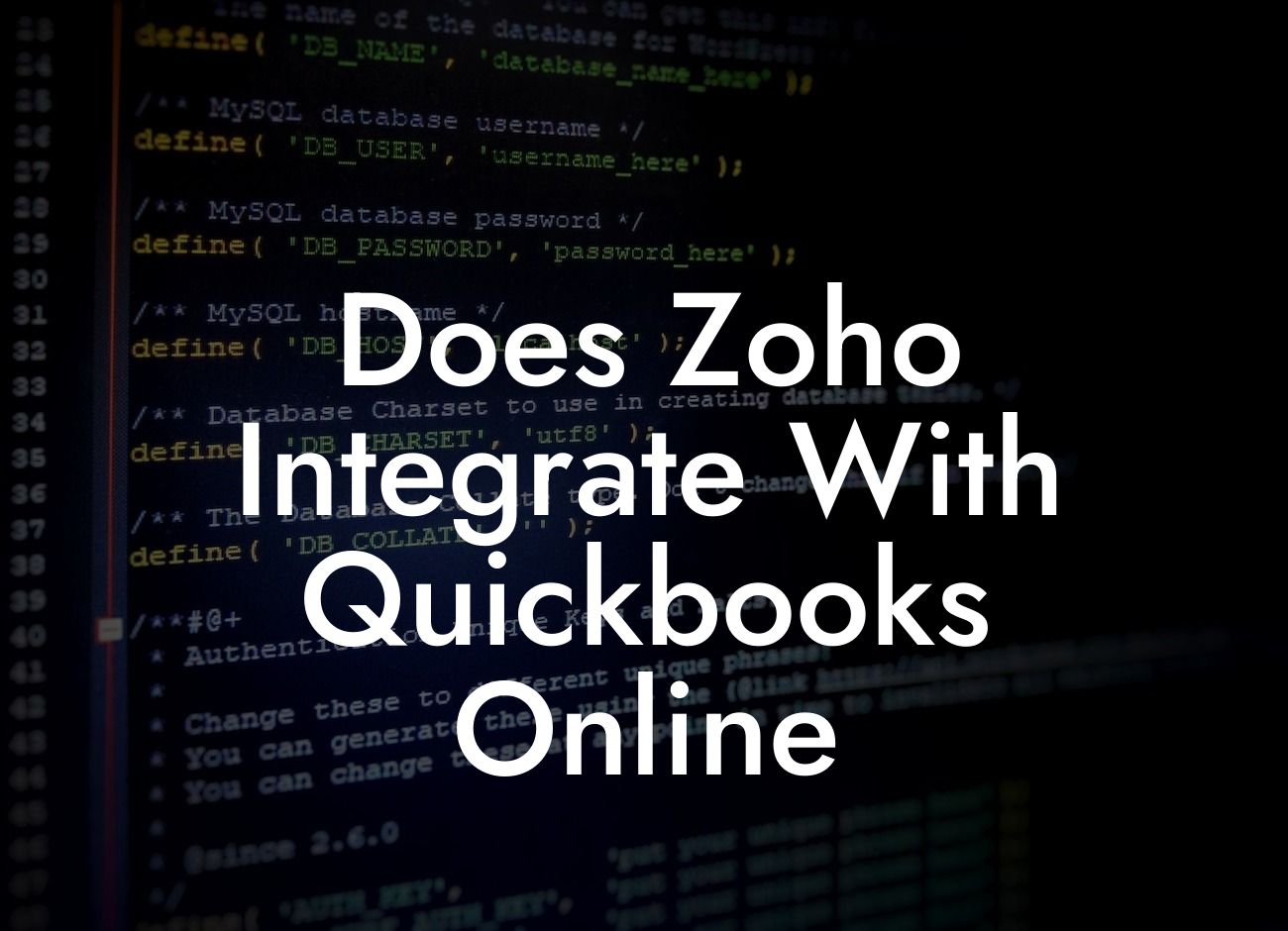Does Zoho Integrate with QuickBooks Online?
Zoho and QuickBooks Online are two popular business management tools that can help streamline various aspects of your business operations. While Zoho offers a suite of productivity and collaboration tools, QuickBooks Online is a leading accounting software that helps with financial management. The question is, can these two powerful tools work together seamlessly? In this article, we'll explore the answer to this question and provide you with a comprehensive guide on integrating Zoho with QuickBooks Online.
Why Integrate Zoho with QuickBooks Online?
Integrating Zoho with QuickBooks Online can bring numerous benefits to your business. Here are a few reasons why you should consider integrating these two tools:
• Streamlined workflow: By integrating Zoho with QuickBooks Online, you can automate data transfer between the two systems, eliminating manual data entry and reducing errors.
• Enhanced collaboration: Integration enables seamless communication and collaboration between teams, ensuring that everyone is on the same page.
• Improved financial management: With integrated data, you can make informed financial decisions, track expenses, and manage cash flow more effectively.
Looking For a Custom QuickBook Integration?
• Increased productivity: Automation of tasks and workflows frees up more time for strategic decision-making and growth-oriented activities.
Zoho Apps that Integrate with QuickBooks Online
Zoho offers a range of applications that can integrate with QuickBooks Online, including:
• Zoho CRM: Integrates with QuickBooks Online to sync customer data, invoices, and payments.
• Zoho Inventory: Integrates with QuickBooks Online to manage inventory, track orders, and update financial records.
• Zoho Books: Integrates with QuickBooks Online to sync financial data, automate accounting tasks, and streamline financial reporting.
• Zoho Invoice: Integrates with QuickBooks Online to create and send professional invoices, track payments, and update financial records.
How to Integrate Zoho with QuickBooks Online
Integrating Zoho with QuickBooks Online is a relatively straightforward process. Here's a step-by-step guide to help you get started:
1. Connect your QuickBooks Online account: Log in to your Zoho app and navigate to the integrations section. Click on "Connect to QuickBooks Online" and follow the prompts to authenticate your QuickBooks Online account.
2. Authorize data access: Grant permission for Zoho to access your QuickBooks Online data. This will enable data synchronization between the two systems.
3. Configure integration settings: Customize integration settings to define how data is synced between Zoho and QuickBooks Online. This may include setting up data mapping, defining sync frequency, and configuring workflows.
4. Test the integration: Verify that data is syncing correctly between Zoho and QuickBooks Online. Test the integration by creating a test transaction or updating a customer record.
Benefits of Using a Third-Party Integration Service
While Zoho and QuickBooks Online provide native integration, using a third-party integration service can offer additional benefits, including:
• Customized integration solutions: Third-party integration services can provide tailored solutions to meet your specific business needs.
• Advanced data mapping and synchronization: Third-party services can handle complex data mapping and synchronization, ensuring accurate and reliable data transfer.
• Enhanced security and compliance: Third-party services can provide an additional layer of security and compliance, ensuring that your data is protected and meets regulatory requirements.
• Expert support and maintenance: Third-party services often provide dedicated support and maintenance, ensuring that your integration is always up-to-date and running smoothly.
Common Challenges and Solutions
While integrating Zoho with QuickBooks Online can be a game-changer for your business, you may encounter some challenges along the way. Here are some common issues and solutions:
• Data inconsistencies: Ensure that data is accurate and consistent across both systems by configuring data mapping and synchronization correctly.
• Sync errors: Troubleshoot sync errors by checking integration settings, data formatting, and system updates.
• Performance issues: Optimize system performance by configuring sync frequency, data batch sizes, and system resources.
Zoho and QuickBooks Online are powerful tools that can help you streamline your business operations. By integrating these two systems, you can automate workflows, enhance collaboration, and make informed financial decisions. While native integration is available, using a third-party integration service can provide additional benefits and customization options. Remember to configure integration settings correctly, troubleshoot common issues, and optimize system performance to get the most out of your integration.
Get Expert Help with Your Zoho-QuickBooks Online Integration
If you need help with integrating Zoho with QuickBooks Online or require customized integration solutions, our team of experts is here to assist you. With years of experience in QuickBooks integrations, we can help you overcome integration challenges and achieve seamless data synchronization. Contact us today to learn more about our integration services and take the first step towards streamlining your business operations.
Frequently Asked Questions
What is Zoho and what is it used for?
Zoho is a comprehensive suite of business applications that offers a range of tools for managing various aspects of a business, including customer relationship management, sales, marketing, finance, and more. Zoho is used by businesses of all sizes to streamline their operations, improve productivity, and enhance customer engagement.
What is QuickBooks Online and what is it used for?
QuickBooks Online is a cloud-based accounting software that provides businesses with a platform to manage their financial data, including invoicing, expenses, and payroll. It is used by businesses to track their financial performance, generate reports, and make informed decisions.
Does Zoho integrate with QuickBooks Online?
Yes, Zoho does integrate with QuickBooks Online. The integration allows businesses to synchronize their financial data between the two platforms, eliminating the need for manual data entry and ensuring accuracy and consistency.
What are the benefits of integrating Zoho with QuickBooks Online?
The integration of Zoho with QuickBooks Online provides several benefits, including automated data synchronization, reduced errors, and improved financial visibility. It also enables businesses to leverage the strengths of both platforms to manage their operations more efficiently.
How do I set up the integration between Zoho and QuickBooks Online?
To set up the integration, you need to follow a few simple steps, including enabling the integration in Zoho, connecting your QuickBooks Online account, and configuring the data synchronization settings. You can find detailed instructions in the Zoho support documentation.
What data is synchronized between Zoho and QuickBooks Online?
The integration synchronizes a range of data, including customer information, invoices, payments, and expenses. This ensures that both platforms have access to the same financial data, reducing errors and inconsistencies.
Can I customize the data synchronization settings?
Yes, you can customize the data synchronization settings to suit your business needs. This includes selecting the specific data fields to synchronize, setting up data validation rules, and configuring the synchronization frequency.
How often is data synchronized between Zoho and QuickBooks Online?
The data synchronization frequency can be configured to meet your business needs. You can choose to synchronize data in real-time, hourly, daily, or weekly, depending on your requirements.
Is the integration secure and reliable?
Yes, the integration is secure and reliable. Both Zoho and QuickBooks Online have robust security measures in place to protect your data, including encryption, firewalls, and access controls.
What if I encounter errors during the integration process?
If you encounter errors during the integration process, you can contact the Zoho support team for assistance. They will help you troubleshoot the issue and resolve it as quickly as possible.
Can I integrate Zoho with other accounting software besides QuickBooks Online?
Yes, Zoho can be integrated with other accounting software, including Xero, Sage, and Microsoft Dynamics. This provides businesses with flexibility and choice when it comes to managing their financial data.
How does the integration affect my workflow?
The integration streamlines your workflow by automating data entry, reducing errors, and providing a single platform for managing your financial data. This enables you to focus on more strategic activities, such as growing your business and improving customer relationships.
Can I use the integration to generate reports and analytics?
Yes, the integration enables you to generate reports and analytics in Zoho using data from QuickBooks Online. This provides valuable insights into your business performance, enabling you to make informed decisions.
Is the integration available for all Zoho plans?
The integration is available for most Zoho plans, including the Standard, Professional, and Enterprise plans. However, the specific features and functionality may vary depending on the plan you are on.
How much does the integration cost?
The integration is included in the cost of your Zoho subscription. There are no additional fees or charges for using the integration.
Can I use the integration to manage multiple companies?
Yes, the integration supports multiple companies, enabling you to manage multiple businesses or entities from a single platform.
Is the integration available for all QuickBooks Online plans?
The integration is available for most QuickBooks Online plans, including the Simple Start, Essentials, and Plus plans. However, the specific features and functionality may vary depending on the plan you are on.
How does the integration affect my QuickBooks Online data?
The integration does not affect your QuickBooks Online data in any way. It simply synchronizes the data between the two platforms, ensuring that both platforms have access to the same financial data.
Can I use the integration to automate workflows?
Yes, the integration enables you to automate workflows by creating custom workflows and approval processes in Zoho using data from QuickBooks Online.
Is the integration compatible with other Zoho apps?
Yes, the integration is compatible with other Zoho apps, including Zoho CRM, Zoho Inventory, and Zoho Projects. This enables you to leverage the strengths of multiple Zoho apps to manage your business operations.
How do I troubleshoot integration issues?
If you encounter issues with the integration, you can troubleshoot them by checking the integration logs, verifying your QuickBooks Online credentials, and contacting the Zoho support team for assistance.
Can I customize the integration to meet my specific business needs?
Yes, the integration can be customized to meet your specific business needs. You can work with Zoho's professional services team to develop a custom integration that meets your requirements.
What kind of support is available for the integration?
Zoho provides comprehensive support for the integration, including online documentation, phone support, and email support. You can also access a community of users and developers who can provide guidance and support.