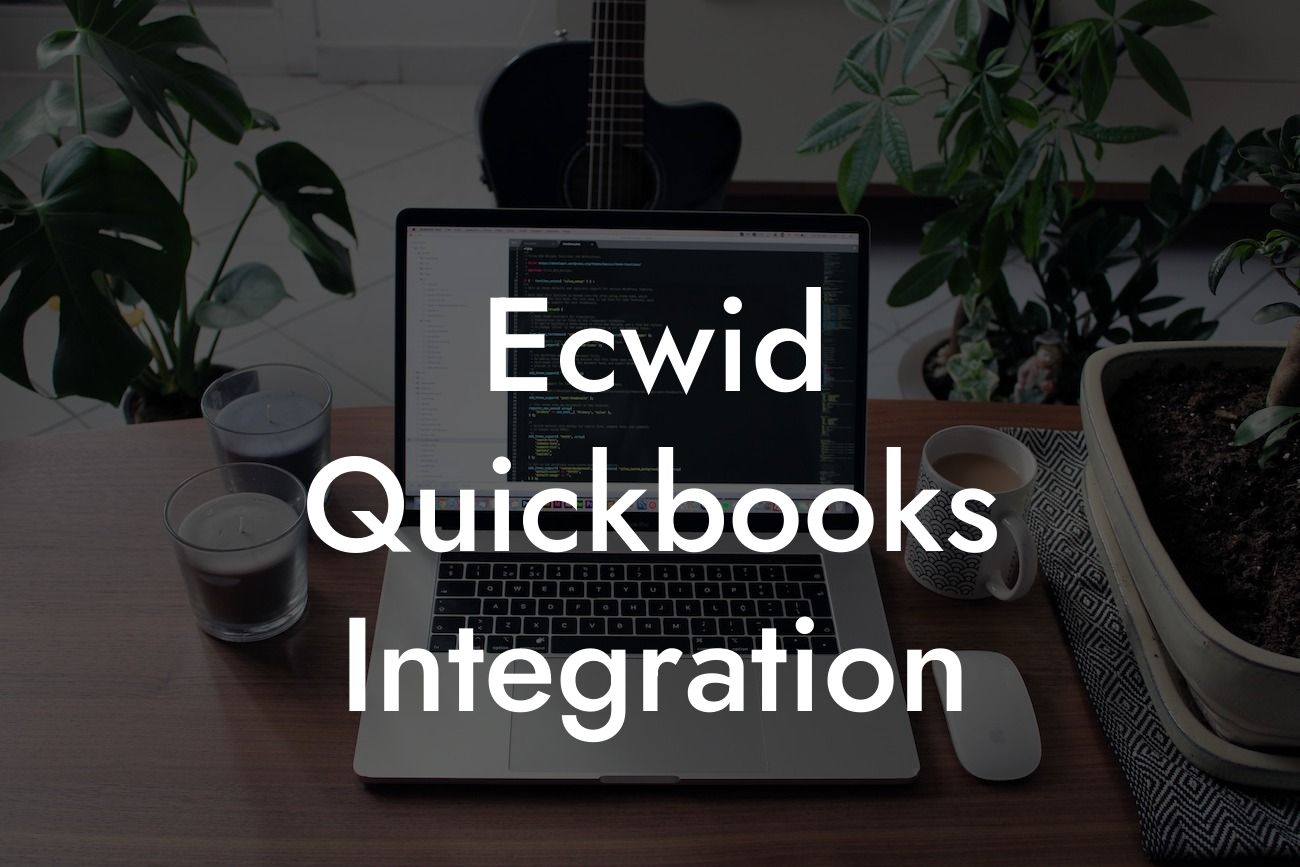What is Ecwid QuickBooks Integration?
Ecwid QuickBooks integration is a powerful tool that allows online store owners to seamlessly connect their Ecwid e-commerce platform with QuickBooks accounting software. This integration enables businesses to automate their financial data exchange, streamline their accounting processes, and gain valuable insights into their financial performance.
Benefits of Ecwid QuickBooks Integration
Integrating Ecwid with QuickBooks offers numerous benefits to online store owners. Some of the most significant advantages include:
- Automated data synchronization: With Ecwid QuickBooks integration, you can automatically sync your sales data, customer information, and inventory levels between the two platforms, eliminating manual data entry and reducing errors.
- Real-time financial visibility: The integration provides real-time financial data, enabling you to make informed business decisions, track your cash flow, and identify areas for improvement.
- Streamlined accounting: By automating tasks such as invoicing, payment tracking, and expense management, you can save time and focus on growing your business.
Looking For a Custom QuickBook Integration?
- Enhanced customer experience: With accurate and up-to-date customer information, you can provide personalized service, improve customer satisfaction, and increase loyalty.
How Does Ecwid QuickBooks Integration Work?
The integration process is relatively straightforward and can be completed in a few steps:
- Connect your Ecwid store to QuickBooks: You'll need to authorize the connection between the two platforms, which typically involves entering your login credentials and granting permission for the integration.
- Configure your integration settings: You'll need to specify which data you want to sync between the two platforms, such as sales data, customer information, and inventory levels.
- Map your Ecwid data to QuickBooks: You'll need to map your Ecwid data fields to the corresponding fields in QuickBooks, ensuring that the data is accurately synced between the two platforms.
- Start syncing: Once you've completed the setup, the integration will automatically sync your data between Ecwid and QuickBooks, providing you with real-time financial visibility and streamlined accounting processes.
Features of Ecwid QuickBooks Integration
The Ecwid QuickBooks integration offers a range of features that enable you to streamline your accounting processes and gain valuable insights into your financial performance. Some of the key features include:
- Sales data synchronization: Automatically sync your sales data, including invoices, payments, and refunds, between Ecwid and QuickBooks.
- Customer data synchronization: Sync your customer information, including contact details and purchase history, between the two platforms.
- Inventory management: Automatically update your inventory levels in QuickBooks based on sales data from Ecwid.
- Expense tracking: Track your business expenses and sync them with QuickBooks for accurate financial reporting.
- Reporting and analytics: Gain valuable insights into your financial performance with detailed reports and analytics.
Common Use Cases for Ecwid QuickBooks Integration
The Ecwid QuickBooks integration is ideal for online store owners who want to streamline their accounting processes and gain real-time financial visibility. Some common use cases include:
- E-commerce businesses: Online store owners can use the integration to automate their sales data synchronization, streamline their accounting processes, and gain valuable insights into their financial performance.
- Small businesses: Small businesses can use the integration to simplify their accounting processes, reduce errors, and improve their financial management.
- Entrepreneurs: Entrepreneurs can use the integration to automate their financial data exchange, focus on growing their business, and make informed decisions.
Challenges of Manual Data Entry
Manual data entry can be a time-consuming and error-prone process that can lead to a range of challenges, including:
- Data inaccuracies: Manual data entry can lead to errors, inaccuracies, and discrepancies between your Ecwid and QuickBooks data.
- Time-consuming: Manual data entry can be a time-consuming process that takes away from more important tasks, such as growing your business and improving customer satisfaction.
- Increased costs: Manual data entry can lead to increased costs, including labor costs, opportunity costs, and the cost of correcting errors.
How to Choose the Right Ecwid QuickBooks Integration Provider
When choosing an Ecwid QuickBooks integration provider, there are several factors to consider, including:
- Experience: Look for a provider with experience in integrating Ecwid with QuickBooks.
- Expertise: Ensure the provider has expertise in both e-commerce and accounting, as well as a deep understanding of the Ecwid and QuickBooks platforms.
- Customization: Choose a provider that offers customization options to meet your specific business needs.
- Support: Ensure the provider offers reliable support, including documentation, training, and ongoing assistance.
- Security: Look for a provider that prioritizes security, including data encryption, secure servers, and regular backups.
In conclusion, Ecwid QuickBooks integration is a powerful tool that can help online store owners streamline their accounting processes, gain real-time financial visibility, and improve their financial management. By automating data synchronization, reducing errors, and providing valuable insights into financial performance, the integration can help businesses grow, improve customer satisfaction, and increase profitability. If you're an online store owner looking to simplify your accounting processes and improve your financial management, consider integrating your Ecwid store with QuickBooks today.
Frequently Asked Questions
What is Ecwid QuickBooks integration?
The Ecwid QuickBooks integration is a seamless connection between your Ecwid online store and QuickBooks accounting software. This integration automates the synchronization of your sales data, products, and customer information, saving you time and reducing errors.
Why do I need Ecwid QuickBooks integration?
You need Ecwid QuickBooks integration to streamline your business operations, eliminate manual data entry, and ensure accurate financial reporting. This integration helps you focus on growing your business while keeping your financial records up-to-date.
How does Ecwid QuickBooks integration work?
The integration works by connecting your Ecwid store to your QuickBooks account through a secure API. Once connected, the integration automatically synchronizes your sales data, products, and customer information between the two platforms.
What data is synchronized between Ecwid and QuickBooks?
The integration synchronizes sales data, including orders, invoices, and payments, as well as product information, including inventory levels and pricing. Customer information, such as names and addresses, is also synchronized to ensure accurate record-keeping.
How often is data synchronized between Ecwid and QuickBooks?
Data is synchronized in real-time, ensuring that your financial records are always up-to-date. You can also schedule synchronization to occur at specific intervals, such as daily or weekly, to suit your business needs.
Do I need to have a QuickBooks account to use the integration?
Yes, you need to have an active QuickBooks account to use the Ecwid QuickBooks integration. If you don't have a QuickBooks account, you can sign up for one and then connect it to your Ecwid store.
Is the integration compatible with all QuickBooks versions?
The integration is compatible with QuickBooks Online and QuickBooks Desktop versions, including Pro, Premier, and Enterprise.
How do I set up the Ecwid QuickBooks integration?
To set up the integration, log in to your Ecwid account, navigate to the App Market, and install the QuickBooks app. Follow the prompts to connect your QuickBooks account and configure the integration settings.
How long does it take to set up the integration?
Setting up the integration typically takes around 10-15 minutes, depending on your familiarity with the Ecwid and QuickBooks platforms.
Is the integration secure?
Yes, the integration is secure and uses industry-standard encryption to protect your data. The connection between Ecwid and QuickBooks is also authenticated and authorized to ensure that only authorized users can access your data.
Can I customize the integration settings?
Yes, you can customize the integration settings to suit your business needs. You can choose which data to synchronize, set up custom mappings, and configure the synchronization schedule to fit your workflow.
What if I encounter issues with the integration?
If you encounter issues with the integration, you can contact Ecwid's support team for assistance. Our support team is available 24/7 to help you resolve any issues and get your integration up and running smoothly.
Can I use the integration with multiple Ecwid stores?
Yes, you can use the integration with multiple Ecwid stores. Simply install the QuickBooks app in each store and configure the integration settings accordingly.
Can I use the integration with multiple QuickBooks accounts?
Yes, you can use the integration with multiple QuickBooks accounts. Simply connect each QuickBooks account to the corresponding Ecwid store and configure the integration settings accordingly.
How much does the integration cost?
The Ecwid QuickBooks integration is available as part of our paid plans. The cost of the integration depends on the plan you choose and the number of stores you have.
Is there a free trial available for the integration?
Yes, we offer a 14-day free trial for the integration. During the trial, you can test the integration and see how it works for your business.
Can I cancel the integration at any time?
Yes, you can cancel the integration at any time. Simply uninstall the QuickBooks app from your Ecwid store and cancel your subscription.
What kind of support is available for the integration?
We offer 24/7 support for the integration, including email, phone, and chat support. Our support team is available to help you with any questions or issues you may have.
Is the integration compliant with accounting standards?
Yes, the integration is compliant with accounting standards, including GAAP and IFRS. The integration ensures that your financial records are accurate and up-to-date, and that you're meeting all accounting requirements.
Can I use the integration for tax purposes?
Yes, you can use the integration for tax purposes. The integration provides accurate and up-to-date financial records, which can be used to prepare tax returns and meet tax obligations.
How does the integration handle refunds and returns?
The integration automatically synchronizes refunds and returns between Ecwid and QuickBooks, ensuring that your financial records are accurate and up-to-date.
Can I customize the integration to fit my specific business needs?
Yes, our development team can work with you to customize the integration to fit your specific business needs. Contact us to discuss your requirements and we'll be happy to help.
Is the integration available for international businesses?
Yes, the integration is available for international businesses. The integration supports multiple currencies and languages, making it suitable for businesses operating globally.
How does the integration handle multiple payment gateways?
The integration can handle multiple payment gateways, including PayPal, Stripe, and Authorize.net. The integration synchronizes payment data from multiple gateways, ensuring that your financial records are accurate and up-to-date.
Can I use the integration with other Ecwid apps?
Yes, the integration can be used with other Ecwid apps, including shipping integrations, marketing apps, and more. The integration is designed to work seamlessly with other Ecwid apps to provide a comprehensive e-commerce solution.