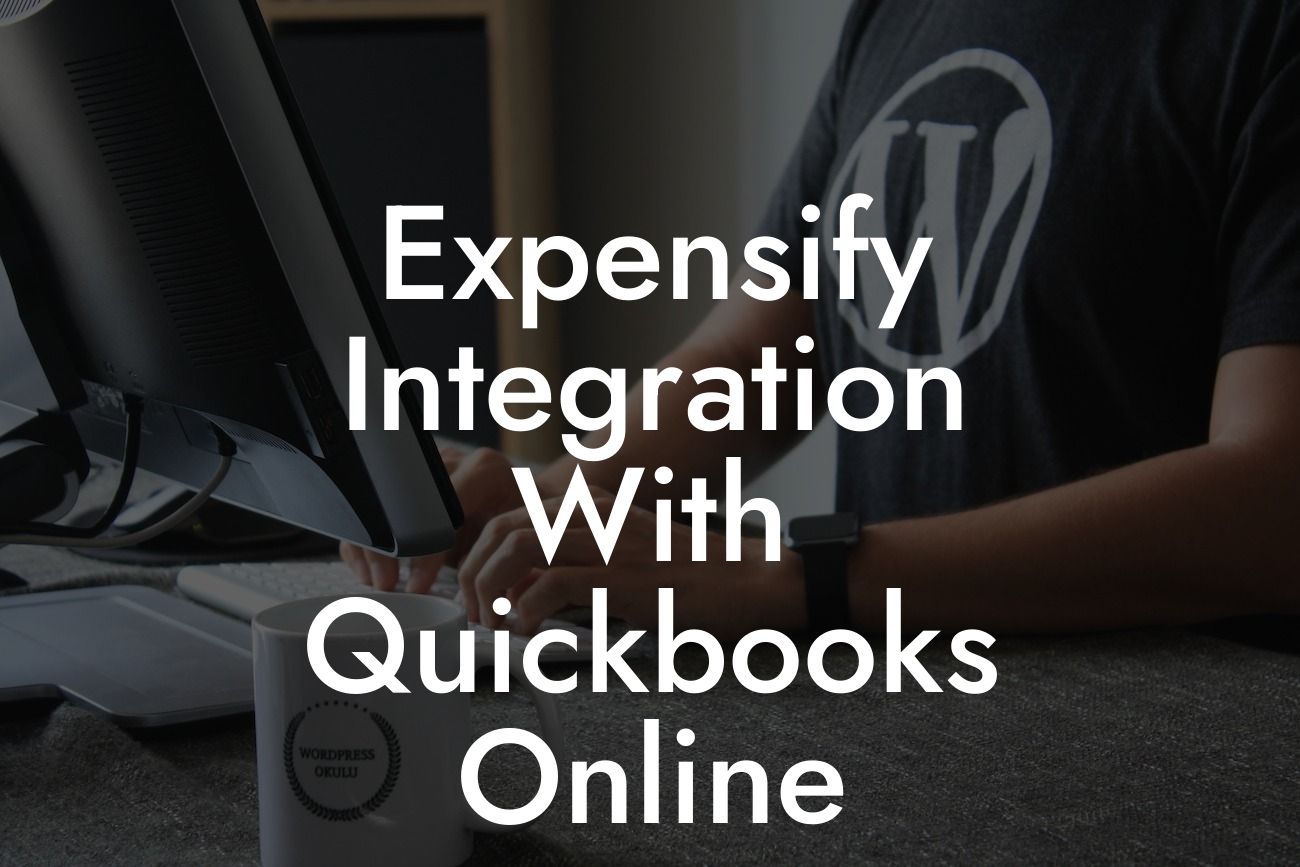Streamlining Expense Management: Expensify Integration with QuickBooks Online
As a business owner, managing expenses can be a daunting task, especially when it comes to tracking, reporting, and reconciling expenses with your accounting system. However, with the integration of Expensify and QuickBooks Online, you can simplify and automate your expense management process, saving you time and reducing errors. In this article, we'll delve into the benefits and process of integrating Expensify with QuickBooks Online, and how it can revolutionize your expense management workflow.
What is Expensify?
Expensify is a cloud-based expense management platform designed to simplify and automate the process of tracking, reporting, and reimbursing employee expenses. With Expensify, employees can easily log expenses on-the-go using their mobile devices, and managers can review and approve expenses in real-time. Expensify offers a range of features, including automated expense reporting, receipt scanning, and reimbursement processing, making it an ideal solution for businesses of all sizes.
What is QuickBooks Online?
QuickBooks Online is a cloud-based accounting software designed to help small businesses manage their financial operations. With QuickBooks Online, you can track income and expenses, create invoices, manage payroll, and generate financial reports. As a leading accounting solution, QuickBooks Online is used by millions of businesses worldwide, making it an ideal integration partner for Expensify.
Benefits of Integrating Expensify with QuickBooks Online
Integrating Expensify with QuickBooks Online offers a range of benefits, including:
- Automated expense tracking and reporting, eliminating manual data entry and reducing errors.
Looking For a Custom QuickBook Integration?
- Real-time expense tracking and approval, enabling faster reimbursement and improved cash flow.
- Seamless integration with your accounting system, ensuring accurate and up-to-date financial records.
- Enhanced visibility and control over company expenses, enabling better financial decision-making.
- Simplified compliance and auditing, with automated expense categorization and reporting.
How to Integrate Expensify with QuickBooks Online
Integrating Expensify with QuickBooks Online is a straightforward process that can be completed in a few steps:
- Log in to your Expensify account and navigate to the "Settings" tab.
- Click on "Integrations" and select "QuickBooks Online" from the list of available integrations.
- Enter your QuickBooks Online credentials to authenticate the integration.
- Map your Expensify expense categories to your QuickBooks Online accounts and classes.
- Configure your reimbursement and approval workflows to suit your business needs.
Configuring Expensify Settings for QuickBooks Online Integration
Once you've integrated Expensify with QuickBooks Online, you'll need to configure your Expensify settings to ensure seamless integration:
- Set up your expense categories and tags to match your QuickBooks Online accounts and classes.
- Configure your reimbursement and approval workflows to suit your business needs.
- Set up your expense reporting and tracking preferences to ensure accurate and timely reporting.
Best Practices for Using Expensify with QuickBooks Online
To get the most out of your Expensify and QuickBooks Online integration, follow these best practices:
- Ensure accurate and consistent expense categorization and tagging.
- Set up regular expense reporting and tracking to ensure timely reimbursement and approval.
- Use Expensify's automated expense reporting features to reduce manual data entry and errors.
- Regularly review and reconcile your Expensify and QuickBooks Online data to ensure accuracy and consistency.
Troubleshooting Common Issues with Expensify and QuickBooks Online Integration
While integrating Expensify with QuickBooks Online is a straightforward process, you may encounter some common issues:
- Inconsistent expense categorization and tagging, resulting in errors and discrepancies.
- Delayed or failed expense reimbursements due to incorrect configuration or approval workflows.
- Inaccurate or incomplete financial data due to incomplete or missing expense reports.
- To troubleshoot these issues, ensure accurate and consistent expense categorization and tagging, review and configure your reimbursement and approval workflows, and regularly review and reconcile your Expensify and QuickBooks Online data.
Integrating Expensify with QuickBooks Online can revolutionize your expense management workflow, saving you time and reducing errors. By automating expense tracking and reporting, and streamlining reimbursement and approval processes, you can improve financial visibility, control, and compliance. With these benefits and best practices in mind, you can unlock the full potential of your Expensify and QuickBooks Online integration, and take your business to the next level.
Frequently Asked Questions
What is Expensify?
Expensify is a cloud-based expense management platform that allows users to track, manage, and report expenses from anywhere, at any time. It provides a user-friendly interface for employees to submit expenses, and for finance teams to approve and reimburse them.
What is QuickBooks Online?
QuickBooks Online is a cloud-based accounting software that provides businesses with a comprehensive platform to manage their financial activities, including accounting, invoicing, and expense tracking.
What is the purpose of integrating Expensify with QuickBooks Online?
The integration of Expensify with QuickBooks Online allows businesses to automate the process of importing expenses from Expensify into QuickBooks Online, eliminating manual data entry and reducing errors.
How does the Expensify and QuickBooks Online integration work?
The integration works by connecting the two platforms through an API, allowing Expensify to automatically sync expenses with QuickBooks Online. This ensures that expenses are accurately recorded and accounted for in both systems.
What are the benefits of integrating Expensify with QuickBooks Online?
The integration provides several benefits, including automated expense tracking, reduced manual data entry, improved accuracy, and enhanced financial visibility. It also enables businesses to streamline their expense management and accounting processes.
Is the integration compatible with all versions of QuickBooks Online?
The integration is compatible with all versions of QuickBooks Online, including Essentials, Plus, and Advanced.
Do I need to have an Expensify account to integrate with QuickBooks Online?
Yes, you need to have an active Expensify account to integrate with QuickBooks Online. If you don't have an account, you can sign up for a free trial or purchase a subscription.
How do I set up the integration between Expensify and QuickBooks Online?
To set up the integration, you need to connect your Expensify account to QuickBooks Online through the Expensify dashboard. You will be prompted to enter your QuickBooks Online credentials and authorize the connection.
What type of expenses can be imported from Expensify to QuickBooks Online?
The integration allows you to import all types of expenses, including receipts, invoices, and credit card transactions, from Expensify to QuickBooks Online.
Can I customize the integration to fit my business needs?
Yes, you can customize the integration to fit your business needs by setting up custom expense categories, tags, and approval workflows in Expensify.
How often does the integration sync expenses between Expensify and QuickBooks Online?
The integration syncs expenses in real-time, ensuring that your financial data is always up-to-date and accurate.
Can I import historical expenses from Expensify to QuickBooks Online?
Yes, you can import historical expenses from Expensify to QuickBooks Online, allowing you to reconcile past expenses and ensure accurate financial reporting.
How does the integration handle duplicate expenses?
The integration is designed to detect and prevent duplicate expenses, ensuring that you don't have duplicate entries in QuickBooks Online.
Can I use the integration to track expenses for multiple companies?
Yes, you can use the integration to track expenses for multiple companies, making it an ideal solution for businesses with multiple entities or subsidiaries.
Is the integration secure and compliant with industry standards?
Yes, the integration is secure and compliant with industry standards, including SOC 2, GDPR, and HIPAA, ensuring that your financial data is protected and secure.
What kind of support does Expensify offer for the integration?
Expensify offers comprehensive support for the integration, including online resources, customer support, and training materials.
Can I cancel the integration at any time?
Yes, you can cancel the integration at any time, and your data will be retained in both Expensify and QuickBooks Online.
How does the integration handle currency conversions?
The integration handles currency conversions automatically, ensuring that expenses are accurately converted to your company's default currency in QuickBooks Online.
Can I use the integration to track expenses for international businesses?
Yes, you can use the integration to track expenses for international businesses, making it an ideal solution for global companies.
What is the cost of the integration?
The cost of the integration varies depending on your Expensify subscription plan and the number of users. You can contact Expensify for a custom quote.
Is the integration available for all Expensify plans?
The integration is available for all Expensify plans, including the free plan, making it accessible to businesses of all sizes.
Can I use the integration to automate expense reporting?
Yes, you can use the integration to automate expense reporting, making it easier to generate accurate and timely reports.
How does the integration handle expense categorization?
The integration allows you to categorize expenses in Expensify, which are then synced with QuickBooks Online, ensuring that your financial data is accurately categorized and reported.
Can I use the integration to track expenses for specific projects or clients?
Yes, you can use the integration to track expenses for specific projects or clients, making it easier to manage project-based expenses and client billing.