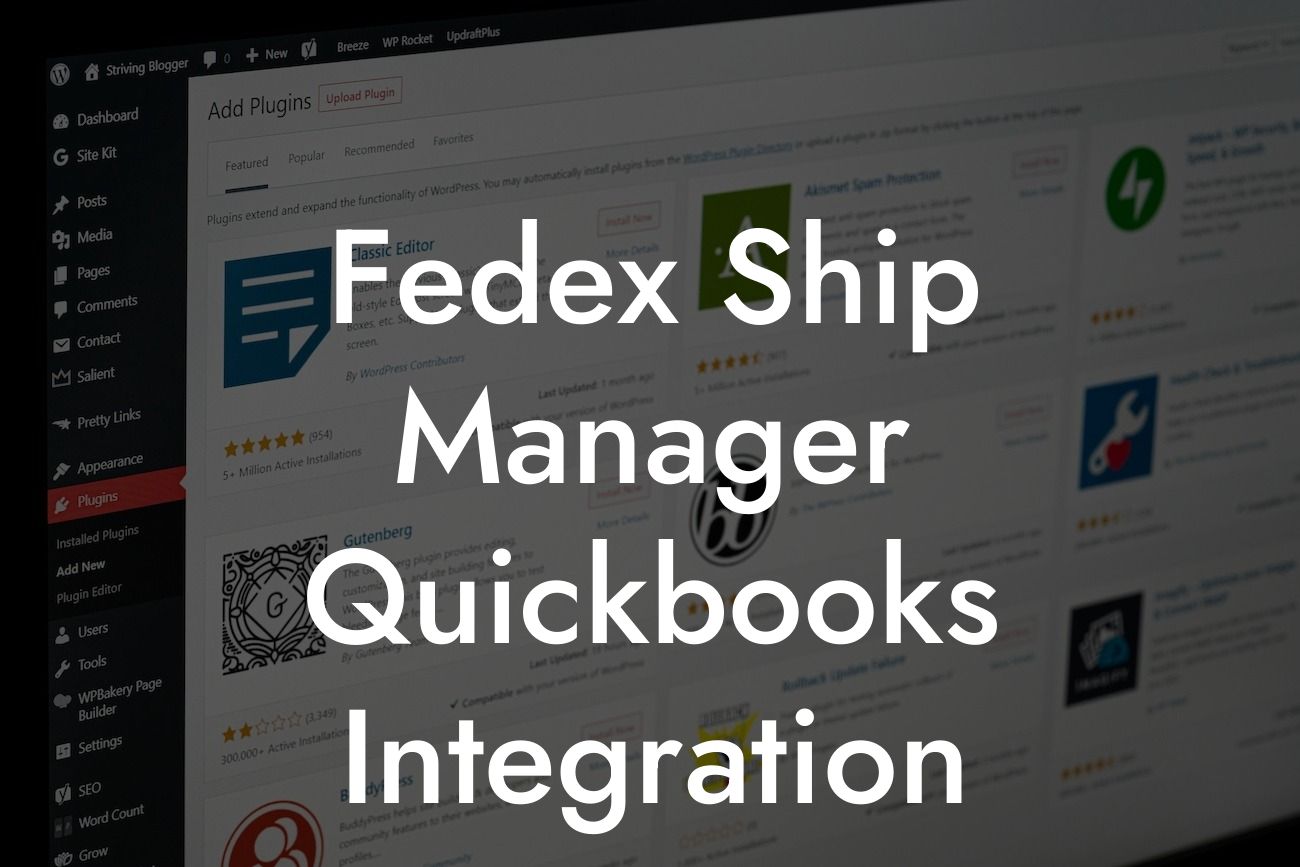FedEx Ship Manager QuickBooks Integration: Streamlining Your Shipping Operations
As a business owner, you understand the importance of efficient shipping operations. With the rise of e-commerce, managing your shipping processes effectively can make all the difference in customer satisfaction and ultimately, your bottom line. That's where FedEx Ship Manager QuickBooks integration comes in – a powerful solution that combines the strengths of two industry leaders to simplify your shipping operations. In this article, we'll delve into the benefits, features, and implementation process of this integration, providing you with a comprehensive guide to get you started.
What is FedEx Ship Manager?
FedEx Ship Manager is a web-based shipping solution designed to help businesses manage their shipping operations efficiently. This platform provides a centralized hub for processing shipments, tracking packages, and managing your shipping accounts. With FedEx Ship Manager, you can print shipping labels, schedule pickups, and access detailed reports to optimize your shipping strategy.
What is QuickBooks?
QuickBooks is a popular accounting software designed to help small and medium-sized businesses manage their financial operations. This platform provides a comprehensive solution for managing invoices, tracking expenses, and generating financial reports. As a business owner, you likely use QuickBooks to manage your financial data, making it an essential tool for your daily operations.
Benefits of FedEx Ship Manager QuickBooks Integration
By integrating FedEx Ship Manager with QuickBooks, you can unlock a range of benefits that streamline your shipping operations and improve your overall business efficiency. Some of the key advantages of this integration include:
- Automated shipping data entry: Eliminate manual data entry and reduce errors by automatically syncing your shipping data with QuickBooks.
Looking For a Custom QuickBook Integration?
- Enhanced tracking and visibility: Get real-time updates on your shipments and track your packages from a single platform.
- Simplified invoicing and billing: Automate your invoicing and billing processes by syncing your shipping data with QuickBooks.
- Improved customer satisfaction: Provide your customers with accurate and timely updates on their shipments, improving their overall experience.
How Does the Integration Work?
The FedEx Ship Manager QuickBooks integration works by connecting your FedEx Ship Manager account with your QuickBooks online account. This connection enables the two platforms to share data seamlessly, automating many of the manual processes associated with shipping and accounting. Here's a step-by-step overview of how the integration works:
- You create a shipment in FedEx Ship Manager and print a shipping label.
- The shipping data is automatically synced with your QuickBooks online account.
- The integration updates your QuickBooks account with the shipping details, including the shipping cost, tracking number, and delivery status.
- You can then use this data to generate invoices, track expenses, and manage your financial operations within QuickBooks.
Implementation Process
Implementing the FedEx Ship Manager QuickBooks integration is a straightforward process that requires minimal setup and configuration. Here's a step-by-step guide to get you started:
- Sign in to your FedEx Ship Manager account and navigate to the "Settings" section.
- Click on "Integrations" and select "QuickBooks" as your preferred integration partner.
- Follow the prompts to connect your QuickBooks online account with FedEx Ship Manager.
- Configure your integration settings to define how you want to sync your shipping data with QuickBooks.
- Test the integration to ensure that your shipping data is syncing correctly with QuickBooks.
Common Use Cases
The FedEx Ship Manager QuickBooks integration is ideal for businesses that rely heavily on shipping and need to manage their financial operations efficiently. Some common use cases for this integration include:
- E-commerce businesses that need to process high volumes of shipments and track their expenses.
- Wholesale distributors that require accurate and timely tracking of their shipments.
- Manufacturers that need to manage their shipping operations and track their inventory levels.
Troubleshooting and Support
While the FedEx Ship Manager QuickBooks integration is designed to be user-friendly and efficient, you may encounter issues or have questions about the implementation process. Fortunately, both FedEx and QuickBooks offer comprehensive support resources to help you troubleshoot and resolve any issues:
- FedEx Ship Manager support: Access the FedEx Ship Manager support center for FAQs, tutorials, and contact information.
- QuickBooks support: Visit the QuickBooks support center for resources, tutorials, and contact information.
- Integration support: Reach out to our team of experts for customized support and guidance on implementing the FedEx Ship Manager QuickBooks integration.
The FedEx Ship Manager QuickBooks integration is a powerful solution that streamlines your shipping operations and improves your overall business efficiency. By automating shipping data entry, enhancing tracking and visibility, and simplifying invoicing and billing, this integration can help you save time, reduce errors, and improve customer satisfaction. With its user-friendly implementation process and comprehensive support resources, this integration is an essential tool for businesses that rely on shipping and need to manage their financial operations efficiently.
Frequently Asked Questions
What is FedEx Ship Manager QuickBooks integration?
FedEx Ship Manager QuickBooks integration is a seamless connection between FedEx Ship Manager and QuickBooks accounting software, allowing you to streamline your shipping and accounting processes. This integration enables you to automate tasks, reduce errors, and increase efficiency in your business operations.
What are the benefits of integrating FedEx Ship Manager with QuickBooks?
By integrating FedEx Ship Manager with QuickBooks, you can enjoy benefits such as automated shipping data entry, reduced manual errors, increased shipping speed, improved customer satisfaction, and enhanced financial visibility and control.
How does the integration process work?
The integration process involves connecting your FedEx Ship Manager account with your QuickBooks account through a secure and reliable connection. Once connected, shipping data is automatically synced between the two systems, eliminating the need for manual data entry.
What kind of shipping data is synced between FedEx Ship Manager and QuickBooks?
The integration syncs a range of shipping data, including shipment details, tracking numbers, weights, dimensions, and costs. This ensures that your QuickBooks accounting records are always up-to-date and accurate.
Can I customize the integration to fit my business needs?
Yes, the integration can be customized to fit your specific business needs. You can choose which shipping data to sync, set up custom shipping rules, and configure the integration to work with your existing business processes.
Is the integration secure and reliable?
Yes, the integration is secure and reliable. It uses industry-standard encryption and secure servers to protect your data, ensuring that your sensitive business information remains safe and confidential.
How long does the integration process take?
The integration process typically takes a few minutes to complete, depending on the complexity of your setup and the amount of data to be synced.
Do I need to have technical expertise to set up the integration?
No, you don't need to have technical expertise to set up the integration. The process is designed to be user-friendly and easy to follow, with step-by-step instructions and support available if needed.
What kind of support is available for the integration?
Our dedicated support team is available to assist you with any questions or issues you may have during the integration process. We also provide comprehensive documentation and online resources to help you get started.
Can I use the integration with multiple FedEx Ship Manager accounts?
Yes, you can use the integration with multiple FedEx Ship Manager accounts, making it easy to manage multiple shipping locations or accounts from a single interface.
Is the integration compatible with all versions of QuickBooks?
The integration is compatible with most versions of QuickBooks, including QuickBooks Online, QuickBooks Pro, and QuickBooks Enterprise.
Can I use the integration with other shipping carriers?
No, the integration is specifically designed for FedEx Ship Manager and is not compatible with other shipping carriers. However, we may offer integrations with other carriers in the future.
How much does the integration cost?
The cost of the integration varies depending on your specific business needs and the level of customization required. We offer competitive pricing and flexible plans to fit your budget.
Is there a free trial or demo available?
Yes, we offer a free trial or demo of the integration, allowing you to test its features and benefits before committing to a paid plan.
How do I get started with the integration?
To get started with the integration, simply sign up for a free trial or demo, and our support team will guide you through the setup process.
Can I cancel the integration at any time?
Yes, you can cancel the integration at any time, and we will ensure a smooth transition of your shipping data back to manual entry or another integration solution.
How does the integration handle refunds and credits?
The integration automatically syncs refunds and credits with your QuickBooks accounting records, ensuring that your financial records are always up-to-date and accurate.
Can I use the integration for international shipping?
Yes, the integration supports international shipping, allowing you to manage and track shipments to destinations around the world.
How does the integration handle multiple packages and shipments?
The integration can handle multiple packages and shipments, making it easy to manage complex shipping operations and track multiple packages in a single interface.
Can I customize the shipping labels and documentation?
Yes, you can customize the shipping labels and documentation to fit your business needs, including adding your company logo, branding, and custom text.
How does the integration handle shipping rates and calculations?
The integration automatically calculates shipping rates and applies them to your QuickBooks invoices, ensuring that your shipping costs are accurate and up-to-date.
Can I use the integration with other business applications?
Yes, the integration can be used with other business applications, such as e-commerce platforms, inventory management systems, and customer relationship management (CRM) software.
How does the integration improve customer satisfaction?
The integration improves customer satisfaction by providing accurate and timely shipping information, reducing errors and delays, and enabling you to offer better customer service and support.
Can I use the integration for drop shipping or third-party logistics (3PL) operations?
Yes, the integration can be used for drop shipping or 3PL operations, allowing you to manage complex shipping operations and track multiple packages and shipments.