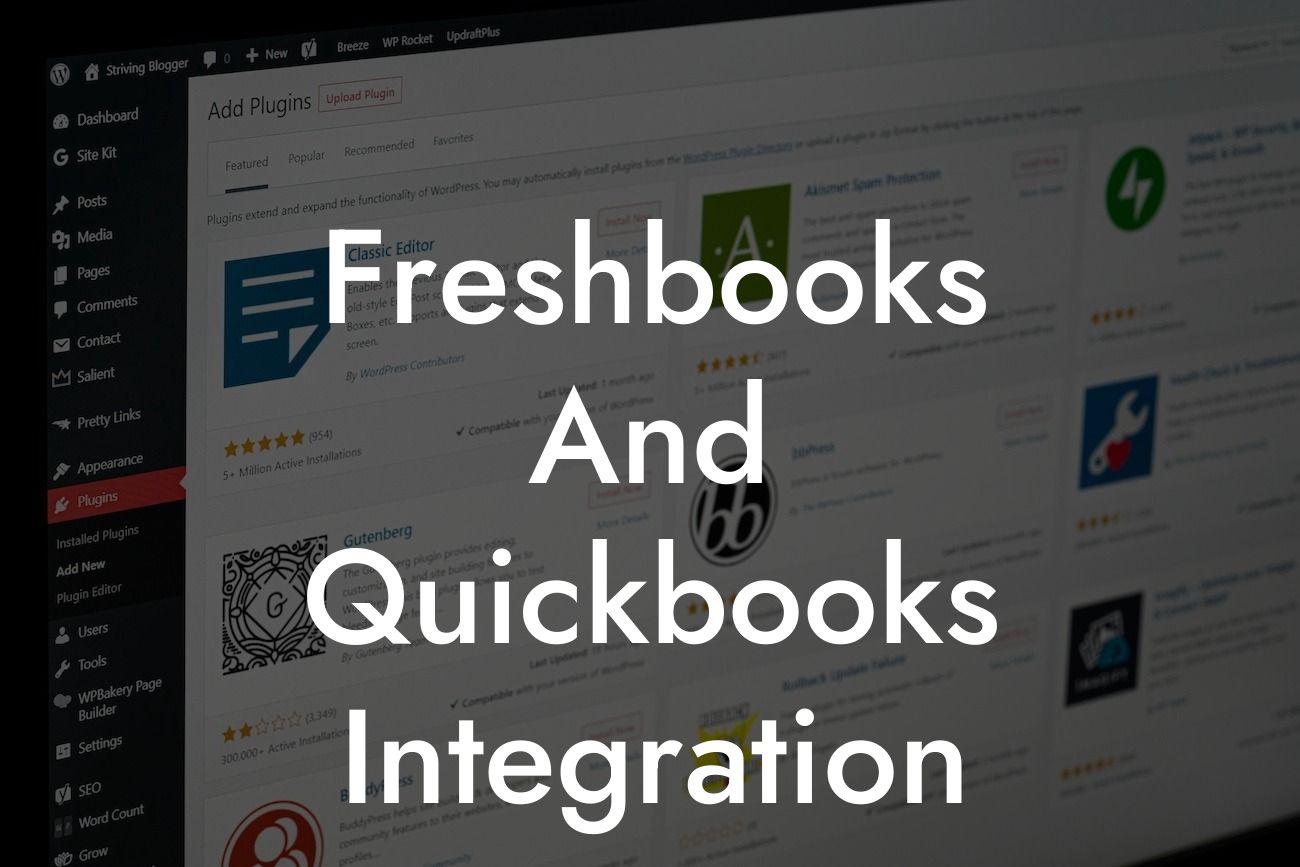FreshBooks and QuickBooks Integration: A Comprehensive Guide
As a business owner, managing your finances and accounting processes efficiently is crucial for success. Two popular accounting tools, FreshBooks and QuickBooks, offer a range of features to streamline your financial operations. However, using them separately can lead to data duplication, errors, and inefficiencies. This is where integration comes in – combining the strengths of both tools to create a seamless and automated accounting experience. In this article, we'll explore the benefits and process of integrating FreshBooks and QuickBooks, and provide a step-by-step guide to get you started.
Why Integrate FreshBooks and QuickBooks?
Integrating FreshBooks and QuickBooks offers numerous benefits, including:
- Automated data synchronization: Eliminate manual data entry and reduce errors by syncing your data in real-time.
- Streamlined invoicing: Create and send professional invoices directly from FreshBooks, while tracking payments and expenses in QuickBooks.
- Enhanced financial visibility: Get a comprehensive view of your financial performance by combining the strengths of both tools.
Looking For a Custom QuickBook Integration?
- Improved collaboration: Share financial data with your team and stakeholders, ensuring everyone is on the same page.
How to Integrate FreshBooks and QuickBooks
Integrating FreshBooks and QuickBooks is a relatively straightforward process. Here's a step-by-step guide to get you started:
- Step 1: Connect your FreshBooks account to QuickBooks. You can do this by logging into your FreshBooks account, navigating to the "Settings" tab, and selecting "Integrations." From there, select QuickBooks and follow the prompts to authenticate your account.
- Step 2: Map your FreshBooks data to QuickBooks. This involves selecting the relevant data fields in FreshBooks and matching them to the corresponding fields in QuickBooks. This ensures that your data is synced accurately and efficiently.
- Step 3: Configure your integration settings. Determine how often you want your data to sync, and set up any custom rules or filters to ensure that your data is synced correctly.
- Step 4: Test your integration. Run a test sync to ensure that your data is flowing correctly between FreshBooks and QuickBooks.
Benefits of FreshBooks and QuickBooks Integration for Small Businesses
Small businesses can reap significant benefits from integrating FreshBooks and QuickBooks. These include:
- Time savings: Automating data entry and syncing processes saves time, allowing you to focus on core business activities.
- Improved accuracy: Reduces errors and inaccuracies, ensuring that your financial data is reliable and trustworthy.
- Enhanced financial visibility: Provides a comprehensive view of your financial performance, enabling informed business decisions.
- Scalability: Supports business growth by streamlining financial processes and reducing the risk of errors.
Benefits of FreshBooks and QuickBooks Integration for Accountants and Bookkeepers
Accountants and bookkeepers can also benefit from integrating FreshBooks and QuickBooks. These benefits include:
- Streamlined client onboarding: Automates the process of setting up new clients, reducing the time and effort required.
- Enhanced collaboration: Enables real-time collaboration with clients, ensuring that financial data is accurate and up-to-date.
- Increased efficiency: Reduces the time spent on data entry and syncing, allowing you to focus on high-value activities.
- Improved accuracy: Reduces errors and inaccuracies, ensuring that financial data is reliable and trustworthy.
Common Integration Scenarios
There are several common integration scenarios that businesses and accountants may encounter. These include:
- Invoicing and payment tracking: Syncing invoices and payments between FreshBooks and QuickBooks to ensure accurate tracking and reporting.
- Expense tracking: Syncing expenses from FreshBooks to QuickBooks to ensure accurate expense tracking and categorization.
- Project management: Syncing project data from FreshBooks to QuickBooks to ensure accurate project tracking and financial reporting.
Challenges and Limitations of FreshBooks and QuickBooks Integration
While integrating FreshBooks and QuickBooks offers numerous benefits, there are also some challenges and limitations to be aware of. These include:
- Data formatting: Ensuring that data is formatted correctly for syncing between FreshBooks and QuickBooks.
- Data mapping: Mapping data fields correctly to ensure accurate syncing and data integrity.
- Syncing frequencies: Determining the optimal syncing frequency to ensure data accuracy and reduce errors.
- Error handling: Developing a plan to handle errors and discrepancies that may arise during the syncing process.
Integrating FreshBooks and QuickBooks offers a range of benefits for businesses and accountants. By automating data syncing, streamlining invoicing and payment tracking, and enhancing financial visibility, you can improve efficiency, reduce errors, and make informed business decisions. While there are some challenges and limitations to be aware of, the benefits of integration far outweigh the costs. By following the steps outlined in this guide, you can successfully integrate FreshBooks and QuickBooks, and take your financial management to the next level.
Final Thoughts
As a business specializing in QuickBooks integrations, we understand the importance of seamless integration. By leveraging the strengths of both FreshBooks and QuickBooks, you can create a robust and efficient accounting system that supports your business goals. Remember to carefully plan and execute your integration, and don't hesitate to seek support if you encounter any challenges. With the right approach, you can unlock the full potential of FreshBooks and QuickBooks integration, and take your business to new heights.
Frequently Asked Questions
What is FreshBooks and QuickBooks integration?
FreshBooks and QuickBooks integration is a process that connects the two accounting software systems, allowing users to seamlessly transfer data between them. This integration enables businesses to automate tasks, reduce errors, and increase efficiency in their financial management processes.
Why do I need to integrate FreshBooks and QuickBooks?
Integrating FreshBooks and QuickBooks can help you streamline your financial operations, reduce manual data entry, and improve accuracy. It also enables you to take advantage of the strengths of both systems, such as FreshBooks' invoicing and project management capabilities and QuickBooks' comprehensive accounting features.
What are the benefits of integrating FreshBooks and QuickBooks?
The benefits of integrating FreshBooks and QuickBooks include automated data synchronization, reduced errors, increased efficiency, and improved financial visibility. It also enables you to access a wider range of features and tools, such as invoicing, expense tracking, and financial reporting.
How does the integration between FreshBooks and QuickBooks work?
The integration between FreshBooks and QuickBooks works by establishing a connection between the two systems, allowing data to be transferred seamlessly between them. This can be done through APIs, webhooks, or third-party integration tools, depending on the specific integration method chosen.
What data can be integrated between FreshBooks and QuickBooks?
The data that can be integrated between FreshBooks and QuickBooks includes invoices, payments, expenses, customers, vendors, and financial transactions. This data can be synchronized in real-time, ensuring that both systems are always up-to-date and accurate.
Can I integrate FreshBooks and QuickBooks myself?
While it's possible to integrate FreshBooks and QuickBooks yourself, it may require technical expertise and can be time-consuming. It's recommended to work with a certified accountant or a qualified IT professional to ensure a smooth and accurate integration process.
How long does it take to integrate FreshBooks and QuickBooks?
The time it takes to integrate FreshBooks and QuickBooks can vary depending on the complexity of the integration, the amount of data to be transferred, and the method of integration chosen. On average, the integration process can take anywhere from a few hours to several days.
Is the integration between FreshBooks and QuickBooks secure?
Yes, the integration between FreshBooks and QuickBooks is secure. Both systems have robust security measures in place, including encryption, secure servers, and access controls, to ensure that your data is protected and secure.
Will the integration affect my existing workflows?
The integration between FreshBooks and QuickBooks is designed to enhance your existing workflows, not disrupt them. You can continue to use both systems as you normally would, with the added benefit of automated data synchronization and increased efficiency.
Can I customize the integration between FreshBooks and QuickBooks?
Yes, the integration between FreshBooks and QuickBooks can be customized to meet your specific business needs. You can choose which data to integrate, how often to synchronize data, and which workflows to automate.
What are the system requirements for integrating FreshBooks and QuickBooks?
The system requirements for integrating FreshBooks and QuickBooks include a stable internet connection, a compatible browser or device, and a valid subscription to both systems. Additionally, you may need to ensure that your systems meet the minimum technical requirements for integration.
Can I integrate FreshBooks and QuickBooks with other apps and systems?
Yes, both FreshBooks and QuickBooks can be integrated with other apps and systems, such as payment gateways, CRM systems, and e-commerce platforms. This enables you to create a seamless and connected ecosystem for your business.
How much does it cost to integrate FreshBooks and QuickBooks?
The cost of integrating FreshBooks and QuickBooks can vary depending on the method of integration, the complexity of the integration, and the services required. On average, the cost of integration can range from a few hundred to several thousand dollars.
Is the integration between FreshBooks and QuickBooks scalable?
Yes, the integration between FreshBooks and QuickBooks is scalable and can grow with your business. As your business expands, the integration can be easily adapted to meet your changing needs and requirements.
What kind of support is available for integrating FreshBooks and QuickBooks?
Both FreshBooks and QuickBooks offer comprehensive support for integrating their systems, including online resources, customer support teams, and certified partners. Additionally, you can work with a qualified IT professional or accountant for customized support.
Can I undo the integration between FreshBooks and QuickBooks?
Yes, it is possible to undo the integration between FreshBooks and QuickBooks if needed. However, this may require technical expertise and should be done with caution to avoid data loss or corruption.
How often should I synchronize data between FreshBooks and QuickBooks?
The frequency of data synchronization between FreshBooks and QuickBooks depends on your business needs and requirements. You can choose to synchronize data in real-time, daily, weekly, or monthly, depending on your specific needs.
Can I integrate FreshBooks and QuickBooks for multiple companies?
Yes, it is possible to integrate FreshBooks and QuickBooks for multiple companies. This can be done by setting up separate integrations for each company or by using a multi-company integration tool.
What are the common integration errors between FreshBooks and QuickBooks?
Common integration errors between FreshBooks and QuickBooks include data mismatch, formatting issues, and connectivity problems. These errors can be resolved by troubleshooting the integration, checking data formats, and ensuring a stable connection.
How do I troubleshoot integration issues between FreshBooks and QuickBooks?
To troubleshoot integration issues between FreshBooks and QuickBooks, you can check the integration logs, verify data formats, and ensure a stable connection. You can also contact the customer support teams of both systems or work with a qualified IT professional for assistance.
Can I automate workflows between FreshBooks and QuickBooks?
Yes, you can automate workflows between FreshBooks and QuickBooks using automation tools, such as Zapier or Automator. This enables you to streamline tasks, reduce manual effort, and increase efficiency in your financial management processes.
What are the best practices for integrating FreshBooks and QuickBooks?
The best practices for integrating FreshBooks and QuickBooks include planning and testing the integration, ensuring data consistency, and monitoring the integration for errors. Additionally, it's recommended to work with a qualified IT professional or accountant to ensure a smooth and accurate integration process.
How do I get started with integrating FreshBooks and QuickBooks?
To get started with integrating FreshBooks and QuickBooks, you can begin by researching the integration options, planning your integration strategy, and contacting the customer support teams of both systems. You can also work with a qualified IT professional or accountant to guide you through the integration process.