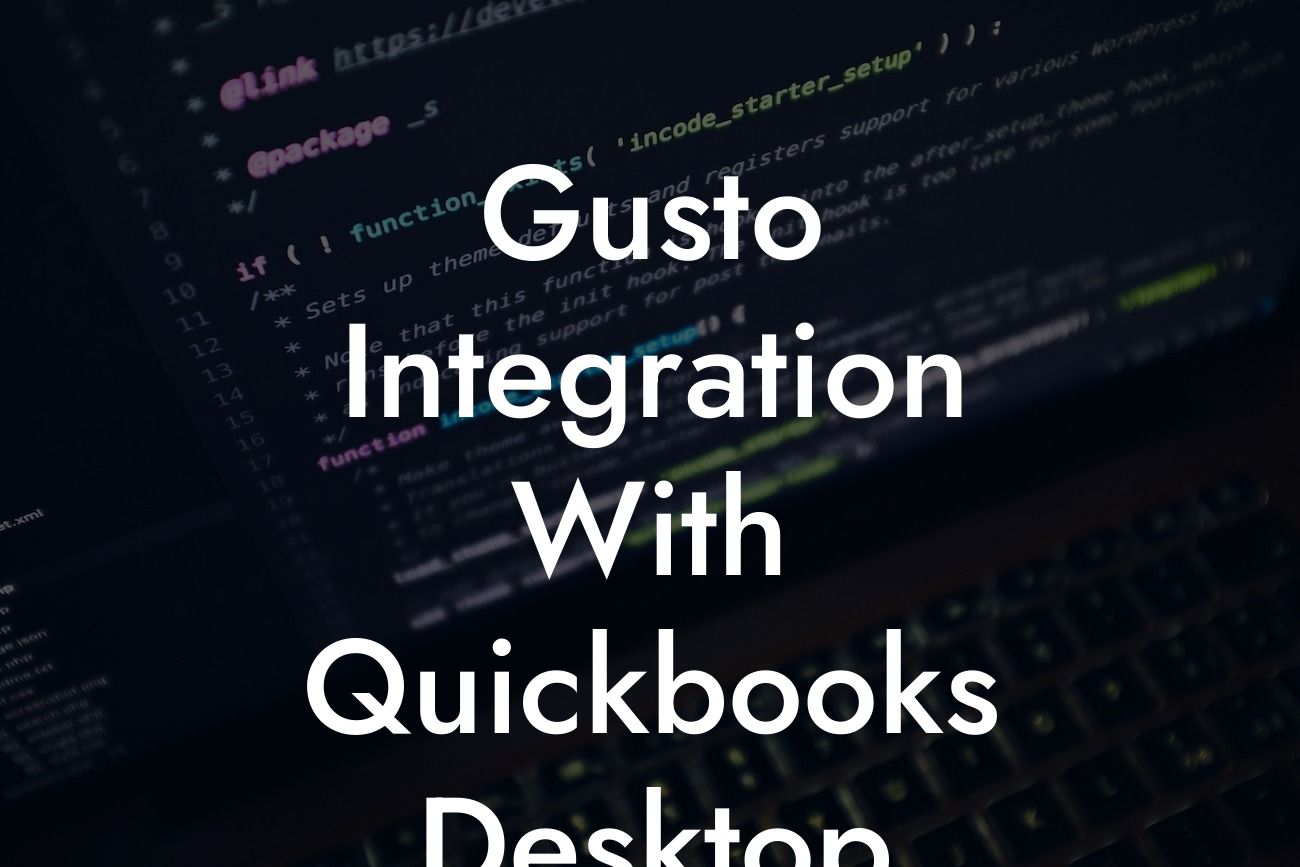Gusto Integration with QuickBooks Desktop: A Comprehensive Guide
As a business owner, managing your finances and HR tasks can be a daunting task. This is where Gusto and QuickBooks Desktop come in – two powerful tools that can streamline your operations and save you time. But, have you ever wondered how to integrate these two systems? In this article, we'll take you through the ins and outs of Gusto integration with QuickBooks Desktop, so you can focus on growing your business.
What is Gusto?
Gusto is a popular HR and payroll management platform that helps businesses manage their workforce, from onboarding to benefits administration. With Gusto, you can automate payroll, track time-off, and provide benefits to your employees. But, what about your accounting needs? That's where QuickBooks Desktop comes in.
What is QuickBooks Desktop?
QuickBooks Desktop is a powerful accounting software that helps businesses manage their financial operations, including invoicing, expense tracking, and financial reporting. With QuickBooks Desktop, you can easily track your income and expenses, generate reports, and make informed business decisions.
Why Integrate Gusto with QuickBooks Desktop?
Integrating Gusto with QuickBooks Desktop can have a significant impact on your business operations. Here are just a few benefits of integration:
- Automated payroll processing: With Gusto integration, you can automatically sync your payroll data with QuickBooks Desktop, eliminating manual data entry and reducing errors.
Looking For a Custom QuickBook Integration?
- Streamlined financial reporting: By integrating Gusto with QuickBooks Desktop, you can generate accurate financial reports, including payroll expenses, without having to manually reconcile data.
- Improved compliance: Gusto integration ensures that your payroll data is accurate and up-to-date, reducing the risk of compliance issues and penalties.
How to Integrate Gusto with QuickBooks Desktop
Integrating Gusto with QuickBooks Desktop is a straightforward process that can be completed in a few steps:
- Step 1: Connect your Gusto account to QuickBooks Desktop by clicking on the "Integrations" tab in your Gusto dashboard.
- Step 2: Select QuickBooks Desktop as your accounting software and follow the prompts to connect your account.
- Step 3: Map your Gusto payroll data to the corresponding QuickBooks Desktop accounts, such as payroll expenses and liabilities.
- Step 4: Set up your integration settings, including the frequency of data syncs and the type of data to be synced.
Common Integration Scenarios
Here are some common integration scenarios to consider when integrating Gusto with QuickBooks Desktop:
- Payroll journal entries: Gusto can automatically create payroll journal entries in QuickBooks Desktop, eliminating manual data entry.
- Payroll expense tracking: Gusto can track payroll expenses and sync them with QuickBooks Desktop, providing a clear picture of your labor costs.
- Benefits administration: Gusto can sync benefits data with QuickBooks Desktop, ensuring that your benefits expenses are accurately tracked and reported.
Troubleshooting Common Integration Issues
While integrating Gusto with QuickBooks Desktop is generally a smooth process, you may encounter some issues along the way. Here are some common integration issues and their solutions:
- Data sync errors: Check your integration settings and ensure that your accounts are properly mapped.
- Inconsistent payroll data: Verify that your payroll data is accurate and up-to-date in both Gusto and QuickBooks Desktop.
- Benefits data discrepancies: Check your benefits settings in Gusto and ensure that they are properly synced with QuickBooks Desktop.
Best Practices for Gusto and QuickBooks Desktop Integration
To get the most out of your Gusto and QuickBooks Desktop integration, follow these best practices:
- Regularly review your integration settings to ensure that they are up-to-date and accurate.
- Use consistent accounting and HR practices across both systems.
- Take advantage of automated payroll processing and financial reporting to reduce errors and increase efficiency.
Integrating Gusto with QuickBooks Desktop can have a significant impact on your business operations, from automating payroll processing to streamlining financial reporting. By following the steps outlined in this article, you can easily integrate these two powerful tools and start reaping the benefits of a more efficient and accurate financial management system. Remember to regularly review your integration settings and follow best practices to ensure a seamless integration experience.
Frequently Asked Questions
What is Gusto integration with QuickBooks Desktop?
Gusto integration with QuickBooks Desktop is a seamless connection that allows you to synchronize your payroll, benefits, and HR data between Gusto and QuickBooks Desktop. This integration automates tasks, reduces errors, and saves time, ensuring that your financial records are accurate and up-to-date.
What are the benefits of integrating Gusto with QuickBooks Desktop?
The integration offers numerous benefits, including automated payroll journal entries, synchronized employee data, and accurate financial reporting. It also eliminates manual data entry, reduces errors, and saves time, allowing you to focus on more strategic tasks.
Is Gusto integration with QuickBooks Desktop secure?
Yes, the integration is secure and protected by robust security measures. Gusto and QuickBooks Desktop use industry-standard encryption and authentication protocols to ensure that your data is protected and secure.
Do I need to be a technical expert to set up the integration?
No, you don't need to be a technical expert to set up the integration. The process is straightforward and user-friendly, with step-by-step instructions and support resources available to guide you through the setup process.
How long does it take to set up the integration?
The setup process typically takes around 30 minutes to an hour, depending on the complexity of your organization and the amount of data to be synchronized.
What data is synchronized between Gusto and QuickBooks Desktop?
The integration synchronizes payroll, benefits, and HR data, including employee information, payroll journal entries, and benefits deductions. You can customize the data synchronization to meet your specific needs and requirements.
Can I customize the integration to meet my specific needs?
Yes, you can customize the integration to meet your specific needs and requirements. Gusto and QuickBooks Desktop offer flexible configuration options, allowing you to tailor the integration to your organization's unique needs.
How often is data synchronized between Gusto and QuickBooks Desktop?
Data is synchronized in real-time, ensuring that your financial records are always up-to-date and accurate. You can also schedule synchronization to occur at specific intervals, such as daily or weekly, depending on your needs.
What if I encounter errors or issues during the integration process?
Gusto and QuickBooks Desktop offer comprehensive support resources, including online documentation, tutorials, and customer support teams. You can also contact your Gusto or QuickBooks Desktop representative for assistance with any errors or issues.
Is the integration compatible with all versions of QuickBooks Desktop?
The integration is compatible with most versions of QuickBooks Desktop, including Pro, Premier, and Enterprise. However, it's essential to check the compatibility of your specific version with Gusto before setting up the integration.
Can I integrate Gusto with multiple QuickBooks Desktop companies?
Yes, you can integrate Gusto with multiple QuickBooks Desktop companies, allowing you to manage multiple entities and locations from a single platform.
How does the integration handle payroll journal entries?
The integration automates payroll journal entries, ensuring that your financial records are accurate and up-to-date. You can customize the journal entry process to meet your specific accounting needs and requirements.
Can I use the integration to manage benefits and HR data?
Yes, the integration allows you to manage benefits and HR data, including employee benefits, time-off requests, and performance management. You can also use Gusto's HR features to manage employee data and compliance.
Is the integration compliant with accounting standards and regulations?
Yes, the integration is compliant with accounting standards and regulations, including GAAP and FASB. Gusto and QuickBooks Desktop ensure that the integration meets the highest standards of accounting accuracy and compliance.
Can I use the integration to manage multiple locations or entities?
Yes, the integration allows you to manage multiple locations or entities, making it an ideal solution for businesses with multiple locations, franchises, or subsidiaries.
How does the integration handle employee data and security?
The integration ensures that employee data is secure and protected, with robust security measures in place to prevent unauthorized access or data breaches.
Can I customize the integration to meet my specific industry needs?
Yes, you can customize the integration to meet your specific industry needs and requirements. Gusto and QuickBooks Desktop offer industry-specific solutions and configurations to meet the unique needs of various industries.
Is the integration scalable to meet the needs of growing businesses?
Yes, the integration is scalable to meet the needs of growing businesses, allowing you to easily add new employees, locations, or entities as your business expands.
How does the integration handle payroll taxes and compliance?
The integration ensures that payroll taxes and compliance are accurate and up-to-date, with automatic calculations and filings for federal, state, and local taxes.
Can I use the integration to manage international payroll and HR data?
Yes, the integration allows you to manage international payroll and HR data, making it an ideal solution for businesses with global operations.
Is the integration compatible with other Gusto features and integrations?
Yes, the integration is compatible with other Gusto features and integrations, including time-off management, performance management, and benefits administration.
How does the integration handle employee onboarding and offboarding?
The integration automates employee onboarding and offboarding, ensuring that all necessary paperwork and compliance tasks are completed efficiently and accurately.
Can I use the integration to manage contractor and freelancer data?
Yes, the integration allows you to manage contractor and freelancer data, including payment processing and compliance.
Is the integration available for trial or demo?
Yes, Gusto and QuickBooks Desktop offer trial or demo versions of the integration, allowing you to test the features and functionality before committing to the integration.