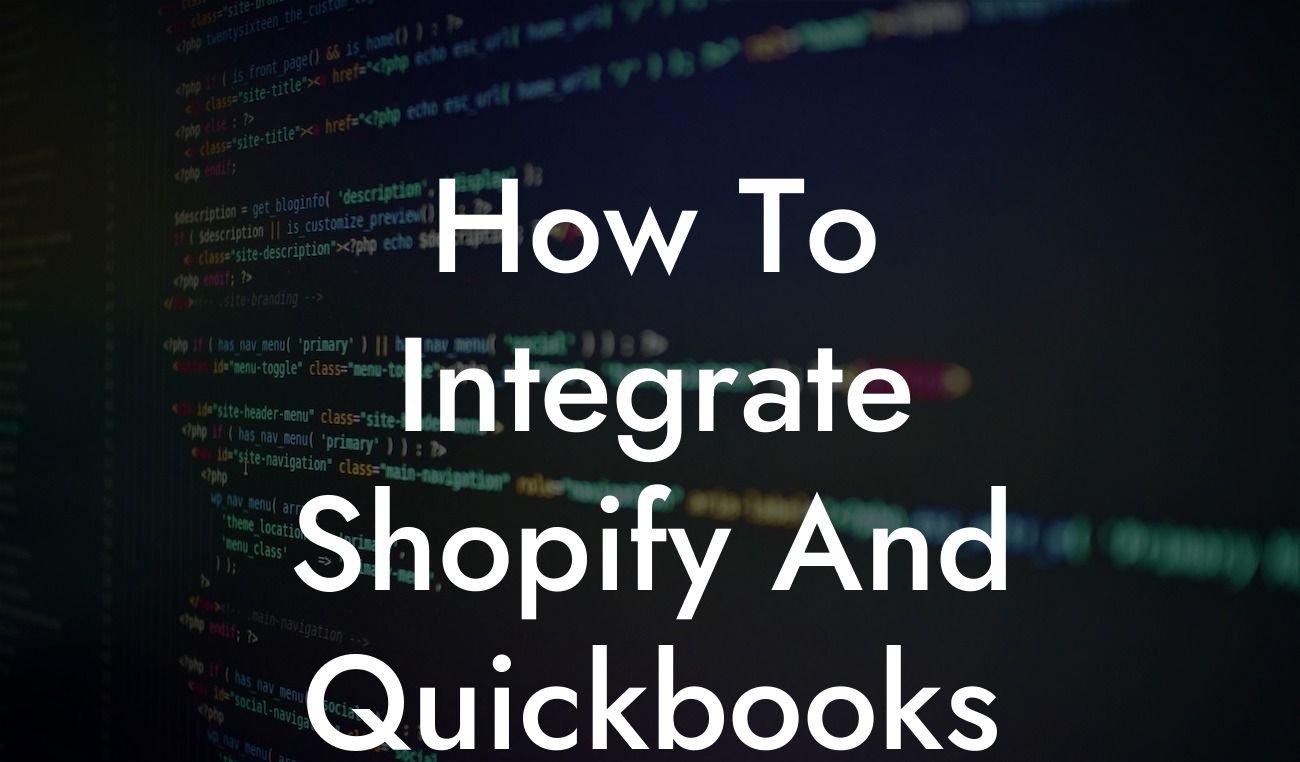Introduction to Shopify and QuickBooks Integration
As an e-commerce business owner, managing your finances and inventory can be a daunting task. Shopify and QuickBooks are two popular platforms that can help streamline your operations, but integrating them can seem like a challenge. In this article, we'll guide you through the process of integrating Shopify and QuickBooks, highlighting the benefits, requirements, and step-by-step instructions to get you started.
Benefits of Integrating Shopify and QuickBooks
Integrating Shopify and QuickBooks can revolutionize your business operations by:
- Automating accounting tasks, reducing errors, and saving time
- Providing real-time inventory tracking and synchronization
- Enhancing financial reporting and analysis
Looking For a Custom QuickBook Integration?
- Improving customer satisfaction through accurate order fulfillment and tracking
- Streamlining tax compliance and reducing audit risks
Requirements for Integration
Before you begin, ensure you have the following:
- A Shopify store with an active subscription
- A QuickBooks Online or Desktop account (depending on your preferred integration method)
- A compatible integration app or plugin (we'll discuss popular options later)
- Basic knowledge of accounting and bookkeeping principles
Choosing the Right Integration Method
You have two primary options for integrating Shopify and QuickBooks:
- Direct API Integration: This method requires technical expertise and involves connecting your Shopify store directly to QuickBooks using APIs.
- Third-Party Integration Apps: These apps act as a bridge between Shopify and QuickBooks, providing a user-friendly interface for integration. Popular options include OneSaas, Zoho, and Webgility.
Step-by-Step Integration Guide
For this example, we'll use OneSaas, a popular integration app. Follow these steps:
- Install and set up OneSaas on your Shopify store
- Connect your QuickBooks account to OneSaas
- Configure your integration settings, including data mapping and synchronization frequency
- Test your integration to ensure data is flowing correctly
- Monitor and adjust your integration as needed
Common Integration Scenarios and Solutions
You may encounter common issues during integration, such as:
- Duplicate transactions or inventory discrepancies
- Incompatible data formats or mapping issues
- Connection errors or timeouts
- To troubleshoot these issues, refer to the integration app's support resources, or consult with a QuickBooks expert.
Best Practices for Ongoing Integration Management
To ensure a seamless integration experience:
- Regularly review and reconcile your financial data
- Monitor inventory levels and adjust your integration settings as needed
- Stay up-to-date with Shopify and QuickBooks updates, ensuring compatibility
- Perform routine backups and data exports for added security
Troubleshooting and Support Resources
If you encounter issues during integration or need further assistance:
- Consult the integration app's support documentation and knowledge base
- Reach out to the app's support team or a certified QuickBooks expert
- Join online communities and forums for Shopify and QuickBooks users
Integrating Shopify and QuickBooks can be a game-changer for your e-commerce business. By following this guide, you'll be well on your way to automating your accounting tasks, streamlining your operations, and gaining valuable insights into your business performance. Remember to stay vigilant, monitor your integration, and seek support when needed. With the right tools and knowledge, you'll be able to focus on what matters most – growing your business.
Frequently Asked Questions
What is the purpose of integrating Shopify and QuickBooks?
Integrating Shopify and QuickBooks allows you to streamline your e-commerce operations by automating tasks such as inventory management, order fulfillment, and accounting. This integration eliminates manual data entry, reduces errors, and saves time, enabling you to focus on growing your business.
What are the benefits of integrating Shopify and QuickBooks?
The integration offers numerous benefits, including automated order syncing, real-time inventory updates, accurate financial reporting, and enhanced customer service. It also enables you to track sales tax, manage refunds, and generate invoices seamlessly.
Is it necessary to have accounting knowledge to integrate Shopify and QuickBooks?
No, you don't need to be an accounting expert to integrate Shopify and QuickBooks. The integration process is designed to be user-friendly, and you can follow the step-by-step instructions provided in this article. However, having basic knowledge of accounting principles can be helpful in understanding the integration process.
What are the system requirements for integrating Shopify and QuickBooks?
To integrate Shopify and QuickBooks, you need to have a Shopify store and a QuickBooks Online account. Ensure that your Shopify store is updated to the latest version, and you have a compatible browser and internet connection.
How do I connect my Shopify store to QuickBooks?
To connect your Shopify store to QuickBooks, you need to install the QuickBooks app from the Shopify App Store, authenticate your QuickBooks account, and configure the integration settings. Follow the instructions provided in this article for a seamless integration process.
Can I integrate Shopify and QuickBooks manually?
While it's possible to integrate Shopify and QuickBooks manually, it's not recommended. Manual integration can lead to errors, data inconsistencies, and wasted time. Using an automated integration solution ensures accuracy, efficiency, and reliability.
How long does it take to integrate Shopify and QuickBooks?
The integration process typically takes around 30 minutes to an hour, depending on the complexity of your setup and the number of transactions you need to sync. Follow the instructions provided in this article to ensure a smooth and efficient integration process.
What types of data can be synced between Shopify and QuickBooks?
The integration allows you to sync various types of data, including orders, customers, products, inventory, payments, and refunds. You can also sync sales tax, shipping, and other relevant data to ensure accurate financial reporting.
Can I sync historical data between Shopify and QuickBooks?
Yes, you can sync historical data between Shopify and QuickBooks, but it may require additional setup and configuration. It's essential to ensure that your historical data is accurate and complete to avoid any discrepancies in your financial reporting.
How often does the integration sync data between Shopify and QuickBooks?
The integration syncs data in real-time, ensuring that your financial records are always up-to-date. You can also configure the integration to sync data at scheduled intervals, such as daily or weekly, depending on your business needs.
What happens if I encounter errors during the integration process?
If you encounter errors during the integration process, don't panic! Check the error logs, and follow the troubleshooting steps provided in this article. If you need further assistance, contact Shopify or QuickBooks support for help.
Is the integration secure and reliable?
Yes, the integration is secure and reliable. Shopify and QuickBooks use industry-standard security protocols to ensure that your data is protected and encrypted. The integration is also regularly updated to ensure compatibility and reliability.
Can I customize the integration to meet my specific business needs?
Yes, you can customize the integration to meet your specific business needs. You can configure the integration settings, map custom fields, and set up workflows to automate specific tasks. Contact Shopify or QuickBooks support for assistance with customization.
How do I troubleshoot common integration issues?
To troubleshoot common integration issues, check the error logs, verify your account credentials, and ensure that your Shopify store and QuickBooks account are updated to the latest versions. You can also refer to the troubleshooting section in this article for guidance.
What are the common integration issues that I may encounter?
Common integration issues include authentication errors, data mismatch, and syncing errors. These issues can be resolved by following the troubleshooting steps provided in this article or by contacting Shopify or QuickBooks support.
Can I integrate Shopify and QuickBooks with other apps and services?
Yes, you can integrate Shopify and QuickBooks with other apps and services, such as payment gateways, shipping providers, and marketing automation tools. This enables you to create a seamless and automated e-commerce ecosystem.
How do I manage refunds and returns with the integration?
The integration allows you to manage refunds and returns seamlessly. You can configure the integration to automatically sync refunds and returns, update inventory, and generate credit notes.
Can I use the integration for multiple Shopify stores or QuickBooks accounts?
Yes, you can use the integration for multiple Shopify stores or QuickBooks accounts. You'll need to set up separate integrations for each store or account, and ensure that you have the necessary permissions and access rights.
How do I cancel or uninstall the integration?
To cancel or uninstall the integration, follow the instructions provided in this article or contact Shopify or QuickBooks support for assistance. Ensure that you cancel any recurring subscriptions and remove the integration app from your Shopify store.
What kind of support is available for the integration?
Shopify and QuickBooks offer comprehensive support for the integration, including documentation, tutorials, and customer support. You can also contact the integration provider for assistance with setup, configuration, and troubleshooting.
Are there any additional fees or costs associated with the integration?
There may be additional fees or costs associated with the integration, depending on the provider and the level of support you require. Ensure that you review the pricing and terms before setting up the integration.
Can I use the integration for international sales and transactions?
Yes, the integration supports international sales and transactions. You can configure the integration to handle multiple currencies, taxes, and shipping options, ensuring that you can sell and ship products globally.
How does the integration handle sales tax and VAT?
The integration can handle sales tax and VAT automatically, ensuring that you comply with tax regulations. You can configure the integration to calculate and apply sales tax and VAT rates, and generate reports for tax purposes.
Can I use the integration for dropshipping or fulfillment services?
Yes, the integration supports dropshipping and fulfillment services. You can configure the integration to automate order fulfillment, track inventory, and update shipping status, ensuring that you can manage your dropshipping or fulfillment operations efficiently.