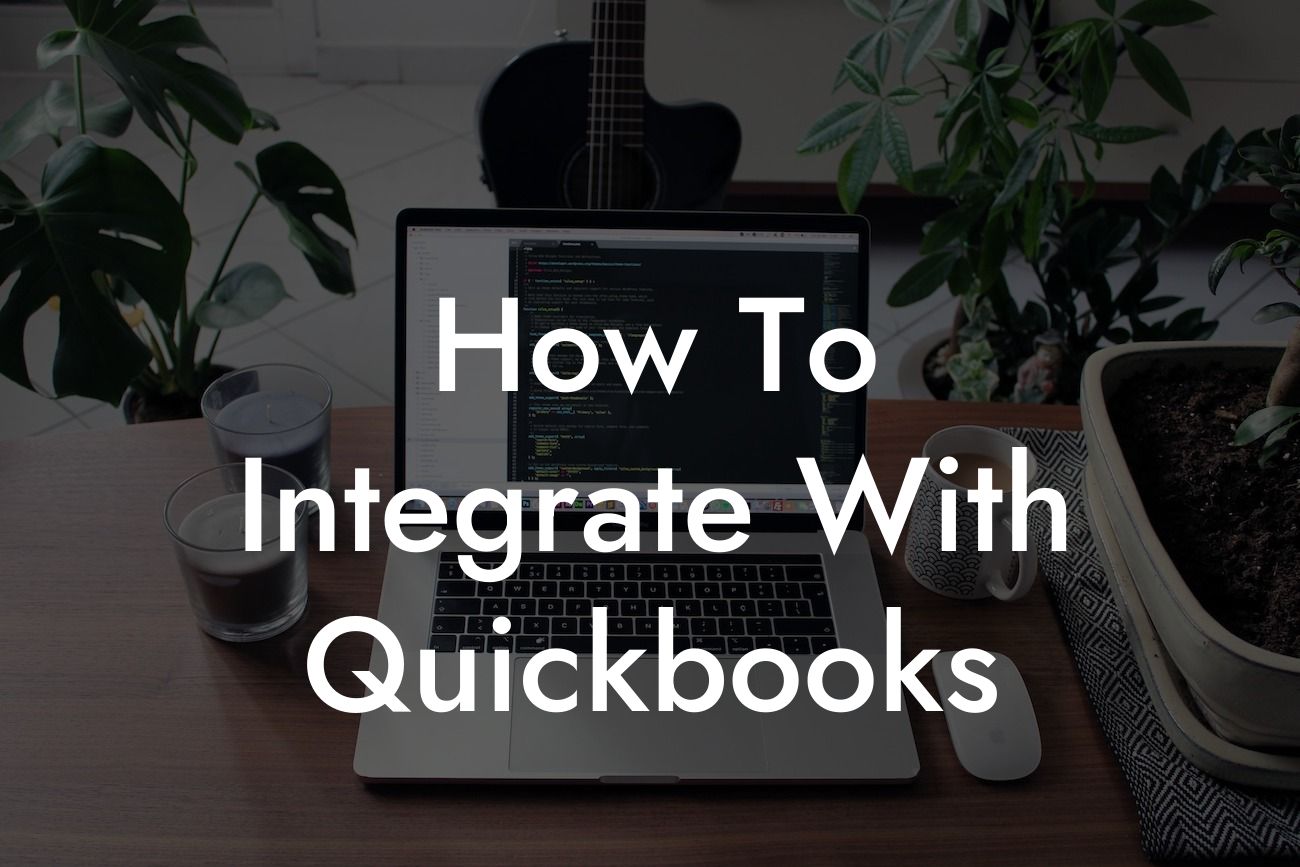What is QuickBooks Integration?
QuickBooks integration is the process of connecting your QuickBooks accounting software with other business applications, systems, or services to automate data exchange, streamline workflows, and improve overall efficiency. By integrating QuickBooks with other tools, you can eliminate manual data entry, reduce errors, and gain real-time visibility into your financial data.
Why Integrate with QuickBooks?
Integrating with QuickBooks can bring numerous benefits to your business, including:
- Improved accuracy and reduced errors through automated data synchronization
- Increased efficiency and productivity by eliminating manual data entry
- Enhanced visibility and control over financial data and processes
Looking For a Custom QuickBook Integration?
- Better decision-making with real-time insights and reporting
- Scalability and flexibility to adapt to growing business needs
Types of QuickBooks Integrations
There are several types of QuickBooks integrations, including:
- API (Application Programming Interface) integrations, which allow developers to access QuickBooks data and functionality
- Webhooks integrations, which enable real-time data exchange between QuickBooks and other applications
- SDK (Software Development Kit) integrations, which provide pre-built tools and libraries for developers
- Pre-built integrations with popular business applications, such as e-commerce platforms, CRM systems, and payment gateways
How to Integrate with QuickBooks
Integrating with QuickBooks can be a complex process, but it can be broken down into the following steps:
- Identify the integration type and requirements: Determine the type of integration needed and the data that needs to be exchanged
- Choose an integration method: Select the integration method that best fits your needs, such as API, webhooks, or SDK
- Obtain necessary credentials: Get the required credentials, such as API keys or access tokens, to access QuickBooks data
- Develop and test the integration: Develop the integration using the chosen method and test it thoroughly to ensure data accuracy and consistency
- Deploy and monitor the integration: Deploy the integration and monitor it regularly to ensure seamless data exchange and troubleshoot any issues
QuickBooks Integration Challenges
Integrating with QuickBooks can come with its own set of challenges, including:
- Data consistency and accuracy: Ensuring that data is consistent and accurate across both systems
- Security and authentication: Ensuring that data is secure and authenticated during transmission
- Compatibility issues: Ensuring that the integration works seamlessly with different versions of QuickBooks and other systems
- Scalability and performance: Ensuring that the integration can handle large volumes of data and traffic
Best Practices for QuickBooks Integration
To ensure a successful QuickBooks integration, follow these best practices:
- Plan and design the integration carefully: Take the time to plan and design the integration to ensure it meets your business needs
- Choose the right integration method: Select the integration method that best fits your needs and expertise
- Test thoroughly: Test the integration thoroughly to ensure data accuracy and consistency
- Monitor and maintain the integration: Regularly monitor and maintain the integration to ensure it continues to meet your business needs
QuickBooks Integration Tools and Services
There are several tools and services available to help with QuickBooks integration, including:
- QuickBooks API and SDK: Official tools and libraries provided by Intuit for developers
- Third-party integration platforms: Platforms that provide pre-built integrations and tools for developers
- Custom integration development: Services that provide custom integration development and consulting
- QuickBooks integration consultants: Experts who can provide guidance and support for QuickBooks integration
Integrating with QuickBooks can bring significant benefits to your business, but it requires careful planning, design, and execution. By understanding the different types of integrations, choosing the right integration method, and following best practices, you can ensure a successful integration that meets your business needs. If you're not sure where to start or need help with your QuickBooks integration, consider consulting with a QuickBooks integration expert or service provider.
Frequently Asked Questions
What is QuickBooks and why should I integrate with it?
QuickBooks is a popular accounting software used by millions of businesses worldwide to manage their financial data, including invoices, expenses, and inventory. Integrating with QuickBooks allows you to streamline your financial operations, reduce manual errors, and increase efficiency. By connecting your application or system with QuickBooks, you can automate tasks, access real-time financial data, and make informed business decisions.
What are the benefits of integrating with QuickBooks?
Integrating with QuickBooks offers numerous benefits, including automated data synchronization, reduced manual errors, increased efficiency, and improved financial visibility. It also enables you to provide a seamless user experience, enhance customer satisfaction, and stay competitive in the market.
What types of applications can integrate with QuickBooks?
Various types of applications can integrate with QuickBooks, including e-commerce platforms, point-of-sale systems, inventory management software, payment gateways, and custom-built applications. Any application that requires financial data exchange or synchronization can benefit from integrating with QuickBooks.
What are the different integration methods with QuickBooks?
There are several integration methods with QuickBooks, including API integration, Web Connector integration, and SDK integration. API integration involves using QuickBooks' application programming interface to exchange data, while Web Connector integration uses a web-based connector to synchronize data. SDK integration involves using QuickBooks' software development kit to build custom integrations.
What is the QuickBooks API and how does it work?
The QuickBooks API is a set of programming interfaces that allows developers to access and manipulate QuickBooks data. It uses RESTful architecture and supports various programming languages, including Java, Python, and.NET. Developers can use the API to create, read, update, and delete data in QuickBooks, enabling seamless integration with external applications.
What is the QuickBooks Web Connector and how does it work?
The QuickBooks Web Connector is a web-based tool that enables real-time data synchronization between QuickBooks and external applications. It uses a secure, encrypted connection to exchange data, and supports various data formats, including XML and JSON. The Web Connector is ideal for applications that require frequent data synchronization or have complex integration requirements.
What is the QuickBooks SDK and how does it work?
The QuickBooks SDK is a software development kit that provides developers with the tools and resources needed to build custom integrations with QuickBooks. It includes APIs, sample code, and documentation, enabling developers to create tailored integrations that meet specific business requirements.
How do I get started with integrating my application with QuickBooks?
To get started with integrating your application with QuickBooks, you'll need to sign up for a QuickBooks developer account, obtain an API key or Web Connector license, and choose the integration method that best suits your needs. You can then use the QuickBooks API, Web Connector, or SDK to develop and test your integration.
What are the system requirements for integrating with QuickBooks?
The system requirements for integrating with QuickBooks vary depending on the integration method chosen. However, most integrations require a compatible operating system, a supported web browser, and a stable internet connection. Additionally, you may need to ensure that your application meets the necessary security and compatibility requirements.
How long does it take to integrate with QuickBooks?
The time it takes to integrate with QuickBooks depends on the complexity of the integration, the chosen integration method, and the resources available. Simple integrations can take a few days to complete, while complex integrations may require several weeks or months. It's essential to plan and allocate sufficient time and resources for the integration process.
What are the common challenges faced during QuickBooks integration?
Common challenges faced during QuickBooks integration include data mapping and synchronization issues, authentication and authorization problems, and compatibility concerns. Additionally, developers may encounter errors, exceptions, and performance issues, which can be addressed through proper testing, debugging, and troubleshooting.
How do I troubleshoot integration issues with QuickBooks?
To troubleshoot integration issues with QuickBooks, you can use various tools and resources, including the QuickBooks API documentation, Web Connector logs, and SDK debuggers. You can also consult with QuickBooks support, seek assistance from a certified QuickBooks developer, or leverage online forums and communities.
What are the best practices for integrating with QuickBooks?
Best practices for integrating with QuickBooks include following the official API documentation, using secure and encrypted connections, implementing proper error handling and debugging, and conducting thorough testing and quality assurance. Additionally, it's essential to ensure data integrity, maintain data consistency, and comply with QuickBooks' terms of service and security policies.
How do I ensure data security and integrity during integration with QuickBooks?
To ensure data security and integrity during integration with QuickBooks, you should implement robust security measures, including encryption, secure authentication, and access controls. You should also validate and sanitize user input, use secure data storage, and maintain regular backups and audits.
What are the costs associated with integrating with QuickBooks?
The costs associated with integrating with QuickBooks vary depending on the integration method, the complexity of the integration, and the resources required. You may need to pay for API keys, Web Connector licenses, or SDK subscriptions, as well as development costs, testing fees, and maintenance expenses.
How do I test and validate my QuickBooks integration?
To test and validate your QuickBooks integration, you should conduct thorough unit testing, integration testing, and user acceptance testing. You can use various testing tools and frameworks, including QuickBooks' own testing tools, to ensure that your integration meets the required standards and specifications.
What kind of support does QuickBooks offer for integrations?
QuickBooks offers various support options for integrations, including online documentation, developer forums, and technical support. You can also consult with certified QuickBooks developers, attend webinars and workshops, and leverage QuickBooks' partner network for assistance.
Can I integrate with QuickBooks using a third-party service?
Yes, you can integrate with QuickBooks using a third-party service, such as a middleware provider or an integration platform as a service (iPaaS). These services can simplify the integration process, provide pre-built connectors, and offer additional features and functionality.
What are the limitations of integrating with QuickBooks?
The limitations of integrating with QuickBooks include data limitations, API rate limits, and compatibility issues. You may also encounter performance limitations, security constraints, and versioning issues, which can impact the scalability and reliability of your integration.
How do I handle errors and exceptions during QuickBooks integration?
To handle errors and exceptions during QuickBooks integration, you should implement robust error handling and exception handling mechanisms. This includes using try-catch blocks, logging errors, and providing user-friendly error messages. You should also have a plan in place for handling unexpected errors and exceptions.
Can I integrate with QuickBooks using a cloud-based service?
Yes, you can integrate with QuickBooks using a cloud-based service, such as QuickBooks Online or a cloud-based integration platform. Cloud-based integrations offer greater flexibility, scalability, and reliability, and can be accessed from anywhere, at any time.
What are the future developments and trends in QuickBooks integration?
The future developments and trends in QuickBooks integration include the adoption of artificial intelligence, machine learning, and blockchain technology. You can expect to see more cloud-based integrations, increased focus on security and compliance, and the development of new APIs and SDKs.
How do I stay up-to-date with the latest QuickBooks integration developments?
To stay up-to-date with the latest QuickBooks integration developments, you can follow QuickBooks' official blog, attend webinars and workshops, and participate in online forums and communities. You can also subscribe to QuickBooks' developer newsletter and follow industry leaders and experts on social media.