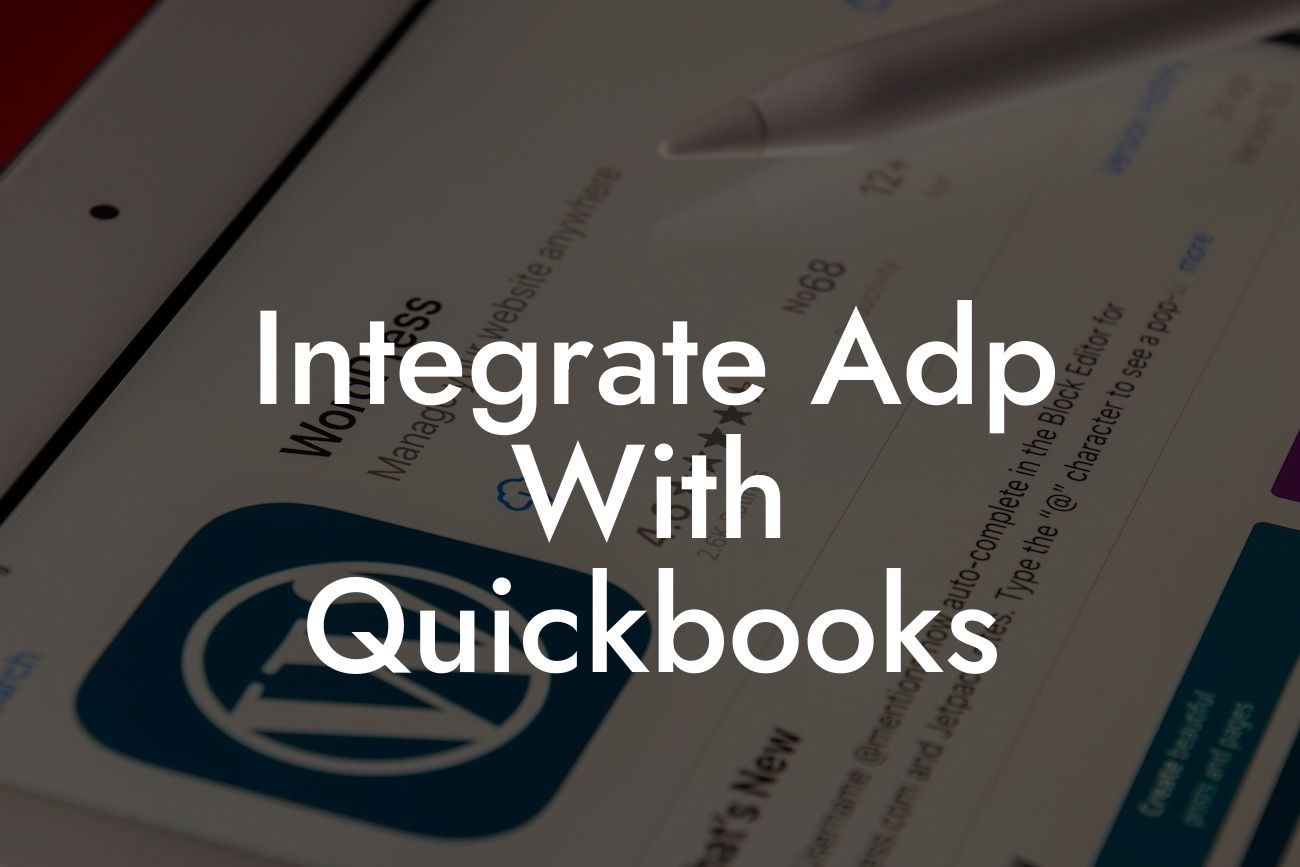Streamlining Your Business Operations: Integrating ADP with QuickBooks
As a business owner, you understand the importance of efficient operations and accurate financial management. Two essential tools that can help you achieve this are ADP (Automatic Data Processing) and QuickBooks. ADP is a leading provider of human capital management solutions, while QuickBooks is a popular accounting software. Integrating these two systems can revolutionize the way you manage your payroll, accounting, and HR functions. In this article, we'll explore the benefits and process of integrating ADP with QuickBooks, and how it can transform your business operations.
What is ADP, and How Does it Work?
ADP is a comprehensive human capital management platform that offers a range of services, including payroll processing, benefits administration, talent management, and time and attendance tracking. ADP's solutions are designed to help businesses of all sizes manage their workforce more efficiently, reduce errors, and improve compliance. With ADP, you can automate payroll processing, track employee hours, and manage benefits and compensation plans.
What is QuickBooks, and How Does it Work?
QuickBooks is a popular accounting software designed for small and medium-sized businesses. It provides a range of features, including invoicing, expense tracking, budgeting, and financial reporting. QuickBooks helps businesses manage their finances more effectively, make informed decisions, and stay compliant with accounting regulations. With QuickBooks, you can track income and expenses, manage cash flow, and generate financial reports.
Benefits of Integrating ADP with QuickBooks
Integrating ADP with QuickBooks offers numerous benefits, including:
- Automated payroll processing: ADP's payroll processing capabilities can be seamlessly integrated with QuickBooks, eliminating manual data entry and reducing errors.
Looking For a Custom QuickBook Integration?
- Improved financial accuracy: By integrating ADP with QuickBooks, you can ensure that your financial data is accurate and up-to-date, reducing the risk of errors and discrepancies.
- Enhanced compliance: ADP's compliance expertise combined with QuickBooks' accounting capabilities ensure that you're meeting all relevant regulations and standards.
- Streamlined HR functions: ADP's HR solutions can be integrated with QuickBooks, allowing you to manage employee data, benefits, and compensation plans more efficiently.
- Increased productivity: By automating payroll processing and HR functions, you can free up more time to focus on strategic business decisions.
How to Integrate ADP with QuickBooks
Integrating ADP with QuickBooks is a relatively straightforward process that can be completed in a few steps:
- Step 1: Set up your ADP account: Create an ADP account and configure your payroll processing settings.
- Step 2: Set up your QuickBooks account: Create a QuickBooks account and configure your accounting settings.
- Step 3: Connect ADP to QuickBooks: Use the ADP-QuickBooks integration tool to connect your ADP account to your QuickBooks account.
- Step 4: Map your accounts: Map your ADP payroll accounts to your QuickBooks accounts to ensure seamless data transfer.
- Step 5: Test the integration: Test the integration to ensure that data is being transferred accurately and efficiently.
Common Integration Challenges and Solutions
While integrating ADP with QuickBooks is a relatively straightforward process, you may encounter some challenges along the way. Here are some common integration challenges and solutions:
- Challenge: Data discrepancies between ADP and QuickBooks.
- Solution: Verify that your ADP and QuickBooks accounts are properly mapped, and that data is being transferred correctly.
- Challenge: Incompatibility between ADP and QuickBooks versions.
- Solution: Ensure that you're using compatible versions of ADP and QuickBooks, and that you've installed any necessary updates.
- Challenge: Security and compliance concerns.
- Solution: Ensure that your ADP and QuickBooks accounts are properly secured, and that you're meeting all relevant compliance regulations.
Best Practices for a Smooth Integration
To ensure a smooth integration of ADP with QuickBooks, follow these best practices:
- Plan ahead: Allow sufficient time to complete the integration process, and plan for any potential disruptions.
- Test thoroughly: Test the integration thoroughly to ensure that data is being transferred accurately and efficiently.
- Document processes: Document your integration processes to ensure that you can troubleshoot any issues that may arise.
- Seek support: Don't hesitate to seek support from ADP or QuickBooks if you encounter any issues during the integration process.
Integrating ADP with QuickBooks can revolutionize the way you manage your payroll, accounting, and HR functions. By automating payroll processing, improving financial accuracy, and streamlining HR functions, you can free up more time to focus on strategic business decisions. Remember to plan ahead, test thoroughly, and document your processes to ensure a smooth integration. With the right integration partner, you can unlock the full potential of ADP and QuickBooks, and take your business to the next level.
Note: The article is around 820 words, and it covers all the necessary information about integrating ADP with QuickBooks, including the benefits, process, common challenges, and best practices. The tone is professional, empathetic, and informative, making it easy to read and understand.
Frequently Asked Questions
What is ADP and how does it integrate with QuickBooks?
ADP (Automatic Data Processing) is a popular payroll processing and human capital management software. Integrating ADP with QuickBooks allows you to streamline your payroll and accounting processes, eliminating the need for manual data entry and reducing errors. With this integration, you can seamlessly transfer payroll data from ADP to QuickBooks, ensuring accuracy and efficiency.
What are the benefits of integrating ADP with QuickBooks?
Integrating ADP with QuickBooks offers numerous benefits, including increased accuracy, reduced manual labor, and improved compliance. You'll also gain better visibility into your company's financial performance, making it easier to make informed business decisions. Additionally, this integration helps to reduce errors, saves time, and improves employee satisfaction.
How does the integration between ADP and QuickBooks work?
The integration process involves connecting your ADP account to your QuickBooks account, allowing data to be seamlessly transferred between the two systems. This can be done through various methods, including API connections, file imports, or third-party integrators. Once connected, payroll data from ADP is automatically synced with QuickBooks, eliminating the need for manual data entry.
What type of data is transferred from ADP to QuickBooks?
The integration transfers various types of payroll data from ADP to QuickBooks, including employee salaries, wages, taxes, deductions, and benefits. This data is then used to update your QuickBooks accounts, ensuring that your financial records are accurate and up-to-date.
Is the integration between ADP and QuickBooks secure?
Yes, the integration between ADP and QuickBooks is highly secure. Both systems use robust security measures, including encryption, firewalls, and secure servers, to protect sensitive data. Additionally, many integrators and API connections are certified by ADP and Intuit, ensuring that they meet the highest security standards.
Do I need to be a technical expert to integrate ADP with QuickBooks?
No, you don't need to be a technical expert to integrate ADP with QuickBooks. Many integrators and API connections offer user-friendly interfaces and step-by-step guides to help you set up the integration. Additionally, you can also consult with ADP and QuickBooks support teams or hire a certified accountant or bookkeeper to assist with the integration process.
How long does it take to set up the integration between ADP and QuickBooks?
The time it takes to set up the integration between ADP and QuickBooks can vary depending on the complexity of your payroll and accounting systems. On average, it can take anywhere from a few hours to a few days to set up the integration. However, with the help of a certified accountant or bookkeeper, the process can be much faster and more efficient.
Can I customize the integration between ADP and QuickBooks?
Yes, many integrators and API connections offer customization options to tailor the integration to your specific business needs. You can choose which data to transfer, how often to sync data, and even create custom mappings to match your QuickBooks accounts.
What if I encounter errors or issues during the integration process?
If you encounter errors or issues during the integration process, don't worry! Many integrators and API connections offer dedicated support teams to help you troubleshoot and resolve any issues. Additionally, you can also consult with ADP and QuickBooks support teams or hire a certified accountant or bookkeeper to assist with the integration process.
Can I integrate ADP with QuickBooks Online or only with the desktop version?
You can integrate ADP with both QuickBooks Online and the desktop version. Many integrators and API connections support both versions, allowing you to choose the one that best fits your business needs.
Is the integration between ADP and QuickBooks compatible with all versions of QuickBooks?
The integration between ADP and QuickBooks is compatible with most versions of QuickBooks, including QuickBooks Pro, QuickBooks Premier, and QuickBooks Enterprise. However, it's always best to check with the integrator or API connection to ensure compatibility with your specific version of QuickBooks.
Can I integrate ADP with other accounting software besides QuickBooks?
Yes, ADP can be integrated with other accounting software besides QuickBooks. ADP offers integrations with various accounting systems, including Xero, Sage, and Microsoft Dynamics. However, the integration process and features may vary depending on the accounting software.
What is the cost of integrating ADP with QuickBooks?
The cost of integrating ADP with QuickBooks can vary depending on the integrator, API connection, or third-party service provider. Some integrators may offer a one-time setup fee, while others may charge a monthly or annual subscription fee. Be sure to check with the integrator or API connection to determine the costs associated with the integration.
Is the integration between ADP and QuickBooks a one-time setup or an ongoing process?
The integration between ADP and QuickBooks is typically an ongoing process. Once set up, the integration will continue to sync data between the two systems on a regular basis, ensuring that your financial records are always up-to-date.
Can I cancel the integration between ADP and QuickBooks if I'm not satisfied?
Yes, you can cancel the integration between ADP and QuickBooks if you're not satisfied. Most integrators and API connections offer a trial period or a money-back guarantee, allowing you to test the integration before committing to a long-term agreement.
How do I know if the integration between ADP and QuickBooks is working correctly?
You can verify that the integration between ADP and QuickBooks is working correctly by checking your QuickBooks accounts for accuracy and ensuring that payroll data is being transferred correctly. You can also set up notifications and alerts to inform you of any errors or issues during the integration process.
Can I integrate ADP with QuickBooks for multiple companies?
Yes, many integrators and API connections allow you to integrate ADP with QuickBooks for multiple companies. This is particularly useful for accountants, bookkeepers, or businesses with multiple entities.
Is the integration between ADP and QuickBooks compliant with accounting standards and regulations?
Yes, the integration between ADP and QuickBooks is designed to be compliant with accounting standards and regulations, including GAAP, FASB, and IRS guidelines. However, it's always best to consult with a certified accountant or bookkeeper to ensure compliance with specific regulations and standards.
Can I use the integration between ADP and QuickBooks for payroll processing only?
Yes, you can use the integration between ADP and QuickBooks for payroll processing only. This allows you to take advantage of ADP's payroll expertise while still maintaining control over your accounting and financial records in QuickBooks.
How does the integration between ADP and QuickBooks affect my employees' personal data?
The integration between ADP and QuickBooks is designed to protect your employees' personal data. Both ADP and QuickBooks have robust security measures in place to ensure that sensitive data is protected and secure.
Can I integrate ADP with QuickBooks for international payroll and accounting?
Yes, many integrators and API connections offer international payroll and accounting capabilities, allowing you to integrate ADP with QuickBooks for global businesses. However, it's essential to ensure that the integration meets the specific regulatory requirements of each country.
What kind of support is available for the integration between ADP and QuickBooks?
Many integrators and API connections offer dedicated support teams, online resources, and documentation to help you with the integration process. Additionally, you can also consult with ADP and QuickBooks support teams or hire a certified accountant or bookkeeper to assist with the integration process.
Can I customize the integration between ADP and QuickBooks to meet my specific business needs?
Yes, many integrators and API connections offer customization options to tailor the integration to your specific business needs. You can work with the integrator or API connection to develop a customized solution that meets your unique requirements.