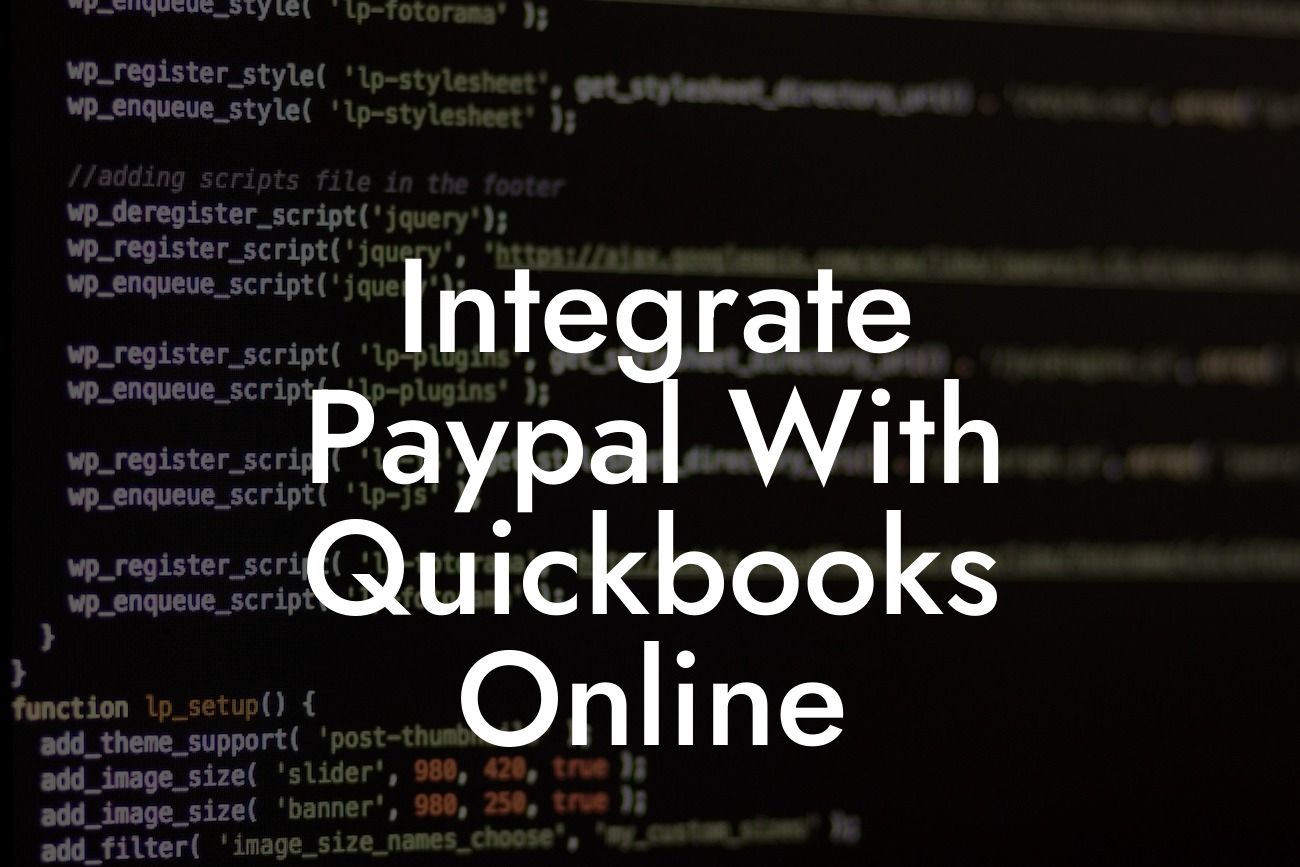Streamlining Your Finances: A Comprehensive Guide to Integrating PayPal with QuickBooks Online
As a business owner, managing your finances efficiently is crucial to the success of your venture. One way to achieve this is by integrating your payment systems with your accounting software. In this article, we'll explore the benefits and process of integrating PayPal with QuickBooks Online, a popular accounting solution. Our expertise in QuickBooks integrations will guide you through every step of the way, ensuring a seamless and hassle-free experience.
Why Integrate PayPal with QuickBooks Online?
Integrating PayPal with QuickBooks Online offers numerous benefits, including:
- Automated transaction recording: Eliminate manual data entry and reduce errors by automatically syncing PayPal transactions with QuickBooks Online.
- Real-time financial visibility: Get a clear picture of your business's financial health with up-to-date financial data.
- Simplified reconciliation: Reconcile your PayPal transactions with ease, saving you time and effort.
Looking For a Custom QuickBook Integration?
- Enhanced financial control: Make informed business decisions with accurate and timely financial data.
Prerequisites for Integration
Before integrating PayPal with QuickBooks Online, ensure you have:
- An active PayPal business account.
- A QuickBooks Online subscription (any plan).
- Administrator access to both accounts.
Step-by-Step Integration Process
Follow these steps to integrate PayPal with QuickBooks Online:
- Log in to your QuickBooks Online account and navigate to the "Gear" icon.
- Click on "Reconcile" and then "Connect an account".
- Select "PayPal" as the account type and click "Connect".
- Enter your PayPal login credentials and authorize the connection.
- Choose the PayPal account you want to connect and select the QuickBooks Online account you want to link it to.
- Set up your payment preferences, such as the default payment method and currency.
- Click "Connect" to complete the integration process.
Configuring PayPal Settings in QuickBooks Online
After integration, configure your PayPal settings in QuickBooks Online:
- Go to the "Gear" icon and click on "PayPal Settings".
- Set up your PayPal fee settings, such as the fee rate and account.
- Choose how you want to handle PayPal transactions, such as creating a new customer or using an existing one.
- Set up your PayPal payment preferences, such as the default payment method and currency.
Syncing PayPal Transactions with QuickBooks Online
QuickBooks Online will automatically sync your PayPal transactions:
- Go to the "Gear" icon and click on "Reconcile".
- Select the PayPal account you connected and click "Update".
- QuickBooks Online will retrieve and sync your PayPal transactions.
Reconciling PayPal Transactions in QuickBooks Online
To reconcile your PayPal transactions in QuickBooks Online:
- Go to the "Gear" icon and click on "Reconcile".
- Select the PayPal account you connected and click "Reconcile".
- QuickBooks Online will guide you through the reconciliation process, ensuring your PayPal transactions match your QuickBooks Online records.
Troubleshooting Common Issues
If you encounter any issues during the integration process or afterwards, try the following:
- Check your PayPal and QuickBooks Online login credentials.
- Ensure you have the latest version of QuickBooks Online.
- Verify that your PayPal account is connected to the correct QuickBooks Online account.
- Reach out to PayPal or QuickBooks Online support for further assistance.
Integrating PayPal with QuickBooks Online is a straightforward process that can revolutionize your financial management. By automating transaction recording, simplifying reconciliation, and providing real-time financial visibility, you'll be able to make informed business decisions and focus on growth. With our expertise in QuickBooks integrations, you can trust that you're in good hands. Take the first step towards streamlining your finances today!
Frequently Asked Questions
What is the purpose of integrating PayPal with QuickBooks Online?
Integrating PayPal with QuickBooks Online allows you to automatically sync your PayPal transactions, eliminating the need for manual data entry and reducing errors. This integration also enables you to track your income, expenses, and invoices in one place, making it easier to manage your finances and make informed business decisions.
Do I need to have a PayPal business account to integrate with QuickBooks Online?
Yes, you need to have a PayPal business account to integrate with QuickBooks Online. A business account provides more features and flexibility compared to a personal account, and it's required for integration with QuickBooks Online.
What are the benefits of integrating PayPal with QuickBooks Online?
The benefits of integrating PayPal with QuickBooks Online include automated transaction syncing, reduced manual data entry, improved accuracy, and enhanced financial visibility. You'll also be able to track your cash flow, identify trends, and make data-driven decisions.
How do I connect my PayPal account to QuickBooks Online?
To connect your PayPal account to QuickBooks Online, go to the QuickBooks Online dashboard, click on "Gear" icon, select "Reconcile," and then click on "Connect" next to PayPal. Follow the prompts to authenticate your PayPal account and authorize the connection.
What types of PayPal transactions can be synced with QuickBooks Online?
All types of PayPal transactions can be synced with QuickBooks Online, including payments received, refunds, fees, and transfers. This ensures that your financial records are accurate and up-to-date.
Can I sync multiple PayPal accounts with QuickBooks Online?
Yes, you can sync multiple PayPal accounts with QuickBooks Online. This is useful if you have multiple businesses or entities that use separate PayPal accounts.
How often are PayPal transactions synced with QuickBooks Online?
PayPal transactions are synced with QuickBooks Online in real-time, ensuring that your financial records are always up-to-date.
Can I customize the way PayPal transactions are synced with QuickBooks Online?
Yes, you can customize the way PayPal transactions are synced with QuickBooks Online. For example, you can choose which PayPal transactions to sync, and how they're categorized in QuickBooks Online.
What happens if I encounter an error during the syncing process?
If you encounter an error during the syncing process, you'll receive an error message with instructions on how to resolve the issue. You can also contact QuickBooks Online support for assistance.
Can I use multiple payment gateways with QuickBooks Online?
Yes, you can use multiple payment gateways with QuickBooks Online, including PayPal, Stripe, and Square. This provides flexibility and convenience when processing payments.
How does the integration with PayPal affect my QuickBooks Online subscription?
The integration with PayPal does not affect your QuickBooks Online subscription. You'll still have access to all the features and tools included in your subscription.
Is my PayPal data secure when integrated with QuickBooks Online?
Yes, your PayPal data is secure when integrated with QuickBooks Online. Both PayPal and QuickBooks Online use robust security measures to protect your data, including encryption and secure servers.
Can I disconnect my PayPal account from QuickBooks Online?
Yes, you can disconnect your PayPal account from QuickBooks Online at any time. To do so, go to the QuickBooks Online dashboard, click on the "Gear" icon, select "Reconcile," and then click on "Disconnect" next to PayPal.
What happens to my historical PayPal data when I integrate with QuickBooks Online?
When you integrate your PayPal account with QuickBooks Online, your historical data will be synced, allowing you to track your financial history and make informed decisions.
Can I use the integration with PayPal to track my inventory?
No, the integration with PayPal is designed to track your financial transactions, not your inventory. You can use other QuickBooks Online features, such as inventory tracking, to manage your stock levels.
How does the integration with PayPal affect my accounting and bookkeeping?
The integration with PayPal simplifies your accounting and bookkeeping by automating transaction syncing and reducing manual data entry. This ensures that your financial records are accurate and up-to-date.
Can I use the integration with PayPal to create invoices?
Yes, you can use the integration with PayPal to create invoices in QuickBooks Online. This allows you to send professional-looking invoices to your customers and track payments.
How does the integration with PayPal affect my cash flow?
The integration with PayPal provides real-time visibility into your cash flow, allowing you to track your income and expenses, and make informed decisions about your business.
Can I use the integration with PayPal to track my sales tax?
Yes, you can use the integration with PayPal to track your sales tax in QuickBooks Online. This ensures that you're compliant with tax regulations and can easily file your tax returns.
How does the integration with PayPal affect my financial reporting?
The integration with PayPal provides accurate and up-to-date financial data, allowing you to generate detailed reports and make informed decisions about your business.
Can I use the integration with PayPal to track my customer payments?
Yes, you can use the integration with PayPal to track your customer payments in QuickBooks Online. This allows you to identify trends and opportunities to improve your customer relationships.
How does the integration with PayPal affect my business operations?
The integration with PayPal streamlines your business operations by automating transaction syncing, reducing manual data entry, and providing real-time visibility into your financial data.
Can I use the integration with PayPal to track my refunds and disputes?
Yes, you can use the integration with PayPal to track your refunds and disputes in QuickBooks Online. This allows you to identify trends and opportunities to improve your customer relationships.
How does the integration with PayPal affect my customer relationships?
The integration with PayPal provides real-time visibility into your customer payments, allowing you to identify trends and opportunities to improve your customer relationships.