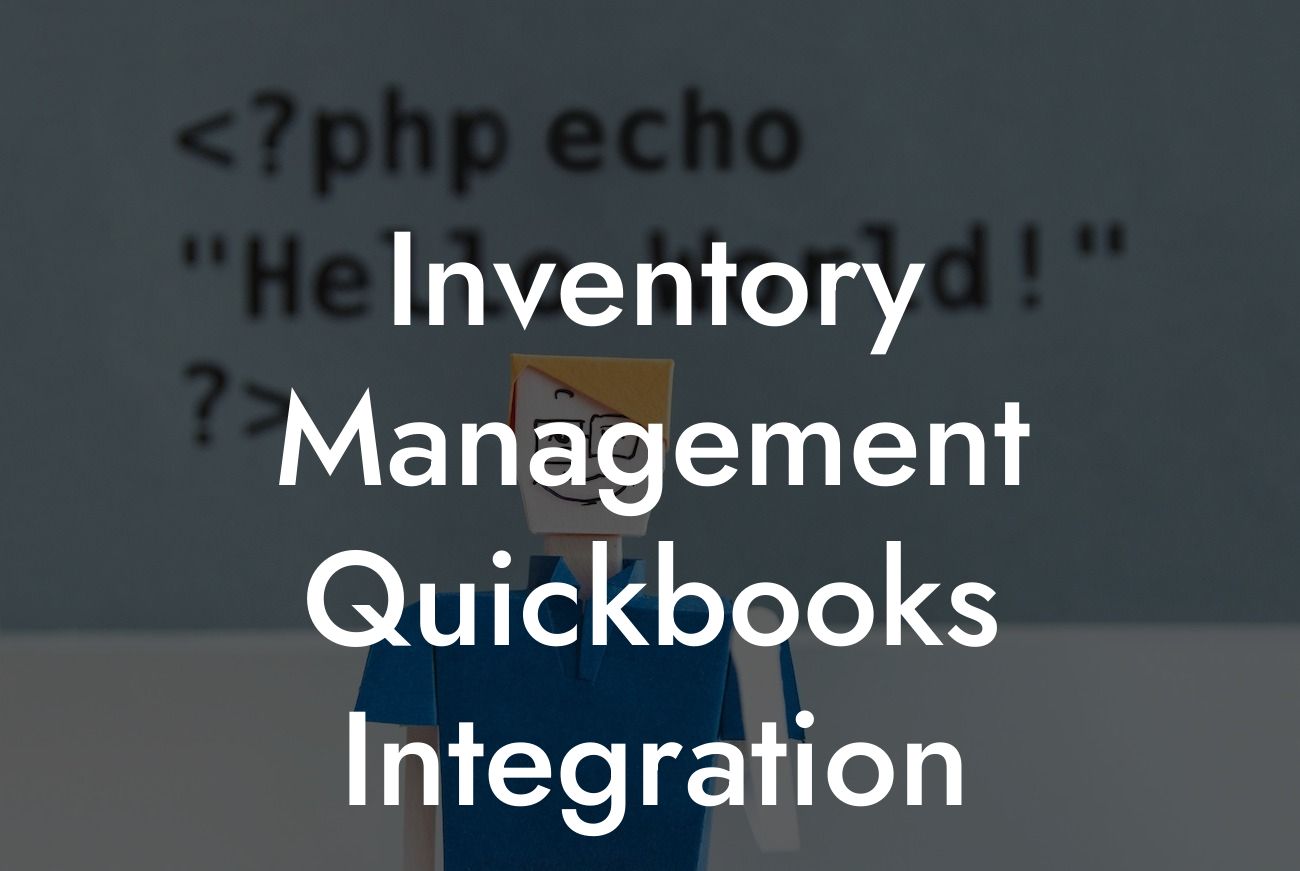Streamlining Your Operations: The Power of Inventory Management QuickBooks Integration
As a business owner, managing your inventory and finances can be a daunting task. However, with the right tools and integrations, you can streamline your operations and take your business to the next level. One such integration that can revolutionize your business is inventory management QuickBooks integration. In this article, we'll delve into the world of inventory management and explore the benefits of integrating it with QuickBooks.
What is Inventory Management?
Inventory management refers to the process of tracking and managing your business's inventory levels, including the storage, ordering, and sale of products. Effective inventory management is crucial for businesses that deal with physical products, as it helps to ensure that you have the right products in stock, at the right time, and in the right quantities. This can help to reduce stockouts, overstocking, and waste, ultimately leading to increased efficiency and profitability.
What is QuickBooks Integration?
QuickBooks is a popular accounting software that helps businesses to manage their financial data, including invoicing, expenses, and inventory tracking. QuickBooks integration refers to the process of connecting your inventory management system with QuickBooks, allowing for seamless data exchange and synchronization between the two systems. This integration enables you to automate tasks, reduce errors, and gain real-time insights into your business's financial performance.
Benefits of Inventory Management QuickBooks Integration
Integrating your inventory management system with QuickBooks can bring numerous benefits to your business. Some of the most significant advantages include:
- Real-time inventory tracking: With inventory management QuickBooks integration, you can track your inventory levels in real-time, ensuring that you have accurate and up-to-date information about your stock levels.
Looking For a Custom QuickBook Integration?
- Automated inventory updates: When you integrate your inventory management system with QuickBooks, you can automate inventory updates, eliminating the need for manual data entry and reducing the risk of errors.
- Improved order management: The integration enables you to manage your orders more efficiently, ensuring that you can fulfill customer orders quickly and accurately.
- Enhanced reporting and analytics: With integrated data, you can generate detailed reports and analytics, providing valuable insights into your business's performance and helping you to make informed decisions.
- Reduced costs: By automating tasks and reducing errors, you can minimize costs and increase profitability.
How Does Inventory Management QuickBooks Integration Work?
The integration process typically involves the following steps:
- Connecting your inventory management system with QuickBooks: This is done through an API (Application Programming Interface) or a third-party integration platform.
- Configuring the integration: You'll need to set up the integration by mapping your inventory management system's fields to QuickBooks' fields.
- Synchronizing data: Once the integration is set up, data will be synchronized between the two systems in real-time.
- Managing inventory and orders: You can then use the integrated system to manage your inventory, track orders, and fulfill customer requests.
Common Challenges and Solutions
While inventory management QuickBooks integration can bring numerous benefits, it's not without its challenges. Some common issues that businesses may face include:
- Data inconsistencies: Ensuring that data is accurate and consistent across both systems can be a challenge.
- Integration complexity: The integration process can be complex, requiring technical expertise and resources.
- System compatibility: Ensuring that the inventory management system and QuickBooks are compatible can be a challenge.
Solutions to these challenges include:
- Working with an experienced integration partner: A partner with expertise in QuickBooks integrations can help to ensure a smooth and successful integration.
- Implementing data validation rules: Implementing data validation rules can help to ensure data accuracy and consistency.
- Conducting thorough system testing: Thoroughly testing the integrated system can help to identify and resolve any compatibility issues.
Best Practices for Inventory Management QuickBooks Integration
To get the most out of your inventory management QuickBooks integration, it's essential to follow best practices. Some of these include:
- Define clear business processes: Establishing clear business processes and procedures can help to ensure that the integration is successful.
- Provide training and support: Providing training and support to employees can help to ensure a smooth transition to the integrated system.
- Monitor and analyze data: Regularly monitoring and analyzing data can help to identify areas for improvement and optimize business performance.
- Stay up-to-date with software updates: Ensuring that both systems are up-to-date with the latest software updates can help to ensure compatibility and minimize issues.
Inventory management QuickBooks integration can be a game-changer for businesses that deal with physical products. By automating tasks, reducing errors, and providing real-time insights, this integration can help to increase efficiency, reduce costs, and improve profitability. By understanding the benefits, challenges, and best practices of inventory management QuickBooks integration, you can take the first step towards streamlining your operations and taking your business to the next level.
Getting Started with Inventory Management QuickBooks Integration
If you're ready to take advantage of the benefits of inventory management QuickBooks integration, it's essential to work with an experienced partner who can guide you through the process. Our team of experts has extensive experience in QuickBooks integrations and can help you to implement a seamless and successful integration. Contact us today to learn more about how we can help you to streamline your operations and take your business to the next level.
Frequently Asked Questions
What is Inventory Management QuickBooks Integration?
Inventory Management QuickBooks Integration is a process that connects your inventory management system with QuickBooks, allowing you to automate and streamline your inventory tracking, ordering, and accounting processes. This integration enables you to manage your inventory levels, track stock movements, and update your financial records in real-time, all within a single platform.
Why do I need Inventory Management QuickBooks Integration?
You need Inventory Management QuickBooks Integration to ensure accuracy, efficiency, and transparency in your inventory management and accounting processes. This integration helps you avoid manual errors, reduces inventory costs, and provides real-time insights into your business operations, enabling you to make informed decisions.
What are the benefits of Inventory Management QuickBooks Integration?
The benefits of Inventory Management QuickBooks Integration include improved inventory accuracy, reduced stockouts and overstocking, automated inventory tracking, enhanced financial reporting, and increased productivity. This integration also enables you to identify trends, optimize inventory levels, and improve customer satisfaction.
How does Inventory Management QuickBooks Integration work?
Inventory Management QuickBooks Integration works by connecting your inventory management system with QuickBooks through an API or middleware. This connection enables the seamless exchange of data between the two systems, allowing you to automate inventory tracking, ordering, and accounting processes.
What types of businesses can benefit from Inventory Management QuickBooks Integration?
Any business that uses QuickBooks and manages inventory can benefit from Inventory Management QuickBooks Integration. This includes retail stores, wholesale distributors, manufacturers, e-commerce businesses, and service-based businesses that require inventory tracking and management.
Can I integrate my existing inventory management system with QuickBooks?
Yes, you can integrate your existing inventory management system with QuickBooks. Our experts can help you connect your current system with QuickBooks, ensuring a seamless transition and minimal disruption to your business operations.
How long does the integration process take?
The integration process typically takes a few days to a few weeks, depending on the complexity of your inventory management system and the scope of the integration. Our experts will work with you to ensure a smooth and efficient integration process.
Will I need to purchase additional software or hardware?
In most cases, you will not need to purchase additional software or hardware. Our integration solution is designed to work with your existing systems and infrastructure. However, we may recommend additional tools or services to optimize your inventory management and accounting processes.
Is Inventory Management QuickBooks Integration secure?
Yes, Inventory Management QuickBooks Integration is secure. Our integration solution uses industry-standard encryption and secure protocols to ensure the protection of your data. We also comply with all relevant data protection regulations and standards.
Can I customize the integration to meet my specific business needs?
Yes, you can customize the integration to meet your specific business needs. Our experts will work with you to understand your requirements and configure the integration to meet your unique needs and processes.
Will I need to train my staff on the new system?
Yes, you will need to train your staff on the new system. However, we provide comprehensive training and support to ensure a smooth transition and minimize disruption to your business operations.
How much does Inventory Management QuickBooks Integration cost?
The cost of Inventory Management QuickBooks Integration varies depending on the complexity of your inventory management system, the scope of the integration, and the level of customization required. We offer competitive pricing and flexible payment options to suit your business needs.
Is Inventory Management QuickBooks Integration compatible with all versions of QuickBooks?
Yes, Inventory Management QuickBooks Integration is compatible with all versions of QuickBooks, including QuickBooks Online, QuickBooks Pro, and QuickBooks Enterprise.
Can I integrate multiple inventory management systems with QuickBooks?
Yes, you can integrate multiple inventory management systems with QuickBooks. Our experts can help you connect multiple systems, enabling you to manage your inventory across different locations, warehouses, or business units.
How do I track inventory levels with Inventory Management QuickBooks Integration?
With Inventory Management QuickBooks Integration, you can track inventory levels in real-time, receiving automatic updates on stock movements, inventory levels, and reorder points. This enables you to make informed decisions about inventory management and optimize your stock levels.
Can I generate reports and analytics with Inventory Management QuickBooks Integration?
Yes, you can generate reports and analytics with Inventory Management QuickBooks Integration. Our solution provides real-time insights into your inventory management and accounting processes, enabling you to identify trends, optimize inventory levels, and improve customer satisfaction.
How do I manage inventory tracking and ordering with Inventory Management QuickBooks Integration?
With Inventory Management QuickBooks Integration, you can automate inventory tracking and ordering processes, receiving real-time updates on stock levels, reorder points, and supplier information. This enables you to optimize your inventory levels, reduce stockouts and overstocking, and improve supply chain efficiency.
Can I integrate Inventory Management QuickBooks Integration with other business systems?
Yes, you can integrate Inventory Management QuickBooks Integration with other business systems, such as e-commerce platforms, CRM systems, and ERP systems. Our experts can help you connect your systems, enabling you to streamline your business operations and improve efficiency.
What kind of support and maintenance do you offer?
We offer comprehensive support and maintenance services, including technical support, software updates, and training and consulting services. Our experts are available to assist you 24/7, ensuring that your inventory management and accounting processes run smoothly and efficiently.
Can I cancel my subscription at any time?
Yes, you can cancel your subscription at any time. We offer flexible payment options and cancellation policies, ensuring that you can adjust your subscription to meet your changing business needs.
Is Inventory Management QuickBooks Integration compliant with accounting standards and regulations?
Yes, Inventory Management QuickBooks Integration is compliant with accounting standards and regulations, including GAAP, IFRS, and Sarbanes-Oxley. Our solution ensures that your inventory management and accounting processes meet the highest standards of accuracy, transparency, and compliance.
How do I get started with Inventory Management QuickBooks Integration?
To get started with Inventory Management QuickBooks Integration, simply contact our experts and schedule a consultation. We will work with you to understand your business needs, configure the integration, and provide comprehensive training and support to ensure a smooth transition.