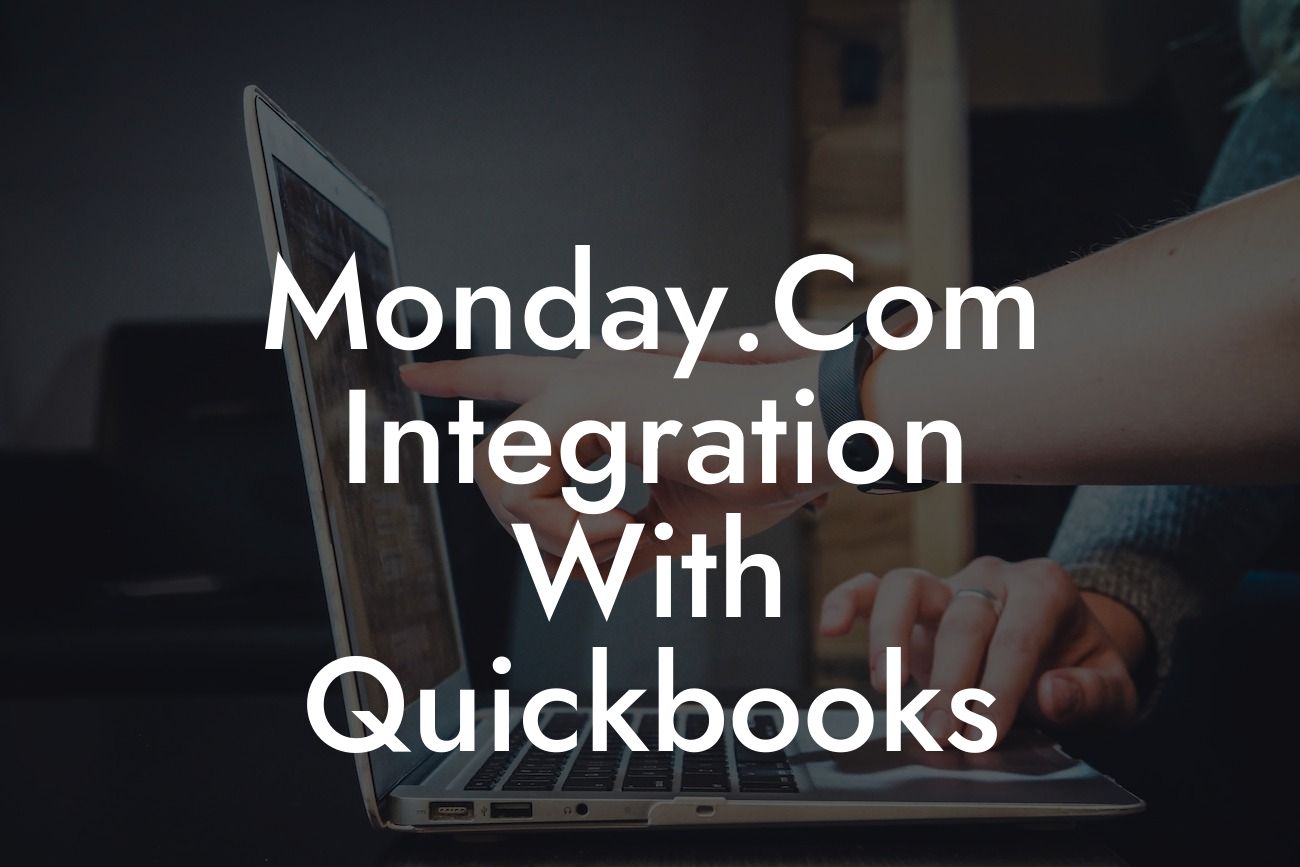Streamlining Your Workflow: Monday.com Integration with QuickBooks
As a business owner, you understand the importance of efficiency and accuracy in your financial management. Two popular tools that can help you achieve this are Monday.com and QuickBooks. While both platforms are powerful on their own, integrating them can take your workflow to the next level. In this article, we'll explore the benefits and process of integrating Monday.com with QuickBooks, and how it can revolutionize your business operations.
What is Monday.com?
Monday.com is a work operating system (Work OS) that helps teams manage projects, workflows, and daily tasks in a customizable and automated way. It's an all-in-one platform that enables teams to create, manage, and track work items, collaborate with team members, and visualize progress. With Monday.com, you can streamline your workflow, reduce manual tasks, and increase productivity.
What is QuickBooks?
QuickBooks is a popular accounting software that helps small and medium-sized businesses manage their financial operations. It's a comprehensive platform that offers features such as invoicing, expense tracking, payroll management, and financial reporting. With QuickBooks, you can easily track your income and expenses, manage your cash flow, and make informed business decisions.
Benefits of Integrating Monday.com with QuickBooks
Integrating Monday.com with QuickBooks can bring numerous benefits to your business. Some of the key advantages include:
- Automated data synchronization: With integration, you can automatically sync data between Monday.com and QuickBooks, eliminating manual data entry and reducing errors.
Looking For a Custom QuickBook Integration?
- Streamlined workflow: Integration enables you to automate tasks, such as creating invoices or tracking expenses, and focus on high-priority tasks.
- Enhanced financial visibility: By connecting Monday.com with QuickBooks, you can get a complete picture of your financial performance and make data-driven decisions.
- Improved collaboration: Integration enables teams to work together seamlessly, ensuring that everyone is on the same page and working towards common goals.
How to Integrate Monday.com with QuickBooks
Integrating Monday.com with QuickBooks is a straightforward process that can be completed in a few steps:
- Sign up for a Monday.com account and create a new board or workflow.
- Connect your QuickBooks account to Monday.com using the QuickBooks API or a third-party integration tool.
- Configure the integration settings to define how data will be synced between the two platforms.
- Map Monday.com fields to QuickBooks fields to ensure seamless data transfer.
- Test the integration to ensure that data is being synced correctly.
Common Use Cases for Monday.com and QuickBooks Integration
The integration of Monday.com and QuickBooks can be applied to various business scenarios, including:
- Project-based accounting: Integrate Monday.com with QuickBooks to track project expenses, create invoices, and manage project finances.
- Time tracking and billing: Use Monday.com to track time spent on tasks and sync it with QuickBooks to generate accurate invoices and track billable hours.
- Expense management: Integrate Monday.com with QuickBooks to track and manage business expenses, ensuring that you stay within budget.
- Financial reporting: Connect Monday.com with QuickBooks to generate detailed financial reports, including profit and loss statements, balance sheets, and cash flow statements.
Best Practices for Monday.com and QuickBooks Integration
To get the most out of your Monday.com and QuickBooks integration, follow these best practices:
- Define clear integration goals and objectives.
- Map fields carefully to ensure accurate data transfer.
- Set up regular data syncs to ensure that data is up-to-date.
- Monitor integration performance and troubleshoot issues promptly.
- Provide training to team members on how to use the integrated system.
Common Challenges and Solutions
While integrating Monday.com with QuickBooks can be a game-changer for your business, you may encounter some challenges along the way. Here are some common issues and solutions:
- Data inconsistency: Ensure that data is synced regularly and that fields are mapped correctly.
- Integration errors: Troubleshoot issues promptly, and reach out to support teams if needed.
- Security concerns: Ensure that both platforms are secure and compliant with industry standards.
- User adoption: Provide training and support to team members to ensure a smooth transition.
Integrating Monday.com with QuickBooks can revolutionize your business operations by streamlining your workflow, improving financial visibility, and enhancing collaboration. By following the steps outlined in this article, you can set up a seamless integration that meets your business needs. Remember to define clear goals, map fields carefully, and monitor integration performance to get the most out of your integration. With Monday.com and QuickBooks, you can take your business to the next level and achieve greater success.
Frequently Asked Questions
What is Monday.com and how does it integrate with QuickBooks?
Monday.com is a work operating system that helps teams manage projects, workflows, and daily tasks. The integration with QuickBooks allows users to connect their accounting data with their workflow, enabling seamless synchronization of financial data, automated bookkeeping, and enhanced collaboration.
What are the benefits of integrating Monday.com with QuickBooks?
The integration offers numerous benefits, including automated data synchronization, reduced manual errors, improved financial visibility, and enhanced collaboration between teams. It also enables users to track project expenses, create invoices, and manage client relationships more efficiently.
How do I set up the integration between Monday.com and QuickBooks?
To set up the integration, you'll need to create a Monday.com account and connect it to your QuickBooks account. You can do this by following the step-by-step instructions provided in the Monday.com knowledge base or by contacting their support team.
What data is synchronized between Monday.com and QuickBooks?
The integration synchronizes various data points, including customers, invoices, payments, expenses, and projects. This ensures that your financial data is up-to-date and accurate across both platforms.
Can I customize the data synchronization between Monday.com and QuickBooks?
Yes, you can customize the data synchronization to suit your specific needs. Monday.com provides a range of customization options, including the ability to select which data points are synchronized and how often the synchronization occurs.
How often is data synchronized between Monday.com and QuickBooks?
Data is synchronized in real-time, ensuring that your financial data is always up-to-date and accurate. You can also schedule synchronization to occur at specific intervals, such as daily or weekly.
Is my data secure when integrating Monday.com with QuickBooks?
Yes, both Monday.com and QuickBooks prioritize data security and comply with industry standards. The integration uses secure APIs and encryption to ensure that your data is protected.
Can I use the integration with multiple QuickBooks accounts?
Yes, you can connect multiple QuickBooks accounts to your Monday.com account, enabling you to manage multiple businesses or entities from a single platform.
How do I troubleshoot issues with the integration?
If you encounter any issues with the integration, you can contact Monday.com's support team or refer to their knowledge base for troubleshooting guides and FAQs.
Can I use the integration with other accounting software?
Currently, the integration is only available with QuickBooks. However, Monday.com may expand its integration capabilities to other accounting software in the future.
How does the integration affect my QuickBooks subscription?
The integration does not affect your QuickBooks subscription. You can continue to use QuickBooks as usual, and the integration will simply enhance your workflow and financial management capabilities.
Can I cancel the integration at any time?
Yes, you can cancel the integration at any time by disconnecting your QuickBooks account from Monday.com. This will stop the data synchronization, and you can continue to use QuickBooks as usual.
How does the integration impact my Monday.com subscription?
The integration does not affect your Monday.com subscription. You can continue to use Monday.com as usual, and the integration will simply enhance your workflow and financial management capabilities.
Can I use the integration with other Monday.com features?
Yes, the integration can be used in conjunction with other Monday.com features, such as workflows, automations, and integrations with other apps.
How does the integration handle currency conversions?
The integration handles currency conversions automatically, ensuring that your financial data is accurate and up-to-date across both platforms.
Can I use the integration for international businesses?
Yes, the integration can be used for international businesses, as it supports multiple currencies and languages.
How does the integration handle tax rates and calculations?
The integration handles tax rates and calculations automatically, ensuring that your financial data is accurate and up-to-date across both platforms.
Can I use the integration for project-based businesses?
Yes, the integration is ideal for project-based businesses, as it enables you to track project expenses, create invoices, and manage client relationships more efficiently.
How does the integration handle invoicing and payment tracking?
The integration enables you to create and send invoices directly from Monday.com, and track payments in real-time. This ensures that your financial data is accurate and up-to-date across both platforms.
Can I use the integration with other project management tools?
Yes, the integration can be used with other project management tools, enabling you to manage your projects and workflows more efficiently.
How does the integration handle expense tracking and management?
The integration enables you to track and manage expenses more efficiently, ensuring that your financial data is accurate and up-to-date across both platforms.
Can I use the integration for budgeting and forecasting?
Yes, the integration enables you to create budgets and forecasts based on your financial data, ensuring that you can make informed business decisions.
How does the integration handle reporting and analytics?
The integration provides real-time reporting and analytics, enabling you to track your financial performance and make data-driven decisions.
Can I use the integration with other financial tools and apps?
Yes, the integration can be used with other financial tools and apps, enabling you to manage your financial data more efficiently.
How does the integration handle security and compliance?
Both Monday.com and QuickBooks prioritize security and compliance, ensuring that your financial data is protected and meets industry standards.
Can I get support for the integration?
Yes, both Monday.com and QuickBooks offer support for the integration, including documentation, tutorials, and customer support teams.