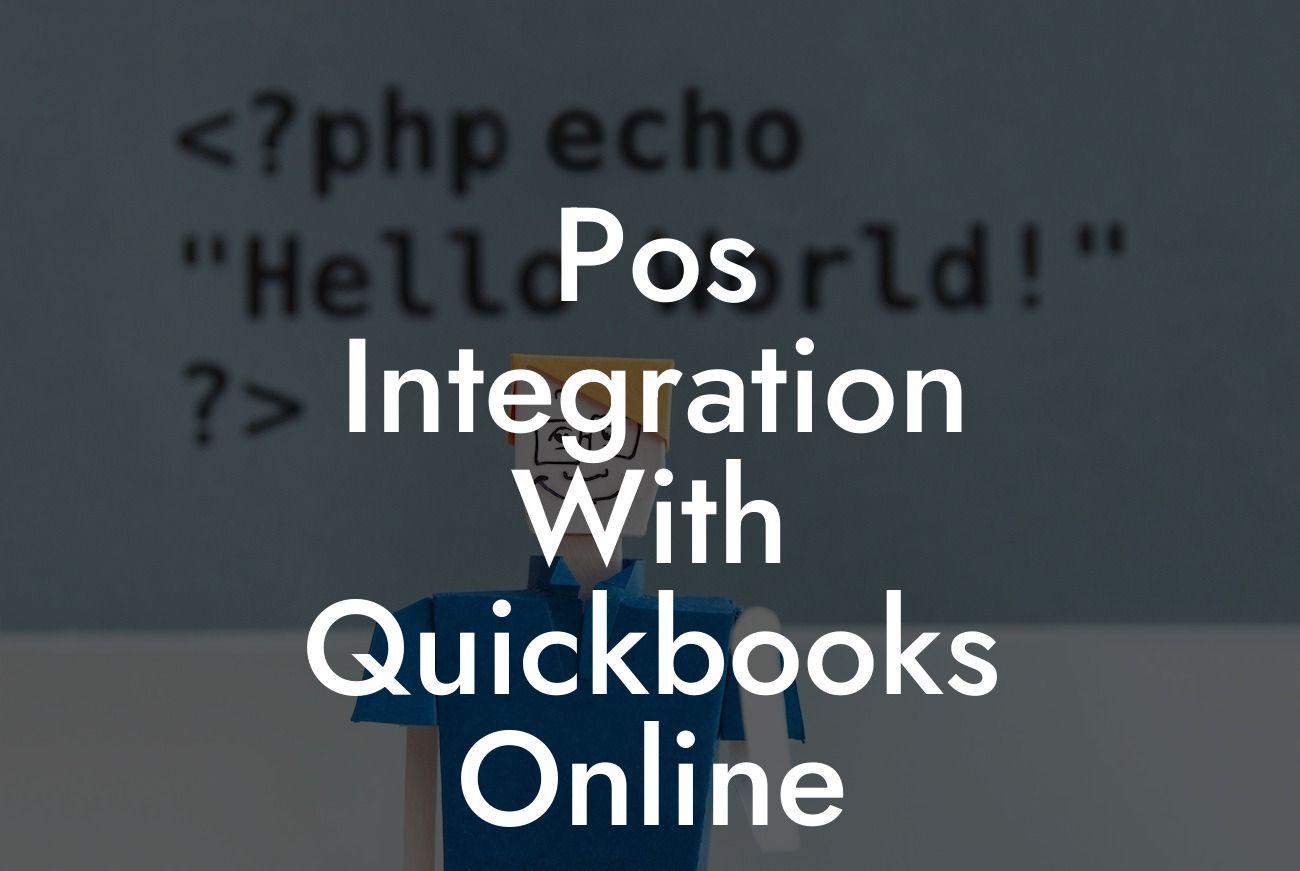What is POS Integration with QuickBooks Online?
As a business owner, managing your finances and inventory can be a daunting task, especially when using multiple systems to process transactions and track sales. This is where Point of Sale (POS) integration with QuickBooks Online comes in. POS integration allows you to connect your POS system with your QuickBooks Online account, streamlining your operations and providing a seamless experience for your customers. In this article, we will delve into the world of POS integration with QuickBooks Online, exploring its benefits, how it works, and what you need to know to get started.
Benefits of POS Integration with QuickBooks Online
Integrating your POS system with QuickBooks Online can have a significant impact on your business. Some of the key benefits include:
- Automated syncing of sales data: With POS integration, sales data is automatically synced with your QuickBooks Online account, eliminating the need for manual data entry and reducing the risk of errors.
- Real-time inventory tracking: POS integration provides real-time inventory tracking, ensuring that your inventory levels are always up-to-date and accurate.
- Enhanced customer experience: With POS integration, you can provide a seamless and efficient checkout experience for your customers, improving customer satisfaction and loyalty.
Looking For a Custom QuickBook Integration?
- Improved financial management: POS integration provides a clear and accurate picture of your financial performance, enabling you to make informed business decisions.
How Does POS Integration with QuickBooks Online Work?
POS integration with QuickBooks Online involves connecting your POS system with your QuickBooks Online account through an integration platform. This platform acts as a bridge between the two systems, enabling the seamless exchange of data. Here's a step-by-step overview of how it works:
- The POS system processes a sale and records the transaction.
- The integration platform receives the transaction data from the POS system.
- The integration platform syncs the transaction data with your QuickBooks Online account.
- The QuickBooks Online account updates the sales data, inventory levels, and financial records accordingly.
Types of POS Integration with QuickBooks Online
There are two main types of POS integration with QuickBooks Online: native integration and third-party integration.
- Native integration: This type of integration is built directly into the POS system, allowing for seamless communication with QuickBooks Online.
- Third-party integration: This type of integration involves using a third-party integration platform to connect the POS system with QuickBooks Online.
Choosing the Right POS System for Integration with QuickBooks Online
When selecting a POS system for integration with QuickBooks Online, there are several factors to consider:
- Compatibility: Ensure that the POS system is compatible with QuickBooks Online and can integrate seamlessly.
- Features: Consider the features you need, such as inventory tracking, customer management, and reporting.
- Scalability: Choose a POS system that can grow with your business and adapt to changing needs.
- Support: Look for a POS system with reliable customer support and training resources.
Common Challenges with POS Integration with QuickBooks Online
While POS integration with QuickBooks Online can be highly beneficial, there are some common challenges to be aware of:
- Data syncing issues: Ensuring that data is synced correctly and in real-time can be a challenge.
- Inventory discrepancies: Inventory levels may not match between the POS system and QuickBooks Online, leading to discrepancies.
- Technical issues: Technical problems can arise, such as connectivity issues or software conflicts.
Best Practices for POS Integration with QuickBooks Online
To ensure a smooth and successful POS integration with QuickBooks Online, follow these best practices:
- Set up a test environment: Test the integration in a controlled environment before going live.
- Map data correctly: Ensure that data is mapped correctly between the POS system and QuickBooks Online.
- Monitor and troubleshoot: Regularly monitor the integration and troubleshoot any issues that arise.
- Provide training: Train staff on the integrated system to ensure a seamless customer experience.
POS integration with QuickBooks Online can revolutionize the way you manage your business, providing a seamless and efficient experience for your customers. By understanding the benefits, how it works, and the types of integration available, you can make an informed decision about implementing POS integration with QuickBooks Online. Remember to choose the right POS system, be aware of common challenges, and follow best practices to ensure a successful integration.
Frequently Asked Questions
What is POS integration with QuickBooks Online?
POS integration with QuickBooks Online is a process that connects your point of sale system with your QuickBooks Online account, allowing you to sync sales data, inventory, and customer information in real-time. This integration automates tasks, reduces errors, and provides a more accurate picture of your business's financial health.
What are the benefits of integrating POS with QuickBooks Online?
The benefits of integrating POS with QuickBooks Online include increased efficiency, reduced manual errors, and improved financial visibility. You'll also have access to real-time sales data, automated inventory tracking, and streamlined customer management. This integration can help you make data-driven decisions, optimize operations, and improve your bottom line.
What types of businesses can benefit from POS integration with QuickBooks Online?
Any business that uses a point of sale system and QuickBooks Online can benefit from integration. This includes retail stores, restaurants, cafes, bars, and other businesses that process transactions and manage inventory.
How does POS integration with QuickBooks Online work?
The integration process typically involves setting up a connection between your POS system and QuickBooks Online account. Once connected, sales data, inventory levels, and customer information are synced in real-time, eliminating the need for manual data entry.
What POS systems are compatible with QuickBooks Online?
QuickBooks Online is compatible with a wide range of POS systems, including Square, ShopKeep, Revel, and more. You can check the QuickBooks Online app store or contact your POS provider to see if they offer integration.
How do I set up POS integration with QuickBooks Online?
To set up integration, you'll need to connect your POS system to your QuickBooks Online account. This typically involves obtaining an API key or authorization token from your POS provider and entering it into your QuickBooks Online account. You may also need to configure settings and map data fields to ensure a smooth integration.
What data is synced between my POS system and QuickBooks Online?
The data synced between your POS system and QuickBooks Online includes sales transactions, inventory levels, customer information, and payment data. This ensures that your financial records are up-to-date and accurate.
Can I customize the data that is synced between my POS system and QuickBooks Online?
Yes, you can customize the data that is synced between your POS system and QuickBooks Online. You can choose which data fields to sync, and even set up custom mappings to ensure that data is synced correctly.
How often is data synced between my POS system and QuickBooks Online?
Data is typically synced in real-time, but the frequency of syncing may vary depending on your POS system and QuickBooks Online plan. You can check your plan details to see how often data is synced.
Is my data secure when integrating my POS system with QuickBooks Online?
Yes, your data is secure when integrating your POS system with QuickBooks Online. Both systems use robust security measures, including encryption and secure servers, to protect your data.
What if I encounter issues with my POS integration with QuickBooks Online?
If you encounter issues with your POS integration, you can contact QuickBooks Online support or your POS provider for assistance. They can help troubleshoot and resolve any issues that arise.
Can I integrate multiple POS systems with QuickBooks Online?
Yes, you can integrate multiple POS systems with QuickBooks Online. This is useful if you have multiple locations or use different POS systems for different aspects of your business.
How do I troubleshoot common issues with POS integration with QuickBooks Online?
To troubleshoot common issues, check your POS system and QuickBooks Online settings to ensure they are configured correctly. You can also review error logs and contact support for assistance.
What are some common errors that can occur with POS integration with QuickBooks Online?
Common errors that can occur with POS integration include data syncing issues, authentication errors, and mapping errors. These can usually be resolved by checking settings and contacting support.
Can I use POS integration with QuickBooks Online for e-commerce transactions?
Yes, you can use POS integration with QuickBooks Online for e-commerce transactions. This allows you to sync online sales data with your QuickBooks Online account.
How does POS integration with QuickBooks Online affect my accounting and bookkeeping?
POS integration with QuickBooks Online automates many accounting and bookkeeping tasks, reducing the need for manual data entry and minimizing errors. This ensures that your financial records are accurate and up-to-date.
Can I use POS integration with QuickBooks Online for inventory management?
Yes, you can use POS integration with QuickBooks Online for inventory management. This allows you to track inventory levels, monitor stock, and receive alerts when items need to be reordered.
How does POS integration with QuickBooks Online improve customer management?
POS integration with QuickBooks Online allows you to sync customer data, including contact information and purchase history. This enables you to provide personalized service, track loyalty programs, and analyze customer behavior.
Can I use POS integration with QuickBooks Online for reporting and analytics?
Yes, you can use POS integration with QuickBooks Online for reporting and analytics. This provides you with real-time insights into sales trends, customer behavior, and business performance.
How does POS integration with QuickBooks Online help with tax compliance?
POS integration with QuickBooks Online helps with tax compliance by providing accurate and up-to-date financial records. This ensures that you can easily prepare and file taxes, and reduces the risk of errors or penalties.
What are the system requirements for POS integration with QuickBooks Online?
The system requirements for POS integration with QuickBooks Online include a compatible POS system, a QuickBooks Online account, and a stable internet connection. You can check the QuickBooks Online website for specific system requirements.
How do I get started with POS integration with QuickBooks Online?
To get started with POS integration, sign up for a QuickBooks Online account, choose a compatible POS system, and follow the integration setup process. You can also contact QuickBooks Online support or your POS provider for assistance.
What is the cost of POS integration with QuickBooks Online?
The cost of POS integration with QuickBooks Online varies depending on your POS system and QuickBooks Online plan. You can check the QuickBooks Online website for pricing details.