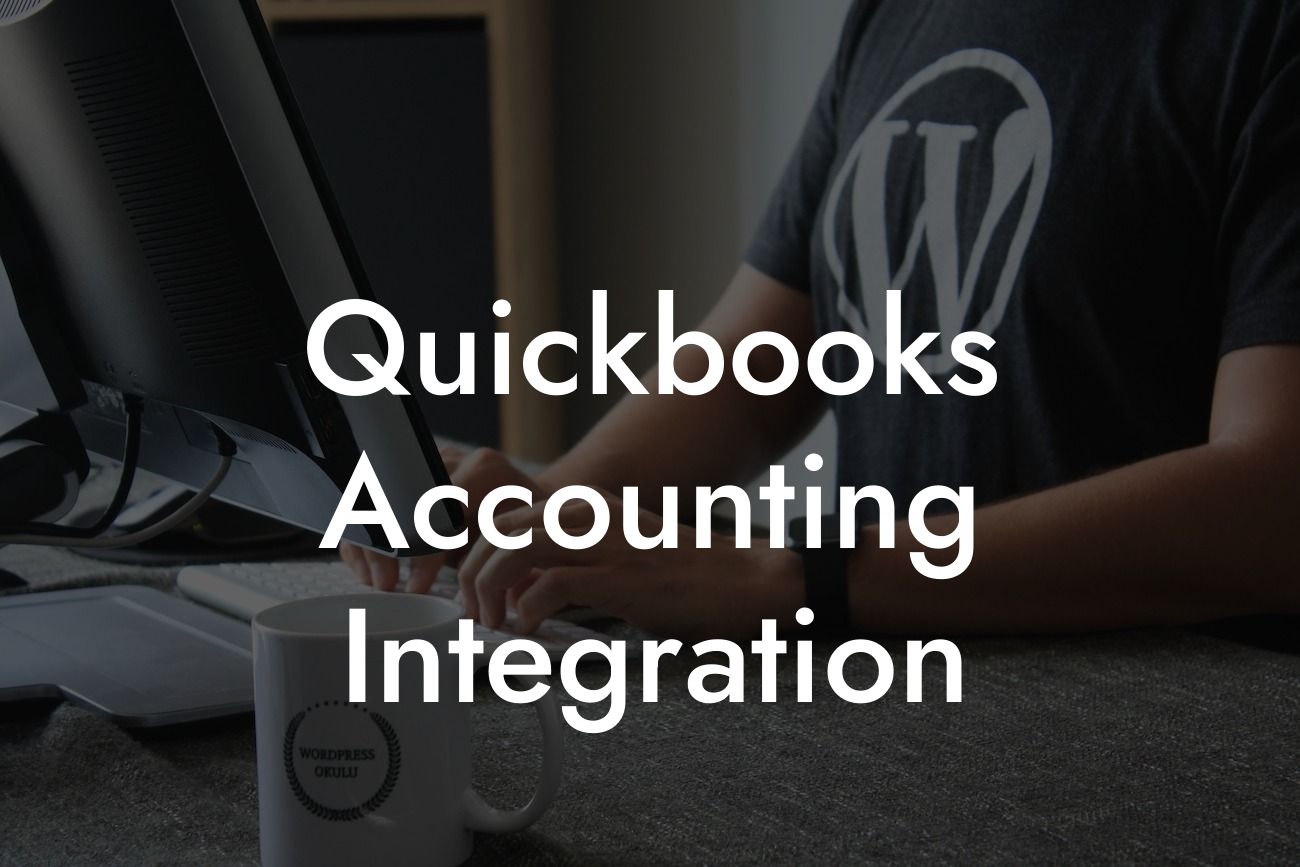What is QuickBooks Accounting Integration?
QuickBooks accounting integration is the process of connecting your QuickBooks accounting software with other business applications, systems, or tools to streamline your financial operations and improve efficiency. This integration enables the seamless exchange of data between QuickBooks and other systems, eliminating manual data entry, reducing errors, and increasing productivity. By integrating QuickBooks with other applications, you can automate tasks, gain better insights, and make informed business decisions.
Benefits of QuickBooks Accounting Integration
Integrating QuickBooks with other applications can bring numerous benefits to your business, including:
- Improved accuracy and reduced errors: By automating data exchange, you can minimize manual errors and ensure accuracy in your financial records.
- Increased efficiency: Integration automates tasks, freeing up your staff to focus on more strategic activities.
- Enhanced visibility: With integrated systems, you can access real-time financial data, enabling better decision-making.
Looking For a Custom QuickBook Integration?
- Scalability: Integration enables your business to grow and adapt to changing needs, without being limited by manual processes.
- Cost savings: Automation reduces labor costs and minimizes the need for manual data entry.
Common QuickBooks Integration Scenarios
QuickBooks integration can be applied in various scenarios, including:
- E-commerce integration: Connecting QuickBooks with e-commerce platforms like Shopify, Amazon, or eBay to automate order fulfillment, inventory management, and payment processing.
- Point of Sale (POS) integration: Integrating QuickBooks with POS systems to streamline sales, inventory, and customer data.
- CRM integration: Connecting QuickBooks with customer relationship management (CRM) systems to synchronize customer data, sales, and marketing activities.
- ERP integration: Integrating QuickBooks with enterprise resource planning (ERP) systems to manage complex business operations, such as supply chain management and manufacturing.
Types of QuickBooks Integration
There are two primary types of QuickBooks integration:
- API-based integration: This type of integration uses QuickBooks' Application Programming Interface (API) to connect with other applications, enabling real-time data exchange and automation.
- File-based integration: This type of integration involves exchanging data files between QuickBooks and other applications, typically through CSV or Excel files.
QuickBooks Integration Methods
There are several methods to integrate QuickBooks with other applications, including:
- Webhooks: Webhooks enable real-time data exchange between QuickBooks and other applications, using API callbacks.
- Zapier: Zapier is an integration platform that connects QuickBooks with other applications, using pre-built connectors and workflows.
- Custom development: Custom development involves creating custom integrations using QuickBooks' API, SDK, or other programming languages.
- Pre-built connectors: Many applications offer pre-built connectors for QuickBooks, enabling seamless integration and data exchange.
Challenges of QuickBooks Integration
While QuickBooks integration can bring numerous benefits, it also presents some challenges, including:
- Complexity: Integrating QuickBooks with other applications can be complex, requiring technical expertise and resources.
- Data mapping: Mapping data between QuickBooks and other applications can be time-consuming and require careful planning.
- Error handling: Integration errors can occur, and it's essential to have a plan in place to handle and resolve them.
- Security: Integrating QuickBooks with other applications requires ensuring the security and integrity of financial data.
Best Practices for QuickBooks Integration
To ensure a successful QuickBooks integration, follow these best practices:
- Define clear integration requirements: Clearly outline the integration goals, objectives, and requirements.
- Choose the right integration method: Select the integration method that best suits your business needs and technical capabilities.
- Plan for data mapping: Carefully plan and execute data mapping to ensure seamless data exchange.
- Test and validate: Thoroughly test and validate the integration to ensure accuracy and reliability.
- Monitor and maintain: Continuously monitor and maintain the integration to ensure it remains stable and efficient.
QuickBooks accounting integration is a powerful tool for businesses looking to streamline their financial operations, improve efficiency, and gain better insights. By understanding the benefits, scenarios, types, and methods of QuickBooks integration, you can make informed decisions about how to integrate your QuickBooks with other applications. Remember to follow best practices and address potential challenges to ensure a successful integration that meets your business needs.
As a business specializing in QuickBooks integrations, we can help you navigate the complexities of integration and ensure a seamless connection between your QuickBooks and other applications. Contact us today to learn more about how we can assist you in achieving your integration goals.
Frequently Asked Questions
What is QuickBooks accounting integration?
QuickBooks accounting integration is the process of connecting your QuickBooks accounting software with other business applications, such as e-commerce platforms, point-of-sale systems, and CRM systems, to automate data exchange and streamline financial management.
Why do I need QuickBooks accounting integration?
QuickBooks accounting integration helps you eliminate manual data entry, reduce errors, and increase efficiency. It also provides a single, unified view of your financial data, enabling you to make informed business decisions.
What are the benefits of QuickBooks accounting integration?
The benefits of QuickBooks accounting integration include automated data synchronization, improved accuracy, increased productivity, enhanced financial visibility, and better decision-making.
How does QuickBooks accounting integration work?
QuickBooks accounting integration works by establishing a connection between your QuickBooks software and other business applications. This connection enables the automatic exchange of financial data, such as invoices, payments, and inventory levels, between the connected systems.
What types of applications can be integrated with QuickBooks?
A wide range of applications can be integrated with QuickBooks, including e-commerce platforms, point-of-sale systems, CRM systems, inventory management software, and payment gateways.
How do I integrate QuickBooks with my e-commerce platform?
To integrate QuickBooks with your e-commerce platform, you'll need to install a connector or plugin that enables data exchange between the two systems. You may also need to configure settings and map fields to ensure seamless data synchronization.
Can I integrate QuickBooks with multiple applications?
Yes, you can integrate QuickBooks with multiple applications. This is often necessary for businesses that use a variety of systems to manage different aspects of their operations.
What is the difference between QuickBooks Online and QuickBooks Desktop?
QuickBooks Online is a cloud-based accounting software, while QuickBooks Desktop is a locally installed software. Both versions can be integrated with other applications, but the integration process may differ slightly.
How do I choose the right QuickBooks integration solution?
To choose the right QuickBooks integration solution, consider your specific business needs, the types of applications you need to integrate, and the level of customization required. You may also want to consult with a QuickBooks expert or integration specialist.
What is the cost of QuickBooks accounting integration?
The cost of QuickBooks accounting integration varies depending on the complexity of the integration, the number of applications involved, and the level of customization required. You may need to pay a one-time setup fee, as well as ongoing subscription fees.
How long does QuickBooks accounting integration take?
The time required for QuickBooks accounting integration varies depending on the complexity of the integration and the number of applications involved. In some cases, integration can be completed in a matter of hours, while more complex integrations may take several days or weeks.
What kind of support is available for QuickBooks accounting integration?
QuickBooks provides various support resources, including online documentation, customer support teams, and a network of certified QuickBooks experts and integration specialists.
Is QuickBooks accounting integration secure?
Yes, QuickBooks accounting integration is secure. QuickBooks uses robust security measures, including encryption and secure servers, to protect sensitive financial data.
Can I customize my QuickBooks accounting integration?
Yes, you can customize your QuickBooks accounting integration to meet your specific business needs. This may involve working with a QuickBooks expert or integration specialist to develop a custom integration solution.
What are the common integration scenarios for QuickBooks?
Common integration scenarios for QuickBooks include integrating with e-commerce platforms, point-of-sale systems, CRM systems, inventory management software, and payment gateways.
How do I troubleshoot QuickBooks accounting integration issues?
To troubleshoot QuickBooks accounting integration issues, check the integration settings, verify data mappings, and review error logs. You may also want to consult with a QuickBooks expert or integration specialist for assistance.
Can I integrate QuickBooks with custom applications?
Yes, you can integrate QuickBooks with custom applications. This may require developing a custom integration solution using QuickBooks APIs or working with a QuickBooks expert or integration specialist.
What are the system requirements for QuickBooks accounting integration?
The system requirements for QuickBooks accounting integration vary depending on the specific integration solution and the applications involved. However, a stable internet connection and compatible software versions are typically required.
How do I ensure data consistency across integrated applications?
To ensure data consistency across integrated applications, establish a single source of truth, implement data validation rules, and schedule regular data synchronization.
Can I integrate QuickBooks with multiple companies or entities?
Yes, you can integrate QuickBooks with multiple companies or entities. This may require setting up separate QuickBooks files or using a multi-entity QuickBooks solution.
What are the best practices for QuickBooks accounting integration?
Best practices for QuickBooks accounting integration include establishing clear business requirements, selecting the right integration solution, testing thoroughly, and providing ongoing support and maintenance.
How do I measure the ROI of QuickBooks accounting integration?
To measure the ROI of QuickBooks accounting integration, track key performance indicators such as cost savings, productivity gains, and improved financial visibility.
Can I integrate QuickBooks with international applications?
Yes, you can integrate QuickBooks with international applications. However, you may need to consider additional factors such as currency exchange rates, language support, and regional compliance requirements.
What is the future of QuickBooks accounting integration?
The future of QuickBooks accounting integration is focused on cloud-based integration, artificial intelligence, and machine learning. Expect to see more automated and intelligent integration solutions that simplify financial management and provide deeper insights.