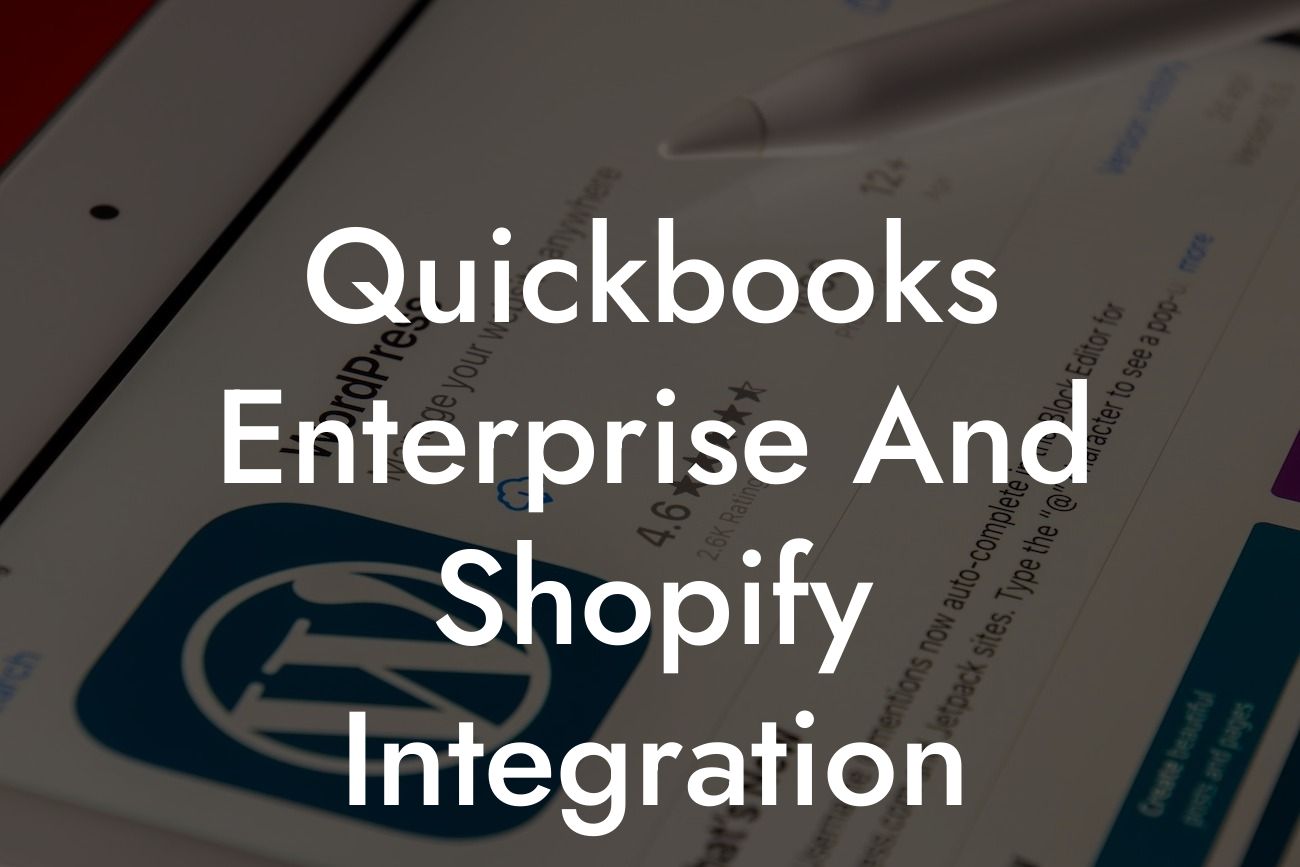Unlocking the Power of QuickBooks Enterprise and Shopify Integration
As an e-commerce business owner, managing your finances and inventory can be a daunting task. With the rise of online shopping, it's essential to have a seamless integration between your accounting software and e-commerce platform. This is where QuickBooks Enterprise and Shopify integration come into play. In this article, we'll delve into the benefits, features, and process of integrating these two powerful tools, helping you streamline your business operations and increase efficiency.
What is QuickBooks Enterprise?
QuickBooks Enterprise is a comprehensive accounting software designed for medium-sized to large businesses. It offers advanced features and tools to manage your finances, including invoicing, inventory management, payroll processing, and financial reporting. With QuickBooks Enterprise, you can track your cash flow, manage your accounts payable and receivable, and make informed business decisions.
What is Shopify?
Shopify is a popular e-commerce platform that allows you to create an online store and sell products to customers worldwide. With Shopify, you can design and customize your store, manage your products, process payments, and fulfill orders. Shopify offers a range of features and apps to help you grow your online business, including inventory management, shipping integrations, and marketing tools.
Benefits of Integrating QuickBooks Enterprise and Shopify
Integrating QuickBooks Enterprise and Shopify can bring numerous benefits to your business. Some of the key advantages include:
- Automated accounting: With integration, you can automate your accounting processes, eliminating manual data entry and reducing errors.
Looking For a Custom QuickBook Integration?
- Real-time inventory updates: Shopify and QuickBooks Enterprise integration ensures that your inventory levels are updated in real-time, preventing overselling and stockouts.
- Streamlined order fulfillment: Integration enables you to automate order fulfillment, reducing the time and effort required to process orders.
- Enhanced financial visibility: By integrating QuickBooks Enterprise and Shopify, you can gain a clear understanding of your financial performance, making it easier to make informed business decisions.
How Does the Integration Work?
The integration process involves connecting your Shopify store to your QuickBooks Enterprise account. This can be done through various methods, including:
- API integration: This involves using application programming interfaces (APIs) to connect your Shopify store to QuickBooks Enterprise.
- Third-party integrations: You can use third-party integration tools, such as Zapier or OneSaas, to connect your Shopify store to QuickBooks Enterprise.
- Custom integration: If you have a complex integration requirement, you can opt for a custom integration solution developed by a QuickBooks Enterprise integration expert.
Features of QuickBooks Enterprise and Shopify Integration
The integration of QuickBooks Enterprise and Shopify offers a range of features, including:
- Automated order syncing: Orders placed on Shopify are automatically synced with QuickBooks Enterprise, eliminating manual data entry.
- Real-time inventory updates: Inventory levels are updated in real-time, ensuring that you always have an accurate picture of your stock levels.
- Automated accounting: The integration automates accounting processes, including invoicing, payment processing, and financial reporting.
- Multi-channel selling: You can sell on multiple channels, including Shopify, Amazon, and eBay, and manage your inventory and accounting from a single platform.
Common Challenges and Solutions
While integrating QuickBooks Enterprise and Shopify can bring numerous benefits, it's not without its challenges. Some common issues include:
- Data synchronization: Ensuring that data is synchronized correctly between Shopify and QuickBooks Enterprise can be a challenge.
- Inventory management: Managing inventory levels across multiple channels can be complex.
- Accounting errors: Manual data entry can lead to accounting errors, which can be time-consuming to rectify.
Solutions to these challenges include:
- Implementing a robust integration solution that ensures accurate data synchronization.
- Using inventory management tools to track inventory levels across multiple channels.
- Automating accounting processes to reduce manual data entry and errors.
Best Practices for QuickBooks Enterprise and Shopify Integration
To get the most out of your QuickBooks Enterprise and Shopify integration, follow these best practices:
- Ensure accurate data synchronization: Regularly check that data is synchronized correctly between Shopify and QuickBooks Enterprise.
- Use inventory management tools: Utilize inventory management tools to track inventory levels across multiple channels.
- Automate accounting processes: Automate accounting processes to reduce manual data entry and errors.
- Monitor and analyze performance: Regularly monitor and analyze your financial performance to make informed business decisions.
In conclusion, integrating QuickBooks Enterprise and Shopify can revolutionize your business operations, streamlining your accounting and inventory management processes. By understanding the benefits, features, and process of integration, you can unlock the full potential of these two powerful tools. Remember to follow best practices and address common challenges to ensure a seamless integration that drives business growth and success.
Frequently Asked Questions
What is QuickBooks Enterprise and Shopify integration?
QuickBooks Enterprise and Shopify integration is a process that connects your Shopify e-commerce platform with QuickBooks Enterprise accounting software. This integration enables seamless data exchange between the two systems, automating tasks, and providing a unified view of your business operations.
What are the benefits of integrating QuickBooks Enterprise with Shopify?
Integrating QuickBooks Enterprise with Shopify offers numerous benefits, including automated order synchronization, real-time inventory updates, streamlined accounting processes, improved accuracy, and enhanced business insights.
How does the integration process work?
The integration process typically involves connecting your Shopify store to QuickBooks Enterprise through an API or a third-party integration platform. Once connected, the systems exchange data in real-time, ensuring that your financial records and inventory levels are always up-to-date.
What data is synced between QuickBooks Enterprise and Shopify?
The integration syncs various data points, including customer information, orders, products, inventory levels, payments, and shipping details. This ensures that your financial records and e-commerce platform are always in sync.
Can I customize the integration to fit my business needs?
Yes, many integration platforms and APIs offer customization options to tailor the integration to your specific business requirements. This may include mapping custom fields, setting up workflows, or creating custom reports.
How long does the integration process take?
The integration process typically takes a few hours to a few days, depending on the complexity of the integration and the amount of data being synced. In some cases, it may take longer, but our team of experts will guide you through the process.
Do I need to have technical expertise to integrate QuickBooks Enterprise with Shopify?
No, you don't need to have technical expertise to integrate QuickBooks Enterprise with Shopify. Our team of experts can assist you with the integration process, ensuring a smooth and seamless setup.
Is the integration secure and reliable?
Yes, the integration is secure and reliable. Our integration platforms and APIs use industry-standard security protocols to ensure that your data is protected and transmitted securely.
Can I integrate multiple Shopify stores with QuickBooks Enterprise?
Yes, it is possible to integrate multiple Shopify stores with QuickBooks Enterprise. This is particularly useful for businesses with multiple e-commerce channels or subsidiaries.
How often is data synced between QuickBooks Enterprise and Shopify?
Data is typically synced in real-time, ensuring that your financial records and inventory levels are always up-to-date. However, the frequency of syncing can be customized to fit your business needs.
Can I sync historical data from Shopify to QuickBooks Enterprise?
Yes, it is possible to sync historical data from Shopify to QuickBooks Enterprise. This ensures that your financial records are accurate and up-to-date, even if you're integrating the systems for the first time.
What happens if I encounter errors or discrepancies during the integration process?
If you encounter errors or discrepancies during the integration process, our team of experts is available to assist you. We'll work with you to identify and resolve any issues, ensuring a seamless integration.
Can I use QuickBooks Enterprise and Shopify integration for inventory management?
Yes, the integration enables real-time inventory management, ensuring that your inventory levels are always accurate and up-to-date. This helps you avoid stockouts, overstocking, and lost sales.
How does the integration affect my accounting processes?
The integration automates many accounting tasks, including invoicing, payment processing, and reconciliations. This streamlines your accounting processes, reducing errors and increasing efficiency.
Can I use QuickBooks Enterprise and Shopify integration for order fulfillment?
Yes, the integration enables automated order fulfillment, ensuring that orders are processed and shipped efficiently. This helps you improve customer satisfaction and reduce shipping errors.
What kind of customer support is available for the integration?
We offer comprehensive customer support for the integration, including online resources, phone support, and email support. Our team of experts is available to assist you with any questions or issues you may have.
Is the integration compatible with other QuickBooks Enterprise features?
Yes, the integration is compatible with other QuickBooks Enterprise features, including payroll, inventory management, and reporting. This ensures that you can leverage the full power of QuickBooks Enterprise for your business.
Can I use QuickBooks Enterprise and Shopify integration for reporting and analytics?
Yes, the integration enables advanced reporting and analytics, providing you with valuable insights into your business operations. This helps you make informed decisions and drive growth.
How does the integration affect my Shopify store's performance?
The integration does not affect your Shopify store's performance. The integration runs in the background, ensuring that your store remains fast and responsive, even during peak traffic periods.
Can I cancel the integration if I'm not satisfied?
Yes, you can cancel the integration at any time if you're not satisfied. We offer a satisfaction guarantee, ensuring that you're happy with the integration and the value it provides to your business.
What kind of pricing plans are available for the integration?
We offer flexible pricing plans to fit your business needs and budget. Our plans are scalable, ensuring that you only pay for what you need.
Is the integration compliant with industry standards and regulations?
Yes, the integration is compliant with industry standards and regulations, including GDPR, HIPAA, and PCI-DSS. This ensures that your data is protected and secure.
Can I integrate QuickBooks Enterprise with other e-commerce platforms besides Shopify?
Yes, it is possible to integrate QuickBooks Enterprise with other e-commerce platforms, including Magento, WooCommerce, and BigCommerce. Our team of experts can assist you with the integration process.
What kind of training and resources are available for the integration?
We offer comprehensive training and resources for the integration, including online tutorials, user guides, and webinars. Our team of experts is also available to provide personalized training and support.