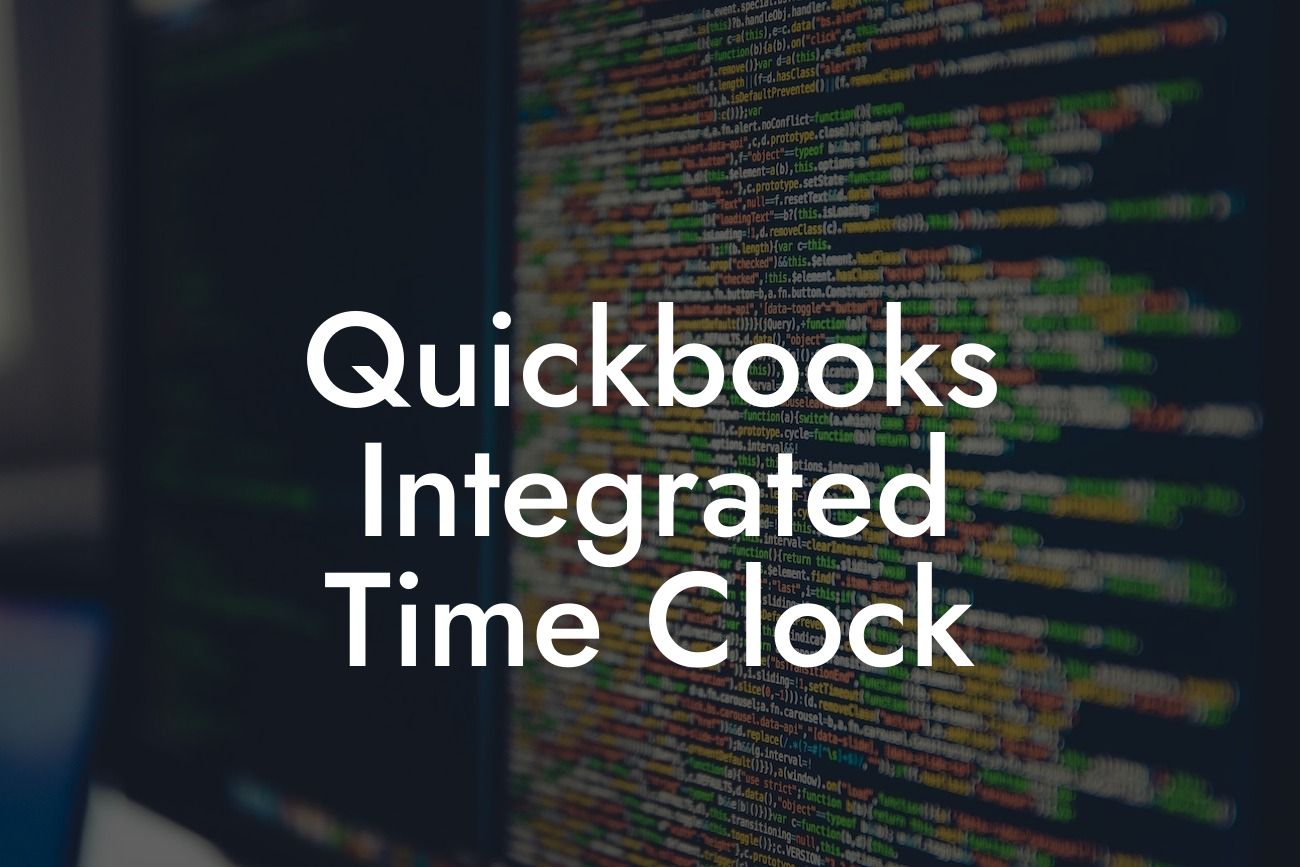What is a QuickBooks Integrated Time Clock?
A QuickBooks integrated time clock is a system that allows employees to clock in and out of work, and automatically tracks their hours worked, which are then seamlessly synced with QuickBooks accounting software. This integration eliminates the need for manual time tracking, reduces errors, and saves time for business owners and accountants. With a QuickBooks integrated time clock, you can accurately track employee hours, streamline payroll processing, and make informed business decisions.
Benefits of Using a QuickBooks Integrated Time Clock
Implementing a QuickBooks integrated time clock can bring numerous benefits to your business. Some of the most significant advantages include:
- Accurate Time Tracking: Eliminate errors and discrepancies in time tracking, ensuring that employees are paid accurately and on time.
- Increased Efficiency: Automate time tracking and payroll processing, reducing the time spent on administrative tasks.
- Improved Compliance: Ensure compliance with labor laws and regulations, such as the Fair Labor Standards Act (FLSA).
Looking For a Custom QuickBook Integration?
- Enhanced Visibility: Get real-time insights into employee hours worked, allowing you to make informed decisions about staffing and resource allocation.
- Reduced Costs: Minimize errors, reduce labor costs, and optimize your workforce.
How Does a QuickBooks Integrated Time Clock Work?
A QuickBooks integrated time clock typically consists of a time tracking device or software that employees use to clock in and out of work. This device or software is connected to the internet and communicates with QuickBooks accounting software. When an employee clocks in or out, the time tracking data is automatically synced with QuickBooks, eliminating the need for manual data entry.
The time tracking data is then used to generate accurate payroll, invoices, and other financial reports. The integration also allows for real-time monitoring of employee hours worked, enabling business owners and managers to make informed decisions about staffing and resource allocation.
Features to Look for in a QuickBooks Integrated Time Clock
When selecting a QuickBooks integrated time clock, there are several features to look for to ensure that you get the most out of your investment. Some of the key features to consider include:
- Real-time Synchronization: Look for a system that syncs with QuickBooks in real-time, ensuring that your financial data is always up-to-date.
- Mobile Accessibility: Choose a system that allows employees to clock in and out from their mobile devices, providing greater flexibility and convenience.
- GPS Tracking: Consider a system that includes GPS tracking, enabling you to track employee locations and ensure that they are working from approved locations.
- Customizable Reporting: Select a system that allows you to generate custom reports, providing you with the insights you need to make informed business decisions.
- Integration with Other QuickBooks Modules: Ensure that the time clock integrates with other QuickBooks modules, such as payroll, invoicing, and accounting.
Common Industries That Benefit from QuickBooks Integrated Time Clocks
QuickBooks integrated time clocks are beneficial for a wide range of industries, including:
- Construction: Track employee hours worked on job sites, and automatically generate invoices and payroll.
- Healthcare: Ensure accurate tracking of employee hours worked, and comply with labor laws and regulations.
- Manufacturing: Optimize production schedules, track employee hours worked, and reduce labor costs.
- Restaurant and Hospitality: Track employee hours worked, manage labor costs, and ensure compliance with labor laws and regulations.
Challenges of Implementing a QuickBooks Integrated Time Clock
While a QuickBooks integrated time clock can bring numerous benefits to your business, there are some challenges to be aware of. Some of the common challenges include:
- Data Integration: Ensuring that the time clock integrates seamlessly with QuickBooks accounting software.
- Employee Adoption: Encouraging employees to use the new system, and providing training and support as needed.
- Technical Issues: Resolving technical issues, such as connectivity problems or software glitches.
- Change Management: Managing the change process, and ensuring that the new system aligns with your business goals and objectives.
Best Practices for Implementing a QuickBooks Integrated Time Clock
To ensure a successful implementation of a QuickBooks integrated time clock, follow these best practices:
- Conduct a Needs Assessment: Identify your business needs, and determine the features and functionality required.
- Choose the Right Solution: Select a time clock that integrates seamlessly with QuickBooks, and meets your business needs.
- Provide Training and Support: Ensure that employees understand how to use the new system, and provide ongoing training and support.
- Test and Pilot: Test the system, and pilot it with a small group of employees before rolling it out company-wide.
- Monitor and Evaluate: Continuously monitor and evaluate the system, making adjustments as needed to ensure optimal performance.
A QuickBooks integrated time clock is a valuable tool for businesses of all sizes, providing accurate time tracking, increased efficiency, and improved compliance. By understanding the benefits, features, and challenges of implementing a QuickBooks integrated time clock, you can make an informed decision about whether this solution is right for your business. Remember to follow best practices, and choose a solution that meets your business needs and integrates seamlessly with QuickBooks accounting software.
Frequently Asked Questions
What is QuickBooks Integrated Time Clock?
QuickBooks Integrated Time Clock is a feature that allows you to track employee work hours and automatically sync them with your QuickBooks accounting software. This integration eliminates the need for manual time tracking and reduces errors, making it easier to manage payroll, invoices, and other financial tasks.
What are the benefits of using QuickBooks Integrated Time Clock?
The benefits of using QuickBooks Integrated Time Clock include increased accuracy, reduced labor costs, improved compliance, and enhanced visibility into employee work hours. It also saves time and reduces the risk of errors, allowing you to focus on other important aspects of your business.
How does QuickBooks Integrated Time Clock work?
QuickBooks Integrated Time Clock works by allowing employees to clock in and out using a digital time clock, which is then synced with your QuickBooks accounting software. This integration eliminates the need for manual time tracking and ensures that employee work hours are accurately recorded.
Is QuickBooks Integrated Time Clock compatible with all versions of QuickBooks?
QuickBooks Integrated Time Clock is compatible with most versions of QuickBooks, including QuickBooks Online, QuickBooks Pro, and QuickBooks Enterprise. However, it's best to check with the specific time clock provider to ensure compatibility with your version of QuickBooks.
Can I use QuickBooks Integrated Time Clock with multiple locations?
Yes, QuickBooks Integrated Time Clock can be used with multiple locations. This feature is particularly useful for businesses with multiple branches or locations, as it allows you to track employee work hours across all locations and sync them with your QuickBooks accounting software.
How do employees clock in and out using QuickBooks Integrated Time Clock?
Employees can clock in and out using a variety of methods, including mobile apps, web-based time clocks, and physical time clocks. The specific method used will depend on the time clock provider and the needs of your business.
Can I customize the time clock to fit my business needs?
Yes, many time clock providers offer customization options to fit your business needs. This may include customizing the time clock interface, setting up specific job codes or departments, and configuring alerts and notifications.
How does QuickBooks Integrated Time Clock handle overtime and breaks?
QuickBooks Integrated Time Clock can be configured to handle overtime and breaks according to your business's specific policies. This may include automatically calculating overtime pay, tracking break times, and ensuring compliance with labor laws.
Can I use QuickBooks Integrated Time Clock for remote employees?
Yes, QuickBooks Integrated Time Clock can be used for remote employees. This feature is particularly useful for businesses with remote or virtual teams, as it allows you to track employee work hours and ensure that they are accurately compensated.
How does QuickBooks Integrated Time Clock ensure data security?
QuickBooks Integrated Time Clock providers typically have robust security measures in place to ensure the security and integrity of your data. This may include encryption, secure servers, and regular backups.
Can I integrate QuickBooks Integrated Time Clock with other HR systems?
Yes, many time clock providers offer integration with other HR systems, including payroll software, human capital management systems, and other business applications.
How do I set up QuickBooks Integrated Time Clock for my business?
Setting up QuickBooks Integrated Time Clock typically involves creating an account with a time clock provider, configuring the time clock settings, and integrating the time clock with your QuickBooks accounting software. The specific setup process will depend on the time clock provider and your business needs.
What kind of support is available for QuickBooks Integrated Time Clock?
Most time clock providers offer various levels of support, including online resources, phone support, and email support. This ensures that you can get help when you need it and resolve any issues quickly.
Can I use QuickBooks Integrated Time Clock for tracking employee absences?
Yes, QuickBooks Integrated Time Clock can be used for tracking employee absences, including vacation time, sick leave, and other types of absences. This feature is particularly useful for businesses that need to track employee attendance and ensure compliance with labor laws.
How does QuickBooks Integrated Time Clock handle employee time-off requests?
QuickBooks Integrated Time Clock can be configured to handle employee time-off requests, including approving or denying requests, tracking available time off, and ensuring that employees are not overspending their time off.
Can I use QuickBooks Integrated Time Clock for tracking employee productivity?
Yes, QuickBooks Integrated Time Clock can be used for tracking employee productivity, including tracking the time spent on specific tasks or projects. This feature is particularly useful for businesses that need to optimize employee productivity and improve workflow efficiency.
How does QuickBooks Integrated Time Clock handle multiple pay rates?
QuickBooks Integrated Time Clock can be configured to handle multiple pay rates, including different pay rates for different jobs, shifts, or locations. This feature is particularly useful for businesses that have complex pay structures.
Can I use QuickBooks Integrated Time Clock for tracking employee certifications and licenses?
Yes, QuickBooks Integrated Time Clock can be used for tracking employee certifications and licenses, including tracking expiration dates and sending reminders. This feature is particularly useful for businesses that require employees to have specific certifications or licenses.
How does QuickBooks Integrated Time Clock handle employee scheduling?
QuickBooks Integrated Time Clock can be used for employee scheduling, including creating schedules, tracking employee availability, and ensuring that employees are properly staffed. This feature is particularly useful for businesses that need to optimize employee scheduling and reduce labor costs.
Can I use QuickBooks Integrated Time Clock for tracking employee training and development?
Yes, QuickBooks Integrated Time Clock can be used for tracking employee training and development, including tracking training hours, certifications, and other professional development activities. This feature is particularly useful for businesses that prioritize employee development and growth.
How does QuickBooks Integrated Time Clock handle compliance with labor laws?
QuickBooks Integrated Time Clock is designed to ensure compliance with labor laws, including tracking employee work hours, breaks, and overtime. This feature is particularly useful for businesses that need to ensure compliance with complex labor laws and regulations.
Can I use QuickBooks Integrated Time Clock for tracking employee performance?
Yes, QuickBooks Integrated Time Clock can be used for tracking employee performance, including tracking productivity, attendance, and other performance metrics. This feature is particularly useful for businesses that need to optimize employee performance and improve overall business efficiency.
How does QuickBooks Integrated Time Clock handle employee onboarding?
QuickBooks Integrated Time Clock can be used for employee onboarding, including tracking new hire information, assigning tasks, and ensuring that new employees are properly trained and equipped. This feature is particularly useful for businesses that need to streamline the onboarding process and reduce turnover.
Can I customize the reporting and analytics in QuickBooks Integrated Time Clock?
Yes, many time clock providers offer customization options for reporting and analytics, including creating custom reports, tracking specific metrics, and configuring alerts and notifications. This feature is particularly useful for businesses that need to track specific KPIs and optimize their operations.
How does QuickBooks Integrated Time Clock handle employee offboarding?
QuickBooks Integrated Time Clock can be used for employee offboarding, including tracking employee departures, assigning tasks, and ensuring that departing employees are properly processed. This feature is particularly useful for businesses that need to streamline the offboarding process and reduce the risk of errors.