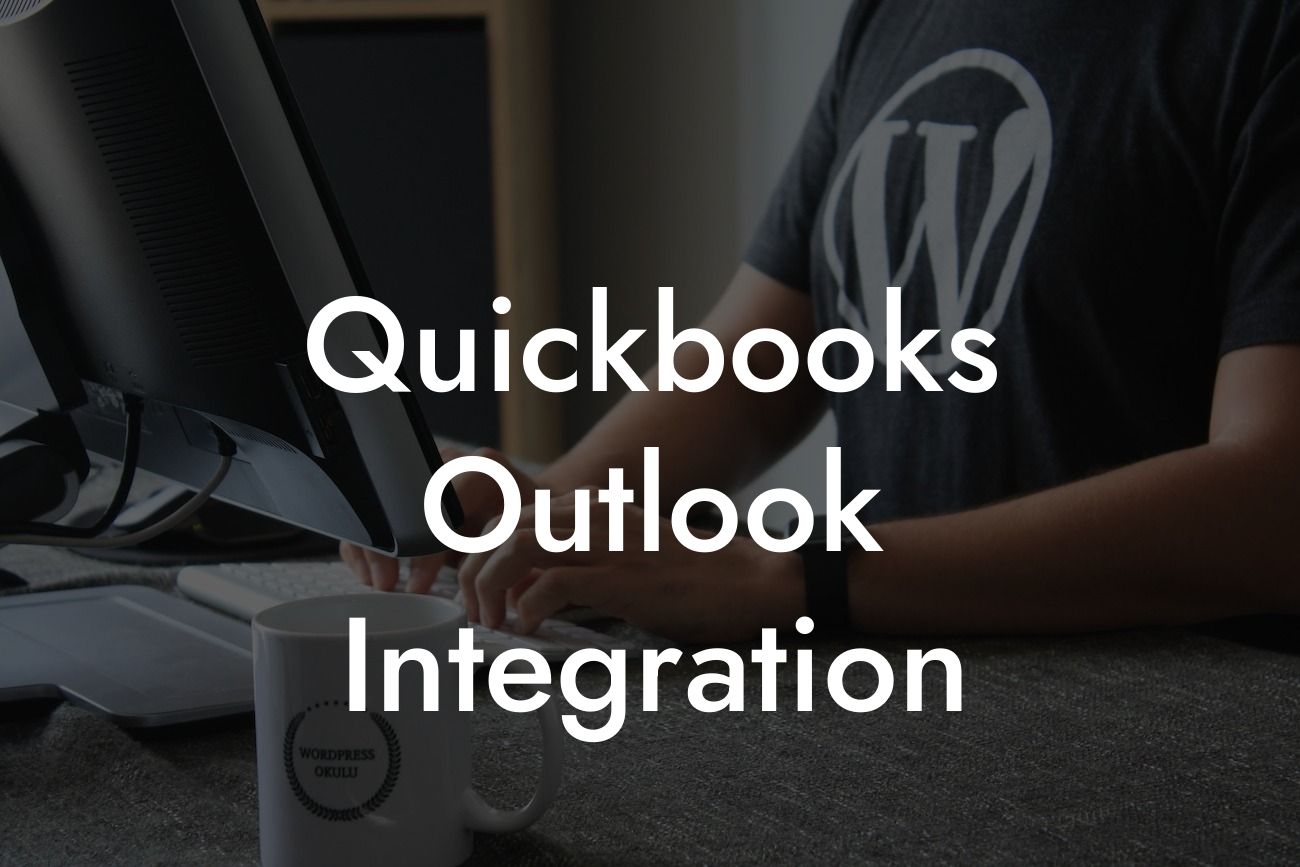What is QuickBooks Outlook Integration?
QuickBooks Outlook integration is a powerful tool that allows users to connect their QuickBooks accounting software with Microsoft Outlook, a popular email client. This integration enables businesses to streamline their financial management and communication processes, making it easier to manage customer relationships, track invoices, and stay organized. By integrating QuickBooks with Outlook, users can access customer information, send invoices, and track payments directly from their email client.
Benefits of QuickBooks Outlook Integration
The integration of QuickBooks and Outlook offers numerous benefits to businesses, including:
Improved customer management: With QuickBooks Outlook integration, users can access customer information, including contact details, payment history, and invoices, directly from their email client. This enables businesses to provide better customer service and improve relationships.
Enhanced productivity: The integration automates many tasks, such as sending invoices and tracking payments, freeing up time for more important tasks.
Increased accuracy: By eliminating manual data entry, the integration reduces the risk of errors and inaccuracies.
Looking For a Custom QuickBook Integration?
Better financial management: The integration provides real-time financial data, enabling businesses to make informed decisions and stay on top of their finances.
How Does QuickBooks Outlook Integration Work?
The integration process is relatively straightforward and can be completed in a few steps:
1. Install the QuickBooks Outlook integration software.
2. Configure the integration by setting up the connection between QuickBooks and Outlook.
3. Map the fields between QuickBooks and Outlook to ensure seamless data transfer.
4. Start using the integration to access customer information, send invoices, and track payments directly from Outlook.
Features of QuickBooks Outlook Integration
The integration offers a range of features that make it an essential tool for businesses, including:
Invoicing: Send professional-looking invoices directly from Outlook, complete with payment terms and due dates.
Payment tracking: Track payments and update the status of invoices in real-time.
Customer management: Access customer information, including contact details, payment history, and invoices, directly from Outlook.
Automated workflows: Automate tasks, such as sending reminders and notifications, to save time and improve productivity.
Common Use Cases for QuickBooks Outlook Integration
The integration is ideal for businesses that:
Use QuickBooks for accounting and financial management.
Use Outlook as their primary email client.
Need to streamline their financial management and communication processes.
Want to improve customer relationships and provide better customer service.
Challenges of QuickBooks Outlook Integration
While the integration offers many benefits, it's not without its challenges. Some common issues include:
Data synchronization: Ensuring that data is accurately synchronized between QuickBooks and Outlook can be a challenge.
Field mapping: Mapping fields between QuickBooks and Outlook can be time-consuming and require technical expertise.
Technical issues: Technical issues, such as connectivity problems, can arise during the integration process.
Best Practices for QuickBooks Outlook Integration
To get the most out of the integration, it's essential to follow best practices, including:
Regularly update QuickBooks and Outlook to ensure compatibility.
Use clear and consistent naming conventions for customers and invoices.
Set up automated workflows to streamline tasks and improve productivity.
Provide training to employees on how to use the integration effectively.
QuickBooks Outlook integration is a powerful tool that can revolutionize the way businesses manage their finances and communicate with customers. By understanding the benefits, features, and challenges of the integration, businesses can make informed decisions and get the most out of this powerful tool. With its ability to streamline financial management and communication processes, QuickBooks Outlook integration is an essential tool for businesses looking to improve productivity, accuracy, and customer relationships.
Frequently Asked Questions
What is QuickBooks Outlook integration?
QuickBooks Outlook integration is a feature that allows you to connect your QuickBooks accounting software with Microsoft Outlook, enabling you to manage your customer relationships, track emails, and streamline your workflow seamlessly.
What are the benefits of integrating QuickBooks with Outlook?
Integrating QuickBooks with Outlook offers numerous benefits, including improved customer management, enhanced collaboration, automated data entry, and increased productivity. It also helps reduce errors, saves time, and provides a 360-degree view of your customer interactions.
How do I set up QuickBooks Outlook integration?
To set up QuickBooks Outlook integration, you need to install the QuickBooks Outlook Connector, which is a free add-on provided by Intuit. Once installed, follow the prompts to connect your QuickBooks and Outlook accounts, and configure the settings as per your requirements.
Is QuickBooks Outlook integration compatible with all versions of Outlook?
QuickBooks Outlook integration is compatible with Outlook 2010, 2013, 2016, and 2019. However, it's essential to ensure that you have the latest updates installed for both QuickBooks and Outlook to ensure seamless integration.
Can I integrate QuickBooks with Outlook on multiple computers?
Yes, you can integrate QuickBooks with Outlook on multiple computers, but you need to install the QuickBooks Outlook Connector on each computer and configure the settings separately. This allows multiple users to access the integrated system and work collaboratively.
How does QuickBooks Outlook integration affect my email data?
QuickBooks Outlook integration does not alter or modify your email data in any way. It simply synchronizes your email interactions with your QuickBooks customer data, enabling you to access relevant information and track conversations more efficiently.
Can I customize the integration settings to suit my business needs?
Yes, you can customize the integration settings to suit your business needs. The QuickBooks Outlook Connector provides various configuration options, allowing you to choose which data to synchronize, set up custom workflows, and define specific rules for email tracking.
How often does the integration sync data between QuickBooks and Outlook?
The QuickBooks Outlook integration syncs data in real-time, ensuring that your customer information and email interactions are always up-to-date. You can also configure the sync frequency to suit your business needs, such as scheduling daily or weekly syncs.
What type of data is synchronized between QuickBooks and Outlook?
The integration synchronizes customer contact information, email interactions, and attachments between QuickBooks and Outlook. This includes customer names, addresses, phone numbers, email addresses, and other relevant details.
Can I track emails sent from QuickBooks to Outlook?
Yes, the integration allows you to track emails sent from QuickBooks to Outlook, enabling you to monitor customer interactions and respond promptly to their queries.
How does the integration handle email attachments?
The integration attaches relevant documents, such as invoices and estimates, to the corresponding customer records in QuickBooks. This ensures that all relevant information is accessible in one place, streamlining your workflow and reducing errors.
Can I use QuickBooks Outlook integration with multiple QuickBooks companies?
Yes, you can use QuickBooks Outlook integration with multiple QuickBooks companies, but you need to set up separate integrations for each company. This allows you to manage multiple businesses and their corresponding customer interactions efficiently.
Is QuickBooks Outlook integration secure?
Yes, the integration is secure and uses industry-standard encryption protocols to protect your data. Additionally, Intuit, the developer of QuickBooks, is a trusted and reputable provider of accounting software, ensuring that your data is safe and secure.
What kind of support is available for QuickBooks Outlook integration?
Intuit provides comprehensive support for QuickBooks Outlook integration, including online resources, FAQs, and customer support teams. You can also contact certified QuickBooks ProAdvisors for personalized assistance and guidance.
Can I use QuickBooks Outlook integration with other QuickBooks add-ons?
Yes, you can use QuickBooks Outlook integration with other QuickBooks add-ons, such as payment gateways, inventory management tools, and time tracking software. This enables you to create a customized solution that meets your specific business needs.
How does QuickBooks Outlook integration improve customer relationships?
QuickBooks Outlook integration improves customer relationships by providing a centralized platform for managing customer interactions, tracking conversations, and accessing relevant information. This enables you to respond promptly to customer queries, deliver personalized service, and build strong, lasting relationships.
Can I use QuickBooks Outlook integration for sales and marketing activities?
Yes, you can use QuickBooks Outlook integration for sales and marketing activities, such as tracking leads, managing campaigns, and analyzing customer behavior. This helps you to identify new business opportunities, optimize your sales strategies, and drive revenue growth.
How does QuickBooks Outlook integration reduce errors?
QuickBooks Outlook integration reduces errors by automating data entry, eliminating manual data transfer, and providing a single, unified platform for managing customer information. This minimizes the risk of data inconsistencies, errors, and inaccuracies.
Can I customize the integration to meet my industry-specific needs?
Yes, you can customize the integration to meet your industry-specific needs. The QuickBooks Outlook Connector provides various configuration options, allowing you to tailor the integration to suit your business requirements and industry-specific needs.
How does QuickBooks Outlook integration improve collaboration?
QuickBooks Outlook integration improves collaboration by providing a centralized platform for managing customer interactions, tracking conversations, and accessing relevant information. This enables team members to work together more effectively, share knowledge, and provide better customer service.
Can I use QuickBooks Outlook integration for reporting and analytics?
Yes, you can use QuickBooks Outlook integration for reporting and analytics, such as tracking customer interactions, analyzing sales trends, and identifying business opportunities. This helps you to make data-driven decisions, optimize your business strategies, and drive growth.
How does QuickBooks Outlook integration support business growth?
QuickBooks Outlook integration supports business growth by providing a scalable, flexible, and customizable solution for managing customer relationships, tracking interactions, and streamlining workflows. This enables you to focus on core business activities, drive revenue growth, and expand your operations efficiently.
What are the system requirements for QuickBooks Outlook integration?
The system requirements for QuickBooks Outlook integration include a compatible version of QuickBooks, Outlook, and Windows operating system. You can check the Intuit website for detailed system requirements and compatibility information.
Can I uninstall QuickBooks Outlook integration if I no longer need it?
Yes, you can uninstall QuickBooks Outlook integration if you no longer need it. Simply follow the uninstallation instructions provided by Intuit, and the integration will be removed from your system.