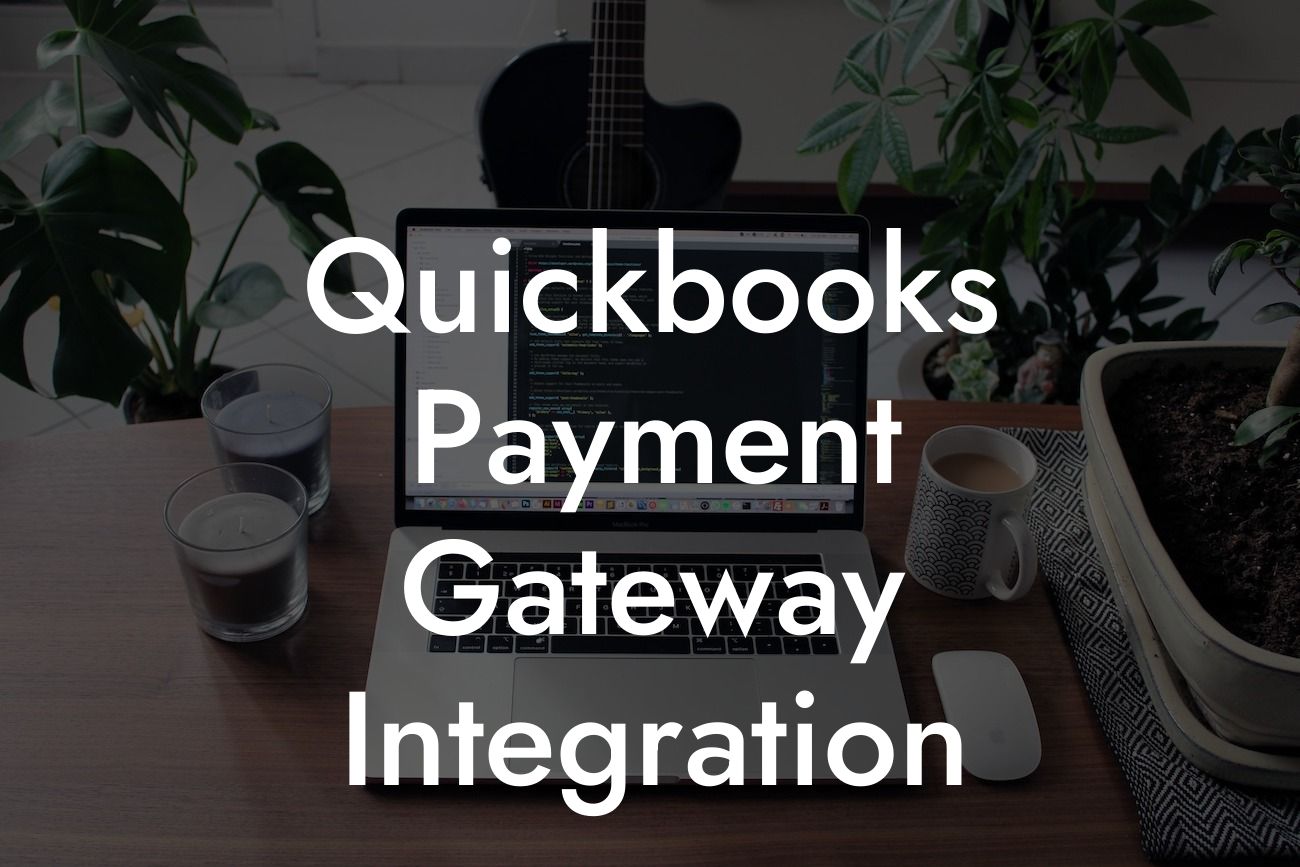What is QuickBooks Payment Gateway Integration?
QuickBooks payment gateway integration is a process that connects your QuickBooks accounting software with a payment gateway, allowing you to accept and process payments seamlessly within your accounting system. This integration enables you to streamline your payment processing, reduce errors, and increase efficiency. With QuickBooks payment gateway integration, you can accept payments online, automate payment reconciliation, and improve your overall cash flow management.
Benefits of QuickBooks Payment Gateway Integration
Integrating your QuickBooks with a payment gateway offers numerous benefits, including:
- Improved accuracy: Automated payment processing reduces the risk of human error, ensuring that your financial records are accurate and up-to-date.
- Increased efficiency: With automated payment processing, you can save time and reduce the manual effort required to process payments.
- Enhanced customer experience: Offer your customers a seamless payment experience, allowing them to pay invoices online and receive instant confirmation.
Looking For a Custom QuickBook Integration?
- Better cash flow management: QuickBooks payment gateway integration enables you to track and manage your cash flow more effectively, reducing the risk of late payments and improving your financial forecasting.
How Does QuickBooks Payment Gateway Integration Work?
The integration process typically involves the following steps:
- Setting up a payment gateway account: You'll need to create an account with a payment gateway provider, such as PayPal, Stripe, or Authorize.net.
- Configuring QuickBooks: You'll need to set up your QuickBooks software to connect with the payment gateway, which may involve installing a plugin or module.
- Mapping payment methods: You'll need to map your payment methods in QuickBooks to the corresponding payment methods in the payment gateway.
- Testing the integration: Once the integration is set up, you'll need to test it to ensure that payments are being processed correctly and accurately.
Popular Payment Gateways for QuickBooks Integration
There are numerous payment gateways that can be integrated with QuickBooks, including:
- PayPal: One of the most popular payment gateways, PayPal offers a range of payment processing solutions for businesses of all sizes.
- Stripe: A popular payment gateway for online businesses, Stripe offers a flexible and scalable payment processing solution.
- Authorize.net: A leading payment gateway provider, Authorize.net offers a range of payment processing solutions for businesses of all sizes.
- Square: A popular payment gateway for small businesses, Square offers a range of payment processing solutions, including online and in-person payments.
Challenges of QuickBooks Payment Gateway Integration
While QuickBooks payment gateway integration offers numerous benefits, it can also present some challenges, including:
- Technical issues: Integration can be complex and may require technical expertise to resolve any issues that arise.
- Security concerns: Payment gateway integration requires robust security measures to protect sensitive customer data.
- Compatibility issues: Ensuring that the payment gateway is compatible with your QuickBooks software and other systems can be a challenge.
- Cost: Integration may require additional costs, including setup fees, transaction fees, and monthly subscription fees.
Best Practices for QuickBooks Payment Gateway Integration
To ensure a successful integration, follow these best practices:
- Choose a reputable payment gateway provider: Select a payment gateway provider that offers robust security measures, competitive pricing, and excellent customer support.
- Plan for integration: Ensure that you have a clear plan in place for the integration, including timelines, resources, and budget.
- Test thoroughly: Test the integration thoroughly to ensure that it is working correctly and accurately.
- Provide training: Ensure that your staff are trained on the new payment processing system to minimize errors and maximize efficiency.
Common Mistakes to Avoid in QuickBooks Payment Gateway Integration
When integrating your QuickBooks with a payment gateway, avoid the following common mistakes:
- Inadequate testing: Failing to test the integration thoroughly can result in errors, inaccuracies, and security breaches.
- Insufficient training: Failing to provide adequate training to staff can result in errors, inefficiencies, and poor customer service.
- Incompatible systems: Failing to ensure that the payment gateway is compatible with your QuickBooks software and other systems can result in integration issues.
- Lack of security measures: Failing to implement robust security measures can result in security breaches and data theft.
QuickBooks payment gateway integration is a powerful tool for businesses looking to streamline their payment processing, improve accuracy, and increase efficiency. By understanding the benefits, process, and best practices of integration, you can ensure a successful implementation that meets your business needs. Remember to choose a reputable payment gateway provider, plan for integration, test thoroughly, and provide training to your staff. With the right approach, you can unlock the full potential of QuickBooks payment gateway integration and take your business to the next level.
Frequently Asked Questions
What is QuickBooks payment gateway integration?
QuickBooks payment gateway integration is the process of connecting your QuickBooks accounting software with a payment gateway, allowing you to accept online payments, automate payment processing, and synchronize payment data with your accounting records.
What are the benefits of integrating QuickBooks with a payment gateway?
Integrating QuickBooks with a payment gateway offers several benefits, including reduced payment processing time, increased accuracy, improved cash flow, and enhanced customer experience. It also eliminates manual data entry, reduces errors, and provides real-time visibility into payment status.
What types of payment gateways can I integrate with QuickBooks?
You can integrate various payment gateways with QuickBooks, including popular options like PayPal, Stripe, Square, Authorize.net, and Intuit Payment Solutions. The choice of payment gateway depends on your business needs, industry, and payment processing requirements.
How do I set up QuickBooks payment gateway integration?
To set up QuickBooks payment gateway integration, you'll need to create an account with the payment gateway provider, obtain an API key or merchant ID, and then configure the integration within QuickBooks. You may need to consult with a QuickBooks expert or the payment gateway provider's support team for assistance.
What is the cost of integrating QuickBooks with a payment gateway?
The cost of integrating QuickBooks with a payment gateway varies depending on the payment gateway provider, the type of plan you choose, and the volume of transactions you process. Some payment gateways offer free integration, while others may charge a setup fee, monthly subscription, or per-transaction fees.
Is QuickBooks payment gateway integration secure?
Yes, QuickBooks payment gateway integration is secure. Reputable payment gateways use industry-standard security measures, such as SSL encryption, tokenization, and PCI-DSS compliance, to protect sensitive payment information and ensure secure transactions.
Can I integrate multiple payment gateways with QuickBooks?
Yes, you can integrate multiple payment gateways with QuickBooks, depending on your business needs. This allows you to offer customers multiple payment options, diversify your payment processing, and mitigate risk.
How do I choose the right payment gateway for my business?
When choosing a payment gateway, consider factors such as transaction fees, payment processing rates, security features, customer support, and integration complexity. It's essential to research and compares different payment gateways to find the one that best fits your business needs and budget.
Can I use QuickBooks payment gateway integration for online invoicing?
Yes, you can use QuickBooks payment gateway integration for online invoicing. This allows customers to pay invoices online, reducing payment processing time and improving cash flow.
How does QuickBooks payment gateway integration affect my accounting records?
QuickBooks payment gateway integration synchronizes payment data with your accounting records, ensuring accurate and up-to-date financial information. This eliminates manual data entry, reduces errors, and provides real-time visibility into payment status.
Can I use QuickBooks payment gateway integration for recurring payments?
Yes, you can use QuickBooks payment gateway integration for recurring payments, such as subscription-based services or regular invoices. This automates payment processing, reduces administrative tasks, and improves customer satisfaction.
How do I troubleshoot issues with QuickBooks payment gateway integration?
If you encounter issues with QuickBooks payment gateway integration, consult the payment gateway provider's support resources, QuickBooks documentation, or seek assistance from a QuickBooks expert. Common issues include API key errors, connectivity problems, and payment processing errors.
Can I customize QuickBooks payment gateway integration to meet my business needs?
Yes, you can customize QuickBooks payment gateway integration to meet your business needs. This may involve working with a QuickBooks developer or the payment gateway provider's support team to tailor the integration to your specific requirements.
How does QuickBooks payment gateway integration impact my customer relationships?
QuickBooks payment gateway integration can improve customer relationships by providing a seamless payment experience, reducing payment processing time, and offering flexible payment options. This can lead to increased customer satisfaction, loyalty, and retention.
Can I use QuickBooks payment gateway integration for international transactions?
Yes, you can use QuickBooks payment gateway integration for international transactions, depending on the payment gateway provider's capabilities and your business needs. This allows you to expand your business globally and accept payments from customers worldwide.
How does QuickBooks payment gateway integration affect my business's compliance with industry regulations?
QuickBooks payment gateway integration can help your business comply with industry regulations, such as PCI-DSS, by providing secure payment processing and encrypting sensitive payment information.
Can I integrate QuickBooks payment gateway with other business applications?
Yes, you can integrate QuickBooks payment gateway with other business applications, such as e-commerce platforms, CRM systems, and marketing automation tools, to create a seamless payment experience and streamline business operations.
How do I ensure data integrity when using QuickBooks payment gateway integration?
To ensure data integrity when using QuickBooks payment gateway integration, implement data validation rules, use secure data storage, and regularly back up your data. This ensures accurate and reliable payment data and protects against data corruption or loss.
Can I use QuickBooks payment gateway integration for mobile payments?
Yes, you can use QuickBooks payment gateway integration for mobile payments, allowing customers to make payments on-the-go using mobile devices. This provides a convenient payment option and can increase customer satisfaction.
How does QuickBooks payment gateway integration impact my business's cash flow?
QuickBooks payment gateway integration can improve your business's cash flow by reducing payment processing time, providing real-time payment visibility, and automating payment reconciliation. This enables you to make informed financial decisions and optimize cash flow management.
Can I use QuickBooks payment gateway integration for B2B transactions?
Yes, you can use QuickBooks payment gateway integration for B2B transactions, allowing you to accept payments from other businesses and streamline payment processing for commercial transactions.
How do I handle payment disputes and refunds with QuickBooks payment gateway integration?
When handling payment disputes and refunds with QuickBooks payment gateway integration, follow the payment gateway provider's guidelines and procedures for resolving disputes and issuing refunds. This ensures compliance with industry regulations and maintains customer satisfaction.
Can I use QuickBooks payment gateway integration for non-profit organizations?
Yes, you can use QuickBooks payment gateway integration for non-profit organizations, allowing you to accept donations and payments online, and streamline payment processing for charitable contributions.
How does QuickBooks payment gateway integration impact my business's scalability?
QuickBooks payment gateway integration can improve your business's scalability by automating payment processing, reducing administrative tasks, and providing real-time payment visibility. This enables you to focus on growth and expansion, while maintaining efficient payment processing operations.