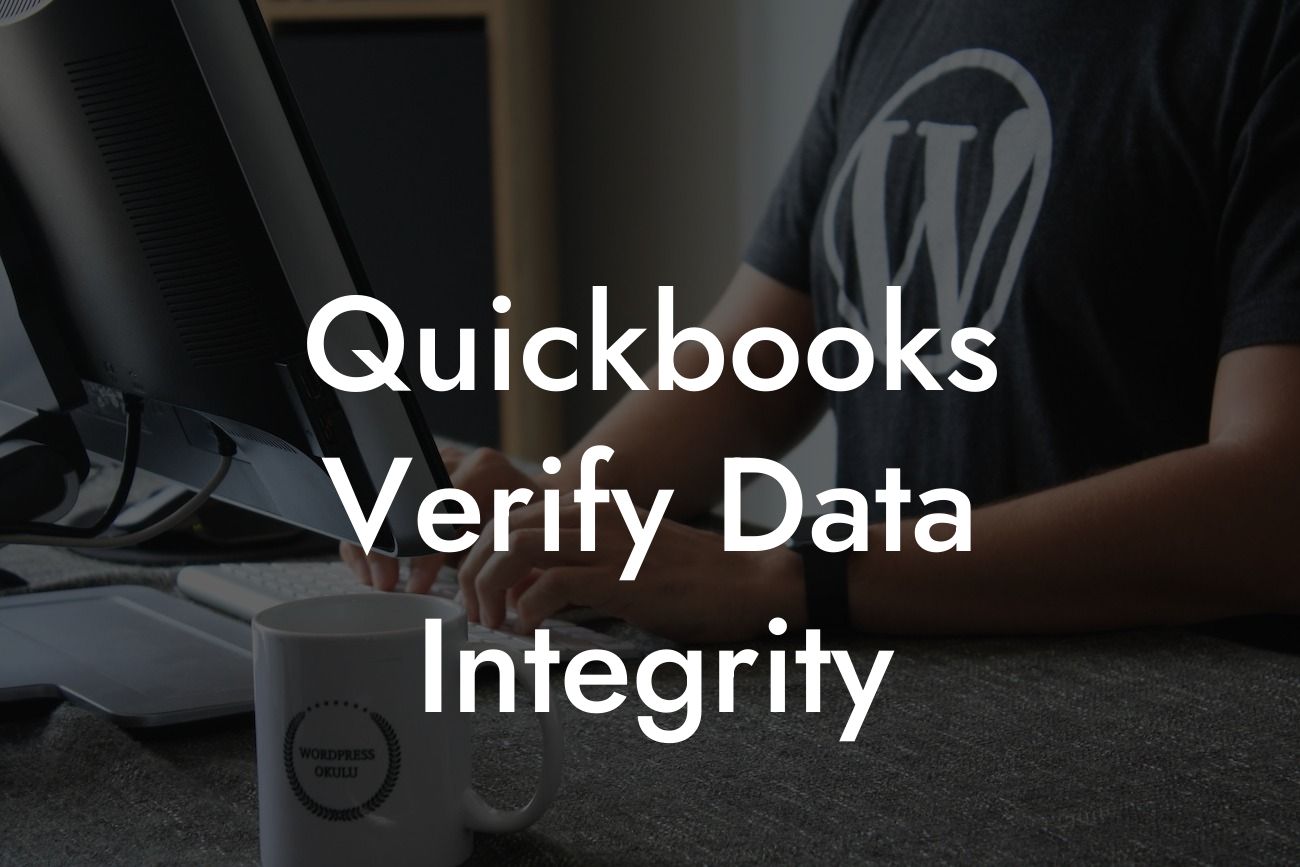Understanding QuickBooks Verify Data Integrity
As a business owner, you rely on accurate financial data to make informed decisions. QuickBooks, a popular accounting software, helps you manage your finances efficiently. However, errors can occur, and that's where the Verify Data Integrity feature comes in. In this article, we'll delve into the importance of verifying data integrity, how to run the tool, and what to do if you encounter errors.
Why Verify Data Integrity is Crucial
Data integrity refers to the accuracy, completeness, and consistency of your financial data. In QuickBooks, data integrity issues can arise from various sources, such as:
- Human error during data entry
- Software glitches or bugs
- File corruption or damage
Looking For a Custom QuickBook Integration?
- Incompatible integrations or add-ons
If left unchecked, these issues can lead to inaccurate financial reports, incorrect tax filings, and poor business decisions. Verifying data integrity ensures that your financial data is reliable and trustworthy.
How to Run the Verify Data Integrity Tool
To run the Verify Data Integrity tool in QuickBooks, follow these steps:
- Open your QuickBooks company file
- Go to the "File" menu and select "Utilities" > "Verify Data"
- Click "OK" to start the verification process
The tool will scan your company file and identify any data integrity issues. This process may take some time, depending on the size of your file.
Understanding the Verification Results
After running the Verify Data Integrity tool, you'll receive a report detailing any issues found. The report will categorize errors into three types:
- Minor errors: These are typically formatting issues or minor discrepancies that don't affect financial data.
- Major errors: These are more severe issues that can impact financial data, such as incorrect transaction dates or amounts.
- Fatal errors: These are critical issues that prevent QuickBooks from functioning correctly, such as corrupted files or database damage.
Resolving Data Integrity Issues
Once you've identified the errors, it's essential to resolve them promptly. Here are some steps to take:
- Review and correct minor errors: These can usually be fixed by re-entering or re-formatting data.
- Rebuild your QuickBooks file: If you encounter major errors, you may need to rebuild your file to restore data integrity.
- Seek professional help: If you're unsure about how to resolve errors or if you encounter fatal errors, consult a QuickBooks expert or contact Intuit support.
Preventing Data Integrity Issues
To avoid data integrity issues in the future, follow these best practices:
- Regularly back up your QuickBooks file
- Use strong passwords and enable two-factor authentication
- Limit user access and permissions
- Keep your QuickBooks software and integrations up-to-date
- Perform regular file maintenance, such as condensing and optimizing your file
Common Causes of Data Integrity Issues
Some common causes of data integrity issues in QuickBooks include:
- Incorrect or incomplete setup of QuickBooks
- Incompatible or outdated integrations
- Human error during data entry or reconciliation
- File corruption or damage due to hardware or software issues
- Insufficient training or understanding of QuickBooks features
Verifying data integrity is a crucial step in maintaining accurate financial data in QuickBooks. By understanding the importance of data integrity, running the Verify Data Integrity tool regularly, and resolving errors promptly, you can ensure the reliability of your financial data. Remember to follow best practices to prevent data integrity issues and seek professional help if you're unsure about how to resolve errors.
At [Your Company Name], we specialize in QuickBooks integrations and can help you resolve data integrity issues or optimize your QuickBooks setup for maximum efficiency. Contact us today to learn more about our services.
Frequently Asked Questions
What is QuickBooks Verify Data Integrity?
QuickBooks Verify Data Integrity is a built-in tool in QuickBooks that checks the integrity of your company file to identify and fix potential data errors, inconsistencies, and corruption. It's an essential step in maintaining the accuracy and reliability of your financial data.
Why is it important to verify data integrity in QuickBooks?
Verifying data integrity is crucial because it helps prevent data corruption, ensures accurate financial reporting, and reduces the risk of errors and discrepancies. It also helps you identify and fix issues before they become major problems, saving you time and resources in the long run.
How often should I run the Verify Data Integrity tool?
It's recommended to run the Verify Data Integrity tool regularly, ideally every 1-3 months, depending on the frequency of your transactions and the size of your company file. This helps catch any potential issues early on and prevents data corruption.
What types of errors can the Verify Data Integrity tool detect?
The Verify Data Integrity tool can detect a wide range of errors, including missing or damaged transactions, incorrect account balances, invalid or duplicate entries, and more. It's designed to identify and fix issues that could compromise the integrity of your financial data.
How do I run the Verify Data Integrity tool in QuickBooks?
To run the Verify Data Integrity tool, go to File > Utilities > Verify Data. Follow the prompts to select the company file you want to verify, and QuickBooks will do the rest. The process may take some time, depending on the size of your file.
What happens if the Verify Data Integrity tool finds errors?
If the Verify Data Integrity tool finds errors, it will provide a detailed report outlining the issues and recommended fixes. You can then follow the instructions to correct the errors and restore the integrity of your data.
Can I fix errors manually or do I need to use the Rebuild Data tool?
Depending on the type and severity of the errors, you may be able to fix them manually or need to use the Rebuild Data tool. The Verify Data Integrity tool will provide guidance on the best course of action. If you're unsure, it's always best to consult with a QuickBooks expert or accountant.
What is the difference between Verify Data Integrity and Rebuild Data?
Verify Data Integrity checks for errors and inconsistencies in your company file, while Rebuild Data is a more advanced tool that rebuilds the entire data structure of your file. Rebuild Data is typically used when Verify Data Integrity cannot fix the errors or when the file is severely corrupted.
Will running the Verify Data Integrity tool affect my company file?
Running the Verify Data Integrity tool is a safe and non-invasive process that won't alter or delete any of your data. It's designed to identify and fix errors, not make changes to your company file.
Can I run the Verify Data Integrity tool on a network or multi-user environment?
Yes, you can run the Verify Data Integrity tool on a network or multi-user environment. However, it's recommended to do so when all users are logged out of QuickBooks to ensure the tool can run smoothly and accurately.
How long does it take to run the Verify Data Integrity tool?
The time it takes to run the Verify Data Integrity tool depends on the size of your company file and the complexity of the errors. On average, it can take anywhere from a few minutes to several hours.
Can I cancel the Verify Data Integrity process if it takes too long?
Yes, you can cancel the Verify Data Integrity process at any time. However, it's recommended to let it complete to ensure all errors are identified and fixed.
What if I encounter errors during the Verify Data Integrity process?
If you encounter errors during the Verify Data Integrity process, you can try restarting the tool or seeking assistance from a QuickBooks expert or accountant. They can help troubleshoot the issue and provide guidance on how to proceed.
Can I use the Verify Data Integrity tool on older versions of QuickBooks?
The Verify Data Integrity tool is available in most versions of QuickBooks, including older ones. However, it's recommended to upgrade to the latest version of QuickBooks to ensure you have access to the latest features and tools.
Is the Verify Data Integrity tool available in QuickBooks Online?
The Verify Data Integrity tool is not available in QuickBooks Online. Instead, QuickBooks Online has its own set of tools and features to help maintain data integrity and accuracy.
How does the Verify Data Integrity tool affect my backups?
Running the Verify Data Integrity tool does not affect your backups. It's still essential to regularly back up your company file to ensure you have a safe copy in case of data loss or corruption.
Can I use the Verify Data Integrity tool to fix errors in my QuickBooks file?
The Verify Data Integrity tool is designed to identify and fix errors, but it's not a substitute for regular file maintenance and data entry best practices. It's essential to regularly review and reconcile your accounts, as well as follow proper data entry procedures.
What if I'm not comfortable running the Verify Data Integrity tool myself?
If you're not comfortable running the Verify Data Integrity tool yourself, you can consult with a QuickBooks expert or accountant who can assist you with the process. They can also provide guidance on how to maintain your company file and ensure data integrity.
How does the Verify Data Integrity tool impact my QuickBooks performance?
Running the Verify Data Integrity tool can temporarily impact your QuickBooks performance, especially if you have a large company file. However, it's a necessary step in maintaining data integrity and ensuring the accuracy of your financial reports.
Can I run the Verify Data Integrity tool on a Mac?
Yes, the Verify Data Integrity tool is available on both Windows and Mac versions of QuickBooks.
What if I have a large company file and the Verify Data Integrity tool takes too long?
If you have a large company file and the Verify Data Integrity tool takes too long, you can try breaking it down into smaller chunks or running it during off-peak hours. You can also consider upgrading your hardware or seeking assistance from a QuickBooks expert or accountant.
How does the Verify Data Integrity tool handle data corruption?
The Verify Data Integrity tool is designed to detect and fix data corruption issues. If it finds corrupted data, it will attempt to repair or replace it to ensure the integrity of your company file.
Can I use the Verify Data Integrity tool to fix errors caused by user mistakes?
The Verify Data Integrity tool can help fix errors caused by user mistakes, but it's not a substitute for proper data entry procedures and training. It's essential to educate users on best practices and regularly review and reconcile accounts to prevent errors.
What if I'm using a third-party app or integration with QuickBooks?
If you're using a third-party app or integration with QuickBooks, it's recommended to check with the app provider to ensure compatibility with the Verify Data Integrity tool. In some cases, you may need to temporarily disconnect the app or integration before running the tool.
How does the Verify Data Integrity tool impact my financial reports?
The Verify Data Integrity tool helps ensure the accuracy and reliability of your financial reports by identifying and fixing errors in your company file. This ensures that your reports are based on accurate and up-to-date data.