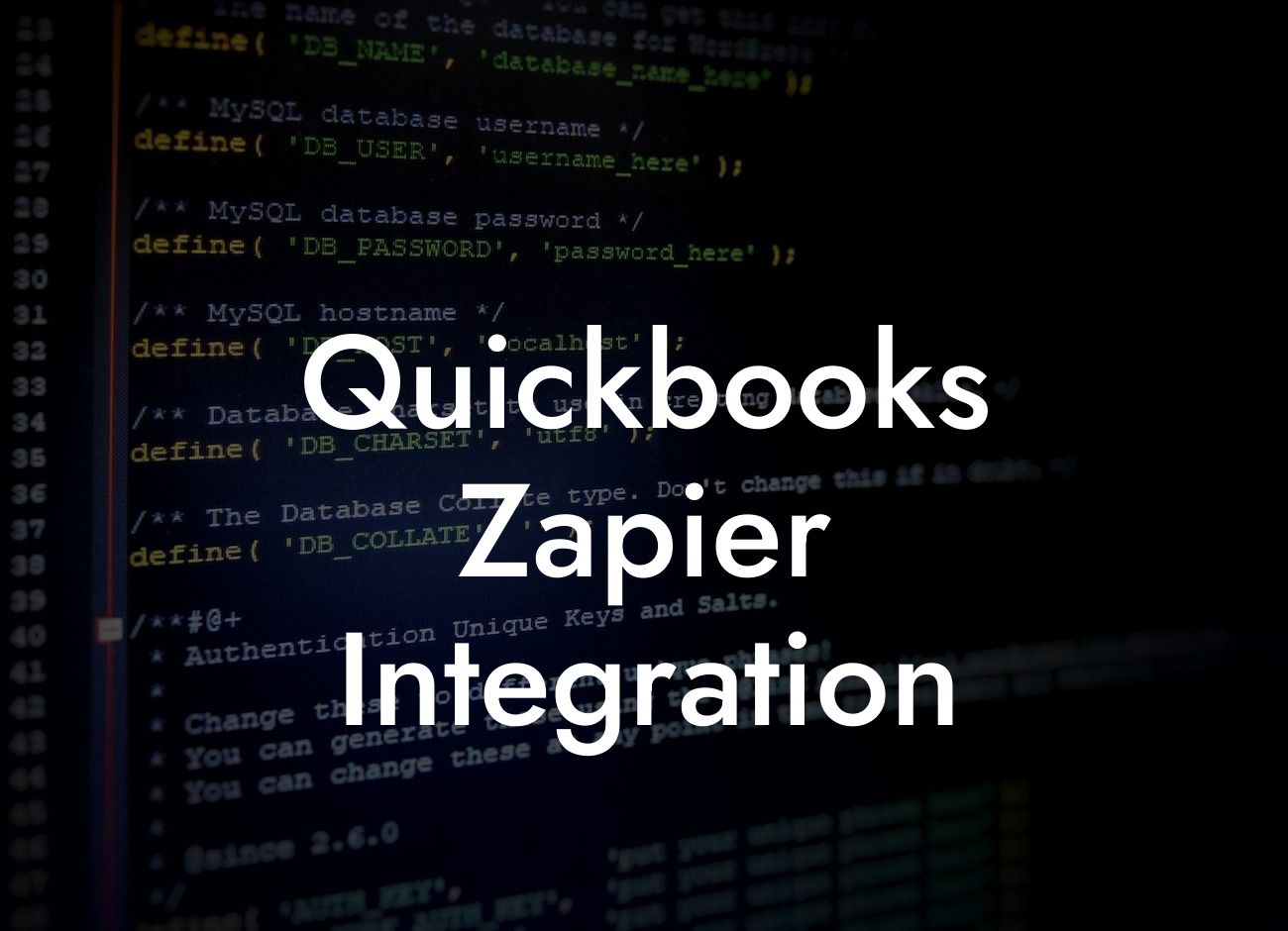Unlocking the Power of QuickBooks with Zapier Integration
As a business owner, managing finances and accounting tasks can be a daunting task. QuickBooks is a popular accounting software that helps streamline financial operations, but what if you could take it to the next level by integrating it with other applications? This is where Zapier comes in – a powerful automation tool that connects different apps to simplify workflows. In this article, we'll delve into the world of QuickBooks Zapier integration, exploring its benefits, setup process, and popular use cases.
What is Zapier and How Does it Work?
Zapier is an automation platform that enables users to connect different web applications, services, and tools to automate repetitive tasks. It acts as a middleman, allowing data to flow seamlessly between apps, eliminating the need for manual data entry or tedious workflows. With Zapier, you can create customized integrations, known as "Zaps," that automate tasks based on specific triggers and actions.
Benefits of QuickBooks Zapier Integration
Integrating QuickBooks with Zapier can revolutionize your accounting and financial management processes. Some of the key benefits include:
- Automated data entry: Eliminate manual data entry errors and save time by automating the transfer of data between QuickBooks and other apps.
- Streamlined workflows: Create customized workflows that automate tasks, such as sending invoices, tracking expenses, or updating customer information.
Looking For a Custom QuickBook Integration?
- Enhanced collaboration: Integrate QuickBooks with project management tools, like Trello or Asana, to ensure seamless collaboration between teams.
- Real-time insights: Get instant access to financial data and insights, enabling informed business decisions.
Setting Up QuickBooks Zapier Integration
To get started with QuickBooks Zapier integration, follow these steps:
- Sign up for a Zapier account and connect your QuickBooks account to Zapier.
- Choose the trigger app (e.g., QuickBooks) and the action app (e.g., Gmail) you want to integrate.
- Set up the trigger and action events, specifying the data you want to transfer between apps.
- Test and enable your Zap to start automating tasks.
Popular QuickBooks Zapier Integrations
Some popular QuickBooks Zapier integrations include:
- QuickBooks + Gmail: Automatically send invoices, estimates, or receipts to customers via email.
- QuickBooks + Trello: Create boards, lists, and cards for projects, and track expenses and time spent.
- QuickBooks + PayPal: Sync payment data, eliminating manual entry and reducing errors.
- QuickBooks + Google Sheets: Export financial data to Google Sheets for analysis and reporting.
Common Use Cases for QuickBooks Zapier Integration
QuickBooks Zapier integration can be applied to various business scenarios, including:
- E-commerce businesses: Automate order fulfillment, inventory management, and payment processing.
- Service-based businesses: Streamline project management, time tracking, and invoicing.
- Retail businesses: Integrate point-of-sale systems, track inventory, and manage customer data.
- Accounting firms: Automate data entry, reconcile accounts, and generate financial reports.
Security and Data Integrity
When integrating QuickBooks with Zapier, data security and integrity are top priorities. Zapier ensures:
- Data encryption: All data transmitted between apps is encrypted, protecting sensitive information.
- Authentication: Zapier uses OAuth authentication to connect with QuickBooks, ensuring secure access.
- Compliance: Zapier complies with major data protection regulations, such as GDPR and HIPAA.
QuickBooks Zapier integration is a game-changer for businesses seeking to streamline financial operations, automate tasks, and gain real-time insights. By understanding the benefits, setup process, and popular use cases, you can unlock the full potential of this powerful integration. As a business specializing in QuickBooks integrations, we're here to help you navigate the process and achieve seamless automation.
Frequently Asked Questions
What is QuickBooks?
QuickBooks is a popular accounting software designed to help small and medium-sized businesses manage their financial operations, including invoicing, expense tracking, and financial reporting. It's a user-friendly platform that simplifies accounting tasks, making it easier to stay on top of your business's finances.
What is Zapier?
Zapier is an automation tool that connects different web applications, allowing them to communicate with each other seamlessly. It enables users to create customized workflows, called "Zaps," that automate repetitive tasks, freeing up time for more important activities.
What is QuickBooks Zapier integration?
QuickBooks Zapier integration is a connection between QuickBooks and Zapier that enables users to automate tasks and workflows between the two platforms. This integration allows you to sync data, automate tasks, and streamline your accounting processes, making it easier to manage your business's finances.
What are the benefits of integrating QuickBooks with Zapier?
Integrating QuickBooks with Zapier offers numerous benefits, including automated data entry, reduced errors, increased efficiency, and enhanced collaboration. It also enables you to connect QuickBooks with other apps, expanding its capabilities and streamlining your workflow.
How do I set up a QuickBooks Zapier integration?
To set up a QuickBooks Zapier integration, you'll need to create a Zapier account, connect your QuickBooks account to Zapier, and then configure the integration by selecting the trigger and action events. You can find step-by-step instructions in the Zapier knowledge base or consult with a QuickBooks expert.
What types of triggers are available in QuickBooks Zapier integration?
Zapier offers a range of triggers for QuickBooks, including new customer, new invoice, new payment, and new transaction. These triggers enable you to automate specific tasks or workflows when a particular event occurs in QuickBooks.
What types of actions are available in QuickBooks Zapier integration?
Zapier provides various actions for QuickBooks, such as creating a new customer, creating a new invoice, sending an invoice, and updating a transaction. These actions allow you to automate tasks and workflows in QuickBooks based on triggers from other apps or events.
Can I integrate QuickBooks with other apps using Zapier?
Yes, Zapier enables you to connect QuickBooks with hundreds of other apps, including popular tools like Gmail, Trello, and Slack. This allows you to automate tasks and workflows across multiple platforms, streamlining your business operations.
Is QuickBooks Zapier integration secure?
Yes, QuickBooks Zapier integration is secure. Zapier uses enterprise-grade security measures, including encryption and secure servers, to protect your data. Additionally, QuickBooks has its own robust security features, ensuring that your financial data remains safe and confidential.
Do I need to be a technical expert to set up a QuickBooks Zapier integration?
No, you don't need to be a technical expert to set up a QuickBooks Zapier integration. Zapier provides an user-friendly interface and step-by-step guides to help you configure the integration. If you need assistance, you can consult with a QuickBooks expert or contact Zapier's support team.
How much does QuickBooks Zapier integration cost?
The cost of QuickBooks Zapier integration depends on your Zapier plan and the number of Zaps you create. Zapier offers a free plan, as well as several paid plans, starting at $19.99/month. You can check the pricing page on the Zapier website for more information.
Can I use QuickBooks Zapier integration for multiple companies?
Yes, you can use QuickBooks Zapier integration for multiple companies. You can connect multiple QuickBooks accounts to Zapier and create separate Zaps for each company, allowing you to automate tasks and workflows across multiple businesses.
How do I troubleshoot issues with my QuickBooks Zapier integration?
If you encounter issues with your QuickBooks Zapier integration, you can check the Zapier knowledge base for troubleshooting guides or contact Zapier's support team for assistance. You can also consult with a QuickBooks expert or review the QuickBooks documentation for more information.
Can I use QuickBooks Zapier integration for custom workflows?
Yes, you can use QuickBooks Zapier integration for custom workflows. Zapier's flexibility allows you to create customized Zaps that cater to your specific business needs, enabling you to automate unique tasks and workflows.
Is QuickBooks Zapier integration compatible with QuickBooks Online and QuickBooks Desktop?
Yes, QuickBooks Zapier integration is compatible with both QuickBooks Online and QuickBooks Desktop. You can connect either version of QuickBooks to Zapier and automate tasks and workflows accordingly.
Can I use QuickBooks Zapier integration for batch processing?
Yes, you can use QuickBooks Zapier integration for batch processing. Zapier allows you to automate batch tasks, such as importing or exporting large datasets, making it easier to manage your accounting operations.
How do I handle errors and exceptions in QuickBooks Zapier integration?
Zapier provides tools to handle errors and exceptions in QuickBooks Zapier integration, including error logs and retry mechanisms. You can also set up custom error handling workflows to ensure that your Zaps run smoothly and efficiently.
Can I use QuickBooks Zapier integration for real-time data synchronization?
Yes, you can use QuickBooks Zapier integration for real-time data synchronization. Zapier enables you to automate data synchronization between QuickBooks and other apps, ensuring that your data is always up-to-date and accurate.
Is QuickBooks Zapier integration scalable?
Yes, QuickBooks Zapier integration is scalable. Zapier's infrastructure is designed to handle large volumes of data and transactions, making it an ideal solution for businesses of all sizes.
Can I use QuickBooks Zapier integration for automated reporting?
Yes, you can use QuickBooks Zapier integration for automated reporting. Zapier enables you to automate report generation and distribution, making it easier to stay on top of your business's financial performance.
How do I optimize my QuickBooks Zapier integration for performance?
To optimize your QuickBooks Zapier integration for performance, you can use Zapier's built-in optimization tools, such as the Zap Editor, and follow best practices for Zap configuration. You can also consult with a QuickBooks expert or contact Zapier's support team for guidance.
Can I use QuickBooks Zapier integration for customer onboarding?
Yes, you can use QuickBooks Zapier integration for customer onboarding. Zapier enables you to automate customer onboarding workflows, making it easier to welcome new customers and set them up for success.
Is QuickBooks Zapier integration compliant with accounting standards?
Yes, QuickBooks Zapier integration is compliant with accounting standards, including GAAP and IFRS. QuickBooks is a certified accounting software, and Zapier's integration adheres to these standards, ensuring that your financial data is accurate and compliant.
Can I use QuickBooks Zapier integration for international businesses?
Yes, you can use QuickBooks Zapier integration for international businesses. QuickBooks supports multiple currencies and languages, and Zapier's integration enables you to automate tasks and workflows across different regions and countries.
How do I get support for my QuickBooks Zapier integration?
You can get support for your QuickBooks Zapier integration through Zapier's support team, which is available 24/7. You can also consult with a QuickBooks expert or review the QuickBooks documentation for more information.