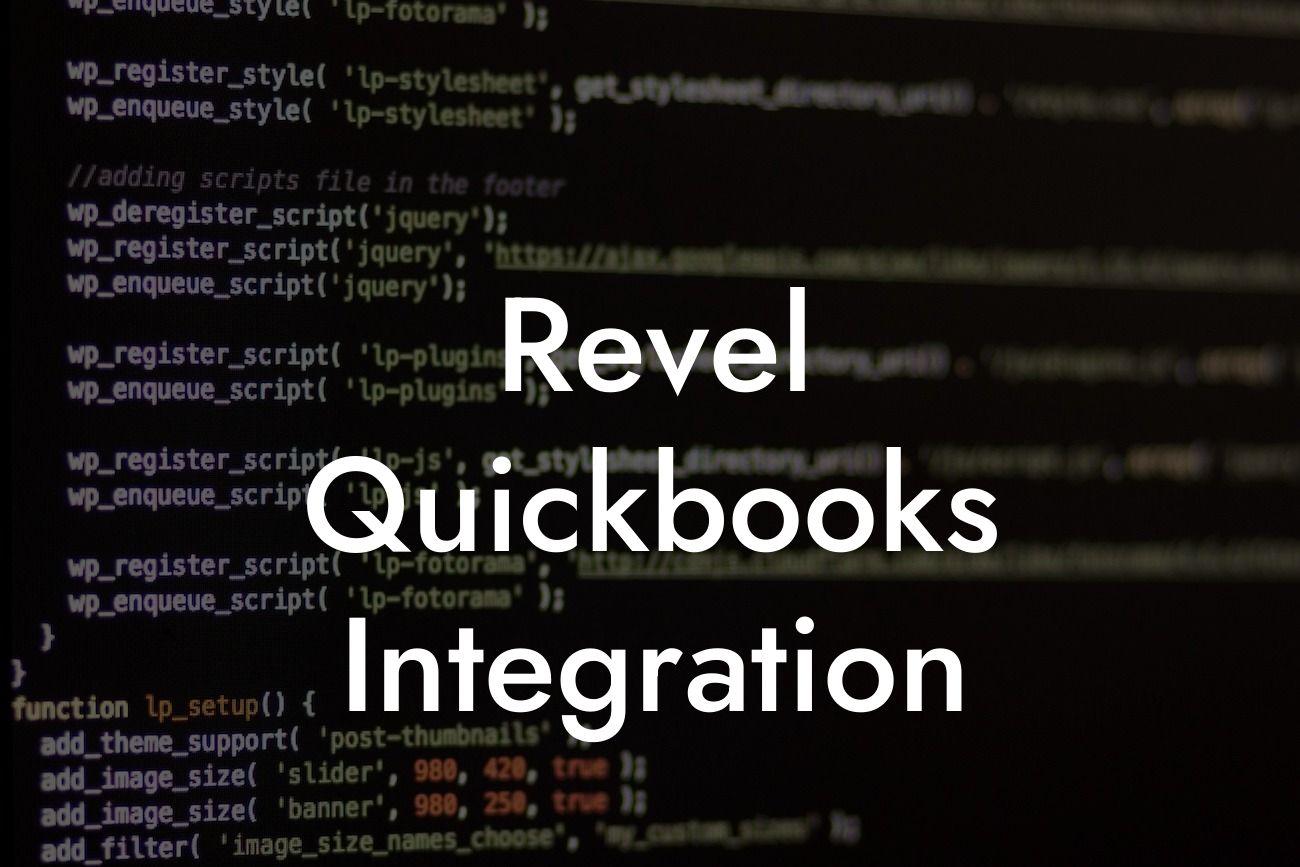What is Revel QuickBooks Integration?
Revel QuickBooks integration is a powerful tool that combines the capabilities of Revel, a leading point-of-sale (POS) system, with the accounting prowess of QuickBooks. This integration enables businesses to streamline their operations, simplify their financial management, and gain valuable insights into their performance. By integrating Revel with QuickBooks, businesses can automate tasks, reduce errors, and make data-driven decisions to drive growth and profitability.
Benefits of Revel QuickBooks Integration
The integration of Revel and QuickBooks offers numerous benefits to businesses. Some of the most significant advantages include:
• Automated data syncing: With Revel QuickBooks integration, sales data, customer information, and inventory levels are automatically synced between the two systems, eliminating manual data entry and reducing errors.
• Streamlined financial management: The integration enables businesses to manage their finances more efficiently, with automated journal entries, invoicing, and payment tracking.
• Enhanced reporting and analytics: By combining Revel's sales data with QuickBooks' financial data, businesses can gain a deeper understanding of their operations, identify areas for improvement, and make informed decisions.
Looking For a Custom QuickBook Integration?
• Improved inventory management: The integration enables businesses to track inventory levels in real-time, reducing stockouts and overstocking, and optimizing inventory replenishment.
How Does Revel QuickBooks Integration Work?
The integration process involves connecting Revel's POS system with QuickBooks' accounting software. This is typically done through an API (Application Programming Interface) or a third-party integration platform. Once connected, the two systems can exchange data in real-time, ensuring that financial records are up-to-date and accurate.
The integration process typically involves the following steps:
• Setting up the integration: This involves configuring the integration settings in both Revel and QuickBooks, including setting up the API connection and mapping data fields.
• Mapping data fields: This involves matching the data fields in Revel with the corresponding fields in QuickBooks, ensuring that data is accurately transferred between the two systems.
• Testing the integration: This involves testing the integration to ensure that data is being transferred correctly and that there are no errors or discrepancies.
Key Features of Revel QuickBooks Integration
The Revel QuickBooks integration offers a range of features that enable businesses to streamline their operations and improve their financial management. Some of the key features include:
• Sales data syncing: The integration enables businesses to sync sales data between Revel and QuickBooks, including sales transactions, customer information, and payment details.
• Inventory management: The integration enables businesses to track inventory levels in real-time, reducing stockouts and overstocking, and optimizing inventory replenishment.
• Automated journal entries: The integration enables businesses to automate journal entries, eliminating manual data entry and reducing errors.
• Invoicing and payment tracking: The integration enables businesses to automate invoicing and payment tracking, streamlining the accounts receivable process.
Common Industries that Benefit from Revel QuickBooks Integration
The Revel QuickBooks integration is particularly beneficial for businesses in industries that require accurate and timely financial management. Some of the common industries that benefit from this integration include:
• Retail: The integration enables retailers to manage their inventory, track sales, and optimize their financial performance.
• Hospitality: The integration enables restaurants, bars, and hotels to manage their inventory, track sales, and optimize their financial performance.
• Food service: The integration enables food service businesses to manage their inventory, track sales, and optimize their financial performance.
• E-commerce: The integration enables e-commerce businesses to manage their inventory, track sales, and optimize their financial performance.
Challenges of Revel QuickBooks Integration
While the Revel QuickBooks integration offers numerous benefits, there are also some challenges that businesses may encounter. Some of the common challenges include:
• Technical issues: Technical issues can arise during the integration process, such as API connectivity problems or data mapping errors.
• Data inconsistencies: Data inconsistencies can occur if the integration is not properly configured, leading to errors and discrepancies in financial records.
• Cost: The integration process can be costly, particularly for businesses with complex systems or large datasets.
• Training and support: Businesses may require training and support to ensure that they are using the integration effectively and efficiently.
Best Practices for Revel QuickBooks Integration
To ensure a successful Revel QuickBooks integration, businesses should follow best practices, including:
• Carefully plan and configure the integration: Businesses should carefully plan and configure the integration to ensure that data is accurately transferred between the two systems.
• Test the integration: Businesses should thoroughly test the integration to ensure that there are no errors or discrepancies.
• Provide training and support: Businesses should provide training and support to ensure that employees understand how to use the integration effectively and efficiently.
• Monitor and maintain the integration: Businesses should regularly monitor and maintain the integration to ensure that it continues to operate smoothly and efficiently.
In conclusion, the Revel QuickBooks integration is a powerful tool that can help businesses streamline their operations, simplify their financial management, and gain valuable insights into their performance. By understanding the benefits, features, and challenges of this integration, businesses can make informed decisions and optimize their financial performance. With careful planning, configuration, and maintenance, the Revel QuickBooks integration can be a valuable asset for businesses seeking to drive growth and profitability.
Frequently Asked Questions
What is Revel QuickBooks integration?
Revel QuickBooks integration is a seamless connection between Revel, a point-of-sale system, and QuickBooks, an accounting software. This integration enables businesses to automatically sync their financial data, eliminating manual data entry and reducing errors.
What are the benefits of integrating Revel with QuickBooks?
Integrating Revel with QuickBooks offers numerous benefits, including automated financial data sync, reduced errors, increased efficiency, and improved financial visibility. It also enables businesses to make informed decisions, track inventory, and manage cash flow more effectively.
How does the Revel QuickBooks integration work?
The integration works by syncing Revel's point-of-sale data with QuickBooks' accounting system. This sync occurs in real-time, ensuring that financial data is always up-to-date and accurate. The integration also enables businesses to map their Revel accounts to corresponding QuickBooks accounts, ensuring seamless data transfer.
What type of data is synced between Revel and QuickBooks?
The integration syncs various types of data, including sales data, payment information, customer data, inventory levels, and accounting information. This ensures that businesses have a comprehensive view of their financial performance and can make informed decisions.
Is the Revel QuickBooks integration secure?
Yes, the integration is secure. Revel and QuickBooks employ robust security measures, including encryption and secure servers, to protect sensitive financial data. Additionally, the integration is compliant with industry standards, such as PCI-DSS, to ensure the highest level of security.
How often does the data sync between Revel and QuickBooks?
The data syncs in real-time, ensuring that financial data is always up-to-date and accurate. This enables businesses to make informed decisions and respond quickly to changes in their financial performance.
Can I customize the integration to meet my business needs?
Yes, the integration can be customized to meet specific business needs. Revel and QuickBooks offer flexible mapping options, enabling businesses to map their accounts and data fields to ensure seamless data transfer.
What if I encounter errors during the integration process?
If you encounter errors during the integration process, Revel and QuickBooks offer comprehensive support resources, including online documentation, tutorials, and customer support teams. These resources are available to help resolve any issues quickly and efficiently.
How long does the integration process take?
The integration process typically takes a few minutes to complete. However, this timeframe may vary depending on the complexity of the integration and the amount of data being synced.
Do I need to have QuickBooks experience to use the integration?
No, you don't need to have QuickBooks experience to use the integration. The integration is designed to be user-friendly, and Revel and QuickBooks offer comprehensive support resources to help you get started.
Can I use the integration with multiple QuickBooks accounts?
Yes, you can use the integration with multiple QuickBooks accounts. This enables businesses to manage multiple locations or entities from a single Revel account.
How does the integration handle inventory management?
The integration enables businesses to manage their inventory levels in real-time. When a sale is made in Revel, the corresponding inventory levels are updated in QuickBooks, ensuring that inventory levels are always accurate.
Can I use the integration with Revel's mobile app?
Yes, the integration is compatible with Revel's mobile app. This enables businesses to manage their financial data and make informed decisions on-the-go.
How does the integration handle sales tax?
The integration enables businesses to manage sales tax accurately. Revel's sales tax rates are synced with QuickBooks, ensuring that sales tax is calculated correctly and reported accurately.
Can I use the integration with Revel's online ordering feature?
Yes, the integration is compatible with Revel's online ordering feature. This enables businesses to manage their online orders and financial data seamlessly.
How does the integration handle refunds and exchanges?
The integration enables businesses to manage refunds and exchanges efficiently. When a refund or exchange is processed in Revel, the corresponding financial data is updated in QuickBooks, ensuring that financial records are always accurate.
Can I use the integration with Revel's customer management feature?
Yes, the integration is compatible with Revel's customer management feature. This enables businesses to manage their customer data and financial information seamlessly.
How does the integration handle gift cards?
The integration enables businesses to manage gift cards efficiently. When a gift card is sold or redeemed in Revel, the corresponding financial data is updated in QuickBooks, ensuring that financial records are always accurate.
Can I use the integration with Revel's loyalty program feature?
Yes, the integration is compatible with Revel's loyalty program feature. This enables businesses to manage their loyalty program and financial data seamlessly.
How does the integration handle tips and gratuities?
The integration enables businesses to manage tips and gratuities accurately. Revel's tip and gratuity data is synced with QuickBooks, ensuring that financial records are always accurate.
Can I use the integration with Revel's reporting and analytics feature?
Yes, the integration is compatible with Revel's reporting and analytics feature. This enables businesses to gain valuable insights into their financial performance and make informed decisions.
How does the integration handle multi-location businesses?
The integration enables businesses to manage multiple locations seamlessly. Revel's location-specific data is synced with QuickBooks, ensuring that financial records are always accurate and up-to-date.
Can I use the integration with Revel's API?
Yes, the integration is compatible with Revel's API. This enables businesses to customize the integration and develop custom applications that meet their specific needs.
How does the integration handle data backups?
The integration ensures that financial data is backed up regularly, providing businesses with peace of mind and ensuring that data is always recoverable in case of an error or system failure.
Can I cancel the integration at any time?
Yes, you can cancel the integration at any time. However, it's recommended to consult with Revel and QuickBooks support teams to ensure a smooth cancellation process and minimize any potential disruptions to your business operations.