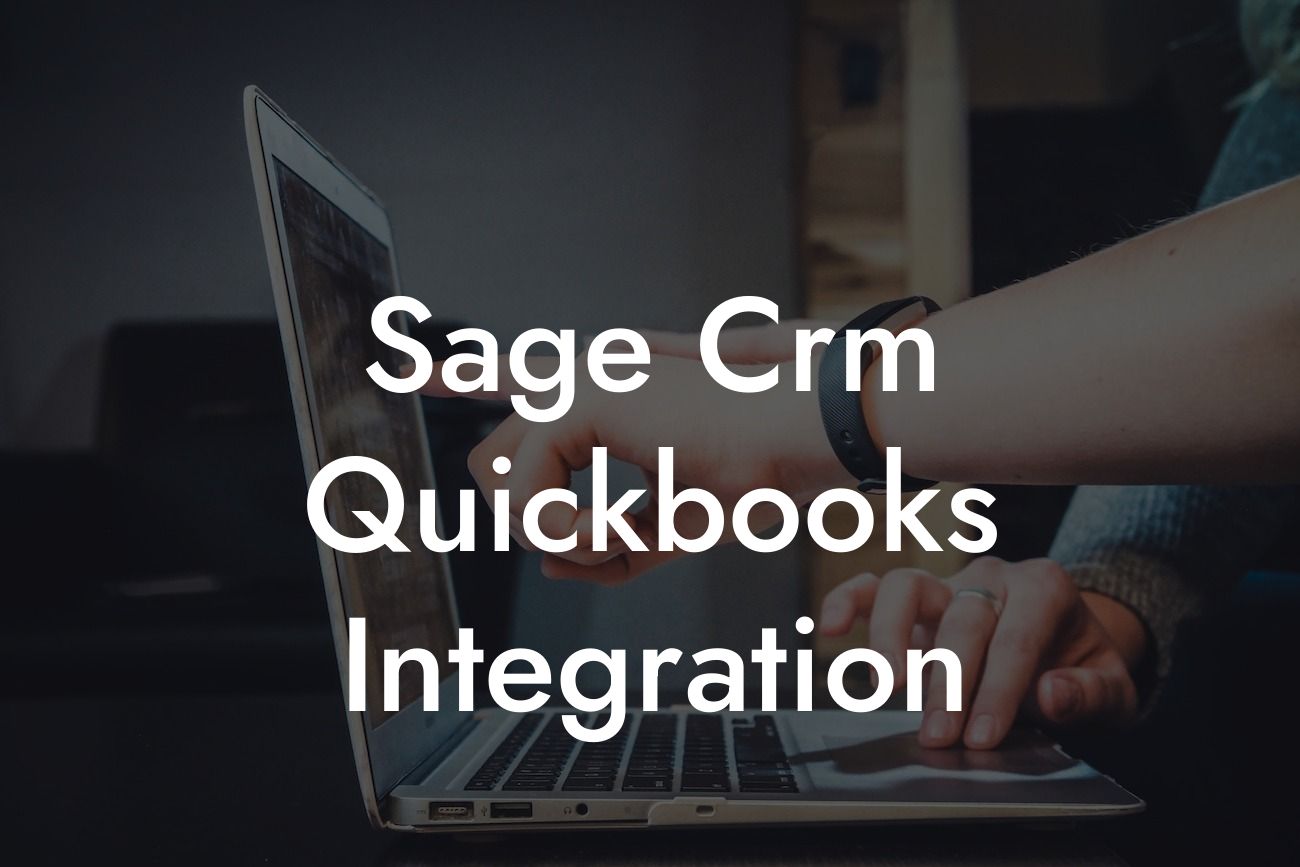Sage CRM QuickBooks Integration: Streamlining Your Business Operations
As a business owner, you understand the importance of efficient operations and accurate financial management. Two of the most popular tools used to achieve this are Sage CRM and QuickBooks. While they are powerful individually, integrating them can unlock even greater benefits. In this article, we'll explore the world of Sage CRM QuickBooks integration, its benefits, and how to implement it seamlessly.
What is Sage CRM?
Sage CRM (Customer Relationship Management) is a comprehensive solution designed to manage your customer interactions, sales, and marketing efforts. It provides a centralized platform to store customer data, track interactions, and analyze sales performance. With Sage CRM, you can better understand your customers, identify new opportunities, and drive business growth.
What is QuickBooks?
QuickBooks is a renowned accounting software that helps businesses manage their financial operations, including invoicing, expense tracking, and financial reporting. It provides a user-friendly interface to track income, expenses, and cash flow, making it easier to make informed financial decisions.
Why Integrate Sage CRM with QuickBooks?
Integrating Sage CRM with QuickBooks offers numerous benefits, including:
- Enhanced customer visibility: Combine customer data from Sage CRM with financial information from QuickBooks to gain a 360-degree view of your customers.
Looking For a Custom QuickBook Integration?
- Streamlined operations: Automate data exchange between the two systems, reducing manual errors and increasing efficiency.
- Improved financial management: Get real-time financial insights and make data-driven decisions with accurate and up-to-date information.
- Increased sales productivity: Provide sales teams with access to critical customer and financial data, enabling them to close deals faster.
How Does Sage CRM QuickBooks Integration Work?
The integration process involves connecting Sage CRM with QuickBooks using a secure and reliable interface. This connection enables the seamless exchange of data between the two systems, ensuring that customer information, sales data, and financial transactions are always up-to-date and accurate.
There are various integration methods available, including:
- API-based integration: Uses application programming interfaces (APIs) to connect Sage CRM and QuickBooks.
- Middleware integration: Employs a third-party middleware solution to facilitate data exchange.
- Cloud-based integration: Leverages cloud-based platforms to integrate Sage CRM and QuickBooks.
Benefits of Sage CRM QuickBooks Integration for Businesses
The integration of Sage CRM and QuickBooks offers a wide range of benefits, including:
- Improved customer satisfaction: Provide personalized services and accurate billing information to enhance customer satisfaction.
- Increased revenue: Identify new sales opportunities and optimize pricing strategies with access to real-time financial data.
- Enhanced collaboration: Facilitate seamless communication between sales, marketing, and finance teams.
- Better decision-making: Make informed decisions with accurate and up-to-date financial and customer data.
Challenges of Sage CRM QuickBooks Integration
While integrating Sage CRM with QuickBooks offers numerous benefits, it's not without its challenges. Some common obstacles include:
- Data mapping and synchronization: Ensuring that data is accurately mapped and synchronized between the two systems.
- System compatibility: Ensuring that Sage CRM and QuickBooks are compatible and can communicate effectively.
- Data security: Ensuring that sensitive customer and financial data is secure during the integration process.
Best Practices for Sage CRM QuickBooks Integration
To ensure a successful integration, follow these best practices:
- Define clear objectives: Determine the specific benefits you want to achieve through integration.
- Choose the right integration method: Select an integration method that aligns with your business needs and technical infrastructure.
- Ensure data quality: Cleanse and validate data before integrating it to ensure accuracy and consistency.
- Test and iterate: Thoroughly test the integration and make necessary adjustments to ensure seamless data exchange.
Sage CRM QuickBooks integration is a powerful tool that can transform your business operations. By understanding the benefits, challenges, and best practices of integration, you can unlock new efficiencies, improve customer satisfaction, and drive business growth. As a specialist in QuickBooks integrations, we can help you navigate the integration process and ensure a seamless connection between Sage CRM and QuickBooks. Contact us today to learn more about how we can help you achieve your business goals.
Frequently Asked Questions
What is Sage CRM QuickBooks integration?
Sage CRM QuickBooks integration is a process that connects Sage CRM, a customer relationship management system, with QuickBooks, an accounting software. This integration enables the seamless exchange of data between the two systems, allowing businesses to manage their customer interactions, sales, and financial data in a single, unified platform.
What are the benefits of integrating Sage CRM with QuickBooks?
Integrating Sage CRM with QuickBooks offers numerous benefits, including improved data accuracy, increased efficiency, enhanced customer insights, and better financial management. It also enables businesses to automate tasks, reduce manual errors, and make informed decisions with real-time data.
How does Sage CRM QuickBooks integration work?
The integration process involves connecting Sage CRM with QuickBooks through an API or middleware, which enables the exchange of data between the two systems. This data can include customer information, sales orders, invoices, payments, and other financial data.
What data is synced between Sage CRM and QuickBooks?
The data synced between Sage CRM and QuickBooks includes customer information, sales orders, invoices, payments, credit notes, and other financial data. This data is synced in real-time, ensuring that both systems have access to the most up-to-date information.
Can I customize the data that is synced between Sage CRM and QuickBooks?
Yes, the data that is synced between Sage CRM and QuickBooks can be customized to meet the specific needs of your business. This can include selecting specific fields or data sets to sync, as well as setting up custom workflows and business rules.
How often is data synced between Sage CRM and QuickBooks?
Data is synced between Sage CRM and QuickBooks in real-time, ensuring that both systems have access to the most up-to-date information. This can be configured to sync at set intervals, such as every 15 minutes, or on-demand.
Is Sage CRM QuickBooks integration secure?
Yes, Sage CRM QuickBooks integration is secure. The integration process uses industry-standard security protocols, including encryption and authentication, to ensure that data is protected and secure.
Do I need to have technical expertise to set up Sage CRM QuickBooks integration?
No, you do not need to have technical expertise to set up Sage CRM QuickBooks integration. The integration process can be set up by a non-technical user, and many integration providers offer setup and support services to assist with the process.
How long does it take to set up Sage CRM QuickBooks integration?
The time it takes to set up Sage CRM QuickBooks integration can vary depending on the complexity of the integration and the amount of data being synced. On average, the setup process can take anywhere from a few hours to a few days.
Can I integrate Sage CRM with multiple QuickBooks accounts?
Yes, it is possible to integrate Sage CRM with multiple QuickBooks accounts. This can be useful for businesses that have multiple entities or locations, each with their own QuickBooks account.
What are the system requirements for Sage CRM QuickBooks integration?
The system requirements for Sage CRM QuickBooks integration include a compatible version of Sage CRM and QuickBooks, as well as a stable internet connection. Additional system requirements may vary depending on the integration provider and the specific integration setup.
Can I use Sage CRM QuickBooks integration with QuickBooks Online?
Yes, Sage CRM QuickBooks integration is compatible with QuickBooks Online. This enables businesses to take advantage of the cloud-based features of QuickBooks Online, while still integrating with Sage CRM.
Can I use Sage CRM QuickBooks integration with QuickBooks Desktop?
Yes, Sage CRM QuickBooks integration is compatible with QuickBooks Desktop. This enables businesses to use the desktop version of QuickBooks, while still integrating with Sage CRM.
What kind of support is available for Sage CRM QuickBooks integration?
Support for Sage CRM QuickBooks integration is typically provided by the integration provider, and can include online resources, phone support, and email support. Additional support options may be available depending on the provider and the specific integration setup.
How much does Sage CRM QuickBooks integration cost?
The cost of Sage CRM QuickBooks integration can vary depending on the integration provider, the complexity of the integration, and the amount of data being synced. On average, the cost of integration can range from a few hundred to a few thousand dollars.
Is Sage CRM QuickBooks integration a one-time cost or an ongoing subscription?
The cost of Sage CRM QuickBooks integration can be either a one-time cost or an ongoing subscription, depending on the integration provider and the specific integration setup. Some providers may offer a one-time setup fee, while others may charge an ongoing subscription fee.
Can I integrate Sage CRM with other accounting systems besides QuickBooks?
Yes, Sage CRM can be integrated with other accounting systems besides QuickBooks. This can include systems such as Xero, Sage 50, and Microsoft Dynamics GP.
What are the benefits of using Sage CRM QuickBooks integration for sales teams?
The benefits of using Sage CRM QuickBooks integration for sales teams include improved sales visibility, enhanced customer insights, and increased efficiency. It also enables sales teams to access real-time financial data, which can inform sales strategies and improve customer relationships.
What are the benefits of using Sage CRM QuickBooks integration for accounting teams?
The benefits of using Sage CRM QuickBooks integration for accounting teams include improved financial visibility, increased efficiency, and reduced manual errors. It also enables accounting teams to access real-time customer data, which can inform financial decisions and improve customer relationships.
Can I use Sage CRM QuickBooks integration for e-commerce businesses?
Yes, Sage CRM QuickBooks integration can be used for e-commerce businesses. This enables businesses to integrate their online store with Sage CRM and QuickBooks, providing a seamless and integrated customer experience.
Can I use Sage CRM QuickBooks integration for non-profit organizations?
Yes, Sage CRM QuickBooks integration can be used for non-profit organizations. This enables non-profits to manage their donor relationships, track donations, and integrate with their accounting system, all in a single platform.
Is Sage CRM QuickBooks integration scalable?
Yes, Sage CRM QuickBooks integration is scalable. This means that it can grow with your business, whether you're a small startup or a large enterprise.
Can I customize the integration to meet the specific needs of my business?
Yes, the integration can be customized to meet the specific needs of your business. This can include custom workflows, business rules, and data mappings, all of which can be tailored to your unique business requirements.
What kind of training and support is available for Sage CRM QuickBooks integration?
Training and support for Sage CRM QuickBooks integration is typically provided by the integration provider, and can include online resources, phone support, and email support. Additional training and support options may be available depending on the provider and the specific integration setup.