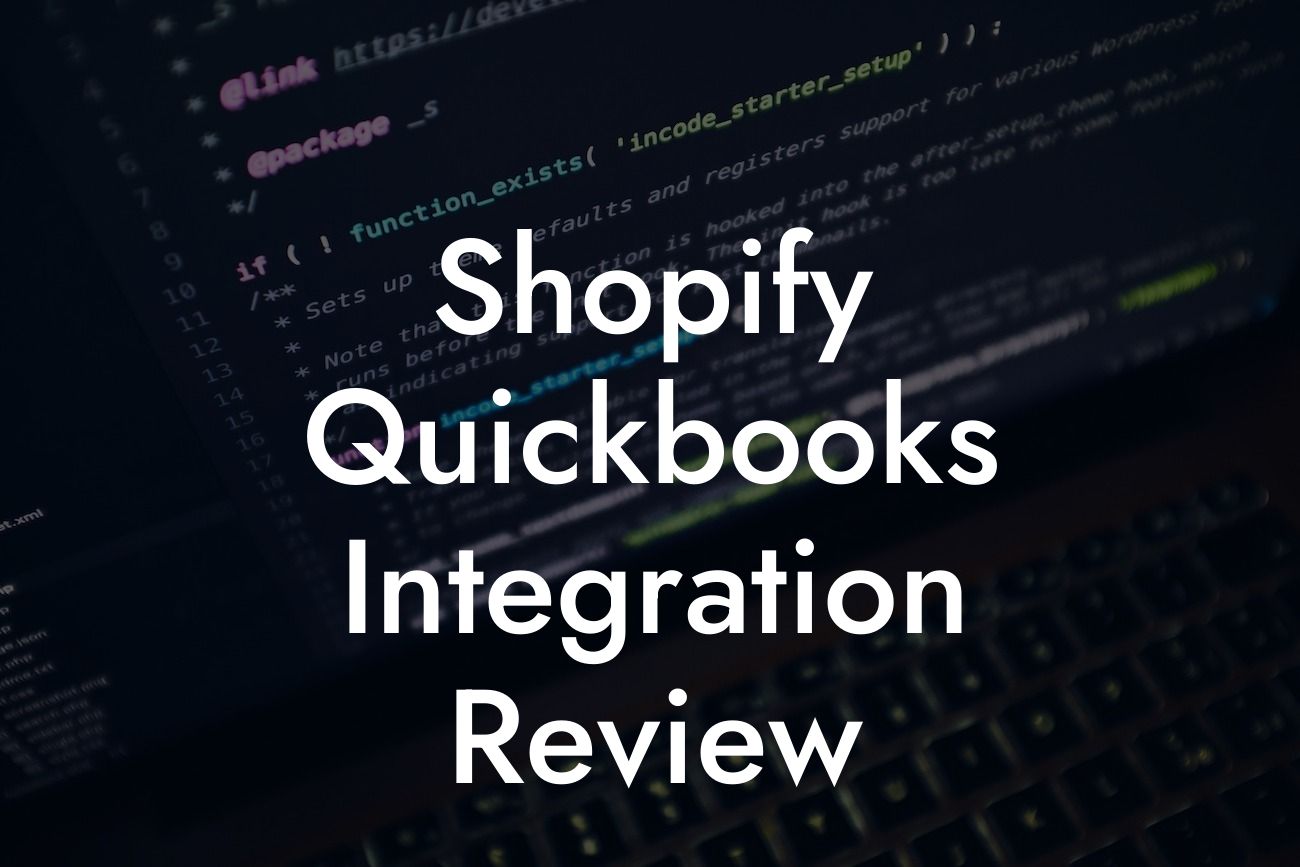What is Shopify QuickBooks Integration?
As an e-commerce business owner, managing your online store and accounting can be a daunting task. Shopify, one of the leading e-commerce platforms, and QuickBooks, a popular accounting software, are two essential tools for entrepreneurs. However, using them separately can lead to errors, duplicated efforts, and wasted time. This is where Shopify QuickBooks integration comes in – a game-changer for e-commerce businesses. In this article, we'll delve into the world of Shopify QuickBooks integration, exploring its benefits, features, and how it can revolutionize your business operations.
Benefits of Shopify QuickBooks Integration
Integrating Shopify with QuickBooks offers numerous benefits, including:
- Automated syncing of orders, customers, and products: Eliminate manual data entry and reduce errors.
- Real-time inventory management: Ensure accurate inventory levels and avoid overselling or underselling.
- Streamlined accounting: Automate tasks such as invoicing, payment tracking, and expense management.
Looking For a Custom QuickBook Integration?
- Enhanced financial visibility: Get a clear picture of your business's financial health with up-to-date financial reports.
- Improved customer satisfaction: Provide accurate and timely order fulfillment with automated order tracking.
How Shopify QuickBooks Integration Works
The integration process involves connecting your Shopify store with your QuickBooks account. This can be done through various methods, including:
- API integration: Direct connection between Shopify and QuickBooks using APIs.
- Third-party apps: Utilize apps like QuickBooks Sync, Zoho Books, or OneSaas to connect your Shopify store with QuickBooks.
- Manual import/export: Manually import/export data between Shopify and QuickBooks, although this method is more time-consuming and prone to errors.
Features of Shopify QuickBooks Integration
A comprehensive Shopify QuickBooks integration offers a range of features, including:
- Order synchronization: Automatically sync orders, including customer information and order details.
- Product synchronization: Sync product information, including prices, inventory levels, and product descriptions.
- Customer synchronization: Sync customer information, including contact details and order history.
- Inventory management: Automate inventory tracking, including low stock alerts and inventory level updates.
- Accounting automation: Automate tasks such as invoicing, payment tracking, and expense management.
Challenges of Shopify QuickBooks Integration
While Shopify QuickBooks integration offers numerous benefits, it's not without its challenges. Some common issues include:
- Data inconsistencies: Differences in data formats between Shopify and QuickBooks can lead to errors and discrepancies.
- API limitations: API limitations can restrict the amount of data that can be transferred, leading to incomplete or inaccurate data.
- Integration complexity: Integrating Shopify with QuickBooks can be complex, requiring technical expertise and resources.
Best Practices for Shopify QuickBooks Integration
To ensure a seamless Shopify QuickBooks integration, follow these best practices:
- Map your data: Ensure data consistency by mapping your Shopify data to corresponding QuickBooks fields.
- Set up recurring syncs: Schedule regular syncs to ensure data is up-to-date and accurate.
- Monitor and troubleshoot: Regularly monitor the integration and troubleshoot any issues that arise.
- Choose the right integration method: Select an integration method that suits your business needs, whether it's API integration, third-party apps, or manual import/export.
Common Use Cases for Shopify QuickBooks Integration
Shopify QuickBooks integration is beneficial for various e-commerce businesses, including:
- Online retailers: Automate order fulfillment, inventory management, and accounting tasks.
- Wholesale businesses: Manage large orders, track inventory, and automate accounting tasks.
- Dropshipping businesses: Streamline order fulfillment, inventory management, and accounting tasks.
In conclusion, Shopify QuickBooks integration is a powerful tool for e-commerce businesses, offering numerous benefits, features, and best practices. By automating tasks, streamlining operations, and providing real-time financial visibility, Shopify QuickBooks integration can revolutionize your business operations. As a business specializing in QuickBooks integrations, we understand the importance of seamless integration and are committed to helping you achieve your business goals.
Frequently Asked Questions
What is Shopify QuickBooks integration?
Shopify QuickBooks integration is a connection between your Shopify online store and QuickBooks accounting software. This integration allows you to automatically sync your sales data, invoices, and customer information between the two platforms, streamlining your accounting and bookkeeping processes.
Why do I need Shopify QuickBooks integration?
Integrating Shopify with QuickBooks can save you time and reduce errors by automating tasks such as data entry, invoicing, and reconciliations. It also provides a more accurate and up-to-date view of your business's financial performance, enabling you to make informed decisions.
How does Shopify QuickBooks integration work?
The integration works by connecting your Shopify store to your QuickBooks account through an API connection. Once connected, data is synced between the two platforms in real-time, allowing you to access and manage your financial data from a single interface.
What data is synced between Shopify and QuickBooks?
The integration syncs a range of data, including sales transactions, invoices, customer information, payment methods, and inventory levels. This ensures that your financial records are accurate and up-to-date, and that you have a clear view of your business's performance.
Is Shopify QuickBooks integration secure?
Yes, the integration is secure. The connection between Shopify and QuickBooks is encrypted, and data is transmitted securely using SSL encryption. Additionally, both platforms have robust security measures in place to protect your data.
Do I need to have accounting experience to use Shopify QuickBooks integration?
No, you don't need to have accounting experience to use the integration. The integration is designed to be user-friendly, and QuickBooks provides a range of resources and support to help you get started.
Can I customize the integration to suit my business needs?
Yes, the integration can be customized to suit your business needs. You can choose which data is synced, and how it is synced, to ensure that the integration meets your specific requirements.
How long does it take to set up Shopify QuickBooks integration?
Setting up the integration typically takes around 30 minutes to an hour, depending on the complexity of your setup. You'll need to have your Shopify and QuickBooks login credentials handy, as well as some basic information about your business.
What are the benefits of using Shopify QuickBooks integration?
The benefits of using the integration include automated data entry, reduced errors, improved accuracy, and increased efficiency. It also provides a more accurate and up-to-date view of your business's financial performance, enabling you to make informed decisions.
Can I use Shopify QuickBooks integration with multiple stores?
Yes, you can use the integration with multiple stores. You'll need to set up each store separately, but once connected, you can manage all your stores from a single interface.
How much does Shopify QuickBooks integration cost?
The cost of the integration varies depending on the plan you choose. QuickBooks offers a range of plans, including a free trial, and you can choose the plan that best suits your business needs.
Is Shopify QuickBooks integration compatible with all versions of QuickBooks?
The integration is compatible with most versions of QuickBooks, including QuickBooks Online and QuickBooks Desktop. However, it's always a good idea to check compatibility before setting up the integration.
Can I use Shopify QuickBooks integration with other accounting software?
No, the integration is specifically designed for use with QuickBooks. If you're using other accounting software, you may need to explore alternative integration options.
How do I troubleshoot issues with Shopify QuickBooks integration?
If you encounter issues with the integration, you can troubleshoot using QuickBooks' built-in troubleshooting tools. You can also contact QuickBooks support for assistance.
Can I cancel my Shopify QuickBooks integration subscription at any time?
Yes, you can cancel your subscription at any time. You'll need to log in to your QuickBooks account and follow the cancellation process.
What kind of customer support does QuickBooks offer for Shopify integration?
QuickBooks offers a range of customer support options, including phone, email, and live chat support. You can also access a range of resources, including tutorials and FAQs, to help you get started.
How does Shopify QuickBooks integration handle refunds and exchanges?
The integration can handle refunds and exchanges automatically, ensuring that your financial records are accurate and up-to-date.
Can I use Shopify QuickBooks integration for tax preparation?
Yes, the integration can be used for tax preparation. You can use the integration to generate accurate and up-to-date financial reports, making it easier to prepare your taxes.
Is Shopify QuickBooks integration compliant with accounting standards?
Yes, the integration is compliant with accounting standards, including GAAP and IFRS. This ensures that your financial records are accurate and compliant with regulatory requirements.
Can I use Shopify QuickBooks integration for inventory management?
Yes, the integration can be used for inventory management. You can use the integration to track inventory levels, manage stock, and optimize your inventory management processes.
How does Shopify QuickBooks integration handle multi-currency transactions?
The integration can handle multi-currency transactions, ensuring that your financial records are accurate and up-to-date, regardless of the currency used.
Can I use Shopify QuickBooks integration with other apps and integrations?
Yes, the integration can be used with other apps and integrations, including payment gateways, shipping providers, and marketing tools. This enables you to create a seamless and integrated business ecosystem.
What are the system requirements for Shopify QuickBooks integration?
The system requirements for the integration include a Shopify store, a QuickBooks account, and a stable internet connection. You'll also need to ensure that your browser and operating system are up-to-date.
How do I get started with Shopify QuickBooks integration?
To get started, you'll need to sign up for a QuickBooks account, connect your Shopify store, and configure the integration settings. You can then start syncing your data and accessing your financial records from a single interface.