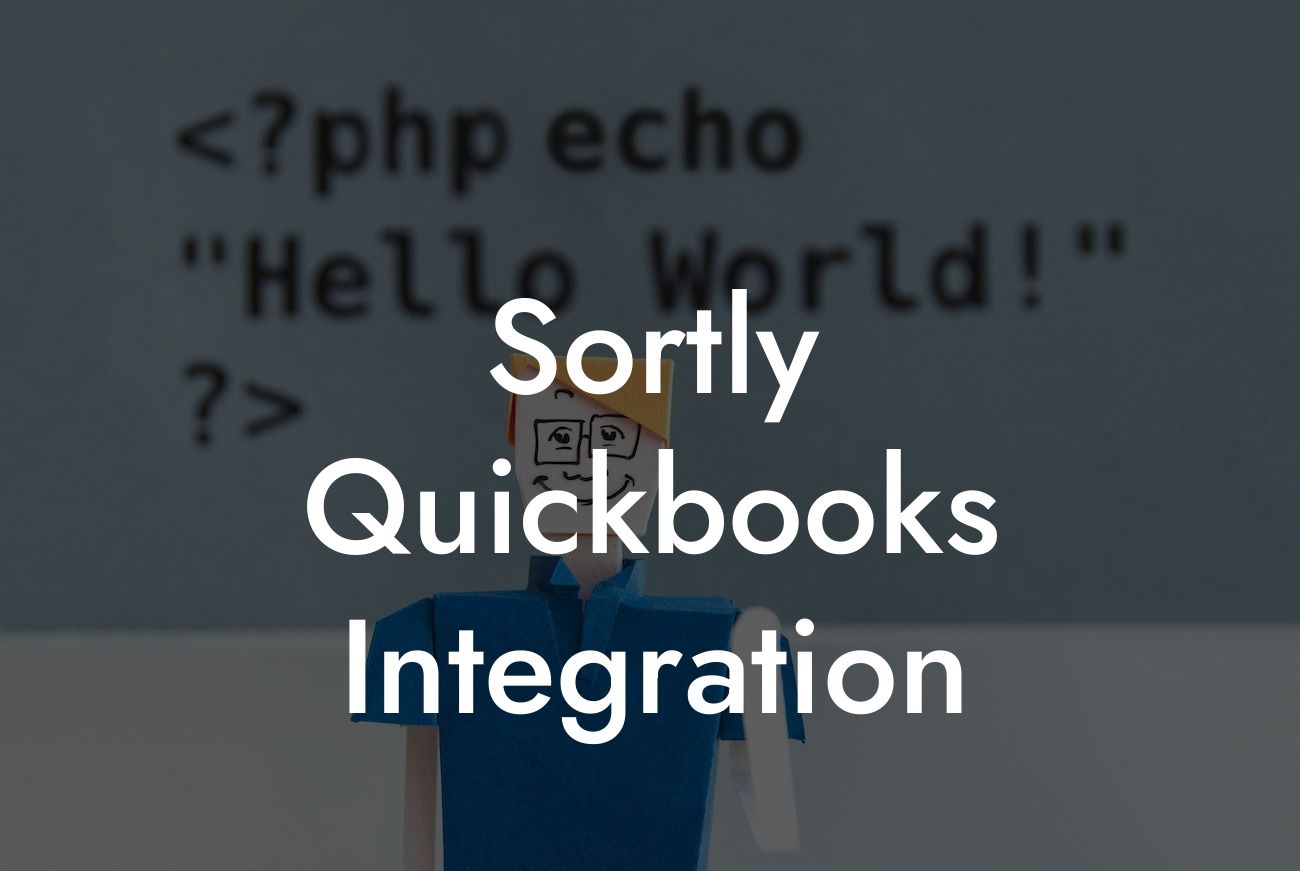Streamlining Your Business Operations: The Power of Sortly QuickBooks Integration
As a business owner, you understand the importance of efficient operations and accurate financial management. In today's fast-paced digital landscape, integrating your inventory management and accounting systems can be a game-changer. This is where Sortly QuickBooks integration comes in – a powerful tool that can revolutionize the way you manage your business. In this article, we'll delve into the benefits, features, and implementation process of Sortly QuickBooks integration, helping you make informed decisions about your business operations.
What is Sortly?
Sortly is a cloud-based inventory management software designed to help businesses of all sizes track and manage their inventory, assets, and supplies. With its user-friendly interface and robust features, Sortly enables businesses to streamline their operations, reduce costs, and increase productivity. From tracking inventory levels to generating reports, Sortly provides a comprehensive solution for businesses looking to optimize their inventory management processes.
What is QuickBooks?
QuickBooks is a popular accounting software used by millions of businesses worldwide. Developed by Intuit, QuickBooks provides a range of financial management tools, including invoicing, expense tracking, and financial reporting. With its ease of use and scalability, QuickBooks is an ideal solution for businesses looking to manage their finances efficiently and accurately.
The Benefits of Sortly QuickBooks Integration
Integrating Sortly with QuickBooks can have a significant impact on your business operations. Some of the key benefits include:
- Automated data synchronization: Eliminate manual data entry and reduce errors by automatically syncing your inventory and financial data between Sortly and QuickBooks.
Looking For a Custom QuickBook Integration?
- Enhanced inventory tracking: Get real-time visibility into your inventory levels, enabling you to make informed decisions about stock replenishment and optimization.
- Improved financial management: Accurately track your expenses, revenues, and profits with seamless integration between Sortly and QuickBooks.
- Increased efficiency: Streamline your operations by automating tasks, reducing manual labor, and freeing up resources for more strategic activities.
How Does Sortly QuickBooks Integration Work?
The integration process involves connecting your Sortly and QuickBooks accounts, enabling the seamless exchange of data between the two systems. Here's a step-by-step overview of the integration process:
- Connect your Sortly account: Log in to your Sortly account and navigate to the integration settings.
- Connect your QuickBooks account: Enter your QuickBooks login credentials to authenticate the connection.
- Map your data: Configure the data mapping between Sortly and QuickBooks, ensuring that the correct fields are synced.
- Enable automatic synchronization: Set up automatic data synchronization to ensure that your data is always up-to-date.
Features of Sortly QuickBooks Integration
The Sortly QuickBooks integration offers a range of features that can enhance your business operations, including:
- Inventory tracking: Track your inventory levels, including quantity, location, and status.
- Expense tracking: Automatically track expenses, including inventory purchases and other business expenditures.
- Invoicing: Generate professional invoices and track payments with ease.
- Financial reporting: Get real-time insights into your financial performance, including profit and loss statements, balance sheets, and cash flow reports.
Implementation and Support
Implementing Sortly QuickBooks integration is a straightforward process that can be completed in a few steps. Our team of experts is available to guide you through the implementation process, ensuring a seamless and hassle-free experience. Additionally, we offer ongoing support to ensure that you get the most out of your integration.
Best Practices for Sortly QuickBooks Integration
To get the most out of your Sortly QuickBooks integration, follow these best practices:
- Regularly review and update your data mapping to ensure accuracy and consistency.
- Set up automatic data synchronization to ensure that your data is always up-to-date.
- Use the integration to automate tasks and reduce manual labor.
- Take advantage of the reporting features to gain insights into your business performance.
Sortly QuickBooks integration is a powerful tool that can revolutionize the way you manage your business. By automating data synchronization, enhancing inventory tracking, and improving financial management, this integration can help you streamline your operations, reduce costs, and increase productivity. With its ease of use and scalability, Sortly QuickBooks integration is an ideal solution for businesses of all sizes. Whether you're looking to optimize your inventory management processes or improve your financial management, this integration is an investment worth considering.
Frequently Asked Questions
What is Sortly QuickBooks Integration?
Sortly QuickBooks Integration is a seamless connection between Sortly, an inventory management software, and QuickBooks, an accounting software. This integration allows users to synchronize their inventory data, invoices, and payments between the two platforms, streamlining their business operations and reducing errors.
What are the benefits of integrating Sortly with QuickBooks?
The integration offers numerous benefits, including automated data syncing, reduced manual errors, increased efficiency, and improved financial visibility. It also enables users to manage their inventory, track orders, and generate invoices from a single platform.
How does the integration work?
The integration uses APIs to connect Sortly and QuickBooks, allowing for real-time data synchronization. When a change is made in one platform, it is automatically reflected in the other, ensuring that your data is always up-to-date and accurate.
What data is synchronized between Sortly and QuickBooks?
The integration synchronizes a range of data, including inventory levels, product information, invoices, payments, and customer data. This ensures that your financial records and inventory management systems are always in sync.
Do I need to enter data twice?
No, with the integration, you only need to enter data once in either Sortly or QuickBooks. The integration will automatically sync the data between the two platforms, eliminating the need for duplicate data entry.
How often is data synchronized?
Data is synchronized in real-time, ensuring that your data is always up-to-date and accurate. This means that any changes made in one platform are immediately reflected in the other.
Can I customize the integration to fit my business needs?
Yes, the integration can be customized to fit your specific business needs. Our team can work with you to tailor the integration to meet your unique requirements.
Is the integration secure?
Yes, the integration is secure and uses industry-standard encryption to protect your data. Our team takes data security very seriously and ensures that all data is transmitted and stored securely.
What if I encounter an error during the integration process?
If you encounter an error during the integration process, our support team is available to assist you. We offer comprehensive support and will work with you to resolve any issues quickly and efficiently.
Can I integrate Sortly with other QuickBooks versions?
The integration is compatible with various QuickBooks versions, including QuickBooks Online, QuickBooks Desktop, and QuickBooks Enterprise. Please contact our support team to determine the best integration option for your specific QuickBooks version.
How long does the integration process take?
The integration process typically takes a few hours to complete, depending on the complexity of your setup and the amount of data being synchronized. Our team will work with you to ensure a smooth and efficient integration process.
Will the integration affect my existing workflows?
The integration is designed to work seamlessly with your existing workflows, minimizing disruptions to your business operations. Our team will work with you to ensure a smooth transition and provide training on the integrated system.
Can I use the integration for multiple companies?
Yes, the integration can be used for multiple companies. Please contact our support team to discuss your specific requirements and determine the best approach for your business.
What kind of support is available for the integration?
We offer comprehensive support for the integration, including online resources, phone support, and email support. Our team is available to assist you with any questions or issues you may have.
How much does the integration cost?
The cost of the integration varies depending on your specific business needs and the level of customization required. Please contact our sales team to discuss your requirements and receive a customized quote.
Is the integration compatible with other third-party apps?
The integration is compatible with various third-party apps, including e-commerce platforms, shipping providers, and payment gateways. Please contact our support team to determine the best integration options for your specific business needs.
Can I cancel the integration at any time?
Yes, you can cancel the integration at any time. Please contact our support team to initiate the cancellation process and discuss any necessary steps to ensure a smooth transition.
How do I get started with the integration?
To get started with the integration, simply contact our sales team to discuss your specific requirements and schedule a consultation. We will work with you to determine the best approach for your business and guide you through the integration process.
What if I have custom fields in QuickBooks?
We can accommodate custom fields in QuickBooks. Our team will work with you to map these fields to Sortly, ensuring that your data is accurately synchronized between the two platforms.
Can I use the integration for inventory tracking?
Yes, the integration is ideal for inventory tracking. Sortly's inventory management features, combined with QuickBooks' accounting capabilities, provide a comprehensive solution for tracking and managing your inventory.
How does the integration handle inventory discrepancies?
The integration can detect and alert you to inventory discrepancies, enabling you to take corrective action to ensure that your inventory levels are accurate and up-to-date.
Can I generate reports with the integration?
Yes, the integration enables you to generate reports on your inventory, sales, and financial data, providing valuable insights to inform your business decisions.
Is the integration scalable?
Yes, the integration is scalable and can grow with your business. Whether you're a small startup or a large enterprise, the integration can adapt to your changing needs.
What kind of training is available for the integration?
We offer comprehensive training and support for the integration, including online resources, webinars, and one-on-one training sessions. Our team is dedicated to ensuring that you get the most out of the integration.