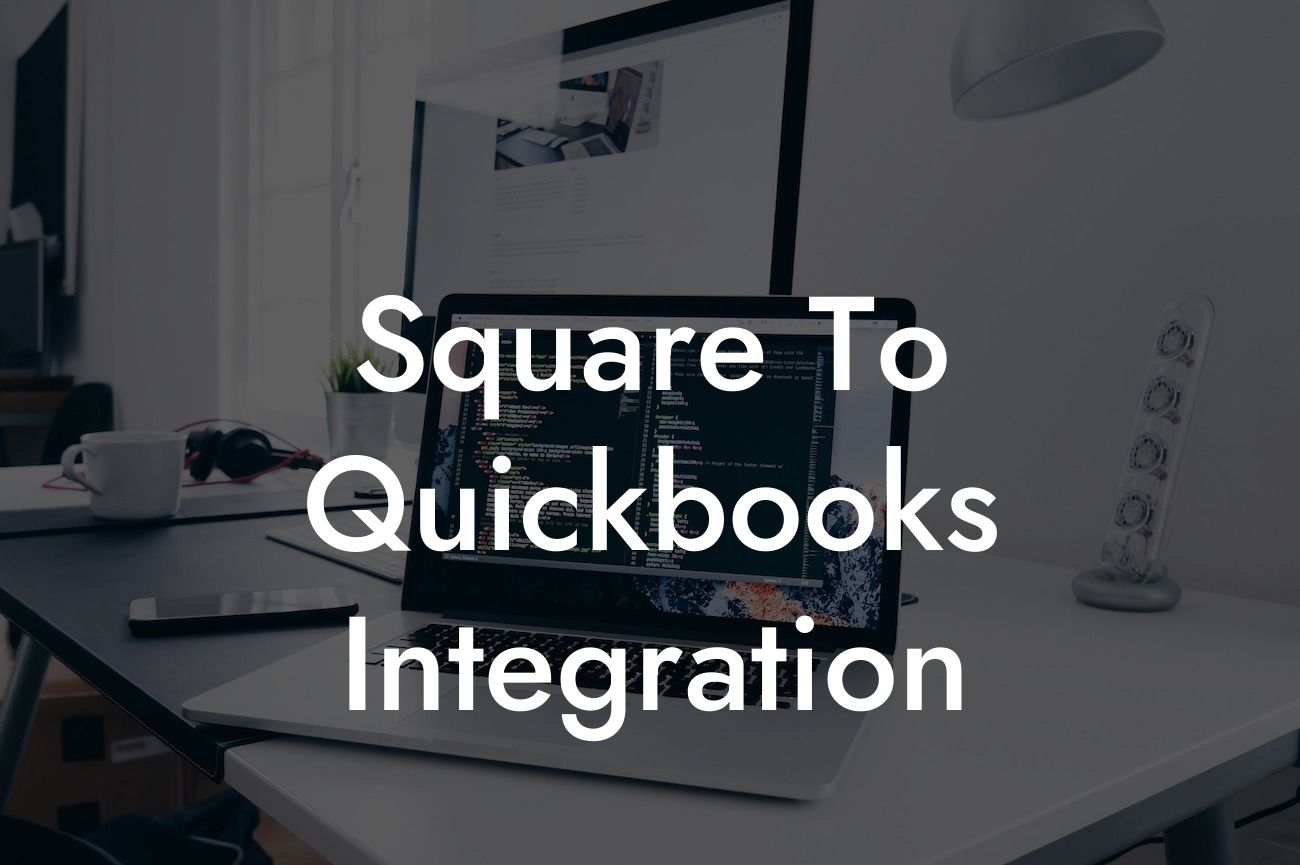Square to QuickBooks Integration: Streamlining Your Business Operations
As a business owner, managing multiple systems and platforms can be overwhelming. Square and QuickBooks are two popular tools that can help you streamline your operations, but what if you could integrate them to maximize efficiency? In this article, we'll explore the benefits and process of integrating Square with QuickBooks, and how it can revolutionize your business.
What is Square?
Square is a point-of-sale (POS) system that enables businesses to accept payments, manage inventory, and track sales. It's a popular choice for small to medium-sized businesses, especially in the retail and food service industries. With Square, you can process transactions, manage employee access, and generate reports to help you make informed business decisions.
What is QuickBooks?
QuickBooks is an accounting software that helps businesses manage their financial operations, including invoicing, expense tracking, and financial reporting. It's a comprehensive tool that provides a clear picture of your business's financial health, allowing you to make strategic decisions and optimize your operations. With QuickBooks, you can automate tasks, reduce errors, and stay compliant with accounting regulations.
Why Integrate Square with QuickBooks?
Integrating Square with QuickBooks can have a significant impact on your business operations. By connecting these two systems, you can:
- Automate data entry: Eliminate manual data entry and reduce errors by syncing transactions, invoices, and customer data between Square and QuickBooks.
Looking For a Custom QuickBook Integration?
- Streamline financial reporting: Get a clear picture of your business's financial health by integrating sales data from Square with financial reports in QuickBooks.
- Improve inventory management: Update inventory levels in real-time, ensuring that you always have the right products in stock and reducing the risk of overstocking or understocking.
- Enhance customer management: Sync customer data between Square and QuickBooks, providing a 360-degree view of your customers and enabling targeted marketing and loyalty programs.
How to Integrate Square with QuickBooks
Integrating Square with QuickBooks is a straightforward process that requires minimal technical expertise. Here's a step-by-step guide to get you started:
- Step 1: Connect your Square account to QuickBooks by logging in to your QuickBooks account and navigating to the "Apps" section.
- Step 2: Search for the Square app and click "Get App Now" to initiate the integration process.
- Step 3: Authorize the connection by entering your Square login credentials and granting permission for QuickBooks to access your Square data.
- Step 4: Configure the integration settings to determine which data you want to sync between Square and QuickBooks, such as transactions, invoices, and customer data.
- Step 5: Review and confirm the integration settings to ensure that data is syncing correctly between the two systems.
Benefits of Square to QuickBooks Integration
The benefits of integrating Square with QuickBooks are numerous. Some of the most significant advantages include:
- Increased efficiency: Automate data entry and reduce manual errors, freeing up more time to focus on core business activities.
- Improved accuracy: Ensure that financial data is accurate and up-to-date, reducing the risk of errors and discrepancies.
- Enhanced visibility: Get a clear picture of your business's financial health, enabling informed decision-making and strategic planning.
- Better customer management: Sync customer data between Square and QuickBooks, providing a 360-degree view of your customers and enabling targeted marketing and loyalty programs.
Common Challenges and Solutions
While integrating Square with QuickBooks can be a game-changer for your business, you may encounter some common challenges along the way. Here are some solutions to help you overcome these obstacles:
- Challenge: Data discrepancies between Square and QuickBooks.
- Solution: Regularly review and reconcile data between the two systems to ensure accuracy and consistency.
- Challenge: Technical issues with the integration.
- Solution: Contact the QuickBooks or Square support teams for assistance, or work with a certified integration expert to resolve technical issues.
- Challenge: Difficulty configuring integration settings.
- Solution: Refer to the QuickBooks or Square documentation, or seek guidance from a certified integration expert to ensure that integration settings are configured correctly.
Integrating Square with QuickBooks can have a transformative impact on your business operations. By automating data entry, streamlining financial reporting, and enhancing customer management, you can increase efficiency, reduce errors, and gain a competitive edge. With this guide, you're equipped to take the first step towards integrating Square with QuickBooks and unlocking the full potential of your business.
Next Steps
If you're ready to integrate Square with QuickBooks, we're here to help. As a certified QuickBooks integration expert, our team can guide you through the integration process and provide ongoing support to ensure that your systems are running smoothly. Contact us today to learn more about our Square to QuickBooks integration services and take the first step towards streamlining your business operations.
Frequently Asked Questions
What is Square to QuickBooks integration?
Square to QuickBooks integration is a process that connects your Square account with your QuickBooks accounting system, allowing you to seamlessly sync your sales data, invoices, and payments between the two platforms.
Why do I need Square to QuickBooks integration?
Integrating Square with QuickBooks helps you streamline your financial management, reduces manual data entry, and minimizes errors. It also provides a clear and accurate picture of your business's financial health, enabling you to make informed decisions.
What are the benefits of Square to QuickBooks integration?
The integration offers numerous benefits, including automated data syncing, reduced accounting errors, improved financial visibility, and increased efficiency. It also saves you time and effort, allowing you to focus on growing your business.
Is Square to QuickBooks integration secure?
Yes, the integration is secure. Both Square and QuickBooks have robust security measures in place to protect your data, including encryption, secure servers, and strict access controls.
How do I set up Square to QuickBooks integration?
To set up the integration, you'll need to connect your Square account to your QuickBooks account through a secure connection. You can do this by following the step-by-step instructions provided by Square or QuickBooks, or by seeking the help of a certified accountant or bookkeeper.
What data is synced between Square and QuickBooks?
The integration syncs a range of data, including sales transactions, invoices, payments, customers, and inventory levels. This ensures that your financial records are accurate and up-to-date.
How often is data synced between Square and QuickBooks?
Data is synced in real-time, ensuring that your financial records are always up-to-date. However, you can also schedule syncs to occur at specific intervals, such as daily or weekly, depending on your business needs.
Can I customize the data that is synced between Square and QuickBooks?
Yes, you can customize the data that is synced between the two platforms. This allows you to tailor the integration to your specific business needs and ensure that only relevant data is transferred.
What happens if I make changes to my data in Square or QuickBooks?
If you make changes to your data in Square or QuickBooks, the integration will sync those changes automatically. This ensures that your financial records are always accurate and up-to-date.
Can I use Square to QuickBooks integration with multiple locations?
Yes, the integration supports multiple locations. You can connect multiple Square accounts to a single QuickBooks account, making it easy to manage your finances across multiple locations.
Is Square to QuickBooks integration compatible with all versions of QuickBooks?
The integration is compatible with most versions of QuickBooks, including QuickBooks Online, QuickBooks Desktop, and QuickBooks Enterprise. However, it's essential to check compatibility before setting up the integration.
Can I use Square to QuickBooks integration with other accounting systems?
No, the integration is specifically designed for use with QuickBooks. If you use a different accounting system, you may need to explore alternative integration options.
How much does Square to QuickBooks integration cost?
The cost of the integration varies depending on the specific plan you choose. Square offers a range of pricing plans, including a free plan, as well as paid plans with additional features and support.
Is there a free trial available for Square to QuickBooks integration?
Yes, Square offers a free trial for its integration with QuickBooks. This allows you to test the integration and ensure it meets your business needs before committing to a paid plan.
What kind of support is available for Square to QuickBooks integration?
Both Square and QuickBooks offer comprehensive support for the integration, including online resources, phone support, and email support. You can also seek the help of a certified accountant or bookkeeper for additional guidance.
How do I troubleshoot issues with Square to QuickBooks integration?
If you encounter issues with the integration, you can troubleshoot by checking the connection between your Square and QuickBooks accounts, verifying your login credentials, and reviewing the integration settings. You can also contact Square or QuickBooks support for assistance.
Can I cancel Square to QuickBooks integration at any time?
Yes, you can cancel the integration at any time. Simply disconnect your Square account from your QuickBooks account, and the integration will be terminated.
What happens to my data if I cancel Square to QuickBooks integration?
If you cancel the integration, your data will remain intact in both your Square and QuickBooks accounts. However, the integration will no longer sync data between the two platforms.
Is Square to QuickBooks integration compliant with accounting standards?
Yes, the integration is compliant with accounting standards, including GAAP and IFRS. This ensures that your financial records are accurate and meet regulatory requirements.
Can I use Square to QuickBooks integration for tax preparation?
Yes, the integration can be used for tax preparation. The integration provides accurate and up-to-date financial data, making it easier to prepare and file taxes.
How does Square to QuickBooks integration handle inventory management?
The integration syncs inventory levels between Square and QuickBooks, ensuring that your inventory records are accurate and up-to-date. This helps you manage your inventory more effectively and avoid stockouts or overstocking.
Can I use Square to QuickBooks integration with other business applications?
Yes, the integration can be used with other business applications, such as payment gateways, e-commerce platforms, and point-of-sale systems. This allows you to create a seamless and integrated business ecosystem.
What are the system requirements for Square to QuickBooks integration?
The integration requires a stable internet connection, a compatible device, and a supported browser. You'll also need to ensure that your Square and QuickBooks accounts are up-to-date and meet the minimum system requirements.
How do I get started with Square to QuickBooks integration?
To get started, simply connect your Square account to your QuickBooks account through a secure connection. You can then customize the integration settings to meet your business needs and start syncing data between the two platforms.