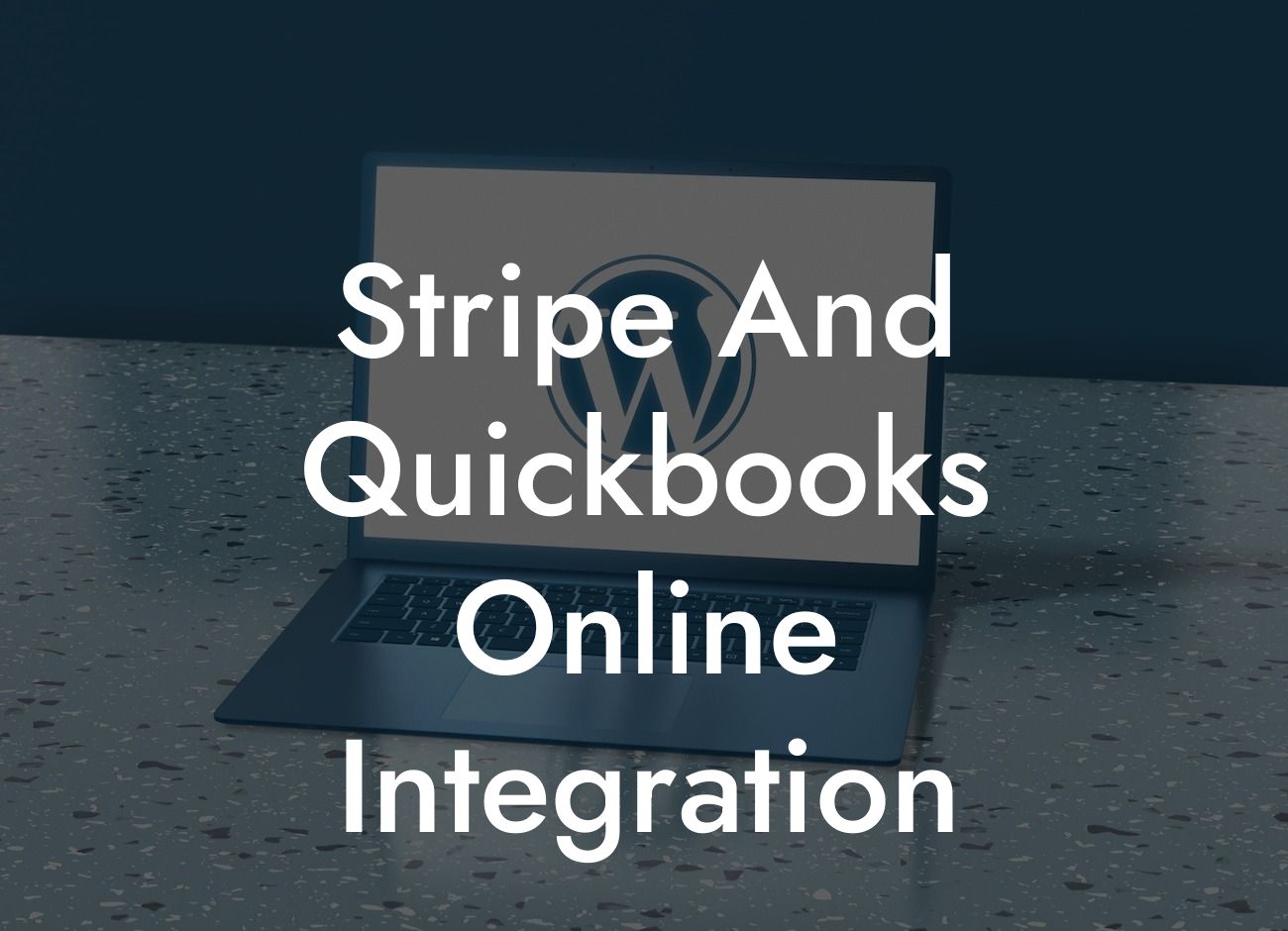Unlocking the Power of Stripe and QuickBooks Online Integration
As a business owner, managing your finances and payments can be a daunting task. That's why integrating your payment gateway with your accounting software is crucial for streamlining your operations and reducing errors. In this article, we'll explore the benefits and process of integrating Stripe with QuickBooks Online, and how it can revolutionize your business's financial management.
What is Stripe?
Stripe is a popular online payment processing system that allows businesses to accept and manage payments online. With Stripe, you can create a seamless payment experience for your customers, while also providing you with a range of tools and features to manage your payments, subscriptions, and invoices.
What is QuickBooks Online?
QuickBooks Online is a cloud-based accounting software that helps businesses manage their finances, track expenses, and generate reports. With QuickBooks Online, you can easily track your income and expenses, create invoices, and manage your cash flow.
Benefits of Integrating Stripe with QuickBooks Online
Integrating Stripe with QuickBooks Online can bring numerous benefits to your business, including:
- Automated payment reconciliation: With the integration, payments made through Stripe are automatically reconciled with your QuickBooks Online account, reducing errors and saving time.
Looking For a Custom QuickBook Integration?
- Streamlined invoicing: You can create and send professional-looking invoices directly from QuickBooks Online, and track payments in real-time.
- Improved cash flow management: The integration provides a clear picture of your business's cash flow, enabling you to make informed decisions and optimize your financial operations.
- Enhanced customer experience: With Stripe's payment processing capabilities and QuickBooks Online's invoicing features, you can provide a seamless payment experience for your customers.
How to Integrate Stripe with QuickBooks Online
Integrating Stripe with QuickBooks Online is a straightforward process that can be completed in a few steps:
- Step 1: Connect your Stripe account to QuickBooks Online by navigating to the QuickBooks Online app store and selecting the Stripe app.
- Step 2: Authenticate your Stripe account by entering your Stripe API keys.
- Step 3: Configure the integration settings to specify how you want payments to be reconciled and invoices to be generated.
- Step 4: Test the integration to ensure that payments are being reconciled correctly and invoices are being generated accurately.
Common Use Cases for Stripe and QuickBooks Online Integration
The integration of Stripe and QuickBooks Online is particularly useful for businesses that:
- Accept recurring payments or subscriptions
- Process high-volume transactions
- Need to track and manage invoices and payments
- Want to improve their cash flow management and forecasting
Best Practices for Stripe and QuickBooks Online Integration
To get the most out of the integration, follow these best practices:
- Regularly review and reconcile your payments and invoices to ensure accuracy.
- Use QuickBooks Online's reporting features to gain insights into your business's financial performance.
- Set up automated workflows to streamline your payment processing and invoicing.
- Provide clear and concise communication to your customers regarding payments and invoices.
Common Challenges and Solutions
While integrating Stripe with QuickBooks Online can be a game-changer for your business, you may encounter some challenges along the way. Here are some common issues and their solutions:
- Issue: Payments not reconciling correctly
- Solution: Check your integration settings and ensure that your Stripe API keys are correct.
- Issue: Invoices not generating accurately
- Solution: Review your invoice templates and ensure that they are set up correctly in QuickBooks Online.
In conclusion, integrating Stripe with QuickBooks Online can revolutionize your business's financial management by streamlining payment processing, invoicing, and cash flow management. By following the steps outlined in this article and best practices, you can unlock the full potential of this integration and take your business to the next level.
At [Your Company Name], we specialize in QuickBooks integrations and can help you set up and optimize your Stripe and QuickBooks Online integration. Contact us today to learn more about how we can help you streamline your financial operations and grow your business.
Frequently Asked Questions
What is Stripe and QuickBooks Online integration?
Stripe and QuickBooks Online integration is a connection that allows you to seamlessly sync your Stripe payment data with your QuickBooks Online accounting system. This integration automates the process of reconciling payments, reducing manual errors, and saving time.
What are the benefits of integrating Stripe with QuickBooks Online?
Integrating Stripe with QuickBooks Online provides numerous benefits, including automated payment reconciliation, reduced manual errors, increased accuracy, and saved time. It also allows for real-time tracking of payments, invoices, and customers, enabling better business decision-making.
How do I set up the Stripe and QuickBooks Online integration?
To set up the integration, you'll need to connect your Stripe and QuickBooks Online accounts through a third-party integration platform or by using the QuickBooks Online app. Follow the prompts to authenticate your accounts, and then configure the integration settings to suit your business needs.
What data is synced between Stripe and QuickBooks Online?
The integration syncs various data points, including payments, invoices, customers, and refunds. This ensures that your financial data is accurate and up-to-date in both systems, reducing manual errors and discrepancies.
How often is data synced between Stripe and QuickBooks Online?
Data is typically synced in real-time or at regular intervals, depending on the integration settings. This ensures that your financial data is always up-to-date and reflects the latest transactions and changes.
Can I customize the integration settings to suit my business needs?
Yes, you can customize the integration settings to suit your business needs. This includes configuring payment reconciliation, invoice syncing, and customer data mapping to ensure that the integration works seamlessly with your existing workflows.
Is the Stripe and QuickBooks Online integration secure?
Yes, the integration is secure and uses industry-standard encryption and authentication protocols to protect sensitive financial data. Both Stripe and QuickBooks Online are trusted and secure platforms, and the integration is designed to maintain the highest levels of security and compliance.
What if I encounter errors or issues with the integration?
If you encounter errors or issues with the integration, you can contact the support teams for Stripe, QuickBooks Online, or the integration platform for assistance. They will help troubleshoot and resolve the issue promptly.
Can I use the integration with multiple Stripe or QuickBooks Online accounts?
Yes, depending on the integration platform, you may be able to connect multiple Stripe or QuickBooks Online accounts to the integration. This allows you to manage multiple businesses or entities from a single integration platform.
How does the integration handle refunds and disputes?
The integration handles refunds and disputes by automatically syncing the data with QuickBooks Online. This ensures that your financial records are accurate and up-to-date, and you can easily track and manage refunds and disputes.
Can I use the integration with other QuickBooks Online apps?
Yes, the integration is designed to work seamlessly with other QuickBooks Online apps, allowing you to leverage the power of the QuickBooks Online ecosystem to manage your business finances.
What if I'm not tech-savvy? Can I still set up the integration?
Yes, the integration is designed to be user-friendly, and you don't need to be tech-savvy to set it up. If you need assistance, you can contact the support teams for Stripe, QuickBooks Online, or the integration platform for guidance.
How does the integration affect my accounting and bookkeeping workflows?
The integration automates many accounting and bookkeeping tasks, reducing manual errors and freeing up time for more strategic activities. It also provides real-time financial data, enabling better decision-making and financial management.
Can I use the integration for e-commerce businesses?
Yes, the integration is ideal for e-commerce businesses, as it allows you to automate payment reconciliation, track customer data, and manage refunds and disputes seamlessly.
How does the integration handle currency conversions?
The integration handles currency conversions by automatically syncing the data with QuickBooks Online, ensuring that your financial records are accurate and up-to-date, regardless of the currency used.
What if I need to make changes to my integration settings?
You can make changes to your integration settings at any time by logging into the integration platform and updating the settings to suit your business needs.
Can I use the integration for recurring payments?
Yes, the integration supports recurring payments, allowing you to automate subscription-based payments and reduce manual errors.
How does the integration affect my compliance with accounting standards?
The integration ensures that your financial data is accurate and up-to-date, enabling you to maintain compliance with accounting standards and regulations.
Can I use the integration with other payment gateways?
Depending on the integration platform, you may be able to connect other payment gateways to the integration, allowing you to manage multiple payment gateways from a single platform.
What if I need to cancel or pause the integration?
You can cancel or pause the integration at any time by logging into the integration platform and updating the settings. This will stop the data syncing between Stripe and QuickBooks Online.
How does the integration handle duplicate payments or transactions?
The integration is designed to detect and prevent duplicate payments or transactions, ensuring that your financial records are accurate and up-to-date.
Can I use the integration for international businesses?
Yes, the integration supports international businesses, allowing you to manage multiple currencies, payment gateways, and accounting standards from a single platform.
What kind of customer support is available for the integration?
The integration provides comprehensive customer support, including online resources, documentation, and support teams for Stripe, QuickBooks Online, and the integration platform.
Is the integration scalable for growing businesses?
Yes, the integration is designed to scale with growing businesses, providing a flexible and adaptable solution for managing payment data and accounting workflows.